2014 Lancia Voyager instrument panel
[x] Cancel search: instrument panelPage 7 of 364

TABLE OF CONTENTS
1INTRODUCTION ...................................................................3
2
THINGS TO KNOW BEFORE STARTING YOUR VEHICLE ....................................9
3
UNDERSTANDING THE FEATURES OF YOUR VEHICLE ...................................73
4
UNDERSTANDING YOUR INSTRUMENT PANEL .........................................165
5
STARTING AND OPERATING ........................................................227
6
WHAT TO DO IN EMERGENCIES ....................................................285
7
MAINTAINING YOUR VEHICLE ......................................................303
8
MAINTENANCE SCHEDULES .......................................................339
9
INDEX ........................................................................\
.347
1
Page 13 of 364
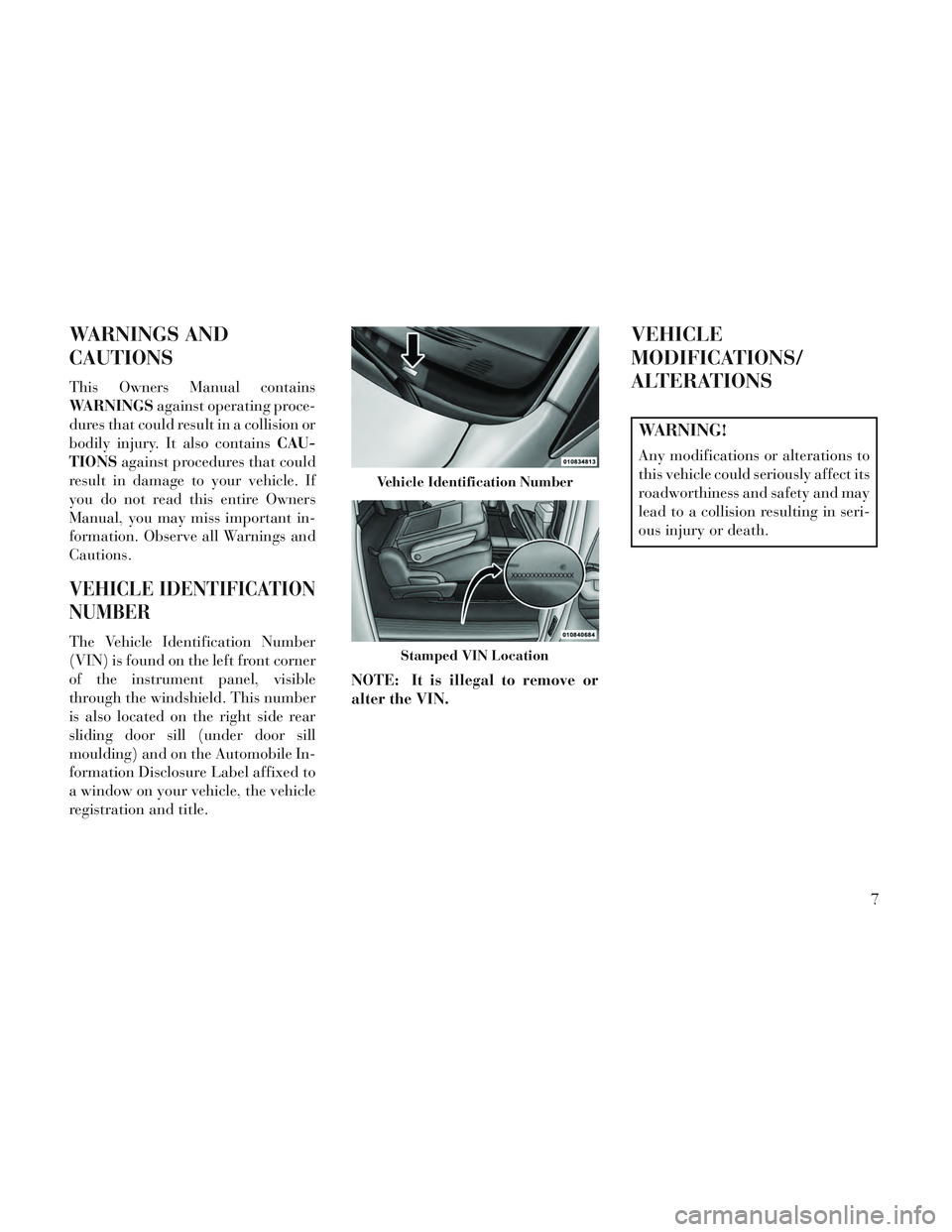
WARNINGS AND
CAUTIONS
This Owners Manual contains
WARNINGSagainst operating proce-
dures that could result in a collision or
bodily injury. It also contains CAU-
TIONS against procedures that could
result in damage to your vehicle. If
you do not read this entire Owners
Manual, you may miss important in-
formation. Observe all Warnings and
Cautions.
VEHICLE IDENTIFICATION
NUMBER
The Vehicle Identification Number
(VIN) is found on the left front corner
of the instrument panel, visible
through the windshield. This number
is also located on the right side rear
sliding door sill (under door sill
moulding) and on the Automobile In-
formation Disclosure Label affixed to
a window on your vehicle, the vehicle
registration and title. NOTE: It is illegal to remove or
alter the VIN.
VEHICLE
MODIFICATIONS/
ALTERATIONS
WARNING!
Any modifications or alterations to
this vehicle could seriously affect its
roadworthiness and safety and may
lead to a collision resulting in seri-
ous injury or death.
Vehicle Identification Number
Stamped VIN Location
7
Page 19 of 364

A WORD ABOUT YOUR
KEYS
Your vehicle is equipped with a key-
less ignition system. This system con-
sists of a Key Fob with Remote Key-
less Entry (RKE) transmitter and a
Wireless Ignition Node (WIN) with
integral ignition switch. You can in-
sert the Key Fob into the ignition
switch with either side up.
Keyless Enter-N-Go™ Feature for
(versions/markets where provided)
This vehicle may be equipped with
the Keyless Enter-N-Go™ feature, re-
fer to Starting Procedures in Starting
And Operating for further informa-
tion.
IGNITION NODE MODULE
(IGNM) — (for
versions/markets where
provided)
The Ignition Node Module (IGNM) op-
erates similar to an ignition switch. It
has four operating positions, three with
detents and one that is spring-loaded.
The detent positions are OFF, ACC,and ON/RUN. The START position is a
spring-loaded momentary contact po-
sition. When released from the START
position, the switch automatically re-
turns to the ON/RUN position.
NOTE: If your vehicle is
equipped with Keyless Enter-N-
Go™, the Electronic Vehicle Infor-
mation Center (EVIC) will display
the ignition switch position (OFF/
ACC/RUN). Refer to “Electronic
Vehicle Information Center (EVIC)
— (for versions/markets where
provided) in “Understanding Your
Instrument Panel” for further in-
formation.
KEY FOB
The Key Fob also contains the Remote
Keyless Entry (RKE) transmitter and
an emergency key, which stores in the
rear of the Key Fob.
The emergency key allows for entry
into the vehicle should the battery in
the vehicle or the Key Fob go dead.
You can keep the emergency key with
you when valet parking.
To remove the emergency key, slide
the mechanical latch on the face of the
Key Fob sideways with your thumb
and then pull the key out with your
other hand.
NOTE: You can insert the double-
sided emergency key into the lock
cylinders with either side up.
Ignition Node Module (IGNM)
1 — OFF
2 — ACC (ACCESSORY)
3 — ON/RUN
4—STARTIgnition Node Module (IGNM)
Emergency Key Removal
13
Page 25 of 364

above disables all RKE transmit-
ter buttons for all RKE transmit-
ters.
REMOTE UNLOCK DOORS
AND LIFTGATE
Press and release the UNLOCK but-
ton on the RKE transmitter once to
unlock the driver's side or twice to
unlock all doors and liftgate. This will
also turn on the Illuminated Entry
system.
REMOTE LOCK DOORS
AND LIFTGATE
Press and release the lock button on
the RKE transmitter to Lock Doors
And Liftgate.
REMOTE KEY UNLOCK ON
FIRST PRESS
This feature lets you program the sys-
tem to unlock either the driver's side,
or all doors, on the first press of the
UNLOCK button on the RKE trans-
mitter.
For vehicles equipped with an Elec-tronic Vehicle Information Center
(EVIC), refer to “Electronic Vehicle
Information Center (EVIC)/
Personal Settings (Customer-
Programmable Features)” in “Un-
derstanding Your Instrument
Panel” for further information.
For vehicles not equipped with the EVIC, the Remote Unlock feature
can be enabled or disabled by per-
forming the following steps:
1. Perform this operation while
standing outside the vehicle.
2. Press and hold the LOCK button
on a programmed RKE transmitter
for at least 4 seconds, but no longer
than 10 seconds. Then, press and hold
the UNLOCK button while still hold-
ing the LOCK button. 3. Release both buttons at the same
time.
4. Test the feature while outside of
the vehicle by pressing the LOCK/
UNLOCK buttons on the RKE trans-
mitter with the ignition switch in the
OFF position and the Key Fob re-
moved.
5. Repeat these steps if you want to
return this feature to its previous set-
ting.
NOTE: Pressing the LOCK button
on the RKE transmitter while you
are inside the vehicle will activate
the Vehicle Security Alarm. Open-
ing a door with the Vehicle Secu-
rity Alarm activated will cause the
alarm to sound. Press the UN-
LOCK button to deactivate the Ve-
hicle Security Alarm.
Remote Keyless Entry (RKE)
Transmitter With Integrated Key
19
Page 26 of 364

POWER OPEN/CLOSE
POWER LIFTGATE (for
versions/markets, where
provided)
Press the LIFTGATE button twice on
the RKE transmitter within five sec-
onds to Open/Close the Power Lift-
gate. The liftgate will beep for three
seconds and then open/close. If the
button is pushed while the liftgate is
being power closed, the liftgate will
reverse to the full open position.
The power liftgate may also be
opened and closed by pressing the
LIFTGATE button located on the
overhead console.
For versions/markets, where pro-
vided with a rear interior switch on
the left rear pillar, pushing this switch
once will close the liftgate only. The
liftgate cannot be opened from this
switch.
If the vehicle is locked and Vehicle
Security Alarm is armed, using RKE
transmitter to open the power liftgate
does not unlock the vehicle or disarm
the Vehicle Security Alarm.
POWER OPEN/CLOSE
LEFT POWER SLIDING
DOOR (for versions/
markets, where provided)
Press the LEFT Power Sliding Door
button twice on the RKE transmitter
within five seconds to Power Open/
Close the Left Power Sliding Door. If
the button on the RKE transmitter is
pushed while the door is being power-
closed, the door will reverse to the full
open position.
If the vehicle is locked and the Vehicle
Security Alarm is armed, pressing the
LEFT Power Sliding Door button
twice unlocks the power sliding door
and disarms Vehicle Security Alarm.
POWER OPEN/CLOSE
RIGHT POWER SLIDING
DOOR (for versions/
markets, where provided
Press the RIGHT Power Sliding Door
button twice on the RKE transmitter
within five seconds to Power Open/
Close the Right Power Sliding Door. If
the button on the RKE transmitter ispushed while the door is being power-
closed, the door will reverse to the full
open position.
If the vehicle is locked and the Vehicle
Security Alarm is armed, pressing the
RIGHT Power Sliding Door button
twice unlocks the power sliding door
and disarms Vehicle Security Alarm.
TURN OFF FLASH LIGHTS
WITH RKE LOCK (for
versions/markets, where
provided)
This feature will cause the turn signal
lights to flash when the doors are
locked or unlocked with the RKE
transmitter. This feature can be
turned on or turned off. To change the
current setting, proceed as follows:
For vehicles equipped with the
EVIC, refer to “Electronic Vehicle
Information Center (EVIC)/
Personal Settings (Customer-
Programmable Features)” in “Un-
derstanding Your Instrument
Panel” for further information.
20
Page 30 of 364

Automatic Door Locks
When enabled, the door locks will
lock automatically when the vehicle's
speed exceeds 24 km/h. The auto
door lock feature can be enabled or
disabled by your authorized dealer
per written request of the customer.
Please see your authorized dealer for
service.
Unlock Doors Automatically On
Exit (for versions/markets, where
provided)
The Unlock Doors Automatically On
Exit feature unlocks all of the vehicle
doors when any door is opened. This
will occur only after the shift lever has
been shifted into the PARK position,
after the vehicle has been driven (the
shift lever has been shifted out of
PARK and all doors closed).
The Unlock Doors Automatically On
Exit feature will not operate if there is
any manual operation of the power
door locks (lock or unlock).
Refer to “Electronic Vehicle Informa-
tion Center (EVIC)/Personal Settings(Customer-Programmable Fea-
tures)” in “Understanding Your In-
strument Panel” for further informa-
tion.
NOTE: Use the Lock Doors Auto-
matically at 24 km/h and Unlock
Doors Automatically On Exit fea-
tures in accordance with local
laws.
KEYLESS ENTER-N-
GO™
The Passive Entry system is an en-
hancement to the vehicle’s Remote
Keyless Entry (RKE) system and a
feature of Keyless Enter-N-Go™.
This feature allows you to lock and
unlock the vehicle’s door(s) without
having to press the RKE transmitter
lock or unlock buttons.
NOTE:
Passive Entry may be pro-
grammed ON/OFF; refer to
“Electronic Vehicle Information
Center (EVIC)/Personal Settings (Customer-Programmable Fea-
tures)” in “Understanding Your
Instrument Panel” for further
information.
If a Passive Entry door handle has not been used for an ex-
tended period of time, the Pas-
sive Entry feature for the handle
may time out. Pulling the deac-
tivated front door handle will
reactivate the door handle's
Passive Entry feature.
If wearing gloves on your hands, or if it has been raining on the
Passive Entry door handle, the
unlock sensitivity can be af-
fected, resulting in a slower re-
sponse time.
If you unlock the doors using the Passive Entry door handles, but
do NOT pull the handle, the
doors will automatically lock af-
ter 60 seconds.
To Unlock From The Driver's Side:
With a valid Passive Entry RKE
transmitter within 1.5 m of the driv-
er's door handle, grab the driver's
24
Page 31 of 364

front door handle to unlock the driv-
er's door automatically. The interior
door panel lock knob will raise when
the door is unlocked.
NOTE:
If “Unlock All Doors 1st
Press” is programmed all doors will
unlock when you grab hold of the
driver’s front door handle. To select
between “Unlock Driver Door 1st
Press” and “Unlock All Doors 1st
Press”, refer to “Electronic Vehicle
Information Center (EVIC)/
Personal Settings (Customer-
Programmable Features)” in “Un-
derstanding Your Instrument
Panel” for further information.
To Unlock From The Passenger
Side:
With a valid Passive Entry RKE
transmitter within 1.5 m of the pas-
senger door handle, grab the front
passenger door handle to unlock all
four doors automatically. The interior
door panel lock knob will raise when
the door is unlocked.
NOTE: All doors will unlock
when the front passenger door
handle is grabbed regardless of the
driver’s door unlock preference
setting (“Unlock Driver Door 1st
Press” or “Unlock All Doors 1st
Press”).
Preventing Inadvertent Locking Of
Passive Entry RKE Transmitter In
Vehicle
To minimize the possibility of unin-
tentionally locking a Passive Entry
RKE transmitter inside your vehicle,
the Passive Entry system is equipped
with an automatic door unlock fea-
ture which will function if there is no
Key Fob present in the ignition. If one of the vehicle doors is open and
the door panel switch is used to lock
the vehicle, once all open doors have
been closed the vehicle checks the in-
side and outside of the vehicle for any
valid Passive Entry RKE transmitters.
If one of the vehicle's Passive Entry
RKE transmitters is detected inside
the vehicle, and no other valid Passive
Entry RKE transmitters are detected
outside the vehicle, the Passive Entry
System automatically unlocks all ve-
hicle doors and chirps the horn three
times (on the third attempt ALL
doors will lock and the Passive Entry
RKE transmitter can be locked in the
vehicle).
To Enter The Liftgate
With a valid Passive Entry RKE
transmitter within 1.5 m of the lift-
gate, cycle the handle to open the
liftgate and pull the liftgate open with
one fluid motion.
NOTE: All doors will remain
locked when the liftgate release
handle is pressed regardless of the
driver’s door unlock preference
setting (“Unlock Driver Door 1st
Grab The Door Handle To Unlock
25
Page 51 of 364

CAUTION!
To prevent possible damage, do not
slam the rear of the hood to reset it.
Press the rear of the hood down
until an audible and tactile detent is
detected (approximately 5 mm
above the fender). This should se-
cure both hood hinge reset mecha-
nisms.
WARNING!
Ignoring the Air Bag WarningLight in your instrument panel or
the “SERVICE ACTIVE HOOD”
message in the EVIC could mean
you won’t have the Active Hood
to enhance pedestrian protection.
If the light does not come on as a
bulb check when the ignition is
first turned on, stays on after you
start the vehicle, or if it comes on
as you drive, see your authorized
dealer.
(Continued)
WARNING!(Continued)
Modifications to any part of theActive Hood system could cause it
to fail when you need it. Do not
modify the components or wiring.
Do not modify the front bumper,
vehicle body structure, or add an
aftermarket front bumper or
cover.
It is dangerous to try to repair any part of the Active Hood system
yourself. Be sure to tell anyone
who works on your vehicle that it
has an Active Hood system.
Do not attempt to modify any part of your Active Hood system.
The Active Hood may deploy ac-
cidentally or may not function
properly if modifications are
made. Take your vehicle to an
authorized dealer for any hood
service.
(Continued)
WARNING!(Continued)
Drivers must be aware of pedes-trians. Always be sure to check
for pedestrians, animals, other
vehicles, and obstructions. You
are responsible for safety and
must continue to pay attention to
your surroundings. Failure to do
so can result in serious injury or
death.
ENHANCED SEAT BELT
USE REMINDER SYSTEM
(BeltAlert®)
BeltAlert® is a feature intended to
remind the driver and front passenger
(for versions/markets, where pro-
vided with front passenger
BeltAlert®) to fasten their seat belts.
The feature is active whenever the
ignition is on. If the driver or front
seat passenger is unbelted, the Seat
Belt Reminder Light will turn on and
remain on until both front seat belts
are fastened.
The BeltAlert® warning sequence be-
gins after the vehicle speed is over
8 km/h, by blinking the Seat Belt
45