Page 29 of 76
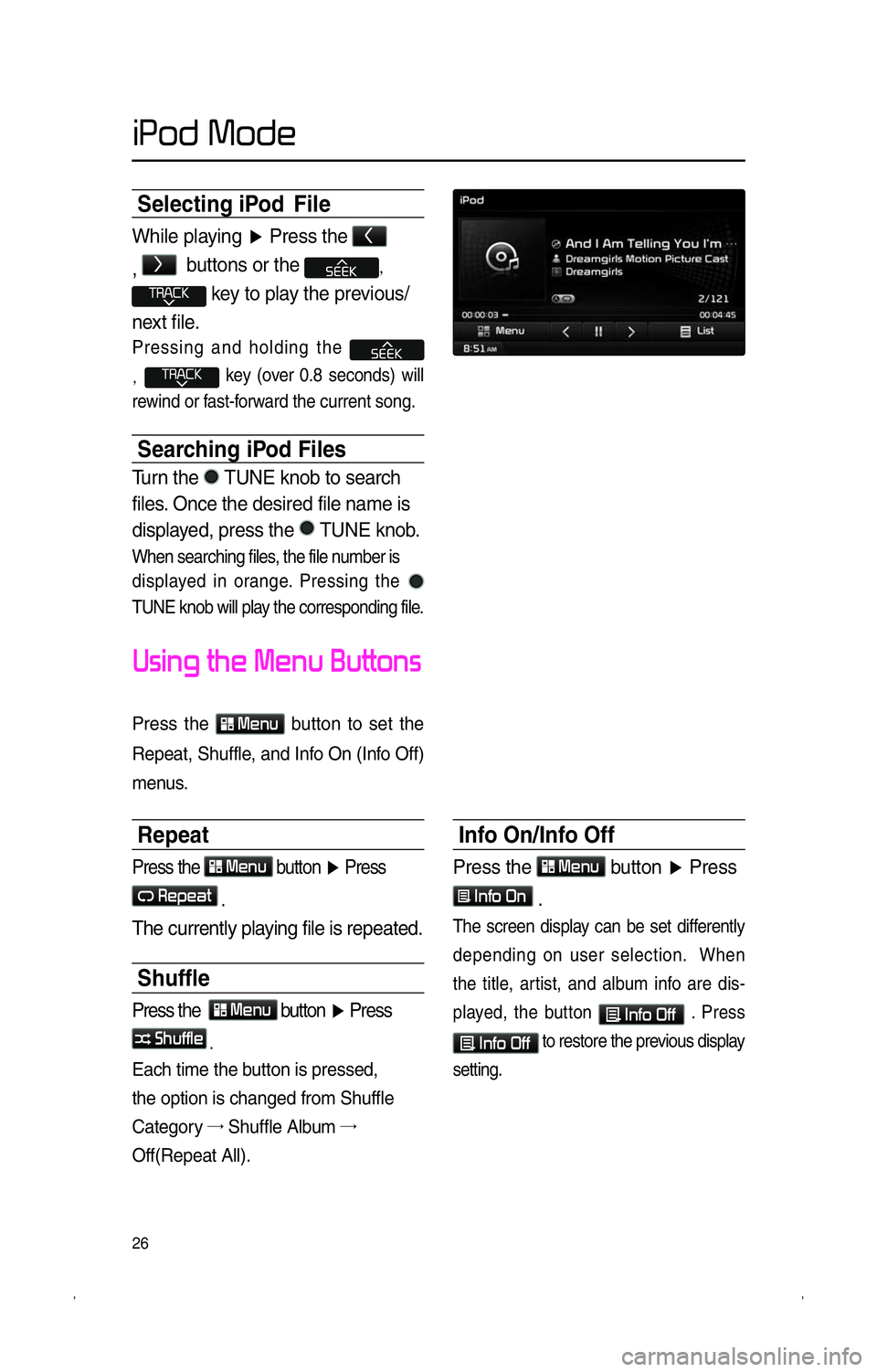
26
Selecting iPod
File
While playing �Ü Press the �<
,
�>
buttons or the �
��
��key to play the previous/
next file.
Pressing and holding the
�
���� key (over 0.8 seconds) will
re
wind or fast-forward the current song.
Searching iPod Files
Turn the TUNE knob to search
files. Once the desired file name is
displayed, press the
TUNE knob.
When searching files, the file number is
displayed in orange. Pressing the
TUNE knob will play the corresponding file.
�U�s�i�n�g� �t�h�e� �M�e�n�u� �B�u�t�t�o�n�s
Press the � �M�e�n�u button to set the
Repeat, Shuffle, and Info On (Info Off)
menus.
Repeat
Press the � �M�e�n�u button �Ü Press
� �R�e�p�e�a�t
.
The currently playing file is repeated.
Shuf� e
Press the
� �M�e�n�u button �Ü Press
� �S�h�u�f�f�l�e
.
Each time the button is pressed,
the option is changed from Shuffle
Category �ª
Shuffle Album �ª��
Off(Repeat All).
Info On/Info Off
Press the � �M�e�n�u button �Ü Press
� �I�n�f�o� �O�n
.
The screen display can be set differently
depending on user selection. When
the title, artist, and album info are dis-
played, the button
� �I�n�f�o� �O�f�f . Press
� �I�n�f�o� �O�f�f to restore the previous display
setting.
�i�P�o�d� �M�o�d�e �,�@�4�-�@�(�������<�&�/�>�"�7�/���2�3�(�@�*�2�4���J�O�E�E���������� ��������������������������
Page 32 of 76
29
�S�t�a�r�t�i�n�g� �M�o�d�e
Press the � �M�E�D�I�A key �Ü Press
�M�y� �M�u�s�i�c
.
Playing My Music
!Ÿ�� Press the � �
button to play the
file.
!Ÿ�� Press the
�l�l
button to pause the
file.
Selecting My Music
While playing �Ü Press the �<
,
�> buttons or the �
��
��key to play the previous/
next file. !Ÿ�� Pressing and holding the
�
�� key (over 0.8 seconds)
will rewind or fast-forward the cur-
rent file.
!Ÿ�� While the
�
��
key is being pressed, the track
will rewind or fast-forward at high
speeds. Once the key is released,
the Music will begin playing at nor-
mal speed.
�M�y� �M�u�s�i�c� �M�o�d�e �,�@�4�-�@�(�������<�&�/�>�"�7�/���2�3�(�@�*�2�4���J�O�E�E���������� ��������������������������
Page 34 of 76
31
�U�s�i�n�g� �M�e�n�u�s� �w�i�t�h�i�n�
�t�h�e� �L�i�s�t� �S�c�r�e�e�n
Moving between Lists
Press the � �L�i�s�t
button �Ü Press
��
, �" .
If six (6) or more files or folders exist
in the same folder, the list will be dis-
played across two or more pages.
Press the
��
, �"
cursor buttons to
quickly find the desired page.
Retuning to Current Location
While searching files within other fold-
ers, press the
�N�o�w� �P�l�a�y�i�n�g button
to return to the currently playing file
screen.
Deleting Files
Press the � �L�i�s�t
button �Ü
Select the files to delete �Ü Press
�D�e�l�e�t�e� �I�t�e�m�s .
�M�y� �M�u�s�i�c� �M�o�d�e �,�@�4�-�@�(�������<�&�/�>�"�7�/���2�3�(�@�*�2�4���J�O�E�E���������� ��������������������������
Page 36 of 76
33
�N�a�v�i�g�a�t�i�o�n
Adjusting Navigation Volume
Press the �Ü Adjust volume.
Press the
button. The volume
menu is displayed and allows you to
adjust the navigation voice guidance
volume.
The volume can be adjusted from
0~45 through the
�+ / �- button.
Press the
� � �M�u�t�e button to turn off
the sound.
POI Display
Press the �> button �Ü Press
�P�O�I .
When POI menus are displayed,
pressing one of the 6 POI icon buttons
will display the corresponding POI
icons.
Editing POI Icons
Press �P�O�I �Ü Press the �E�d�i�t� �P�O�I� �I�c�o�n
button �Ü Press
�D�o�n�e
.
Press the �E�d�i�t� �P�O�I� �I�c�o�n button to
select the desired facility from the vari-
ous facility types.
Up to six favorite facilities can be set.
Press the �D�e�f�a�u�l�t button to reset the
displayed POI icons. Initially, Gas Station,
Parking, Fast Food, Hospital, Auto
Service, and Bank are set as default. �,�@�4�-�@�(�������<�&�/�>�"�7�/���2�3�(�@�*�2�4���J�O�E�E���������� ��������������������������
Page 47 of 76
44
�N�a�v�i�g�a�t�i�o�n
Highway Mode
Upon entering a highway during route
guidance, the highway mode will auto-
matically be displayed. This mode is
displayed when driving on a highway
and mainly displays highway related
POIs.
You can check information for vari-
ous POIs by using the
�V�i�e�w� �A�l�l ,
�S�u�m�m�a�r�y , and �R�e�s�t� �A�r�e�a but-
tons.
When scrolling through POIs by using
the
�" , �� buttons, pressing the
� button will select the POI closest
to the current position.
Turn List Mode
Turn List Mode shows turn information
on the current route.
Name Description
1 View AllGuidance for all POIs on
the highway
2 SummaryShows list of turn points
and other directional route
guidance while driving
within highway
3 Rest Area
Guidance for only the rest
areas on the highway
123 �,�@�4�-�@�(�������<�&�/�>�"�7�/���2�3�(�@�*�2�4���J�O�E�E����������
��������������������������