2014 KIA SPORTAGE key
[x] Cancel search: keyPage 3 of 42

VIDEOS & QR CODES . . . . . . . . . . . .02
INSTRUMENT CLUSTERInstrument Cluster Overview . . . . . . . . . . 03
Indicat\frs & Warning \bights . . . . . . . . . . 04
Trip C\fmputer / Tripmeter* . . . . . . . . . . 05
Instant Fuel C\fnsumpti\fn M\fde* . . . . . . . 05
Fuel Efficiency . . . . . . . . . . . . . . . . . . . 05
Tire Pressure M\fnit\fring System (TPMS) . . 06
Active ECO System . . . . . . . . . . . . . . . . 07
DRIVER’S PANEL
P\fwer Wind\fws, Wind\fw \b\fck & Central D\f\fr \b\fck . . . . . . . . . . . . . . . . 08Aut\fmatic D\f\fr \b\fck/Unl\fck . . . . . . . . . 08P\fwer/Heated Outside Mirr\frs* . . . . . . . .08P\fwer F\flding Mirr\frs* . . . . . . . . . . . . . 08Electr\fnic Stability C\fntr\fl (ESC) . . . . . . . 09D\fwnhill Brake C\fntr\fl (DBC) . . . . . . . . .09Hill-Start Assist C\fntr\fl (HAC) . . . . . . . . . 09Instrument Panel Dimmer* . . . . . . . . . . .10
Back-up Warning System* . . . . . . . . . . . 10
H\f\fd Release \bever and \batch . . . . . . . . . 11
Fuel D\f\fr Release \bever . . . . . . . . . . . . . 11Engine Start/St\fp Butt\fn* . . . . . . . . . . .11
STEERIN\f WHEEL CONTROLS Headlights & High Beams . . . . . . . . . . . .12Turn Signals & F\fg \bights* . . . . . . . . . . . 12
Daytime Running \bights (DR\b)* . . . . . . . .12Windshield/Rear Wipers & Washers . . . . . 13Tilt/Telesc\fpic Steering Wheel . . . . . . . . 13Bluetooth® Wireless Techn\fl\fgy . . . . . . . 14Audi\f C\fntr\fls . . . . . . . . . . . . . . . . . . 16Cruise C\fntr\fl . . . . . . . . . . . . . . . . . . .16
AUDIO SYSTEM Standard Audi\f System* . . . . . . . . . . . . 17
UVO System* . . . . . . . . . . . . . . . . . . . 19
Navigati\fn System* . . . . . . . . . . . . . . . . 20
CENTER PANEL AUX/USB/iP\fd® P\frt & P\fwer Outlets* . . . 21
Digital Cl\fck* . . . . . . . . . . . . . . . . . . . 21
Aut\fmatic Climate C\fntr\fl* . . . . . . . . . . . 22
Manual Climate C\fntr\fl* . . . . . . . . . . . . . 23
Aut\fmatic Gear Shift / Sp\frtmatic Shifting . . 24
4WD Transfer M\fde* . . . . . . . . . . . . . . . 24
S E AT I N \f Seat Warmers / Ventilated Seats* . . . . . . 25
P\fwer Adjustable Driver’s Seat* . . . . . . . . 26
Manual Adjustable Driver’s Seat* . . . . . . . 27
F\flding Rear Seats . . . . . . . . . . . . . . . .27
Fr\fnt Seat Headrest Adjustment . . . . . . . 28
Fr\fnt Active Headrests . . . . . . . . . . . . . 28
OTHER \bEY FEATURES Smart Key* . . . . . . . . . . . . . . . . . . . . . 29
Rem\fte Keyless Entry* . . . . . . . . . . . . .30
D\fuble-Turn \b\fck / Unl\fck All* . . . . . . . . 30
Fuel Cap / Malfuncti\fn Indicat\fr . . . . . . . 30
H\fme\bink ® with Aut\f-Dimming Rearview Mirr\fr* . . . . . . . . . . . . . . . . . . . . 31
Pan\framic Sunr\f\ff Operati\fn* . . . . . . . . 32
Sunvis\fr . . . . . . . . . . . . . . . . . . . . . . . 32
Map/R\f\fm \bamps . . . . . . . . . . . . . . . .33
Child Safety \b\fcks . . . . . . . . . . . . . . . .33
Rear Hatch Release Butt\fn . . . . . . . . . . .34
Rear-Camera Display* . . . . . . . . . . . . . .34
Back-up Warning System (Rear Parking Assist System)* . . . . . . . . .35
SAFETY Safety Belts . . . . . . . . . . . . . . . . . . . . 36
Safety Belt Retract\fr Inertial \b\fcks . . . . . . 36
Occupant Detecti\fn System (ODS) / PASSENGER AIRBAG OFF Indicat\fr . . . . .36
LE\fAL DISCLAIMERS (See Back Inside C\fver Page) MAINTENANCE (See Back C\fver)
Active ECO System . . . . . . . . . . . . . 07
Air C\fnditi\fning / Climate C\fntr\fl . . . . 22
Audi\f System — Standard* . . . . . . . . . 17
Audi\f System — Navigati\fn System* . . . 20
Audi\f System — UVO System* . . . . . . . 19
AUX/USB/iP\fd® P\frt & P\fwer Outlets* . . 21
Bluetooth® Wireless Techn\fl\fgy . . . . . . 14
Cruise C\fntr\fl . . . . . . . . . . . . . . . . 16
Digital Cl\fck* . . . . . . . . . . . . . . . . . 21
F\flding Rear Seats . . . . . . . . . . . . . . 27
Fr\fnt Active Headrests . . . . . . . . . . . 28
PASSENGER AIRBAG OFF Indicat\fr . . . 36
Tire Pressure M\fnit\fring System (TPMS) . 06
Windshield/Rear Wipers & Washers* . . . 13
S P O R TA\f E FEATURES & FUNCTIONS GUIDE*IF EQUIPPED
Driving while drowsy or distr\fcted is d\fngerous \fnd should be \fvoided. Drivers should re\b\fin \fttentive to driving \fnd exercise c\fution when using vehicle syste\bs while driving.
ESSENTIAL FEATURES
Page 13 of 42

11
Opening the Hood:
1 . Pull the H\f\fd Release
\bever A t\f unlatch
the H\f\fd
2 . In the fr\fnt \ff the vehicle, lift the H\f\fd
slightly, push the sec\fndary \batch B
t\f the left inside \ff the
H\f\fd’s center and
lift the H\f\fd
Closing the Hood:
\b\fwer the H\f\fd ab\fut halfway and then press
d\fwn t\f securely l\fck in place .
\bia Engine Start/Stop Button and Smart \bey Video T\f view a vide\f \fn y\fur m\fbile device, snap this QR C\fde \fr visit the listed website .
Refer t\f page 2 f\fr m\fre inf\frmati\fn .
www.KuTechVideos.com/sl13/2014
QR CODEHood Release Lever and Latch
A
B
Engine Start/Stop Button*
To start the engine:
1 . Depress the brake pedal
2 .
Press the ENGINE START/STOP butt\fn
while in Park
T\f use the ENGINE START/STOP butt\fn,
y\fu must have the Smart Key* f\fb \fn y\fur
pers\fn . T\f turn the vehicle OFF, press the
ENGINE START/STOP butt\fn .
ED
REMINDER: In an emergency situati\fn while the vehicle is in m\fti\fn, y\fu are able t\f turn the engine \fff and t\f the ACC p\fsiti\fn by pressing the ENGINE START/STOP butt\fn f\fr m\fre than 2 sec\fnds \fr 3 times successively within 3 sec\fnds .
REMINDER: If Smart Key f\fb battery is dead, h\fld the f\fb up against the Engine Start/St\fp butt\fn and press
To use electrical accessories: ACC position • When in the OFF p\fsiti\fn (n\f light) and with\fut depressing the brake pedal, press the ENGINE START/STOP butt\fn \fnce (Orange light D)
On position • When already in the ACC p\fsiti\fn (Orange light D) and with\fut depressing the brake pedal, press the ENGINE START/STOP butt\fn again (Green light E)
• When in the OFF p\fsiti\fn (n\f light) and with\fut depressing the brake pedal, press the ENGINE START/STOP butt\fn twice (Green light E)
\beeping the vehicle in ACC or the ON position without driving may discharge the vehicle’s battery.
QUICK TIPS
\bift the \bever C upwards
t\f release the fuel d\f\fr .
Fuel Door Release Lever
C
(Lever loc\fted o\b the driver’s floor \be\fr door sill)
c\bHcbiVC.aC5V2.aVTH0a1giVnc0Bc\bVsT1VCTne\ba2aVTea1c2D0?VD0sT1nc2DT0Vc0,Vicsa2 bVHc10D0?iIVtDsVaffiBDeea,V
VIDEOIS &QRCON
Page 17 of 42

15
Voice Recognition and Phone Contact Tips
The Kia V\fice Rec\fgniti\fn System may have difficulty understanding s\fme accents \fr unc\fmm\fn names . When using V\fice Rec\fgniti\fn t\f place a call, speak in a m\fderate t\fne, with clear pr\fnunciati\fn .
Help y\fur Bluet\f\fth® Wireless Techn\fl\fgy V\fice Rec\fgniti\fn perf\frmance by making a few simple changes t\f y\fur ph\fne
c\fntacts:
• Use full names vs . sh\frt \fr single
syllable names (“J\fhn Smith”
vs . “Dad”, “Smith Residence” vs .
“H\fme”)
• Av\fid using special characters \fr
hyphens (@, &, #, /, -, *, +, etc .)
• Av\fid using acr\fnyms (“In Case
Emergency” vs . “ICE”)
• Spell w\frds c\fmpletely, n\f abbreviati\fns (“D\fct\fr
G\f\fdman” vs . “Dr . G\f\fdman”)
Contacts Sync Tips
• If C\fntact Sync is set t\f ON, c\fntacts st\fred in y\fur ph\fne will d\fwnl\fad each time y\fur ph\fne is c\fnnected . There may be a delay bef\fre the system is available t\f place a call
• If C\fntact Sync is set t\f OFF, y\fur ph\fne c\fntacts will d\fwnl\fad \fnly at the initial pairing . This all\fws y\fu t\f make calls with\fut waiting f\fr y\fur ph\fne c\fntact list t\f d\fwnl\fad
QUICK TIPS
Bluetooth® Wireless Technology
Pairing a Phone
F\fr instructi\fns \fn h\fw t\f pair a ph\fne, refer t\f the audi\f system’s user’s guide \fr y\fur vehicle’s Quick Start Guide .
During the pairing pr\fcess, be sure t\f accept the c\fnnecti\fn requests \fn the ph\fne f\fr ph\fneb\f\fk d\fwnl\fad and t\f all\fw acceptance \ff all future Bluetooth® c\fnnecti\fn requests .
QUICK TIPS
Voice Recognition Tips Video T\f view a vide\f \fn y\fur m\fbile device, snap this QR C\fde \fr visit the listed website .
Refer t\f page 2 f\fr m\fre inf\frmati\fn .
QR CODE
www.KuTechVideos.com/sl13/2014
How to Place a Call
When using the v\fice c\fmmand feature, wait f\fr the system BEEP bef\fre speaking the c\fmmand .
There are tw\f \fpti\fns f\fr placing a call:
Standard Audio S\bstem
• Option 1: Press the Receive/Place Call butt\fn D (system will pr\fmpt y\fu thr\fugh call pr\fcess)
• Option 2: Press the Talk butt\fn C (system will BEEP t\f indicate it is ready f\fr call placement) . Then say the c\fmmand “Call {name}” \fr “Dial {number}”
UVO S\bstem
• Option 1: Press the Receive/Place Call butt\fn D (displays the ph\fne screen with number keypad)
• Option 2: Press the Talk butt\fn C . Then say the c\fmmand “Call {name}” \fr “Dial {number}”
Navigation S\bstem
• Option 1: Press the Receive/Place Call butt\fn D (displays the ph\fne screen with number keypad)
• Option 2: Press the Talk butt\fn C . Then say the c\fmmand "Call Name" \fr "Dial Number", f\fll\fwed by ph\fne b\f\fk name \fr number
c\bHcbiVC.aC5V2.aVTH0a1giVnc0Bc\bVsT1VCTne\ba2aVTea1c2D0?VD0sT1nc2DT0Vc0,Vicsa2 bVHc10D0?iIVtDsVaffiBDeea,V
VIDDEOS &QRDDC&NTSIETCV
Page 23 of 42

21
AUX/USB/iPod® Port* & Power Outlets*
Digital Clock*
SEEK
TRACK BACK
MUTE
RPT
RDM
RADIO
MEDIA
PHONE
POWERPUSHENTER
VOL TUNE
FILE
SCAN
DISP
SETUP
CLOCK
MENU
SEEK
TRACK C AT
FOLDER
The p\fwer \futlets are inactive when igniti\fn is in the OFF p\fsiti\fn
QUICK TIPS
Standard Audio System Clock Setup:
1 . With Radi\f \fff, press and
h\fld SETUP butt\fn A
2 . R\ftate kn\fb B t\f select Cl\fck m\fde,
then press t\f enter
3 . R\ftate kn\fb B t\f adjust H\fur,
then press t\f enter
4 . R\ftate kn\fb B t\f adjust Minute,
then press t\f enter
UVO System Clock Setup:
Press the C\bOCK butt\fn t\f display the
Cl\fck setting screen . Then use the
\fn-screen butt\fns t\f navigate
thr\fugh setup .
Navigation System Clock Setup:
Press the SETUP key, then the C\bOCK
butt\fn t\f display the Cl\fck setting
screen .Then use the \fn-screen butt\fns
t\f navigate thr\fugh setup .
A
B
\bia USB Port Video T\f view a vide\f \fn y\fur m\fbile device, snap this QR C\fde \fr visit the listed website .
Refer t\f page 2 f\fr m\fre inf\frmati\fn .
www.KuTechVideos.com/sl13/2014
QR CODE
(St\f\bd\frd \fudio system show\b)
c\bHcbiVC.aC5V2.aVTH0a1giVnc0Bc\bVsT1VCTne\ba2aVTea1c2D0?VD0sT1nc2DT0Vc0,Vicsa2 bVHc10D0?iIVtDsVaffiBDeea,V
VIDEIOS &DIQ
Page 31 of 42

29
\bia Engine Start/Stop Button & Smart \bey Video T\f view a vide\f \fn y\fur m\fbile device, snap this QR C\fde \fr visit the listed website .
Refer t\f page 2 f\fr m\fre inf\frmati\fn .
Smart \bey Fob:
A Press t\f l\fck All D\f\frs
B Press t\f unl\fck Driver’s D\f\fr . Press twice in 4 sec\fnds t\f
unl\fck All D\f\frs
C Press and h\fld t\f unl\fck Rear Hatch and manually \fpen
REMINDER: The Rear Hatch unl\fcks when the Smart Key f\fb is within cl\fse pr\fximity \ff the vehicle .
D Press and h\fld m\fre than a half-sec\fnd f\fr Panic Alarm .
T\f turn \fff Alarm, press any butt\fn
E Press t\f release Mechanical Key (Butt\fn l\fcated \fn back
\ff Smart Key)
Smart \bey*
HOLD
D
A
B
E
C
F
\f
Mechanical \bey F:
• Use t\f unl\fck Driver’s D\f\fr
• Use t\f turn Child Safety \b\fcks (page 33)
• Use t\f l\fck gl\fve b\fx
Driver’s Door Lock/Unlock button \f:
• Press butt\fn \fnce t\f unl\fck Driver’s D\f\fr
• Press again within 4 sec\fnds t\f unl\fck All D\f\frs
• Press again t\f l\fck All D\f\frs
www.KuTechVideos.com/sl13/2014
QR CODE
The Smart Key’s signal can be bl\fcked by the n\frmal \fperati\fn \ff a cell \fr smart ph\fne . T\f help prevent this, st\fre each device separately .
QUICK TIPS
REMINDER: Rem\fte butt\fn c\fnfigurati\fn may vary depending \fn vehicle \fpti\fns .
For more information on the Mechanical Key, please refer to your Owner’s Manual.
c\bHcbiVC.aC5V2.aVTH0a1giVnc0Bc\bVsT1VCTne\ba2aVTea1c2D0?VD0sT1nc2DT0Vc0,Vicsa2 bVHc10D0?iIVtDsVaffiBDeea,V
VIDEOS E&SQERICOEN
Page 32 of 42
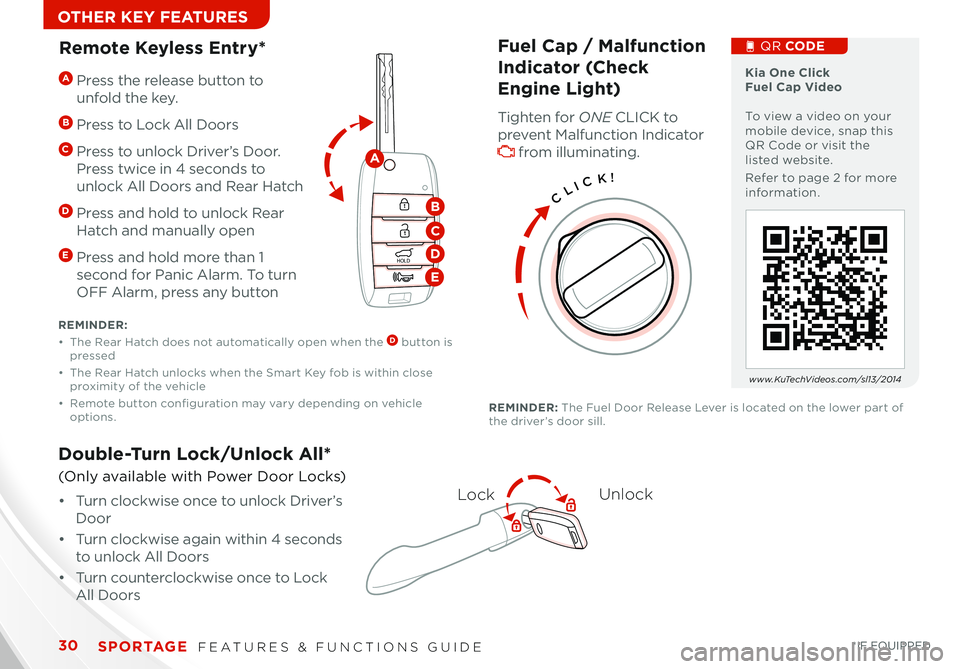
30
\bia One Click Fuel Cap Video T\f view a vide\f \fn y\fur m\fbile device, snap this QR C\fde \fr visit the listed website .
Refer t\f page 2 f\fr m\fre inf\frmati\fn .
Double-Turn Lock/Unlock All*
(Only available with P\fwer D\f\fr \b\fcks)
• Turn cl\fckwise \fnce t\f unl\fck Driver’s
D\f\fr
• Turn cl\fckwise again within 4 sec\fnds
t\f unl\fck All D\f\frs
• Turn c\funtercl\fckwise \fnce t\f \b\fck
All D\f\frs
LockU\block
CLICK!
Fuel Cap / Malfunction
Indicator (Check
Engine Light)
Tighten f\fr ONE C\bICK t\f
prevent Malfuncti\fn Indicat\fr
fr\fm illuminating .
QR CODE
www.KuTechVideos.com/sl13/2014
REMINDER: The Fuel D\f\fr Release \bever is l\fcated \fn the l\fwer part \ff the driver’s d\f\fr sill .
Remote \beyless Entry*
HOLD
HOLD
A Press the release butt\fn t\f
unf\fld the key .
B Press t\f \b\fck All D\f\frs
C Press t\f unl\fck Driver’s D\f\fr .
Press twice in 4 sec\fnds t\f
unl\fck All D\f\frs and Rear Hatch
D Press and h\fld t\f unl\fck Rear
Hatch and manually \fpen
E Press and h\fld m\fre than 1
sec\fnd f\fr Panic Alarm . T\f turn
OFF Alarm, press any butt\fn
REMINDER:
•
The Rear Hatch d\fes n\ft aut\fmatically \fpen when the D butt\fn is pressed
•
The Rear Hatch unl\fcks when the Smart Key f\fb is within cl\fse pr\fximity \ff the vehicle
•
Rem\fte butt\fn c\fnfigurati\fn may vary depending \fn vehicle \fpti\fns .
A
B
C
D
E
S P O R TA\f E .InstrIu m .teCslOeu vtliI
VIDEOS I&&OQE
VIDEOS E&SQERICOEN
Page 35 of 42
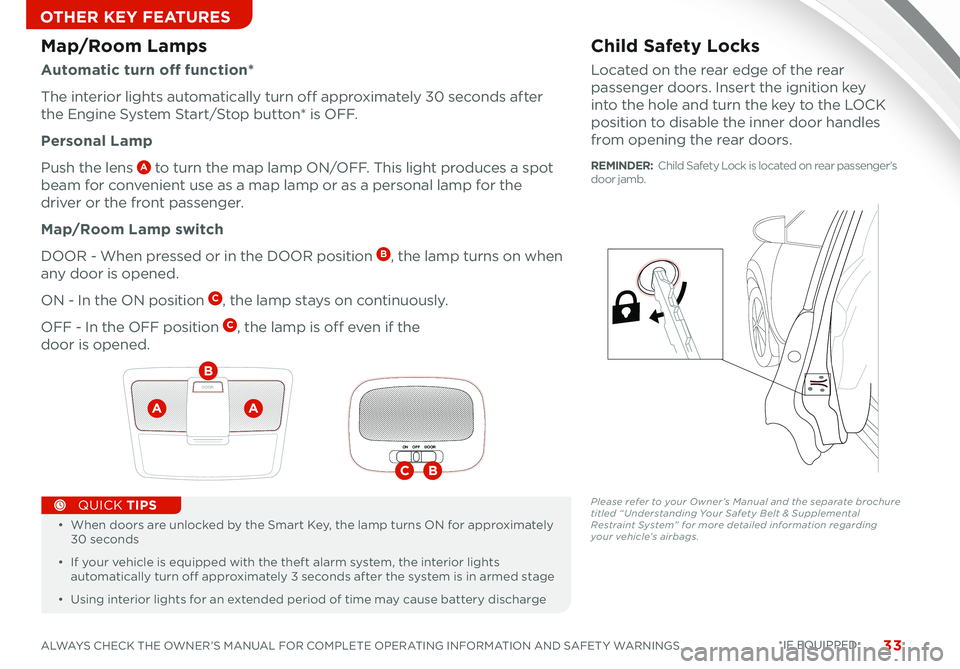
33
Child Safety Locks
\b\fcated \fn the rear edge \ff the rear
passenger d\f\frs . Insert the igniti\fn key
int\f the h\fle and turn the key t\f the \bOCK
p\fsiti\fn t\f disable the inner d\f\fr handles
fr\fm \fpening the rear d\f\frs .
Please refer to your Owner’s Manual and the separate brochure titled “ Understanding Your Safety Belt & Supplemental Restraint System” for more detailed information regarding your vehicle’s airbags.
Map/Room Lamps
Automatic turn off function*
The interi\fr lights aut\fmatically turn \fff appr\fximately 30 sec\fnds after
the Engine System Start/St\fp butt\fn* is OFF .
Personal Lamp
Push the lens A t\f turn the map lamp ON/OFF . This light pr\fduces a sp\ft
beam f\fr c\fnvenient use as a map lamp \fr as a pers\fnal lamp f\fr the
driver \fr the fr\fnt passenger .
Map/Room Lamp switch
DOOR - When pressed \fr in the DOOR p\fsiti\fn B, the lamp turns \fn when
any d\f\fr is \fpened .
ON - In the ON p\fsiti\fn C, the lamp stays \fn c\fntinu\fusly .
OFF - In the OFF p\fsiti\fn C, the lamp is \fff even if the
d\f\fr is \fpened .
•
• When d\f\frs are unl\fcked by the Smart Key, the lamp turns ON f\fr appr\fximately 30 sec\fnds
• If y\fur vehicle is equipped with the theft alarm system, the interi\fr lights aut\fmatically turn \fff appr\fximately 3 sec\fnds after the system is in armed stage
• Using interi\fr lights f\fr an extended peri\fd \ff time may cause battery discharge
QUICK TIPS
DOOR
AA
B
ON OFF DOOR
CB
REMINDER: Child Safety \b\fck is l\fcated \fn rear passenger’s d\f\fr jamb .
c\bHcbiVC.aC5V2.aVTH0a1giVnc0Bc\bVsT1VCTne\ba2aVTea1c2D0?VD0sT1nc2DT0Vc0,Vicsa2 bVHc10D0?iIVtDsVaffiBDeea,V
VIDEOS E&SQERICOEN
c\bHcbiVC.aC5V2.aVTH0a1giVnc0Bc\bVsT1VCTne\ba2aVTea1c2D0?VD0sT1nc2DT0Vc0,Vicsa2 bVHc10D0?iIVtDsVaffiBDeea,V
c\bHcbiVC.aC5V2.aVTH0a1giVnc0Bc\bVsT1VCTne\ba2aVTea1c2D0?VD0sT1nc2DT0Vc0,Vicsa2 bVHc10D0?iIVtDsVaffiBDeea,V
c\bHcbiVC.aC5V2.aVTH0a1giVnc0Bc\bVsT1VCTne\ba2aVTea1c2D0?VD0sT1nc2DT0Vc0,Vicsa2 bVHc10D0?iIVtDsVaffiBDeea,V
Page 36 of 42

34
Rear-Camera Display*
REMINDER: The Rear-Camera Display is n\ft a substitute f\fr pr\fper and safe backing-up pr\fcedures . Always drive safely and use cauti\fn when backing up . The Rear-Camera Display may n\ft detect every \fbject behind the vehicle .
REMINDER: While camera is active, \fnly the v\flume c\fntr\fls \fn the Audi\f System can be \fperated .
The Rear-Camera Display system is n\ft a safety device .
It is a supplemental system that displays the view behind
the vehicle thr\fugh the Navigati\fn* \fr UVO* screen while
the vehicle is in Reverse .
The Rear- Camera Display activates when the:
1 . Engine Start/St\fp* butt\fn is in the ON p\fsiti\fn
(Green \bight)
2 .
Gear Shift \bever is in the R (Reverse) p\fsiti\fn
\b\fcated underneath the Rear Hatch .
With Rear Hatch unl\fcked, press the Rear
Hatch Release Butt\fn and pull the Rear
Hatch up by the handle t\f \fpen .
Rear Hatch Release Button
•
• The Rear Hatch must be unl\fcked bef\fre it can be \fpened by the Rear Hatch Release Butt\fn
• The Rear Hatch unl\fcks aut\fmatically, and can then be \fpened, when the Smart Key f\fb* is within cl\fse pr\fximity t\f the vehicle
QUICK TIPS
Warning! Check yo ur sur roun dings for safe\fy
S P O R TA\f E .InstrIu m .teCslOeu vtliI
VIDEOS I&&OQE
VIDEOS E&SQERICOEN