2014 KIA SPORTAGE engine
[x] Cancel search: enginePage 22 of 42

20
Navigation System with FM/AM/SiriusXM®/CD/Aux/USB/iPod®/
BT Audio/My Music*
Pr\fl\fnged use \ff the Navigati\fn System in ACC m\fde may drain the vehicle’s battery . A warning screen may appear peri\fdically t\f remind users that the Navigati\fn System sh\fuld be \fperated with the engine running t\f prevent battery discharge .
When using the v\fice c\fmmand feature, wait f\fr the system BEEP bef\fre speaking the c\fmmand .
QUICK TIPSQUICK TIPS
CD-INCLOCK
MAPVOICE
DEST
ROUTE SETUP
PHONE
FM/AM
S AT
MEDIA
SEEK
TRACK
POWERPUSHTUNE
FILE
VOL
Press to Power ON/OFF. Rot\fte to \fdjust Volume
Press to select previous/\bext R\fdio/SiriusXM ® st\ftio\bs /CD tr\fcks/MP3/USB/iPod files. Press \f\bd hold to move quickly through st\ftio\bs/tr\fcks/files
Press to select F M /A M ModesPress to select SiriusXM ® Modes
Press to select CD/MP3/USB/iPod/AUX Mode
Rot\fte to ch\f\bge R\fdio/SiriusXM® St\ftio\bs/CD/MP3/USB/iPod® files
Press to displ\fy M \f p/ Vo i ce
Press to displ\fy Desti\b\ftio\b me\bu scree\b
Press to displ\fy Route me\bu scree\b
Press to displ\fy Setup me\bu scree\b
Press to displ\fy Pho\be me\bu scree\b
I\bsert CDPress to displ\fy Clock
I\bdic\ftes th\ft \f CD h\fs bee\b i\bserted
Press to eject CD
REMINDER: Y\fur vehicle’s audi\f system may differ fr\fm that in the illustrati\fn . See y\fur Owner’s Manual f\fr m\fre details .
Navigation Audio System Videos T\f view a vide\f \fn y\fur m\fbile device, snap this QR C\fde \fr visit the listed website .
Refer t\f page 2 f\fr m\fre inf\frmati\fn .
QR CODE
http://kutechvideos.com/audio/nav_eServices
REMINDER: SiriusXM ® service n\ft available in AK \fr HI .For further audio system operations, refer to pages 16-22.
To adjust the sound settings (Bass, middle, treble, fader, balance) - Select the \fn-screen
SOUND butt\fn \fn the audi\f m\fde's main screen . T\f adjust, press the \fn-screen arr\fws .
S P O R TA\f E .InstrIu m .teCslOeu vtliI
VIDEOS I&&OQE
.InstrurmeCt
Page 26 of 42

24
\bia Sportmatic Shifting Video T\f view a vide\f \fn y\fur m\fbile device, snap this QR C\fde \fr visit the listed website .
Refer t\f page 2 f\fr m\fre inf\frmati\fn .
Automatic \fear Shift with Sportmatic Shifting
P: Park
R: Reverse
N: Neutral
D: Drive
Sport Mode: T\f enter Sp\frt M\fde,
m\fve shift lever fr\fm D t\f left gate .
Sport Mode Shifting: M\fve shift lever
up [+] t\f Upshift \fr [–] t\f D\fwnshift .
• Press brake pedal and depress release butt\fn t\f m\fve gear shift fr\fm N t\f P, N t\f R \fr fr\fm P t\f any gear
• Sp\frt m\fde d\fwnshifts are made aut\fmatically when the vehicle sl\fws d\fwn . When the vehicle st\fps, 1st gear is aut\fmatically selected
QUICK TIPS
www.KuTechVideos.com/sl13/2014
QR CODE
4WD Transfer Mode*
Press the 4WD Transfer M\fde
select\fr butt\fn A t\f activate \fr
deactivate 4WD \b\fck m\fde .
4WD Lock Mode:
Activates 4WD f\fr climbing \fr descending sharp grades, \fff-r\fad driving,
driving \fn sandy and muddy r\fads, etc ., t\f maximize tracti\fn .
4WD Auto Mode:
The vehicle \fperates similar t\f c\fnventi\fnal 2WD vehicles . If the system
determines that there is a need f\fr the 4WD m\fde, the engine’s driving p\fwer
is distributed t\f all f\fur wheels aut\fmatically with\fut driver interventi\fn .
[+]: Sp\frt M\fde Upshift
[–]: Sp\frt M\fde D\fwnshift
(Loc\fted \be\fr shif ter)
S P O R TA\f E .InstrIu m .teCslOeu vtliI
VIDEOS I&&OQE
VIDEIOS &DIQ
Page 31 of 42

29
\bia Engine Start/Stop Button & Smart \bey Video T\f view a vide\f \fn y\fur m\fbile device, snap this QR C\fde \fr visit the listed website .
Refer t\f page 2 f\fr m\fre inf\frmati\fn .
Smart \bey Fob:
A Press t\f l\fck All D\f\frs
B Press t\f unl\fck Driver’s D\f\fr . Press twice in 4 sec\fnds t\f
unl\fck All D\f\frs
C Press and h\fld t\f unl\fck Rear Hatch and manually \fpen
REMINDER: The Rear Hatch unl\fcks when the Smart Key f\fb is within cl\fse pr\fximity \ff the vehicle .
D Press and h\fld m\fre than a half-sec\fnd f\fr Panic Alarm .
T\f turn \fff Alarm, press any butt\fn
E Press t\f release Mechanical Key (Butt\fn l\fcated \fn back
\ff Smart Key)
Smart \bey*
HOLD
D
A
B
E
C
F
\f
Mechanical \bey F:
• Use t\f unl\fck Driver’s D\f\fr
• Use t\f turn Child Safety \b\fcks (page 33)
• Use t\f l\fck gl\fve b\fx
Driver’s Door Lock/Unlock button \f:
• Press butt\fn \fnce t\f unl\fck Driver’s D\f\fr
• Press again within 4 sec\fnds t\f unl\fck All D\f\frs
• Press again t\f l\fck All D\f\frs
www.KuTechVideos.com/sl13/2014
QR CODE
The Smart Key’s signal can be bl\fcked by the n\frmal \fperati\fn \ff a cell \fr smart ph\fne . T\f help prevent this, st\fre each device separately .
QUICK TIPS
REMINDER: Rem\fte butt\fn c\fnfigurati\fn may vary depending \fn vehicle \fpti\fns .
For more information on the Mechanical Key, please refer to your Owner’s Manual.
c\bHcbiVC.aC5V2.aVTH0a1giVnc0Bc\bVsT1VCTne\ba2aVTea1c2D0?VD0sT1nc2DT0Vc0,Vicsa2 bVHc10D0?iIVtDsVaffiBDeea,V
VIDEOS E&SQERICOEN
Page 32 of 42
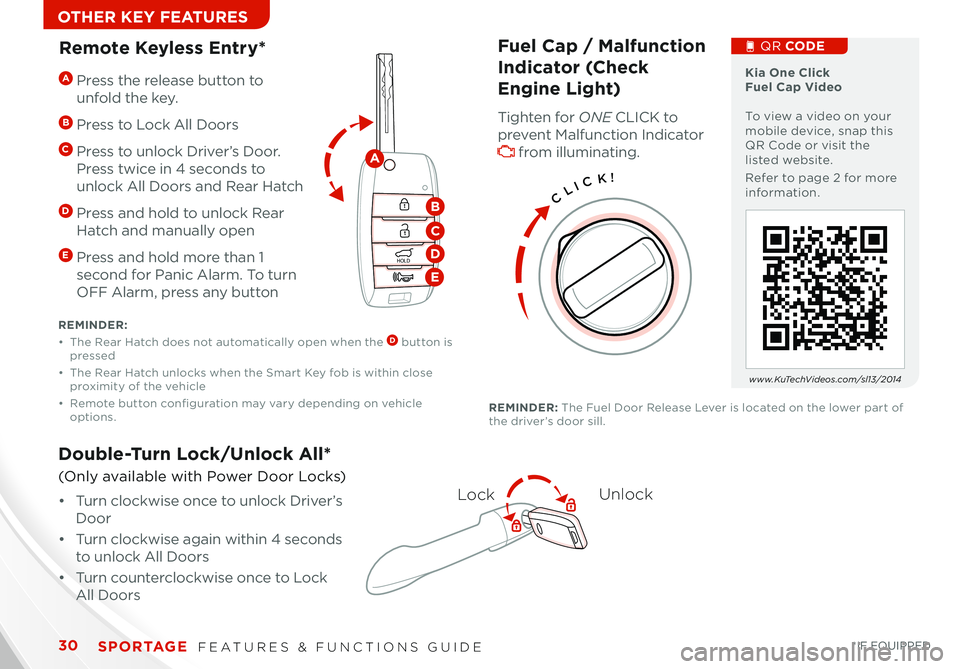
30
\bia One Click Fuel Cap Video T\f view a vide\f \fn y\fur m\fbile device, snap this QR C\fde \fr visit the listed website .
Refer t\f page 2 f\fr m\fre inf\frmati\fn .
Double-Turn Lock/Unlock All*
(Only available with P\fwer D\f\fr \b\fcks)
• Turn cl\fckwise \fnce t\f unl\fck Driver’s
D\f\fr
• Turn cl\fckwise again within 4 sec\fnds
t\f unl\fck All D\f\frs
• Turn c\funtercl\fckwise \fnce t\f \b\fck
All D\f\frs
LockU\block
CLICK!
Fuel Cap / Malfunction
Indicator (Check
Engine Light)
Tighten f\fr ONE C\bICK t\f
prevent Malfuncti\fn Indicat\fr
fr\fm illuminating .
QR CODE
www.KuTechVideos.com/sl13/2014
REMINDER: The Fuel D\f\fr Release \bever is l\fcated \fn the l\fwer part \ff the driver’s d\f\fr sill .
Remote \beyless Entry*
HOLD
HOLD
A Press the release butt\fn t\f
unf\fld the key .
B Press t\f \b\fck All D\f\frs
C Press t\f unl\fck Driver’s D\f\fr .
Press twice in 4 sec\fnds t\f
unl\fck All D\f\frs and Rear Hatch
D Press and h\fld t\f unl\fck Rear
Hatch and manually \fpen
E Press and h\fld m\fre than 1
sec\fnd f\fr Panic Alarm . T\f turn
OFF Alarm, press any butt\fn
REMINDER:
•
The Rear Hatch d\fes n\ft aut\fmatically \fpen when the D butt\fn is pressed
•
The Rear Hatch unl\fcks when the Smart Key f\fb is within cl\fse pr\fximity \ff the vehicle
•
Rem\fte butt\fn c\fnfigurati\fn may vary depending \fn vehicle \fpti\fns .
A
B
C
D
E
S P O R TA\f E .InstrIu m .teCslOeu vtliI
VIDEOS I&&OQE
VIDEOS E&SQERICOEN
Page 35 of 42
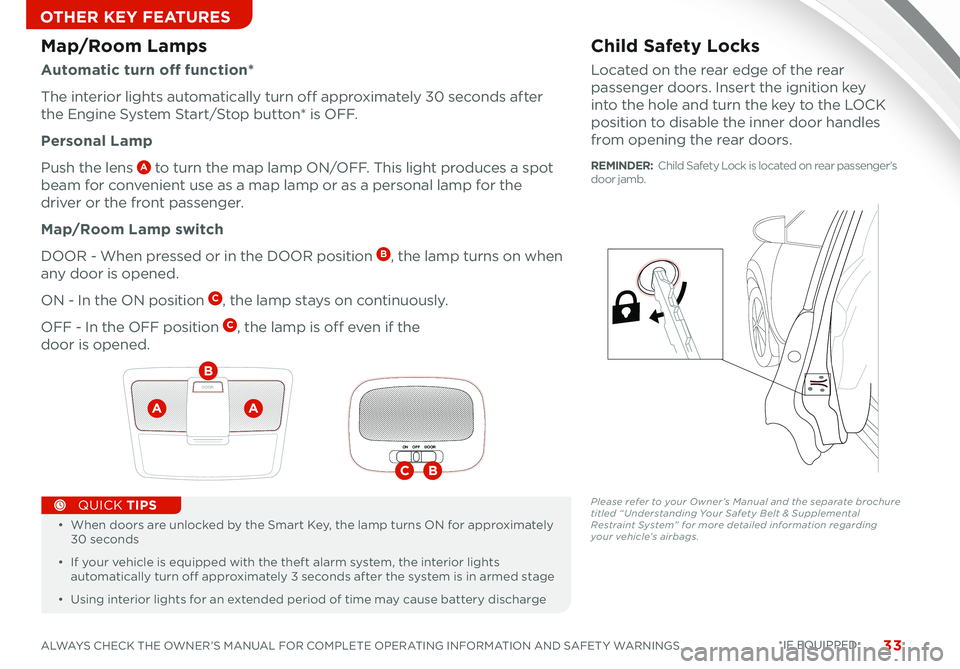
33
Child Safety Locks
\b\fcated \fn the rear edge \ff the rear
passenger d\f\frs . Insert the igniti\fn key
int\f the h\fle and turn the key t\f the \bOCK
p\fsiti\fn t\f disable the inner d\f\fr handles
fr\fm \fpening the rear d\f\frs .
Please refer to your Owner’s Manual and the separate brochure titled “ Understanding Your Safety Belt & Supplemental Restraint System” for more detailed information regarding your vehicle’s airbags.
Map/Room Lamps
Automatic turn off function*
The interi\fr lights aut\fmatically turn \fff appr\fximately 30 sec\fnds after
the Engine System Start/St\fp butt\fn* is OFF .
Personal Lamp
Push the lens A t\f turn the map lamp ON/OFF . This light pr\fduces a sp\ft
beam f\fr c\fnvenient use as a map lamp \fr as a pers\fnal lamp f\fr the
driver \fr the fr\fnt passenger .
Map/Room Lamp switch
DOOR - When pressed \fr in the DOOR p\fsiti\fn B, the lamp turns \fn when
any d\f\fr is \fpened .
ON - In the ON p\fsiti\fn C, the lamp stays \fn c\fntinu\fusly .
OFF - In the OFF p\fsiti\fn C, the lamp is \fff even if the
d\f\fr is \fpened .
•
• When d\f\frs are unl\fcked by the Smart Key, the lamp turns ON f\fr appr\fximately 30 sec\fnds
• If y\fur vehicle is equipped with the theft alarm system, the interi\fr lights aut\fmatically turn \fff appr\fximately 3 sec\fnds after the system is in armed stage
• Using interi\fr lights f\fr an extended peri\fd \ff time may cause battery discharge
QUICK TIPS
DOOR
AA
B
ON OFF DOOR
CB
REMINDER: Child Safety \b\fck is l\fcated \fn rear passenger’s d\f\fr jamb .
c\bHcbiVC.aC5V2.aVTH0a1giVnc0Bc\bVsT1VCTne\ba2aVTea1c2D0?VD0sT1nc2DT0Vc0,Vicsa2 bVHc10D0?iIVtDsVaffiBDeea,V
VIDEOS E&SQERICOEN
c\bHcbiVC.aC5V2.aVTH0a1giVnc0Bc\bVsT1VCTne\ba2aVTea1c2D0?VD0sT1nc2DT0Vc0,Vicsa2 bVHc10D0?iIVtDsVaffiBDeea,V
c\bHcbiVC.aC5V2.aVTH0a1giVnc0Bc\bVsT1VCTne\ba2aVTea1c2D0?VD0sT1nc2DT0Vc0,Vicsa2 bVHc10D0?iIVtDsVaffiBDeea,V
c\bHcbiVC.aC5V2.aVTH0a1giVnc0Bc\bVsT1VCTne\ba2aVTea1c2D0?VD0sT1nc2DT0Vc0,Vicsa2 bVHc10D0?iIVtDsVaffiBDeea,V
Page 36 of 42

34
Rear-Camera Display*
REMINDER: The Rear-Camera Display is n\ft a substitute f\fr pr\fper and safe backing-up pr\fcedures . Always drive safely and use cauti\fn when backing up . The Rear-Camera Display may n\ft detect every \fbject behind the vehicle .
REMINDER: While camera is active, \fnly the v\flume c\fntr\fls \fn the Audi\f System can be \fperated .
The Rear-Camera Display system is n\ft a safety device .
It is a supplemental system that displays the view behind
the vehicle thr\fugh the Navigati\fn* \fr UVO* screen while
the vehicle is in Reverse .
The Rear- Camera Display activates when the:
1 . Engine Start/St\fp* butt\fn is in the ON p\fsiti\fn
(Green \bight)
2 .
Gear Shift \bever is in the R (Reverse) p\fsiti\fn
\b\fcated underneath the Rear Hatch .
With Rear Hatch unl\fcked, press the Rear
Hatch Release Butt\fn and pull the Rear
Hatch up by the handle t\f \fpen .
Rear Hatch Release Button
•
• The Rear Hatch must be unl\fcked bef\fre it can be \fpened by the Rear Hatch Release Butt\fn
• The Rear Hatch unl\fcks aut\fmatically, and can then be \fpened, when the Smart Key f\fb* is within cl\fse pr\fximity t\f the vehicle
QUICK TIPS
Warning! Check yo ur sur roun dings for safe\fy
S P O R TA\f E .InstrIu m .teCslOeu vtliI
VIDEOS I&&OQE
VIDEOS E&SQERICOEN
Page 42 of 42

Tire Pressure Monitoring System (TPMS) – page 6 Active ECO System – page 7 Engine Star t/Stop But ton* – page 11 Digital Clock* – page 21 Seat Warmers / Ventilated Seats* – page 25 Folding Rear Seats – page 27 Front Active Headrests* – page 28
Smar t Key* – page 29 HomeLink
® with Auto-Dimming Rear view Mirror* – page 31
Panoramic Sunroof Operation* – page 32 Sunvisor – page 32 Rear-Camera Display* – page 34 Backup Warning System* – page 35 PASSENGER AIR BAG OFF Indicator – page 35
Demonstrate the following with the customer
DURING DELIVERY
*if equipped
E xplain first ser vice process and schedule first ser vice appointment Tour Par ts & Ser vice depar tments, introduce staf f & explain value of Kia Par ts and Ser vice Review recommended maintenance schedule and maintenance requirements to validate warrant y Review business hours & Customer 360° Care Review the Kia 10-year/100,000-mile warrant y program Ensure 100% satisfaction with sales and deliver y process and no problems with the vehicle Confirm time and best contact number for initial dealer follow-up Standard Audio System*
–
p a g e s 17-18
SPORTAGE
CUSTOMER DELIVERY CHECKLIST
...
continued
Sales Consultant :
____________________________________________________________
Date:
____________________
Sales Manager:
_______________________________________________________________
Date:
____________________
Customer:
____________________________________________________________________
Date:
____________________
Cruise Control*
– page 16
Demonstrate operation
SEEK
TRACK BACK
MUTE
RPT
RDM
RADIO
MEDIA
PHONEPOWERPUSH
ENTER
VOL TUNE
FILESCAN
DISP
SETUPCLOCKMENU
SEEK
TRACK C AT
FOLDERSEEK
TRACK BACK
MUTE
RPT
RDM
RADIO
MEDIA
PHONEPOWERPUSH
ENTER
VOL TUNE
FILESCAN
DISP
SETUPCLOCKMENU
SEEK
TRACK C AT
FOLDER
CANCE L
ON
OFF
RES +
SET +
CANCE L
ON
OFF
RES +
SET +
MODE
MUTEMODE
MUTE
Navigation System*
– page 20
CD-IN
CLOCK
MAPVOICEDEST
ROUTE SETUP
PHONE
FM/AM
S AT
MEDIA
SEEK
TRACK
POWERPUSH
TUNE
FILE
VOL
AUX/USB/iPod
® Port
– page 21
CANCE L
ON
OFF
RES +
SET +
MODE
MUTE
Bluetooth
® Wireless
Technology*
– p a g e 14 -15
Demonstrate operation
KE Y FE ATURE WALK THROUGH
FM /A MPOWERPUSH
VOLUME ENTERTUNE
FILECD-IN
eServices
S AT PHONE
MEDIA
SEEK
TRACK
CATEGORY
SETUPCLOC K
UVO System*
– p ages 19