2014 KIA Sedona power steering
[x] Cancel search: power steeringPage 8 of 382

Your vehicle at a glance
22
INTERIOR OVERVIEW
OVQ020001N
1. Door lock/unlock button ....................3-13
2. Driver position memory system* .......3-59
3. Seat adjust knob*..............................3-40
4. Outside rearview mirror control switch .............................................3-109
5. Power rear quarter window switches* ...........................................3-26
6. Power window switches ....................3-26
7. Central door lock switch....................3-13
8. Power window lock switch.................3-28
9. Fuel filler lid release button...............3-30
10. Instrument panel illumination* ......3-120
11. Room light main control switch .....3-133
12. Power adjustable pedal control switch*.............................................3-61
13. Steering wheel tilt .........................3-107
14. Parking brake release lever* ...........4-16
15. Fuse box .........................................6-23
16. Hood release lever .........................3-29
17. Parking brake pedal ........................4-16
18. Brake pedal .....................................4-14
19. Accelerator pedal
20. Seat.................................................3-37
* : if equipped
Page 9 of 382

23
Your vehicle at a glance
INSTRUMENT PANEL OVERVIEW
1. Driver’s airbag ................................3-93
2. Light control / Turnsignals ...............................3-137, 3-139
3. Instrument cluster.........................3-116
4. Wiper/Washer ...............................3-141
5. Auto cruise control* ........................4-11
6. Audio controls* .............................3-197
7. Steering wheel .............................3-106
8. Ignition switch ...................................4-3
9. Digital clock ..................................3-193
10. Climate control system* ..3-147, 3-159
11. Hazard warning flasher switch ...3-146
12. Seat warmer* ...............................3-45
13. Shift lever .......................................4-5
14. Cigar lighter or Power outlet* .....3-189
15. Power outlet................................3-193
16. Ashtray* ......................................3-189
17. Passenger’s airbag .......................3-94
18. Vent controls ...................3-151, 3-166
19. Glove box ...................................3-187
20. Sunglass holder* ........................3-187
21. Sunvisor .....................................3-192
22. Power sliding door and power tailgate controls* ...........................3-17
23. Sunroof* .......................................3-33
24. Conversation mirror ....................3-115
25. Trip computer* ............................3-121
26. Day/night rearview mirror ...........3-110
* : if equipped
OVQ029002N
Page 10 of 382

3
Keys / 3-3
Remote keyless entry / 3-4
Theft-alarm system / 3-7
Immobilizer system / 3-9
Door locks / 3-11
Power sliding door and power tailgate / 3-17
Window / 3-26
Hood / 3-29
Fuel filler lid / 3-30
Sunroof / 3-33
Seat / 3-37
Driver position memory system / 3-59
Power adjustable pedals / 3-61
Safety belts / 3-62
Child restraint system / 3-76
Air bags-advanced restraint system / 3-83
Steering wheel / 3-106
Mirrors / 3-108
Instrument cluster / 3-116
Gauges / 3-117
Trip computer / 3-121
Warnings and indicators / 3-127
Features of your vehicle
Page 100 of 382
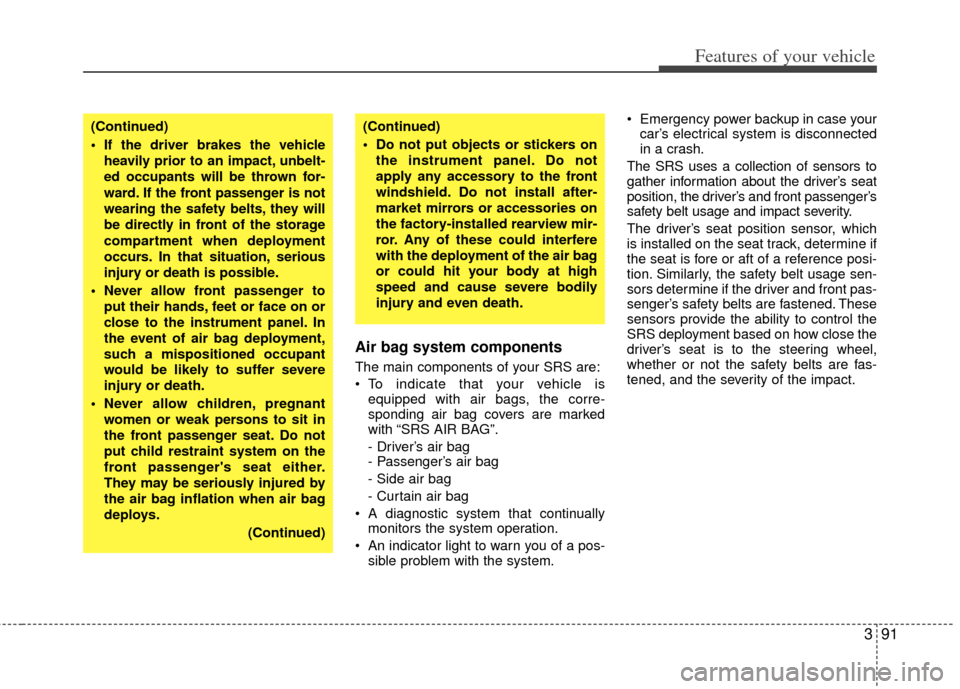
391
Features of your vehicle
Air bag system components
The main components of your SRS are:
To indicate that your vehicle isequipped with air bags, the corre-
sponding air bag covers are marked
with “SRS AIR BAG”.
- Driver’s air bag
- Passenger’s air bag
- Side air bag
- Curtain air bag
A diagnostic system that continually monitors the system operation.
An indicator light to warn you of a pos- sible problem with the system. Emergency power backup in case your
car’s electrical system is disconnected
in a crash.
The SRS uses a collection of sensors to
gather information about the driver’s seat
position, the driver’s and front passenger’s
safety belt usage and impact severity.
The driver’s seat position sensor, which
is installed on the seat track, determine if
the seat is fore or aft of a reference posi-
tion. Similarly, the safety belt usage sen-
sors determine if the driver and front pas-
senger’s safety belts are fastened. These
sensors provide the ability to control the
SRS deployment based on how close the
driver’s seat is to the steering wheel,
whether or not the safety belts are fas-
tened, and the severity of the impact.
(Continued)
If the driver brakes the vehicle heavily prior to an impact, unbelt-
ed occupants will be thrown for-
ward. If the front passenger is not
wearing the safety belts, they will
be directly in front of the storage
compartment when deployment
occurs. In that situation, serious
injury or death is possible.
Never allow front passenger to put their hands, feet or face on or
close to the instrument panel. In
the event of air bag deployment,
such a mispositioned occupant
would be likely to suffer severe
injury or death.
Never allow children, pregnant women or weak persons to sit in
the front passenger seat. Do not
put child restraint system on the
front passenger's seat either.
They may be seriously injured by
the air bag inflation when air bag
deploys.
(Continued)(Continued)
Do not put objects or stickers onthe instrument panel. Do not
apply any accessory to the front
windshield. Do not install after-
market mirrors or accessories on
the factory-installed rearview mir-
ror. Any of these could interfere
with the deployment of the air bag
or could hit your body at high
speed and cause severe bodily
injury and even death.
Page 115 of 382

Features of your vehicle
106
3
Power steering
Power steering uses energy from the
engine to assist you in steering the vehi-
cle. If the engine is off or if the power
steering system becomes inoperative,
the vehicle may still be steered, but it will
require increased steering effort.
Should you notice any change in the
effort required to steer during normal
vehicle operation, have the power steer-
ing checked by an Authorized Kia Dealer.
✽ ✽
NOTICE
If the vehicle is parked for extended
periods outside in cold weather (below -
10 °C/14 °F), the power steering may
require increased effort when the engine
is first started. This is caused by
increased fluid viscosity due to the cold
weather and does not indicate a mal-
function.
When this happens, increase the engine
RPM by depressing accelerator until the
RPM reaches 1,500 rpm then release or
let the engine idle for two or three min-
utes to warm up the fluid.
STEERING WHEEL
CAUTION
Never hold the steering wheel
against a stop (extreme right orleft turn) for more than 5 secondswith the engine running. Holding the steering wheel for more than5 seconds in either position may cause damage to the power steer-ing pump.
If the power steering drive belt breaks or if the power steeringpump malfunctions, the steering effort will greatly increase.
Page 231 of 382

Features of your vehicle
222
3
■What is Bluetooth® Wireless
Technology?
Bluetooth®Wireless Technology that
allows multiple devices to be connected
in a short range, low-powered devices
like hands-free, stereo headset, steering
remote control, etc. For more informa-
tion, visit the
Bluetooth®Wireless
Technology website at
www
.Bluetooth.com
■General Features
Bluetooth®
Wireless Technology hands-free and
stereo-headset features.
- HANDS-FREE feature: Making or receiving calls wirelessly through
voice recognition.
- STEREO-HEADSET feature: Playing music from cellular phones (that sup-
ports A2DP feature) wirelessly.
Bluetooth®Wireless Technology sys-
tem supports 3 types of languages:
English
Canadian French
US Spanish
✽ ✽ NOTICE
• The phone must be paired to the sys-
tem before using Bluetooth®Wireless
Technology features.
• Only one selected (linked) cellular phone can be used with the system at
a time.
• Some phones are not fully compatible with this system. (Continued)(Continued)
• The
Bluetooth
®Wireless Technology
word mark and logos are registered
trademarks owned by Bluetooth
®
Wireless Technology SIG, Inc. and any
use of such marks by Kia is under
license. A Bluetooth
®Wireless
Technology enabled cell phone is
required to use Bluetooth
®Wireless
Technology.
■Receiving a Phone CallWhen receiving a phone call, a ringtone
is audible from speakers and the audio
system changes into telephone mode.
When receiving a phone call, “Incoming
call” message and incoming phone num-
ber (if available) are displayed on the
audio.
- Press button on the steering wheel.
- Press button on the steering wheel.
- Use VOLUME buttons on the steering
wheel.
Call):
- Press and hold button on the steering wheel until the audio system
transfers a call to the phone.
WARNING
Driving while distracted can result
in a loss of vehicle control that may
lead to an accident, severe person-
al injury, and death.
The driver's primary responsibility
is in the safe and legal operation of
a vehicle, and use of any handheld
devices, other equipment, or vehi-
cle systems which take the driver
eyes, attention and focus away from
the safe operation of a vehicle or
which are not permissible by law
should never be used during opera-
tion of the vehicle.
Page 272 of 382
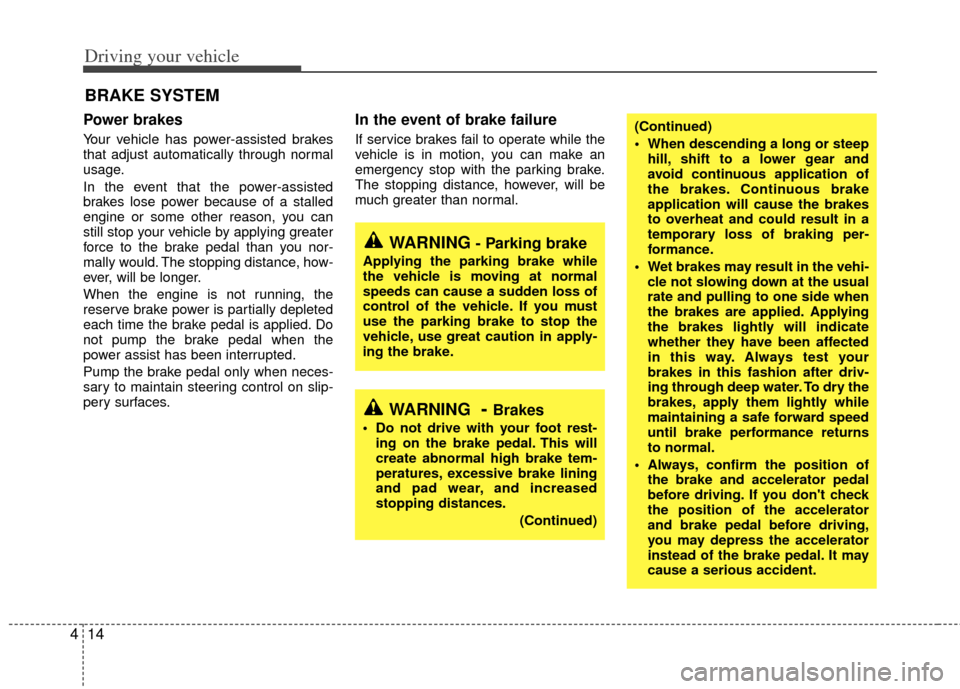
Driving your vehicle
14
4
Power brakes
Your vehicle has power-assisted brakes
that adjust automatically through normal
usage.
In the event that the power-assisted
brakes lose power because of a stalled
engine or some other reason, you can
still stop your vehicle by applying greater
force to the brake pedal than you nor-
mally would. The stopping distance, how-
ever, will be longer.
When the engine is not running, the
reserve brake power is partially depleted
each time the brake pedal is applied. Do
not pump the brake pedal when the
power assist has been interrupted.
Pump the brake pedal only when neces-
sary to maintain steering control on slip-
pery surfaces.
In the event of brake failure
If service brakes fail to operate while the
vehicle is in motion, you can make an
emergency stop with the parking brake.
The stopping distance, however, will be
much greater than normal.
BRAKE SYSTEM
(Continued)
When descending a long or steep
hill, shift to a lower gear and
avoid continuous application of
the brakes. Continuous brake
application will cause the brakes
to overheat and could result in a
temporary loss of braking per-
formance.
Wet brakes may result in the vehi- cle not slowing down at the usual
rate and pulling to one side when
the brakes are applied. Applying
the brakes lightly will indicate
whether they have been affected
in this way. Always test your
brakes in this fashion after driv-
ing through deep water. To dry the
brakes, apply them lightly while
maintaining a safe forward speed
until brake performance returns
to normal.
Always, confirm the position of the brake and accelerator pedal
before driving. If you don't check
the position of the accelerator
and brake pedal before driving,
you may depress the accelerator
instead of the brake pedal. It may
cause a serious accident.
WARNING- Parking brake
Applying the parking brake while
the vehicle is moving at normal
speeds can cause a sudden loss of
control of the vehicle. If you must
use the parking brake to stop the
vehicle, use great caution in apply-
ing the brake.
WARNING- Brakes
Do not drive with your foot rest-ing on the brake pedal. This will
create abnormal high brake tem-
peratures, excessive brake lining
and pad wear, and increased
stopping distances.
(Continued)
Page 284 of 382

Driving your vehicle
26
4
Your vehicle's fuel economy depends
mainly on your style of driving, where you
drive and when you drive.
Each of these factors affects how many
kilometers (miles) you can get from a
liter (gallon) of fuel. To operate your vehi-
cle as economically as possible, use the
following driving suggestions to help
save money in both fuel and repairs:
Avoid lengthy warm-up idling. Once the
engine is running smoothly, begin driv-
ing. Remember, engine warm-up may
take a little longer on cold days.
Save fuel by accelerating slowly after stopping.
Keep the engine in tune and follow the recommended periodic maintenance
schedule. This will increase the life of
all parts and lower your operating
costs. Do not use the air conditioner unnec-
essarily.
Slow down when driving on rough roads.
For longer tire life and better fuel econ- omy, always keep the tires inflated to
the recommended pressures.
Maintain a safe distance from other vehicles to avoid sudden stops. This
will reduce wear on brake linings and
pads. Driving in such a way will also
save fuel because extra fuel is required
to accelerate back to driving speed.
Do not carry unnecessary weight in the vehicle.
Do not rest your foot on the brake pedal while driving. This can cause
needless wear, possible damage to the
brakes, and poor fuel economy.
Improper wheel alignment results in faster tire wear and lower fuel econo-
my. Open windows at high speeds can
reduce fuel economy.
Fuel economy is less in crosswinds and headwinds. To help offset some of
this loss, slow down when driving in
these conditions.
Keeping a vehicle in good operating con-
dition is important both for economy and
safety. Therefore, have an authorized Kia
dealer perform scheduled inspections
and maintenance.
ECONOMICAL OPERATION
WARNING - Engine off dur- ing motion
Never turn the engine off to coast
down hills or anytime the vehicle is
in motion. The power steering and
power brakes will not function
properly without the engine run-
ning. Instead, keep the engine on
and downshift to an appropriate
gear for engine braking effect. In
addition, turning off the ignition
while driving could engage the
steering wheel lock resulting in
loss of vehicle steering which could
cause serious injury or death.