2014 KIA Sedona parking brake
[x] Cancel search: parking brakePage 8 of 382

Your vehicle at a glance
22
INTERIOR OVERVIEW
OVQ020001N
1. Door lock/unlock button ....................3-13
2. Driver position memory system* .......3-59
3. Seat adjust knob*..............................3-40
4. Outside rearview mirror control switch .............................................3-109
5. Power rear quarter window switches* ...........................................3-26
6. Power window switches ....................3-26
7. Central door lock switch....................3-13
8. Power window lock switch.................3-28
9. Fuel filler lid release button...............3-30
10. Instrument panel illumination* ......3-120
11. Room light main control switch .....3-133
12. Power adjustable pedal control switch*.............................................3-61
13. Steering wheel tilt .........................3-107
14. Parking brake release lever* ...........4-16
15. Fuse box .........................................6-23
16. Hood release lever .........................3-29
17. Parking brake pedal ........................4-16
18. Brake pedal .....................................4-14
19. Accelerator pedal
20. Seat.................................................3-37
* : if equipped
Page 21 of 382
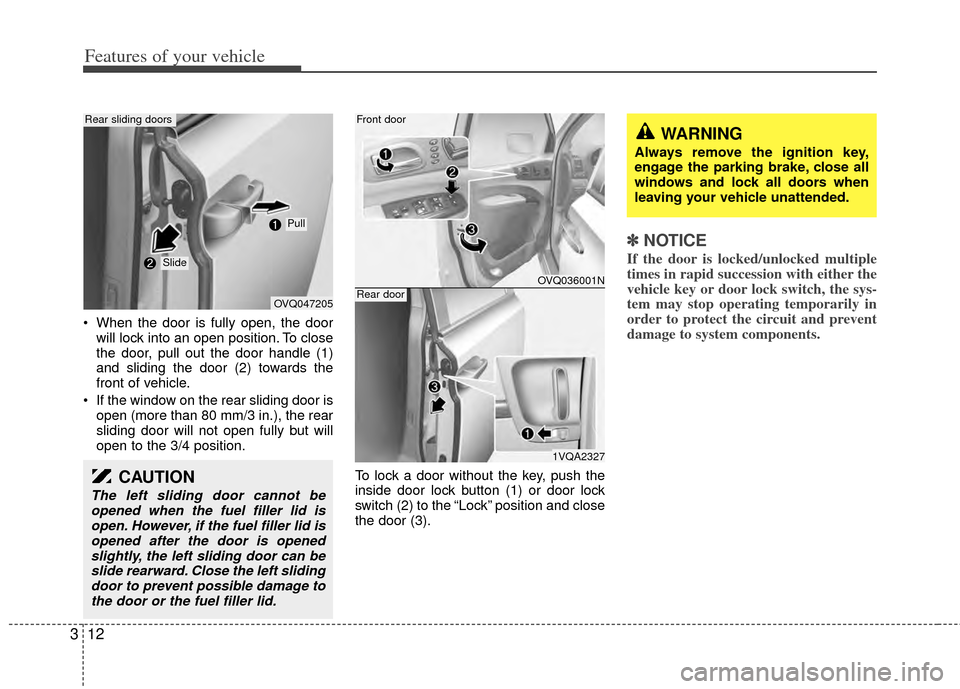
Features of your vehicle
12
3
When the door is fully open, the door
will lock into an open position. To close
the door, pull out the door handle (1)
and sliding the door (2) towards the
front of vehicle.
If the window on the rear sliding door is open (more than 80 mm/3 in.), the rear
sliding door will not open fully but will
open to the 3/4 position.
To lock a door without the key, push the
inside door lock button (1) or door lock
switch (2) to the “Lock” position and close
the door (3).
✽ ✽NOTICE
If the door is locked/unlocked multiple
times in rapid succession with either the
vehicle key or door lock switch, the sys-
tem may stop operating temporarily in
order to protect the circuit and prevent
damage to system components.
OVQ036001N
1VQA2327
Front door
Rear door
CAUTION
The left sliding door cannot be
opened when the fuel filler lid isopen. However, if the fuel filler lid is opened after the door is openedslightly, the left sliding door can beslide rearward. Close the left slidingdoor to prevent possible damage tothe door or the fuel filler lid.
WARNING
Always remove the ignition key,
engage the parking brake, close all
windows and lock all doors when
leaving your vehicle unattended.
OVQ047205
Rear sliding doors
Slide
Pull
Page 23 of 382
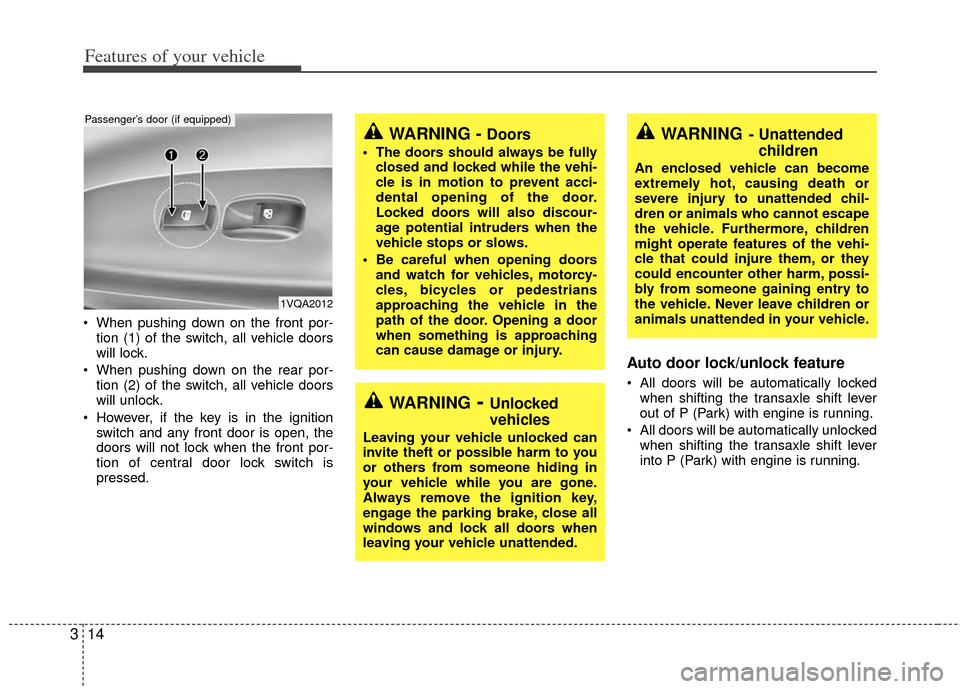
Features of your vehicle
14
3
When pushing down on the front por-
tion (1) of the switch, all vehicle doors
will lock.
When pushing down on the rear por- tion (2) of the switch, all vehicle doors
will unlock.
However, if the key is in the ignition switch and any front door is open, the
doors will not lock when the front por-
tion of central door lock switch is
pressed.
Auto door lock/unlock feature
All doors will be automatically lockedwhen shifting the transaxle shift lever
out of P (Park) with engine is running.
All doors will be automatically unlocked when shifting the transaxle shift lever
into P (Park) with engine is running.
1VQA2012
Passenger’s door (if equipped)
WARNING- Unlocked
vehicles
Leaving your vehicle unlocked can
invite theft or possible harm to you
or others from someone hiding in
your vehicle while you are gone.
Always remove the ignition key,
engage the parking brake, close all
windows and lock all doors when
leaving your vehicle unattended.
WARNING- Unattendedchildren
An enclosed vehicle can become
extremely hot, causing death or
severe injury to unattended chil-
dren or animals who cannot escape
the vehicle. Furthermore, children
might operate features of the vehi-
cle that could injure them, or they
could encounter other harm, possi-
bly from someone gaining entry to
the vehicle. Never leave children or
animals unattended in your vehicle.
WARNING - Doors
The doors should always be fully
closed and locked while the vehi-
cle is in motion to prevent acci-
dental opening of the door.
Locked doors will also discour-
age potential intruders when the
vehicle stops or slows.
Be careful when opening doors and watch for vehicles, motorcy-
cles, bicycles or pedestrians
approaching the vehicle in the
path of the door. Opening a door
when something is approaching
can cause damage or injury.
Page 67 of 382
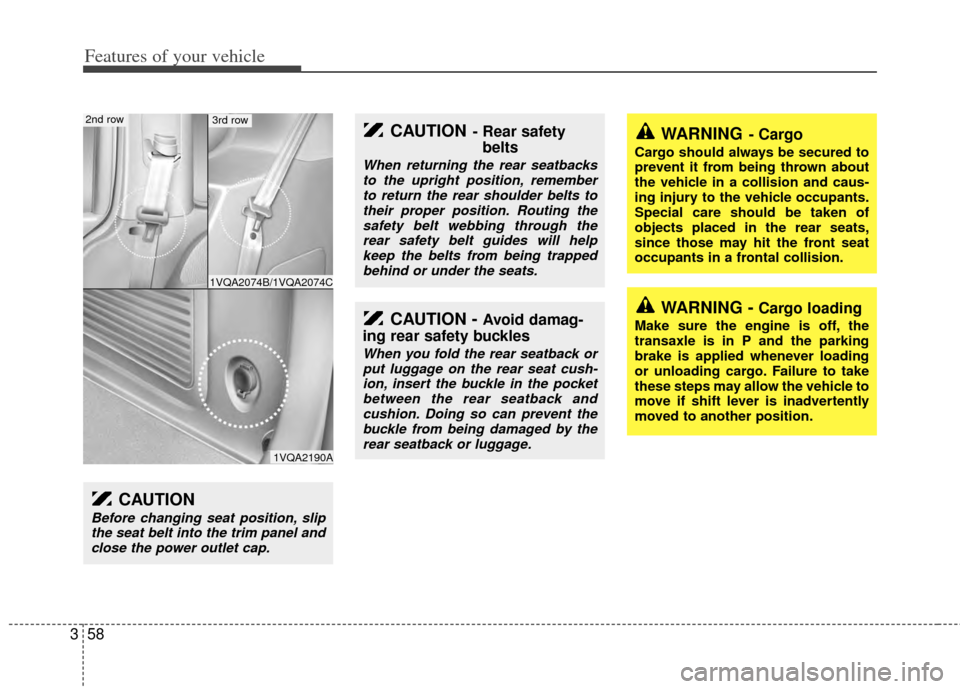
Features of your vehicle
58
3
WARNING- Cargo
Cargo should always be secured to
prevent it from being thrown about
the vehicle in a collision and caus-
ing injury to the vehicle occupants.
Special care should be taken of
objects placed in the rear seats,
since those may hit the front seat
occupants in a frontal collision.
CAUTION- Rear safety
belts
When returning the rear seatbacks
to the upright position, rememberto return the rear shoulder belts totheir proper position. Routing thesafety belt webbing through therear safety belt guides will helpkeep the belts from being trappedbehind or under the seats.
WARNING - Cargo loading
Make sure the engine is off, the
transaxle is in P and the parking
brake is applied whenever loading
or unloading cargo. Failure to take
these steps may allow the vehicle to
move if shift lever is inadvertently
moved to another position.CAUTION - Avoid damag-
ing rear safety buckles
When you fold the rear seatback or
put luggage on the rear seat cush- ion, insert the buckle in the pocketbetween the rear seatback andcushion. Doing so can prevent thebuckle from being damaged by the rear seatback or luggage.
CAUTION
Before changing seat position, slipthe seat belt into the trim panel andclose the power outlet cap.
1VQA2190A
1VQA2074B/1VQA2074C
2nd row3rd row
Page 70 of 382

361
Features of your vehicle
L/R: When the remote control outside
rearview mirror switch is selected to
the L (left) or R (right) position, both
outside rearview mirrors will move
downward.
Neutral : When the remote control out-
side rearview mirror switch is
placed in the middle position,
the outside rearview mirrors
will not operate while the vehi-
cle is moving backward.
✽ ✽ NOTICE
The outside rearview mirrors will auto-
matically revert to their original posi-
tions under the following conditions:
1. Ignition switch is in the LOCK posi-
tion.
2. Shift lever is moved to any position except R.
3. Remote control outside rearview mir- ror switch is placed in the middle
position.To adjust the position of the accelerator
and brake pedals, push the switch with
the shift lever in the P position.
If you push the ▲ portion of the switch,
the pedals move toward the driver.
If you push the ▼ portion of the switch,
the pedals move away from the driver.
Setting the adjustable pedal posi-
tion
1. Be sure the parking brake is engaged.
2. Move the accelerator and brake ped- als to the front most position by push-
ing the ▼ portion of the switch.
3. Adjust the seat position and the steer- ing wheel angle properly.
4. Move the pedals toward you until you can fully depress the brake pedal by
pushing the ▲ portion of the switch.
5. Depress the pedals a few times to get used to the feel after adjusting.
POWER ADJUSTABLE PEDALS (IF EQUIPPED)
1VQA2066
WARNING
Adjust the pedals after parkingthe vehicle on level ground. Never
attempt to adjust the pedals while
the vehicle is moving.
Never adjust the pedals with your foot on the accelerator pedal as
this may result in increasing the
engine speed and acceleration.
Make sure that you can fully depress the brake pedal before
driving. Otherwise, you may not
be able to hold down the brake
pedal firmly in an emergency
stop.
Page 136 of 382

3127
Features of your vehicle
Checking operation
All warning lights are checked by turning
the ignition switch ON (do not start the
engine). Any light that does not illuminate
should be checked by an Authorized Kia
Dealer.
After starting the engine, check to make
sure that all warning lights are off. If any
are still on, this indicates a situation that
needs attention. When releasing the
parking brake, the brake system warning
light should go off. The fuel warning light
will stay on if the fuel level is low.
ECOMINDERTM indica-
tor (if equipped)
The ECOMINDERTMindicator is a system
that illuminates “ECO” when the driver
has reached optimum fuel efficiency.
The ECOMINDER
TMindicator will turn
the ECO light green on the instrument
panel when you are driving fuel effi-
ciently in the ECO ON mode.
If you don't want the indicator dis-
played, you can turn the ECO ON
mode to OFF mode by pressing the
TRIP button.
For ECO ON/OFF Mode operation,
please refer to the previous page.
Fuel efficient driving can be influenced by driving habits and road conditions.
The indicator will not display while in P (Park), N (Neutral) or R (Reverse).
WARNINGS AND INDICATORS
ECOMINDERTM WARNING
Don't keep watching the “ECO”
ECOMINDERTM indicator while dri-
ving. It may distract you while dri-
ving and cause an accident that
could result in severe personal
injury.
ECO
Page 138 of 382

3129
Features of your vehicle
Engine oil pressure
warning
This warning light indicates the engine oil
pressure is low.
If the warning light illuminates while dri-
ving:
1. Drive safely to the side of the road andstop.
2. With the engine off, check the engine oil level. If the level is low, add oil as
required.
If the warning light remains on after
adding oil or if oil is not available, call an
Authorized Kia Dealer.
Parking brake & brake
fluid warning
Parking brake warning
This light is illuminated when the parking
brake is applied with the ignition switch in
the START or ON position. The warning
light should go off when the parking
brake is released while engine is run-
ning.
Low brake fluid level warning
If the warning light remains on, it may
indicate that the brake fluid level in the
reservoir is low.
If the warning light remains on:
1. Drive carefully to the nearest safe location and stop your vehicle.
2. With the engine stopped, check the brake fluid level immediately and add
fluid as required. Then check all brake
components for fluid leaks.
3. Do not drive the vehicle if leaks are found, the warning light remains on or
the brakes do not operate properly.
Have it towed to any Authorized Kia
Dealer for a brake system inspection
and necessary repairs. To check bulb operation, check whether
the parking brake and brake fluid warning
light illuminates when the ignition switch
is in the ON position.
Parking start warning chime
If you drive over 10 km/h (6 mph) with the
parking brake applied, the parking start
warning chime will sound.
Front fog light indicator
(if equipped)
This light comes on when the front fog
lights are ON.
Shift pattern indicators
(if equipped)
The individual indicators illuminate to
show the automatic transaxle shift lever
selection.
CAUTION
If the engine is not stopped imme-
diately after the engine oil pressurewarning light is illuminated, severedamage could result.
WARNING
Driving the vehicle with a warning
light on is dangerous. If the brake
warning light remains on, have the
brakes checked and repaired imme-
diately by an authorized Kia Dealer.
Page 149 of 382
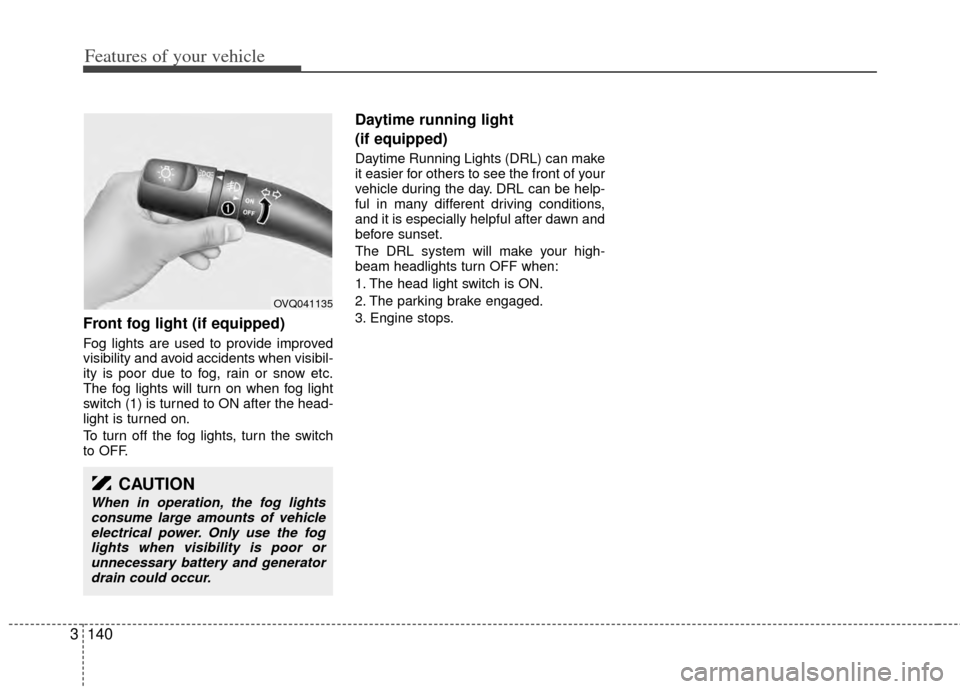
Features of your vehicle
140
3
Front fog light (if equipped)
Fog lights are used to provide improved
visibility and avoid accidents when visibil-
ity is poor due to fog, rain or snow etc.
The fog lights will turn on when fog light
switch (1) is turned to ON after the head-
light is turned on.
To turn off the fog lights, turn the switch
to OFF.
Daytime running light
(if equipped)
Daytime Running Lights (DRL) can make
it easier for others to see the front of your
vehicle during the day. DRL can be help-
ful in many different driving conditions,
and it is especially helpful after dawn and
before sunset.
The DRL system will make your high-
beam headlights turn OFF when:
1. The head light switch is ON.
2. The parking brake engaged.
3. Engine stops.
CAUTION
When in operation, the fog lights
consume large amounts of vehicleelectrical power. Only use the foglights when visibility is poor orunnecessary battery and generator drain could occur.
OVQ041135