Page 3 of 517

ii
1
2
3
4
5
6
7
8I
IntroductionHow to use this manual / Fuel requirements / Vehicle break-in process
Your vehicle at a glance
Exterior overview / Interior overview / Instrument panel overview / Engi\
ne compartment
Safety features of your vehicle
Seats / Seat belts / Child restraint system / Air bag
Features of your vehicleKeys / Door locks / Tailgate / Windows / Hood / Fuel filler lid / Panoramic sunroof / Steering wheel / Mirrors/ Instrument cluster / Lighting / Wipers & Washers / Climate control system / Audio system / Etc.
Driving your vehicleBefore driving / Engine start/stop button / Transaxle / Brake system /
Cruise control system / Active ECO system / Winter driving / Vehicle load limit / Etc.
What to do in an emergencyRoad warning / Emergency while driving / Emergency starting / Engine overheat / TPMS / Flat tire / Towing / Etc.
MaintenanceEngine compartment / Maintenance service / Engine oil / Engine coolant /\
Brake fluid / Washer fluid /
Parking brake / Air cleaner / Wiper blades / Battery / Tire and wheels / Fuses / Etc.
Specifications & Consumer information
Index
table of contents
Page 12 of 517
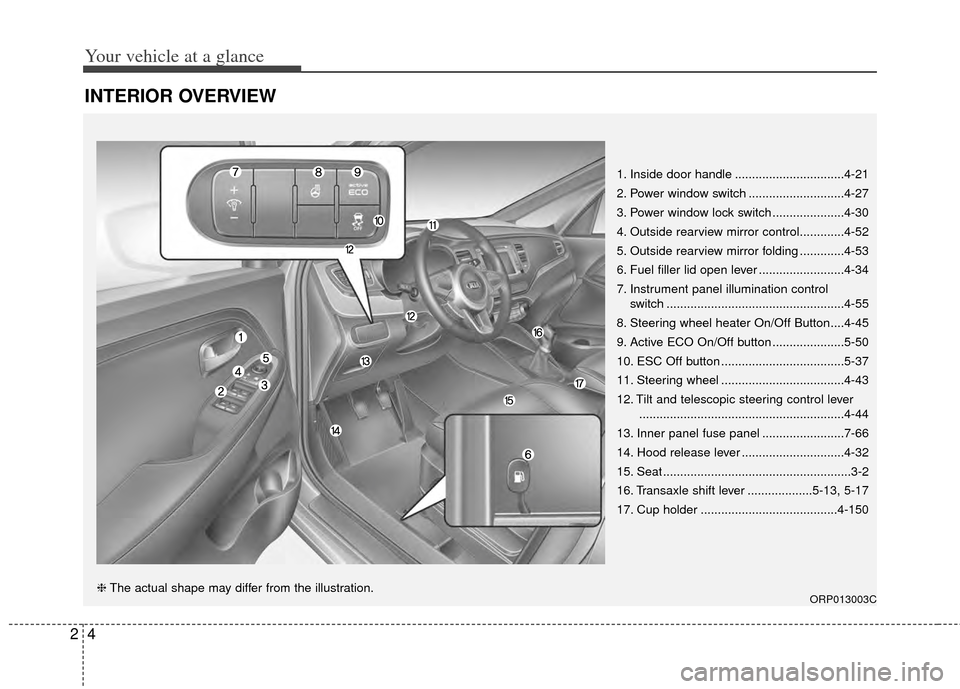
Your vehicle at a glance
42
INTERIOR OVERVIEW
1. Inside door handle ................................4-21
2. Power window switch ............................4-27
3. Power window lock switch .....................4-30
4. Outside rearview mirror control.............4-52
5. Outside rearview mirror folding .............4-53
6. Fuel filler lid open lever .........................4-34
7. Instrument panel illumination control switch ....................................................4-55
8. Steering wheel heater On/Off Button....4-45
9. Active ECO On/Off button .....................5-50
10. ESC Off button ....................................5-37
11. Steering wheel ....................................4-43
12. Tilt and telescopic steering control lever ............................................................4-44
13. Inner panel fuse panel ........................7-66
14. Hood release lever ..............................4-32
15. Seat .......................................................3-2
16. Transaxle shift lever ...................5-13, 5-17
17. Cup holder ........................................4-150
ORP013003C❈ The actual shape may differ from the illustration.
Page 29 of 517

315
Safety features of your vehicle
4.Pull on the seatback folding leveror strap, then fold the seat toward
the front of the vehicle. When you
return the seatback to its upright
position, always be sure it has
locked into position by pushing on
the top of the seatback.
5.To use the rear seat, lift and pull the seatback backward by pulling
on the folding lever or strap.
Pull the seatback firmly until it
clicks into place.
Make sure the seatback is locked
in place.
6.Return the rear seat belt to the proper position.CAUTION- Rear seat belts
When returning the rear (2ndand/or 3rd row) seatbacks to theupright position, remember toreturn the rear shoulder belts totheir proper position. Routing theseat belt webbing through therear seat belt guides will helpkeep the belts from being trappedbehind or under the seats.
WARNING- Cargo
Cargo should always be
secured to prevent it from being
thrown about the vehicle in a
collision and causing injury to
the vehicle occupants. Do not
place objects in the rear (2nd
and/or 3rd row) seats, since they
cannot be properly secured and
may hit the front seat occupants
in a collision.
WARNING - Cargo loading
Make sure the engine is off, the
automatic transaxle is in P (Park)
or the manual transaxle is in R
(Reverse) or 1st, and the parking
brake is securely applied when-
ever loading or unloading cargo.
Failure to take these steps may
allow the vehicle to move if the
shift lever is inadvertently
moved to another position.
Page 111 of 517

Features of your vehicle
24
4
Impact sensing door unlock
system
In the event of air bag deployment
resulting from a vehicle impact, all
doors will automatically unlock.
Auto door lock/unlock feature
(Automatic transaxle)
All doors will automatically lock
when the transaxle shift lever is
shifted out of P(Park).
All doors will automatically unlock when the transaxle shift lever is
shifted into P (Park).
✽ ✽ NOTICE
You can select some auto door
lock/unlock features in the vehicle.
• Auto door unlock when the igni-
tion key is removed from the igni-
tion switch or engine is turned off.
• Auto door lock/unlock by shifting the shift lever out of P(Park) or
into P(Park).
For more information, refer to
“User Settings” in this chapter.
Child-protector rear door lock
The child safety lock is provided to
help prevent children from acciden-
tally opening the rear doors from
inside the vehicle. The rear door
safety locks should be used whenev-
er children are in the vehicle.
1. Open the rear door.
2. Push the child safety lock located
on the rear edge of the door to the
lock ( ) position. When the child
safety lock is in the lock position, the
rear door will not open even when
the inner door handle is pulled. 3. Close the rear door.
To open the rear door, pull the out-
side door handle.
Even though the doors may be
unlocked, the rear door will not open
by pulling the inner door handle (1)
until the rear door child safety lock is
unlocked.
ORP042007
WARNING- Rear door
locks
If children accidentally open the
rear doors while the vehicle is
in motion, they could fall out of
the vehicle, resulting in severe
injury or death. To prevent chil-
dren from opening the rear
doors from the inside, the rear
door safety locks should be
used whenever children are in
the vehicle.
Page 119 of 517
Features of your vehicle
32
4
Opening the hood
1. Pull the release lever to unlatch
the hood. The hood should pop
open slightly. 2. Go to the front of the vehicle, raise
the hood slightly, pull up the sec-
ondary latch (1) inside of the hood
center and lift the hood (2). 3. Pull out the support rod from the
hood.
4. Hold the hood opened with the support rod.
HOOD
ORP042015
ORP043016C
WARNING
Open the hood after turning off
the engine on a flat surface,
shifting the shift lever to the P
(Park) position for automatic
transaxle and to the 1st (First)
gear or R (Reverse) for manual
transaxle, and setting the park-
ing brake.
WARNING - Hot parts
Grasp the support rod in the
area wrapped in rubber. The
plastic will help prevent you
from being burned by hot metal
when the engine is hot.
OUB041023
Page 146 of 517
459
Features of your vehicle
Transaxle Shift Indicator
Automatic Transaxle ShiftIndicator (if equipped)
This indicator displays which auto-
matic transaxle shift lever is selected.
Reverse : R
Neutral : N
Sports Mode : 1, 2, 3, 4, 5, 6
ORP042064
ORP042204
■Type A
■Type B
Page 149 of 517
Features of your vehicle
62
4
User Settings Mode
Description
On this mode, you can change set-
ting of the doors, lamps, and so on.
Door
Auto Door Lock (if equipped)
Off:
The auto door lock operation will
be deactivated.
Speed: All doors will be automatically
locked when the vehicle speed
exceeds 15km/h (9.3mph).
Shift Lever: All doors will be automatically
locked if the automatic transaxle
shift lever is shifted from the P
(Park) position to the R (Reverse),
N (Neutral), or D (Drive) position. Auto Door Unlock (if equipped)
Off:
The auto door unlock operation will
be canceled.
Key Out or Power Off: All doors will be automatically
unlocked when the ignition key is
removed from ignition switch or
Engine Start/Stop Button is set to
the OFF position.
Shift Lever: All doors will be automatically
unlocked if the automatic transaxle
shift lever is shifted to the P (Park)
position.
ORP042068
ORP042208
■Type A
■Type B
Page 152 of 517
465
Features of your vehicle
Warning Messages
Shift to "P" position (for smart keysystem and automatic transaxle)
This warning message illuminates if you try to turn off the engine without
the shift lever in P (Park) position.
At this time, the Engine Start/Stop Button turns to the ACC position (If
you press the Engine Start/Stop
Button once more, it will turn to the
ON position).
Low Key Battery
(for smart key system)
This warning message illuminates if the battery of the smart key is
discharged when the Engine
Start/Stop Button changes to the
OFF position.
Press start button while turn
steering (for smart key system)
This warning message illuminates if the steering wheel does not
unlock normally when the Engine
Start/Stop Button is pressed.
It means that you should press the Engine Start/Stop Button while
turning the steering wheel right
and left.
ORP042070
ORP042212
■Type A
■Type B
ORP042071
ORP042213
■Type A
■Type BORP042072
ORP042214
■Type A
■Type B