2014 KIA Rio USB port
[x] Cancel search: USB portPage 169 of 397

Features of your vehicle
104
4
Aux, USB and iPod®*
(if equipped)
If your vehicle has an AUX and/or USB
(universal serial bus) port or iPod®port,
you can use an AUX port to connect
audio devices and an USB port to plug in
an USB and also an iPod
®port to plug in
an iPod®.
When using a portable audio device con-
nected to the power outlet, noise may
occur during playback. If this happens,
use the power source of the portable
audio device.
How vehicle audio works
AM and FM radio signals are broadcast
from transmitter towers located around
your city. They are intercepted by the
radio antenna on your vehicle. This signal
is then received by the radio and sent to
your vehicle speakers.
When a strong radio signal has reached
your vehicle, the precise engineering of
your audio system ensures the best pos-
sible quality reproduction. However, in
some cases the signal coming to your
vehicle may not be strong and clear. This
can be due to factors, such as the dis-
tance from the radio station, closeness of
other strong radio stations or the pres-
ence of buildings, bridges or other large
obstructions in the area. AM broadcasts can be received at
greater distances than FM broadcasts.
This is because AM radio waves are
transmitted at low frequencies. These
long, low frequency radio waves can fol-
low the curvature of the earth rather than
travelling straight out into the atmos-
phere. In addition, they curve around
obstructions so that they can provide bet-
ter signal coverage.
JBM001
FM reception
OUB041165JBM002
AM reception
Page 175 of 397

Features of your vehicle
110
4
8.
Each time the button is shortly
pressed (under 0.8 seconds), it
sets the screen Off ➟ Screen On ➟
Screen Off
❈ Audio operation is maintained and
only the screen will be turned Off.
In the screen Off state, press any
key to turn the screen On again.
9.
Radio Mode - Shortly press the key (under 0.8seconds): Previews each broad-
cast for 5 seconds each - Press and hold the key (over 0.8
seconds): Previews the broad-
casts saved in Preset ~ for 5 seconds each.
❈ Press the key again to
continue listening to the current
frequency.
❈ SIRIUS Radio does not support
the Preset scan feature.
CD, USB, iPod
®mode
- Shortly press the key (under 0.8 seconds): Previews each song
(file) for 10 seconds each
❈ Press the key again to
continue listening to the current
song (file).
10.
Shortly press the key (under 0.8 seconds) : Moves to the Display,
Sound, Phone, System setting
modes
Press and hold the key (over 0.8 seconds) : Move to the Time set-
ting screen 11.
Displays menus for the current
mode.
❈ iPod
®List : Move to parent category
12.
Radio Mode SIRIUS RADIO : Category Search
MP3, CD, USB mode : Folder Search
®mode: Moves to parent folder
❈ May differ depending on the
selected audio.
13. TUNE knob
Radio mode : Changes frequency by turning the knob left/right
CD, USB, iPod
®mode: Searches
songs (files) by turning the knob
left/right
❈ When the desired song is dis-
played, press the knob to play the
song.
Moves focus in all selection menus and selects menus
CATFOLDER
MENU
SETUPCLOCK
SCAN
SCAN
6
1
SCAN
DISP
Page 187 of 397
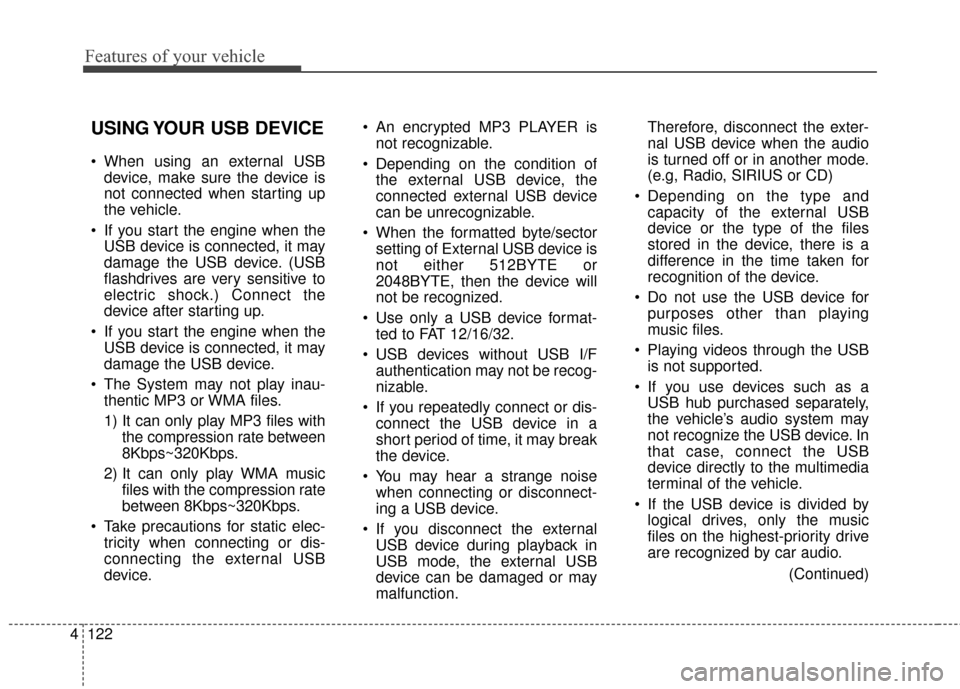
Features of your vehicle
122
4
USING YOUR USB DEVICE
When using an external USB
device, make sure the device is
not connected when starting up
the vehicle.
If you start the engine when the USB device is connected, it may
damage the USB device. (USB
flashdrives are very sensitive to
electric shock.) Connect the
device after starting up.
If you start the engine when the USB device is connected, it may
damage the USB device.
The System may not play inau- thentic MP3 or WMA files.
1) It can only play MP3 files with the compression rate between
8Kbps~320Kbps.
2) It can only play WMA music files with the compression rate
between 8Kbps~320Kbps.
Take precautions for static elec- tricity when connecting or dis-
connecting the external USB
device. An encrypted MP3 PLAYER is
not recognizable.
Depending on the condition of the external USB device, the
connected external USB device
can be unrecognizable.
When the formatted byte/sector setting of External USB device is
not either 512BYTE or
2048BYTE, then the device will
not be recognized.
Use only a USB device format- ted to FAT 12/16/32.
USB devices without USB I/F authentication may not be recog-
nizable.
If you repeatedly connect or dis- connect the USB device in a
short period of time, it may break
the device.
You may hear a strange noise when connecting or disconnect-
ing a USB device.
If you disconnect the external USB device during playback in
USB mode, the external USB
device can be damaged or may
malfunction. Therefore, disconnect the exter-
nal USB device when the audio
is turned off or in another mode.
(e.g, Radio, SIRIUS or CD)
Depending on the type and capacity of the external USB
device or the type of the files
stored in the device, there is a
difference in the time taken for
recognition of the device.
Do not use the USB device for purposes other than playing
music files.
Playing videos through the USB is not supported.
If you use devices such as a USB hub purchased separately,
the vehicle’s audio system may
not recognize the USB device. In
that case, connect the USB
device directly to the multimedia
terminal of the vehicle.
If the USB device is divided by logical drives, only the music
files on the highest-priority drive
are recognized by car audio.
(Continued)
Page 188 of 397
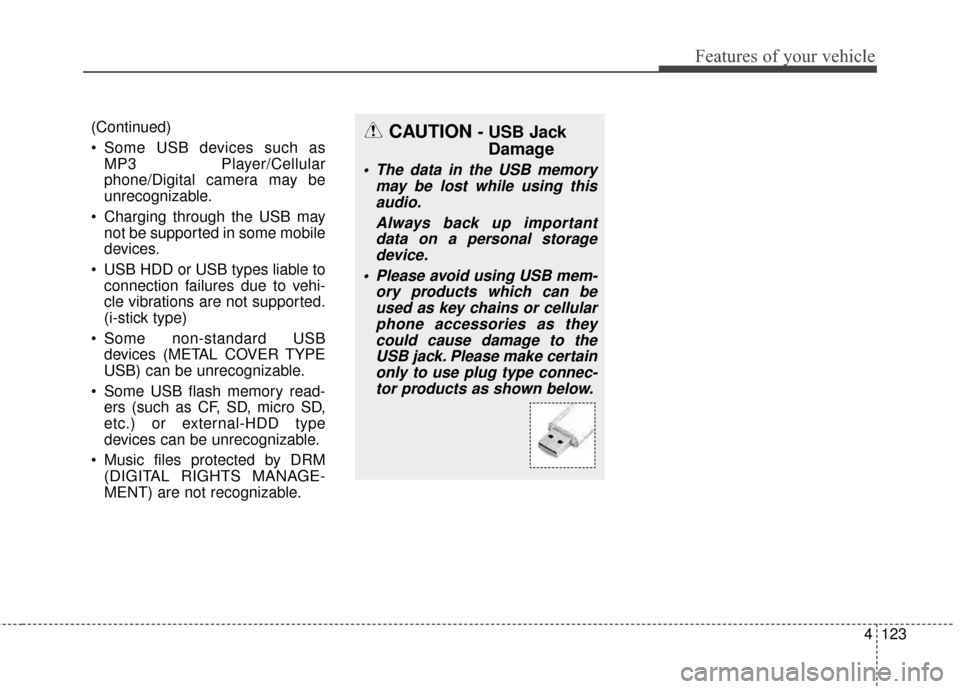
4123
Features of your vehicle
(Continued)
Some USB devices such asMP3 Player/Cellular
phone/Digital camera may be
unrecognizable.
Charging through the USB may not be supported in some mobile
devices.
USB HDD or USB types liable to connection failures due to vehi-
cle vibrations are not supported.
(i-stick type)
Some non-standard USB devices (METAL COVER TYPE
USB) can be unrecognizable.
Some USB flash memory read- ers (such as CF, SD, micro SD,
etc.) or external-HDD type
devices can be unrecognizable.
Music files protected by DRM (DIGITAL RIGHTS MANAGE-
MENT) are not recognizable.CAUTION - USB JackDamage
The data in the USB memory
may be lost while using thisaudio.
Always back up importantdata on a personal storagedevice.
Please avoid using USB mem- ory products which can beused as key chains or cellularphone accessories as theycould cause damage to theUSB jack. Please make certainonly to use plug type connec-tor products as shown below.
Page 190 of 397
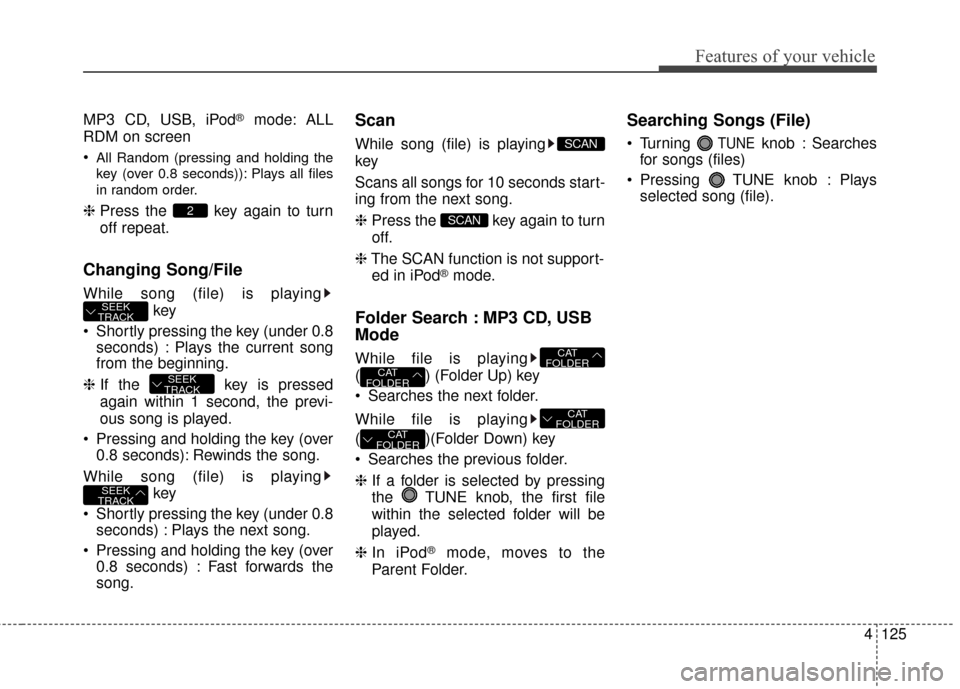
4125
Features of your vehicle
MP3 CD, USB, iPod®mode: ALL
RDM on screen
All Random (pressing and holding the
key (over 0.8 seconds)): Plays all files
in random order.
❈ Press the key again to turn
off repeat.
Changing Song/File
While song (file) is playing
key
Shortly pressing the key (under 0.8 seconds) : Plays the current song
from the beginning.
❈ If the key is pressed
again within 1 second, the previ-
ous song is played.
Pressing and holding the key (over 0.8 seconds): Rewinds the song.
While song (file) is playing key
Shortly pressing the key (under 0.8 seconds) : Plays the next song.
Pressing and holding the key (over 0.8 seconds) : Fast forwards the
song.
Scan
While song (file) is playing
key
Scans all songs for 10 seconds start-
ing from the next song.
❈ Press the key again to turn
off.
❈ The SCAN function is not support-
ed in iPod
®mode.
Folder Search : MP3 CD, USB
Mode
While file is playing
( ) (Folder Up) key
Searches the next folder.
While file is playing
( )(Folder Down) key
Searches the previous folder.
❈ If a folder is selected by pressing
the TUNE knob, the first file
within the selected folder will be
played.
❈ In iPod
®mode, moves to the
Parent Folder.
Searching Songs (File)
Turning TUNEknob : Searches
for songs (files)
Pressing TUNE knob : Plays selected song (file).
CAT
FOLDER
CAT
FOLDER
CAT
FOLDER
CAT
FOLDER
SCAN
SCAN
SEEK
TRACK
SEEK
TRACK
SEEK
TRACK
2
Page 198 of 397

4133
Features of your vehicle
Starting Bluetooth®Wireless
Technology
Audio
Press the key to change
the mode in order of
CD
➟USB➟AUX➟My Music➟BT
Audio.
If BT Audio is selected,
Bluetooth®
Wireless Technologyaudio will start
playing.
❈ Audio may not automatically start
playing in some mobile phones.
Using the Bluetooth®Wireless
Technology
audio features
Play / Stop
Press the TUNE knob to play and
pause the current song.
❈ The previous song / next song /
play / pause functions may not be
supported in some mobile phones.
MEDIA
Page 389 of 397

Index
2I
Active Eco System ··················\
··················\
··················\
···5-41
Air bag warning label ··················\
··················\
················3-53
Air bag warning light··················\
··················\
·················3-33\
Air bags··················\
··················\
··················\
··················\
··3-30Air bag warning label ··················\
··················\
··············3-53
Air bag warning light ··················\
··················\
··············3-33
Curtain air bag ··················\
··················\
··················\
·······3-45
Driver's and passenger's front air bag··········\
················3-41
Occupant detection system ··················\
··················\
······3-36
Side impact air bag ··················\
··················\
··················\
3-44
SRS components and functions ··················\
·················3-33\
Air cleaner ··················\
··················\
··················\
···············7-31
Antenna (Roof) ··················\
··················\
··················\
······4-102
Anti-Lock Brake System (ABS) ··················\
··················\
5-24
Appearance care··················\
··················\
··················\
·······7-60 Exterior care ··················\
··················\
··················\
··········7-60
Interior care ··················\
··················\
··················\
···········7-64
Ashtray ··················\
··················\
··················\
··················\
···4-96
Audio system ··················\
··················\
··················\
·········4-102 Roof antenna··················\
··················\
··················\
········4-102
Steering wheel audio control ··················\
··················\
·4-103
Automatic transaxle ··················\
··················\
··················\
·5-15 Shift lock ··················\
··················\
··················\
···············5-19
Sports mode ··················\
··················\
··················\
···········5-17
Automatic transaxle fluid ··················\
··················\
··········7-30
Aux, USB and iPod port ··················\
··················\
··········4-104 Base curb weight ··················\
··················\
··················\
·····5-56
Battery··················\
··················\
··················\
··················\
····7-34
Battery saver function ··················\
··················\
················4-70
Before driving ··················\
··················\
··················\
············5-3
Bottle holders, see cup holders ··················\
··················\
··4-97
Brake system··················\
··················\
··················\
············5-21
Anti-lock brake system (ABS) ··················\
··················\
5-24
Electronic stability program (ESC) ··················\
···········5-25
Hill-start assist control············\
··················\
··················\
·5-28
Parking brake ··················\
··················\
··················\
·········5-22
Power brakes··················\
··················\
··················\
··········5-21
Vehicle stability management··················\
··················\
··5-29
Brakes/clutch fluid ··················\
··················\
··················\
···7-29
Bulb wattage ··················\
··················\
··················\
··············8-3
Calendar ··················\
··················\
··················\
·················4-10\
0
Capacities (Lubricants) ··················\
··················\
················8-6
Car option ··················\
··················\
··················\
················4-50
Care Exterior care ··················\
··················\
··················\
··········7-60
Interior care ··················\
··················\
··················\
···········7-64
Tire care ··················\
··················\
··················\
·················7-37\
AB
C
Page 392 of 397

I5
Index
GaugeEngine coolant temperature gauge ··················\
············4-42
Fuel gauge ··················\
··················\
··················\
·············4-43
GAW (Gross axle weight) ··················\
··················\
·········5-56
GAWR (Gross axle weight rating) ··················\
··············5-56
Glove box··················\
··················\
··················\
·················4-92\
GVW (Gross vehicle weight) ··················\
··················\
····5-56
GVWR (Gross vehicle weight rating) ··················\
·········5-56
Hazard warning flasher ··················\
··················\
··············4-70
Hazardous driving conditions ··················\
··················\
····5-44
Headrest(front) ··················\
··················\
··················\
···········3-5
Headrest(rear) ··················\
··················\
··················\
············3-9
Hight adjustment··················\
··················\
··················\
······3-15
Highway driving ··················\
··················\
··················\
······5-47
Hill-start assist control ··················\
··················\
···············5-28
Hood··················\
··················\
··················\
··················\
·······4-26
Horn ··················\
··················\
··················\
··················\
·······4-37
How to use this manual ··················\
··················\
···············1-2 Idle stop and go system ··················\
··················\
·············5-37
Immobilizer system ··················\
··················\
··················\
·4-10
Indicator symbols on the instrument cluster ··················\
·1-5
Indicators and warnings ··················\
··················\
·············4-53
Inside rearview mirror ··················\
··················\
···············4-38
Instrument cluster ··················\
··················\
··················\
····4-41
Car option ··················\
··················\
··················\
··············4-50
Engine coolant temperature gauge ··················\
············4-43
Fuel gauge ··················\
··················\
··················\
·············4-43
Instrument panel illumination ··················\
··················\
·4-42
LCD display warning ··················\
··················\
··············4-63
Maintenance ··················\
··················\
··················\
··········4-51
Odometer ··················\
··················\
··················\
···············4-44
Speedometer ··················\
··················\
··················\
··········4-42
Tachometer ··················\
··················\
··················\
············4-42
Trip computer ··················\
··················\
··················\
········4-45
User settings ··················\
··················\
··················\
··········4-49
Warning and indicators ··················\
··················\
············4-53
Instrument panel fuse··················\
··················\
·················7-55\
Instrument panel illumination··················\
··················\
····4-42
Instrument panel overview··················\
··················\
···········2-3
Interior care··················\
··················\
··················\
··············7-64
Interior features··················\
··················\
··················\
········4-96 Ashtray ··················\
··················\
··················\
··················\
4-96
Aux, USB and iPod port··················\
··················\
········4-104
Cigarette lighter ··················\
··················\
··················\
·····4-96
G
H
I