Page 115 of 446
Features of your vehicle
44
4
Folding the outside rearview mir-
ror
Electric Type (if equipped)
To fold the outside rearview mirror,
depress the button.
To unfold it, depress the button
again. Manual type
To fold outside rearview mirror, grasp
the housing of mirror and then fold it
toward the rear of the vehicle.
CAUTION - Electric type
outside rearview mirror
The electric type outside
rearview mirror operates eventhough the ignition switch is inthe OFF position. However, toprevent unnecessary batterydischarge, do not adjust themirrors longer than necessarywhile the engine is not running.
In case it is an electric type out-side rearview mirror, don’t fold itby hand. It could cause motorfailure.
OUB041035OUB041034
Page 116 of 446
445
Features of your vehicle
INSTRUMENT CLUSTER
1. Tachometer
2. Turn signal indicators
3. Speedometer
4. Fuel gauge
5. Engine coolant temperature gauge
6. Warning and indicator lights
7. Shift position indicator (A/T) or Manual transaxle shift indicator (M/T)
8. Odometer/Trip computer
❈ The actual cluster in the vehicle may differ
from the illustration.
For more details refer to the "Gauges" in
the next pages.
OUB044036N/OUB042037N
■
■Type A
■
■Type B
Page 117 of 446
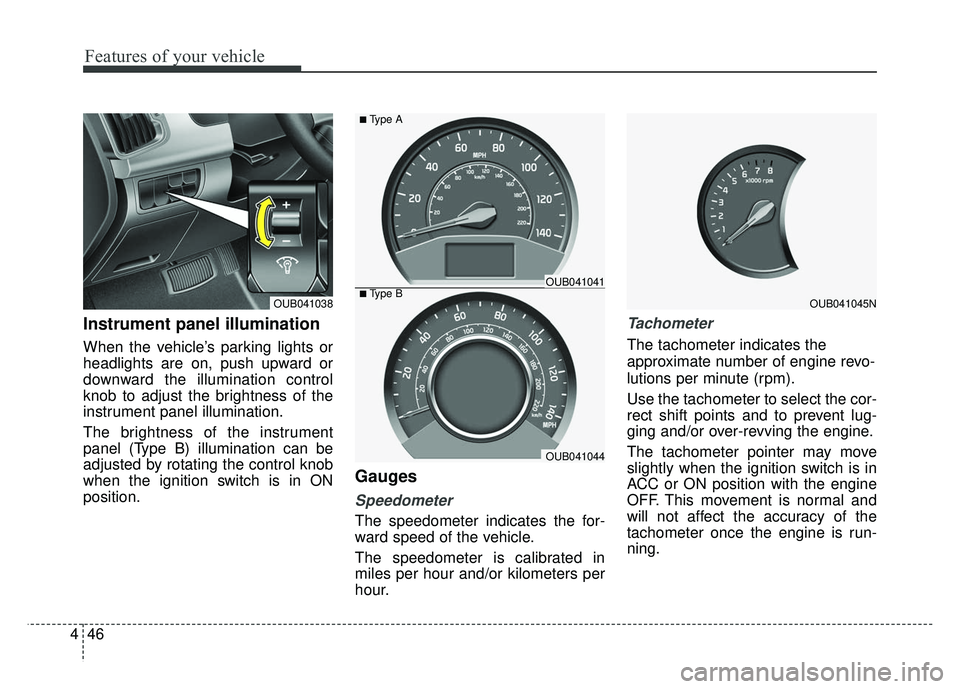
Features of your vehicle
46
4
Instrument panel illumination
When the vehicle’s parking lights or
headlights are on, push upward or
downward the illumination control
knob to adjust the brightness of the
instrument panel illumination.
The brightness of the instrument
panel (Type B) illumination can be
adjusted by rotating the control knob
when the ignition switch is in ON
position.
Gauges
Speedometer
The speedometer indicates the for-
ward speed of the vehicle.
The speedometer is calibrated in
miles per hour and/or kilometers per
hour.
Tachometer
The tachometer indicates the
approximate number of engine revo-
lutions per minute (rpm).
Use the tachometer to select the cor-
rect shift points and to prevent lug-
ging and/or over-revving the engine.
The tachometer pointer may move
slightly when the ignition switch is in
ACC or ON position with the engine
OFF. This movement is normal and
will not affect the accuracy of the
tachometer once the engine is run-
ning.
OUB041045NOUB041038■Type BOUB041041
OUB041044
■Type A
Page 118 of 446
447
Features of your vehicle
Engine coolant temperature gauge
This gauge shows the temperature
of the engine coolant when the igni-
tion switch is ON.
Do not continue driving with an over-
heated engine. If your vehicle over-
heats, refer to “If the engine over-
heats” in section 6.
If the gauge pointer moves beyond
the normal range area toward the “H”
position, it indicates overheating that
may damage the engine.
Fuel gauge
The fuel gauge indicates the approx-
imate amount of fuel remaining in the
fuel tank. The fuel tank capacity is
given in section 8. The fuel gauge is
supplemented by a low fuel warning
light, which will illuminate when the
fuel tank is nearly empty.
On inclines or curves, the fuel gauge
pointer may fluctuate or the low fuel
warning light may come on earlier
than usual due to the movement of
fuel in the tank.
OUB042048N
CAUTION- Red zone
Do not operate the engine with-in the tachometer's RED ZONE.This may cause severe enginedamage.
OUB042047N
Page 119 of 446
Features of your vehicle
48
4
Odometer
Odometer
The odometer indicates the total dis-
tance the vehicle has been driven.
You will also find the odometer useful
to determine when periodic mainte-
nance should be performed.
✽ ✽
NOTICE
It is against the law to alter the
odometer on all vehicles with the
intent to change the mileage regis-
tered on the odometer.WARNING- Fuel gauge
Stop and obtain additional fuel
as soon as possible after the
warning light comes on or when
the gauge indicator comes
close to the E level. Running out
of fuel can expose vehicle occu-
pants to danger.
CAUTION- Low fuel
Avoid driving with extremely
low fuel level. Running out offuel could cause the engine tomisfire, damaging the catalyticconverter.
OUB041050N
■Type A■Type B
Page 121 of 446
Features of your vehicle
50
4
Tripmeter
TRIP A: Tripmeter A
TRIP B: Tripmeter B
This mode indicates the distance of
individual trips selected since the
last tripmeter reset.
The meter's working range is from
0.0 to 999.9 miles (0.0 to 999.9 km).
Pressing the TRIP button for more
than 1 second, when the tripmeter
(TRIP A or TRIP B) is being dis-
played, clears the tripmeter to zero
(0.0). Distance to empty
This mode indicates the estimated
distance to empty based on the cur-
rent fuel in the fuel tank and the
amount of fuel delivered to the
engine. When the remaining distance
is below 30 miles (50 km), “---” will be
displayed and the distance to empty
indicator will blink.
The meter’s working range is from 30
to 990 miles (50 to 999 km).
TRIP A
TRIP B
Average speed
Elapsed time
Distance to empty
Average fuel consumption
Instant fuel consumption
■ ■Cluster Type B
OUB041051N
■Type A■Type B
OUB041052N
■Type A■Type B
Page 123 of 446
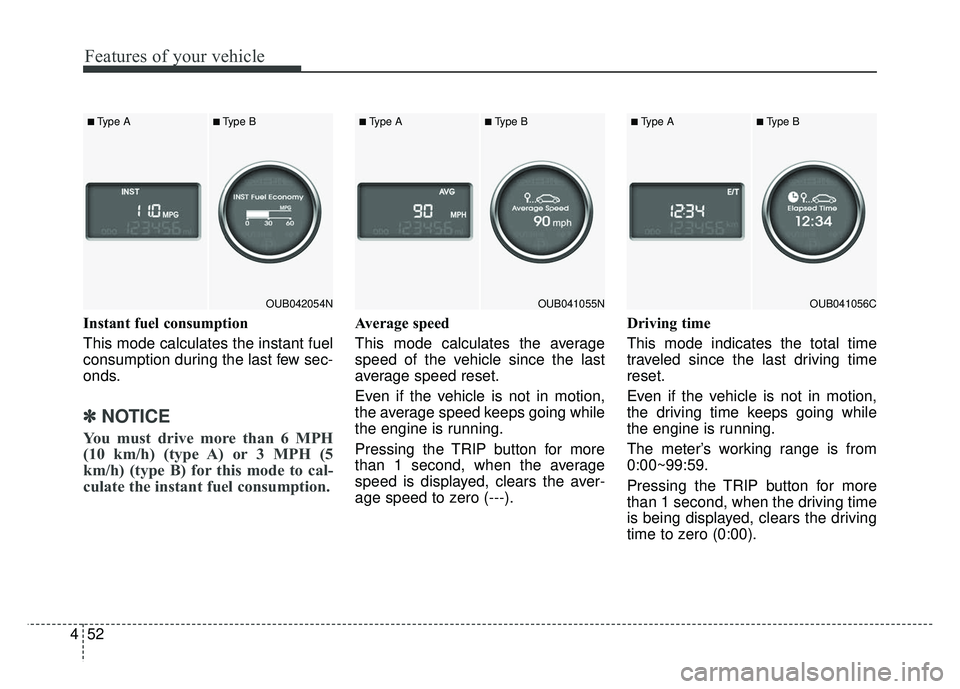
Features of your vehicle
52
4
Instant fuel consumption
This mode calculates the instant fuel
consumption during the last few sec-
onds.
✽ ✽
NOTICE
You must drive more than 6 MPH
(10 km/h) (type A) or 3 MPH (5
km/h) (type B) for this mode to cal-
culate the instant fuel consumption.
Average speed
This mode calculates the average
speed of the vehicle since the last
average speed reset.
Even if the vehicle is not in motion,
the average speed keeps going while
the engine is running.
Pressing the TRIP button for more
than 1 second, when the average
speed is displayed, clears the aver-
age speed to zero (---). Driving time
This mode indicates the total time
traveled since the last driving time
reset.
Even if the vehicle is not in motion,
the driving time keeps going while
the engine is running.
The meter’s working range is from
0:00~99:59.
Pressing the TRIP button for more
than 1 second, when the driving time
is being displayed, clears the driving
time to zero (0:00).
OUB041055N
■Type A■Type B
OUB041056C
■Type A■Type B
OUB042054N
■Type A■Type B
Page 125 of 446
Features of your vehicle
54
4
Automatic transaxle shift posi-
tion indicator (if equipped)
The indicator displays which auto-
matic transaxle shift lever is select-
ed. Illumination intensity
The illumination intensity of the
instrument panel is shown when
adjusting it with the illumination con-
trol switch.
For more details, refer to “Instrument
panel illumination” in section 4.
User Settings (only for Type B
cluster, if equipped)
1.Stop the vehicle with the ignition
switch in the ON position or engine
running.
2.Press the TRIP button until the User setting is displayed.
3.With the User setting displayed, press the TRIP button for 2 sec-
onds.
4.You can change the item by press- ing the TRIP button and select an
item by pressing the RESET but-
ton.
OUB041177N
■Type A■Type B
OUB041062
■Type A■Type B
OUB041069
■Type B