Page 124 of 446
453
Features of your vehicle
Outside temperature (if equipped)
This mode indicates the outside tem-
perature around the vehicle.
The meter's working range is from -
40°C to 60°C (-40°F to 140°F).Type A
To change the outside temperature
display unit (°C
↔
°F), press the
RESET button more than 1 second
in this mode.
Type B
To Change the outside temperature
display unit (°C ↔
°F), see the fol-
lowing pages in Vehicle Option sec-
tion.Manual transaxle shift indica-
tor (if equipped)
This indicator informs you which
gear is desired while driving to save
fuel.
For example
: Indicates that shifting up to the3rd gear is desired (currently
the shift lever is in the 2nd or 1st
gear).
: Indicates that shifting down to the 3rd gear is desired (current-
ly the shift lever is in the 4th or
5th gear).
When the system is not working
properly, the indicator is not dis-
played.
OUB041176N
■Type A■Type B
OUB041057N
■Type A■Type B
Page 126 of 446

455
Features of your vehicle
Car option (only for Type B
cluster, if equipped)
1.When the vehicle is at a standstill,pressing the TRIP button for more
than 2 seconds with the ENGINE
START/STOP button in the ON
position or engine running, the
LCD display on the cluster will
change to the "User Setting" mode.
You can move to items by pressing
the TRIP button and select the item
by pressing the RESET button.
2.In the "User Setting" mode, select "Vehicle Option".
3.Move (TRIP button) to the desired item and select (RESET button).
Align steering wheel
(Steering position) (if equipped)
On - The warning illuminates on the LCD display when the steering
wheel is not aligned with the
ENGINE START/STOP button
in the ON position.
Off - The warning does not illuminate on the LCD display when the
steering wheel is not aligned
with the ENGINE START/STOP
button in the ON position.
Outside temperature unit
(if equipped)
You can exchange the outside tem-
perature unit °C ↔
°F.
OUB041064OUB041065OUB041066
Page 127 of 446
Features of your vehicle
56
4
Language
Choose a language you prefer within
the LCD display.
Maintenance system
(only for Type B cluster,
if equipped)
The Maintenance system informs the
driver when to replace engine oil and
rotate tires.
Maintenance
1.When the vehicle is at a standstill,
pressing the TRIP button for more
than 2 seconds with the ENGINE
START/ STOP button in the ON
position or engine running, the
LCD display on the cluster will
change to the "User Setting" mode.
You can move to the items by
pressing the TRIP button and
select the item by pressing the
RESET button.
2.In the "User Setting" mode select "Maintenance".
OUB041067OUB042068OUB041069
Page 128 of 446
457
Features of your vehicle
Maintenance schedule
1.Select the desired engine oil (tirerotation) maintenance schedule.
2.If finished, you can come out of the Maintenance mode by pressing the
TRIP button for more than 2 sec-
onds.
Engine Oil(Tire Rotation) Service
Required
1.If service is required, the message will be displayed. 2.If you would like to reset or inacti-
vate the maintenance system
press the RESET button for more
than 1 second. The display will
change to "Engine Oil Service
Message" mode.
You can move to items by pressing
the TRIP button and select the
desired item by pressing the
RESET button.
OUB042070OUB042071OUB041072
Page 136 of 446

465
Features of your vehicle
ESC indicator(Electronic StabilityControl)
The ESC indicator will illuminate
when the ignition switch is turned
ON, but should go off after approxi-
mately 3 seconds. When the ESC is
on, it monitors the driving conditions
under normal driving conditions, the
ESC light will remain off. When a slip-
pery or low traction condition is
encountered, the ESC will operate,
and the ESC indicator will blink to
indicate the ESC is operating.
If the ESC indicator stays on, the
ESC may have a malfunction. Take
your car to an authorized Kia dealer
and have the system checked.
ESC OFF indicator
The ESC OFF indicator will illumi-
nate when the ignition switch is
turned ON, but should go off after
approximately 3 seconds. To switch
to ESC OFF mode, press the ESC
OFF button. The ESC OFF indicator
will illuminate indicating the ESC is
deactivated.
Low tire pressure telltale
The low tire pressure telltale comes
on for 3 seconds after the ignition
key is turned to the "ON" position.
If the warning light does not come
on, or continuously remains on after
coming on for about 3 seconds when
you turned the ignition key to the
"ON" position, the Tire Pressure
Monitoring System is not working
properly. If this occurs, have your
vehicle checked by an Kia authorized
dealer as soon as possible.
This warning light will also illuminate
if one or more of your tires is signifi-
cantly under-inflated. You should
stop and check your tires as soon as
possible. If the warning light illumi-
nates while driving, reduce vehicle
speed immediately and stop the
vehicle.
Avoid hard braking and overcorrect-
ing at the steering wheel. Inflate the
tires to the proper pressure as indi-
cated on the vehicle’s tire information
placard.
Page 138 of 446

467
Features of your vehicle
Electric power steering(EPS) system warninglight (if equipped)
This warning light illuminates after
the ignition key is turned to the ON
position and then it will go off when
the engine starts.
This light also comes on when the
EPS has malfunctioned. If it comes
on while driving, have your vehicle
inspected by an authorized Kia deal-
er.
Fuel cap open warningindicator
This warning light indicates the fuel
filler cap is not tighten securely.
Always make sure that the fuel filler
cap is tight.
ECOMINDER®indicator
(if equipped)
The ECOMINDER®indicator is dis-
played to help you improve fuel effi-
ciency when you are driving.
The ECOMINDER
®indicator will
turn the ECO light green on the
instrument panel when you are
driving efficiently in the ECO ON
mode.
If you don't want the indicator dis-
played, you can turn the ECO ON
mode to OFF mode by pressing
the TRIP button.
When the instant fuel consumption mode(if equipped) is displayed on
the LCD display or the system is
not working properly, the indicator
turns off. If the indicator turns off
when the instant fuel consumption
mode or ECO OFF mode is not
selected, have the system
checked by an authorized Kia deal-
er as soon as possible. Fuel efficiency depends on the dri-
ver's driving habit and road condi-
tion.
The system stops operating when the transaxle is in the P (Park), R
(Reverse), N (Neutral) position or
sports mode, or when the instant
fuel consumption mode is select-
ed.
ECO
WARNING -
ECOMINDER®indicator
Don't keep watching the “ECO”
ECOMINDER®indicator while
driving. It may distract you
while driving and cause an acci-
dent.
Page 139 of 446
Features of your vehicle
68
4
Auto stop indicator
(if equipped)
This indicator will illuminate when the
engine enters the Idle Stop mode of
the ISG (Idle Stop and Go) system.
When the automatic starting occurs,
the auto stop indicator on the cluster
will blink for 5 seconds.
For more details, refer to the ISG
(Idle Stop and Go) system in chapter
5.
✽ ✽
NOTICE
When the engine automatically
starts by the ISG system, some
warning lights (ABS, ESC, ESC
OFF, ESC or Parking brake warn-
ing light) may turn on for a few sec-
onds.
This happens because of the low bat-
tery voltage. It does not mean the
system is malfunctioning.
Page 165 of 446
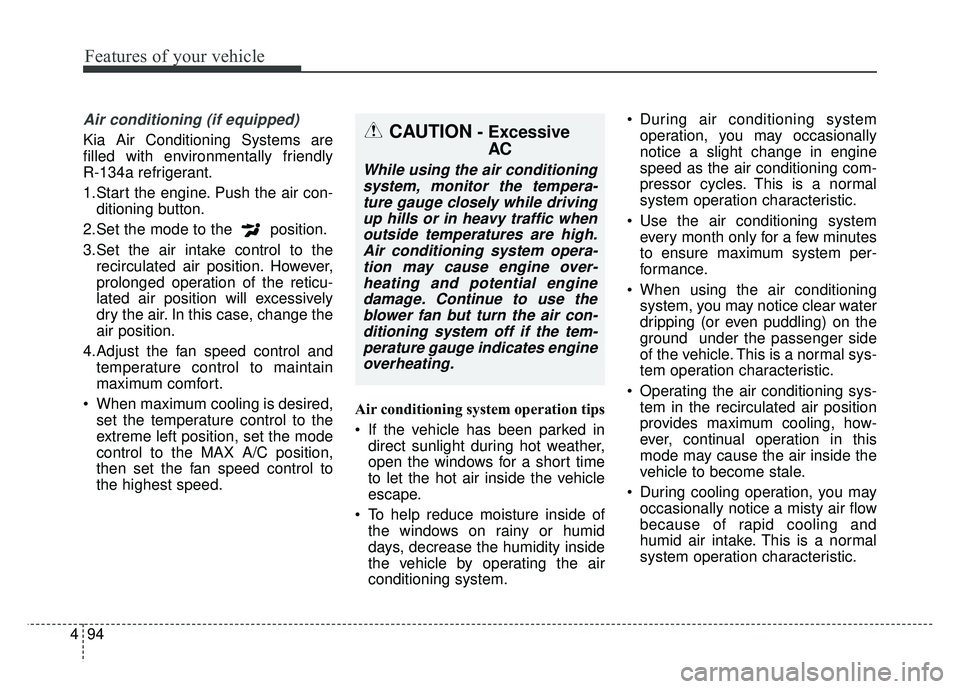
Features of your vehicle
94
4
Air conditioning (if equipped)
Kia Air Conditioning Systems are
filled with environmentally friendly
R-134a refrigerant.
1.Start the engine. Push the air con-
ditioning button.
2.Set the mode to the position.
3.Set the air intake control to the recirculated air position. However,
prolonged operation of the reticu-
lated air position will excessively
dry the air. In this case, change the
air position.
4.Adjust the fan speed control and temperature control to maintain
maximum comfort.
When maximum cooling is desired, set the temperature control to the
extreme left position, set the mode
control to the MAX A/C position,
then set the fan speed control to
the highest speed. Air conditioning system operation tips
If the vehicle has been parked in
direct sunlight during hot weather,
open the windows for a short time
to let the hot air inside the vehicle
escape.
To help reduce moisture inside of the windows on rainy or humid
days, decrease the humidity inside
the vehicle by operating the air
conditioning system. During air conditioning system
operation, you may occasionally
notice a slight change in engine
speed as the air conditioning com-
pressor cycles. This is a normal
system operation characteristic.
Use the air conditioning system every month only for a few minutes
to ensure maximum system per-
formance.
When using the air conditioning system, you may notice clear water
dripping (or even puddling) on the
ground under the passenger side
of the vehicle. This is a normal sys-
tem operation characteristic.
Operating the air conditioning sys- tem in the recirculated air position
provides maximum cooling, how-
ever, continual operation in this
mode may cause the air inside the
vehicle to become stale.
During cooling operation, you may occasionally notice a misty air flow
because of rapid cooling and
humid air intake. This is a normal
system operation characteristic.CAUTION- ExcessiveAC
While using the air conditioning
system, monitor the tempera-ture gauge closely while drivingup hills or in heavy traffic whenoutside temperatures are high.Air conditioning system opera-tion may cause engine over-heating and potential enginedamage. Continue to use theblower fan but turn the air con-ditioning system off if the tem-perature gauge indicates engineoverheating.