Page 13 of 486
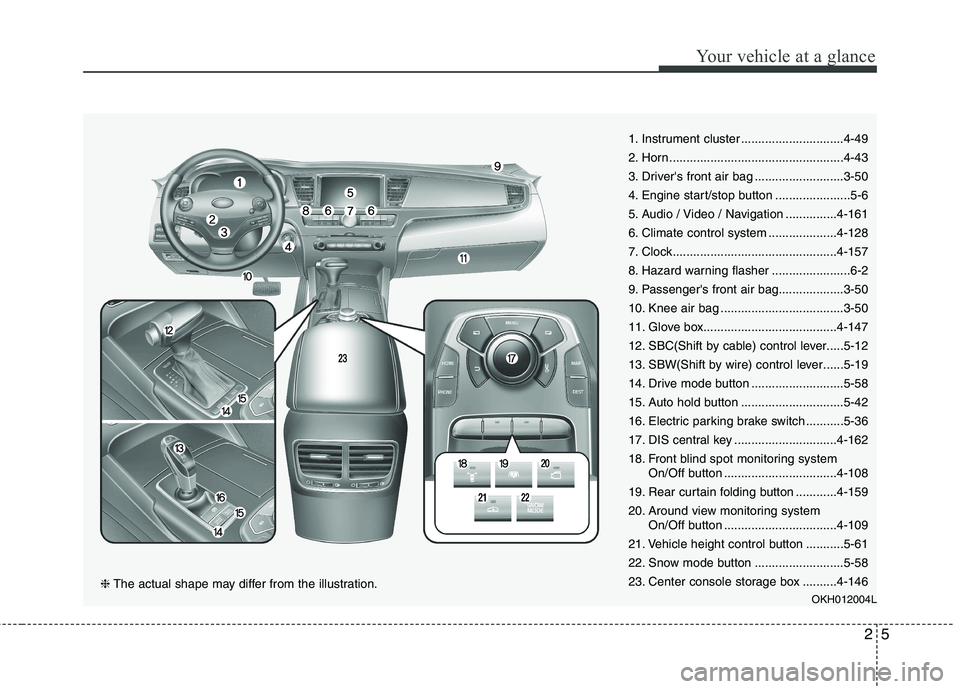
25
Your vehicle at a glance
1. Instrument cluster ..............................4-49
2. Horn...................................................4-43
3. Driver's front air bag ..........................3-50
4. Engine start/stop button ......................5-6
5. Audio / Video / Navigation ...............4-161
6. Climate control system ....................4-128
7. Clock................................................4-157
8. Hazard warning flasher .......................6-2
9. Passenger's front air bag...................3-50
10. Knee air bag ....................................3-50
11. Glove box.......................................4-147
12. SBC(Shift by cable) control lever.....5-12
13. SBW(Shift by wire) control lever......5-19
14. Drive mode button ...........................5-58
15. Auto hold button ..............................5-42
16. Electric parking brake switch ...........5-36
17. DIS central key ..............................4-162
18. Front blind spot monitoring systemOn/Off button .................................4-108
19. Rear curtain folding button ............4-159
20. Around view monitoring system On/Off button .................................4-109
21. Vehicle height control button ...........5-61
22. Snow mode button ..........................5-58
23. Center console storage box ..........4-146 OKH012004L
❈The actual shape may differ from the illustration.
Page 64 of 486

349
Safety features of your vehicle
WARNING
Do not install or place any accessories (drink holder,
cassette holder, sticker, etc.)
on the front passenger's
panel above the glove box in a
vehicle with a passenger's air
bag. Such objects may
become dangerous projec-
tiles and cause injury if the
passenger's air bag inflates.
(Continued)
(Continued)
When installing a container ofliquid air freshener inside the
vehicle, do not place it near
the instrument cluster nor on
the instrument panel surface.
It may become a dangerous
projectile and cause injury if
the passenger's air baginflates.
B240B05L
Passenger’s front air bag
WARNING
If an air bag deploys, there may be a loud noise followed
by a fine dust released in the
vehicle. These conditions are
normal and are not hazardous
- the air bags are packed in
this fine powder. The dust
generated during air bag
deployment may cause skin
or eye irritation as well as
aggravate asthma for some
persons. Always wash all
exposed skin areas thorough-
ly with lukewarm water and amild soap after an accident in
which the air bags were
deployed.
(Continued)
Page 80 of 486

Features of your vehicle
Smart key . . . . . . . . . . . . . . . . . . . . . . . . . . . . . . . . . 4-4• Record your key number . . . . . . . . . . . . . . . . . . . . . . . 4-4
. . . . . . . . . . . . . . . . . . . . . . . . . . . . 4-4
. . . . . . . . . . . . . . . . . . . . . . . 4-6
. . . . . . . . . . . . . . . . . . . . . . . . . 4-8
. . . . . . . . . . . . . . . . . . . . . . . . . . . . 4-9
. . . . . . . . . . . . . . . . . . . . . . . . . . 4-11
Theft-alarm system . . . . . . . . . . . . . . . . . . . . . . . . 4-12 . . . . . . . . . . . . . . . . . . . . . . . . . . . . . . . . . 4-12
. . . . . . . . . . . . . . . . . . . . . . . . . . . . 4-13
Door locks . . . . . . . . . . . . . . . . . . . . . . . . . . . . . . . . 4-15 . . . . . . . . . . . . . . . . . . . . . . . . . . . . . . . . 4-15
. . . . . . . . . . . . . . . . . . . . . . . . . . . . . 4-16
. . . . . . . . . . . . . . . . . . . . . . . . . . . . . . . . . 4-16
. . . . . . . . . . . . . . . . . 4-19
Trunk . . . . . . . . . . . . . . . . . . . . . . . . . . . . . . . . . . . . 4-20 . . . . . . . . . . . . . . . . . . . . . . . . . . . 4-20
. . . . . . . . . . . . . . . . . . . . . . . . . . . . . . . . . 4-22
. . . . . . . . . . . . . . . . . 4-27
Windows . . . . . . . . . . . . . . . . . . . . . . . . . . . . . . . . . 4-28 . . . . . . . . . . . . . . . . . . . . . . . . . . . . . . 4-29
Hood. . . . . . . . . . . . . . . . . . . . . . . . . . . . . . . . . . . . . 4-32 . . . . . . . . . . . . . . . . . . . . . . . . . . . . 4-32
. . . . . . . . . . . . . . . . . . . . . . . . . . . . . 4-32 Fuel filler lid . . . . . . . . . . . . . . . . . . . . . . . . . . . . . . 4-34
. . . . . . . . . . . . . . . . . . . . . . 4-34
. . . . . . . . . . . . . . . . . . . . . . . 4-34
Sunroof . . . . . . . . . . . . . . . . . . . . . . . . . . . . . . . . . . 4-37 . . . . . . . . . . . . . . . . . . . . . . . . . . . 4-38
. . . . . . . . . . . . . . . . . . . . . . . . . . . . 4-38
. . . . . . . . . . . . . . . . . . . . . . . . . . . . . . . . . . . 4-39
. . . . . . . . . . . . . . . . . . . . . . . . . 4-43
Steering wheel . . . . . . . . . . . . . . . . . . . . . . . . . . . . . 4-41 . . . . . 4-41
. . . . . . . . . . . . . . . . . . . . . . . . . . . . . . . . . 4-41
. . . . . . . . . . . . . . . . . . . . . . . . . 4-42
. . . . . . . . . . . . . . . . . . . . . . . . . . . . . . . . . . . . . . . 4-43
Mirrors . . . . . . . . . . . . . . . . . . . . . . . . . . . . . . . . . . 4-44 . . . . . . . . . . . . . . . . . . . . . . . . 4-44
. . . . . . . . . . . . . . . . . . . . . . . 4-45
Instrument cluster . . . . . . . . . . . . . . . . . . . . . . . . . 4-49 . . . . . . . . . . . . . . . . . . . . 4-50
. . . . . . . . . . . . . . . . . . . . . . . . . 4-51
. . . . . . . . . . . . . . . . . . . . . . . . . . . . . . . . . . . . . 4-52
LCD display . . . . . . . . . . . . . . . . . . . . . . . . . . . 4-56, 61
Trip computer . . . . . . . . . . . . . . . . . . . . . . . . . . . . . 4-75
. . . . . . . . . . . . . . . . . . . . . . . . . . . . . . . . . . . 4-76
. . . . . . . . . . . . . . . . . . . . . . . . . 4-76
4
Page 128 of 486
449
Features of your vehicle
INSTRUMENT CLUSTER
1. Tachometer
2. Speedometer
3. Engine coolant temperature gauge
4. Fuel gauge
5. LCD display
6. Warning and indicator lights
7. Turn signal indicator lightsOKH042940/OKH042941
■■Type A
❈The actual cluster in the vehicle may differ
from the illustration.
For more details, refer to the "Gauges" in
this chapter.
■■ Type B
Page 129 of 486
Features of your vehicle
50
4
Instrument cluster control
Adjusting Instrument Cluster
Illumination
The brightness of the instrument
panel illumination can be adjusted by
moving the illumination control lever
up (to “+”) or down (to “-”) when the
Engine Start/Stop button is ON or
the tale lights are turned on.
The brightness has 20 levels : 1(MIN) ~ 20 (MAX)
If you hold the illumination control lever on the up (+) or down (-) posi-
tion, the brightness will be
changed continuously.
If the brightness reaches to the maximum or minimum level, an
alarm will sound.
OKH042052
OKH042901
■
■
Type A
■■Type B
WARNING
Never adjust the instrument
cluster while driving. This could
result in loss of control and lead
to an accident that may cause
death, serious injury, or proper-
ty damage.
Page 138 of 486

459
Features of your vehicle
Settings
One Touch Turn Lamp
Off:The one touch turn lamp function
will be deactivated.
3, 5, 7 Flashing :
The lane change signals will blink
3, 5, or 7 times when the turn sig-
nal lever is moved slight.
For more details, refer to “Lighting” in
this chapter.
Seat Easy Access
On: The driver’s seat will automatically
move forward or rearward for the
driver to enter or exit the vehicle
comfortably.
Off:
The seat easy access function will
be deactivated.
For more details, refer to “Seat” inchapter 3. Steering Easy Access
On:
The steering wheel will automati-
cally move forward or rearward for
the driver to enter or exit the vehi-
cle comfortably.
Off:
The steering easy access function
will be deactivated.
For more details, refer to “Steering
Wheel” in this chapter.
Welcome Sound
On: The welcome sound operates
when the instrument cluster is
turned on.
Off:
The welcome sound function will
be deactivated. AVG Fuel Eco Reset
Auto Reset:
The average fuel economy will reset automatically when refueling.
Manual Reset:
The average fuel economy will not
reset automatically whenever refu-eling.
For more details, refer to “Trip
Computer” in this chapter.
AVSM (if equipped)
On: The AVSM system will be activat- ed.
Off: The AVSM system will be deacti-
vated.
For more details, refer to “Advanced
Vehicle Safety Management (AVSM)
System” in chapter 5. ❈ AVSM: Advanced Vehicle Safety Management
Page 141 of 486
Features of your vehicle
62
4
MenusExplanation
Cluster Settings
On this mode, you can change settings of the instrument cluster.
AV Information: On / Off
Wallpaper: Default / Cubic / Retro
Driver Alert Guide: On / Off
Number Size: Large / Medium / Small
AVG Fuel Eco Reset: Auto Reset / Manual Reset
Speedometer Unit (if equipped): km / miles
Feeling
(Haptic switch feeling)On this mode, you can adjust the rotating effort of the haptic switch.
Strong / Normal / Mild
❈ For controlling the LCD menus, refer to "LCD Display Control" in this chapter.
Page 144 of 486
465
Features of your vehicle
AVSM (if equipped)
On:The AVSM system will be activat- ed.
Off: The AVSM system will be deacti-
vated.
For more details, refer to “Advanced
Vehicle Safety Management (AVSM)
System” in chapter 5. ❈ AVSM: Advanced Vehicle Safety ManagementHUD Settings (if equipped)
Display Height Adjust the height of the HUD image
on the windshield glass (1 to 20 level).
Illumination Adjust the intensity of the HUD illu-
mination (1 to 20 level). Speedometer Color Choose the speedometer color of the
HUD (White, Orange, Green).
Speedometer Size
Choose the font size of the HUD
(Large, Medium, Small).
Contents Settings
Activate or deactivate each contents
of the HUD (TBT, SCC, LDWS). ❈
TBT : Turn By Turn
SCC : Smart Cruise Control
LDWS : Lane Departure Warning System
✽✽NOTICE
If you select the TBT as contents of
the HUD, the TBT information on
the instrument cluster will not be
displayed.
OKH042911