Page 13 of 486
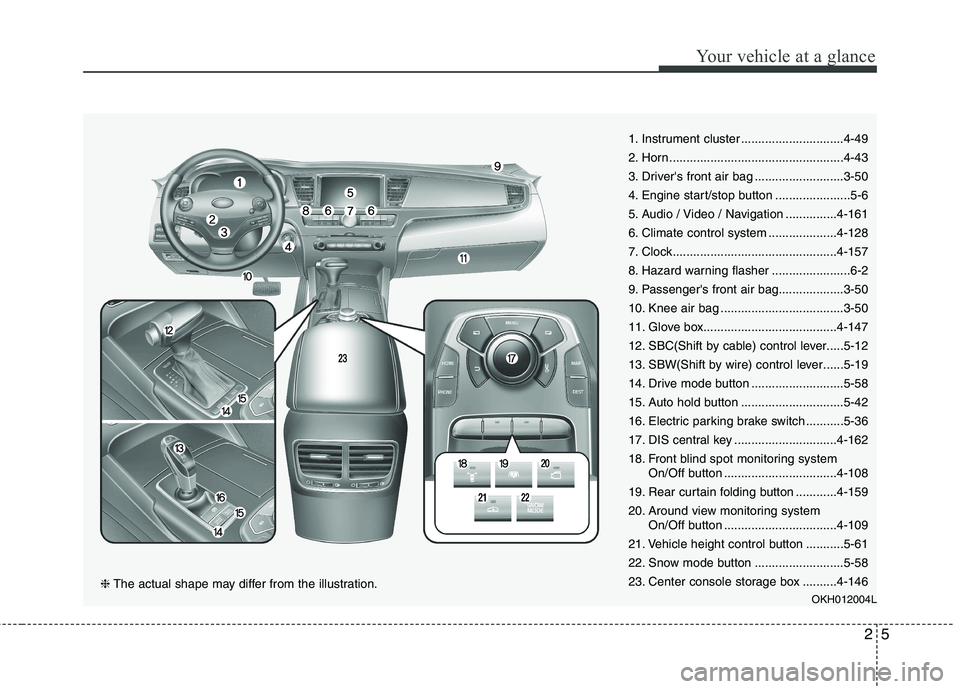
25
Your vehicle at a glance
1. Instrument cluster ..............................4-49
2. Horn...................................................4-43
3. Driver's front air bag ..........................3-50
4. Engine start/stop button ......................5-6
5. Audio / Video / Navigation ...............4-161
6. Climate control system ....................4-128
7. Clock................................................4-157
8. Hazard warning flasher .......................6-2
9. Passenger's front air bag...................3-50
10. Knee air bag ....................................3-50
11. Glove box.......................................4-147
12. SBC(Shift by cable) control lever.....5-12
13. SBW(Shift by wire) control lever......5-19
14. Drive mode button ...........................5-58
15. Auto hold button ..............................5-42
16. Electric parking brake switch ...........5-36
17. DIS central key ..............................4-162
18. Front blind spot monitoring systemOn/Off button .................................4-108
19. Rear curtain folding button ............4-159
20. Around view monitoring system On/Off button .................................4-109
21. Vehicle height control button ...........5-61
22. Snow mode button ..........................5-58
23. Center console storage box ..........4-146 OKH012004L
❈The actual shape may differ from the illustration.
Page 17 of 486
Safety features of your vehicle
2
3
Driver’s seat
(1) Forward and rearward (2) Seat cushion length
(3) Seatback angle(4) Headrest height
(5) Driver position memory system
(6) Lumbar support
Front passenger’s seat
(7) Forward and rearward
(8) Seatback angle(9) Headrest height Rear seat
(10) Forward and rearward
(11) Easy access button
(12) Front passenger’s seat forward
and rearward*
(13) F ront passenger’s seat back
angle*
(14) Lumbar support
(15) Rear control lock button
(16) Front passenger’s seat walk in button*
SEATS
OKH032001L
Page 21 of 486
Safety features of your vehicle
6
3
Seatback angle
Push the upper part of the control
switch forward or backward to move
the seatback to the desired angle.
Release the switch once the seatreaches the desired position.
Seat cushion height (if equipped)
Push the front portion of the control
switch up to raise or down to lower
the front part of the seat cushion.
Push the rear portion of the control
switch up to raise or down to lowerthe height of the seat cushion.
Release the switch once the seatreaches the desired position.
Lumbar support (for driver’s seat)
The lumbar support can be adjusted
by pressing the lumbar support
switch. Press the front portion of the
switch (1) to increase support or the
rear portion of the switch (2) to
decrease support.
To move the support position up or
down, press the switch (3) or (4).
Release the switch once the seat reaches the desired position.
OKH032006OKH032007OKH032005
Page 24 of 486

39
Safety features of your vehicle
Forward and backward adjustment
The headrest may be adjusted for-
ward or backward by pulling the
lower part of the headrest forward or
backward to the desired detent in the
direction of the arrow. Adjust the
headrest so that it properly supports
the head and neck.
WARNING
For maximum effectiveness in case of an accident, the head- rest should be adjusted so the
middle of the headrest is atthe same height as the center
of gravity of an occupant's
head. Generally, the center of
gravity of most people's headis similar with the height of
the top of their eyes. Also,
adjust the headrest as close
to your head as possible. For
this reason, the use of a cush-
ion that holds the body away
from the seatback is not rec-ommended.
Do not operate the vehicle with the headrests removed
as severe injury to the occu-
pants may occur in the event
of an accident. Headrests may
provide protection against
neck injuries when properlyadjusted.
Do not adjust the headrest position of the driver's seat
while the vehicle is in motion.WARNING
Do not place or attach the accessories or other things
near the headrest. When the
vehicle stops suddenly or in
certain collisions, they could
come loose and injure vehicleoccupants.
OKH032092OKH032010
Page 25 of 486
Safety features of your vehicle
10
3
Adjusting the height up and down
- manual
To raise the headrest, pull it up to the
desired position (1). To lower theheadrest, push and hold the release
button (2) on the headrest support
and lower the headrest to the desiredposition (3).
Removal and installation - manual
To remove the headrest, raise it as far as it can go then press the release
button (1) while pulling upward (2).
To reinstall the headrest, put the headrest poles (3) into the holes
while pressing the release button (1).
Then adjust it to the appropriateheight.
Adjusting the height up and down- power
Push the control switch up to raise or
down to lower the headrest. Release
the switch once the headrest reach-es the desired position.
OKH032008OKH032009OKH032011
Page 31 of 486

Safety features of your vehicle
16
3
Rear control lock
You can activate or deactivate the rear seat control, rear audio control
and climate control by using the
REAR LOCK button on the rear arm-
rest or “System Settings” in the AVN
(Audio, Video, and Navigation).
Detailed information for the “System
Settings” is described in a separately
supplied manual.
If the rear control button has deacti-
vated through AVN, you can reacti-
vate the rear control button only
through AVN. Headrest-rear The rear seat(s) is equipped with headrests in all the seating positions
for the occupant's safety and com-
for t.
The headrest not only provides com-
fort for passengers, but also helps
protect the head and neck in the
event of a collision.
WARNING
For maximum effectiveness in case of an accident, the head- rest should be adjusted so the
middle of the headrest is atthe same height of the center
of gravity of an occupant's
head. Generally, the center of
gravity of most people's headis similar with the height of
the top of their eyes. Also
adjust the headrest as close
to your head as possible. Theuse of a cushion that holds
the body away from the seat-
back is not recommended.
Do not operate the vehicle with the headrests removed
as severe injury to an occu-
pant may occur in the event of
an accident. Headrests may
provide protection against
severe neck injuries when
properly adjusted.
OHBBSA2009OKH032040L
Page 32 of 486
317
Safety features of your vehicle
Adjusting the height up and down
To raise the headrest, pull it up to the
desired position (1). To lower theheadrest, push and hold the release
button (2) on the headrest support
and lower the headrest to the desiredposition (3).
OKH032024
WARNING
Do not place or attach the accessories or other things
near the headrest. When the
vehicle stops suddenly or in
certain collisions, they could
come loose and injure vehicleoccupants.
OKH032092
CAUTION
When there is no occupant in
the rear seats, adjust the heightof the headrest to the lowest position. The rear seat headrestcan reduce the visibility of therear area.
Page 33 of 486
Safety features of your vehicle
18
3
Removal (for power type)
To remove the headrest move the
seat forward as much as possible.
Raise it as far as it can go then press
the release button (1) while pullingthe headrest up (2).
Reinstall (for power type)
To reinstall the headrest move the
seat forward as much as possible.Put the headrest poles (3) into the
holes while pressing the release but-
ton (1). Then adjust it to the appro-
priate height (2).
Wing-out (if equipped)
For rear passenger's convenience, the ends of the headrest can be bent
inward.
OKH032039
WARNING
Make sure the headrest locks in position after adjusting it to
properly protects the occu-pants.
OKH032026
WARNING
Do not operate the vehicle with
the headrests removed as
severe injury to the occupants
may occur in the event of an
accident. Headrests may pro-
vide protection against neck
injuries when properly adjusted.