Page 19 of 35

17
Listening to music from your
BluetoothⓇ wireless technology enabled deviceListening to JUKEBOX
JUKEBOX Mode
T h e U V O s y s t e m o f f e r s y o u t h e
convenience of allowing you to copy
songs from your MP3 CD or USB to
the Jukebox mode within the system.
For more information on copying songs
into JUKEBOX, refer to the ‘Copying
songs into JUKEBOX’ section.
Listening to JUKEBOX
1. Pr e s s t h e MEDIA k e y o n t h e
control panel to turn to JUKEBOX
mode.
2. Th e s y s t e m w i l l a u t o m a t i c a l l y
restart the most recently played
song.
Selecting a JUKEBOX song
1. Selecting through Track Up/Down
1. Pr e s s t h e SEEK
TRACK ∧ o r
SEEK
∨ TRACK
keys on the control panel or the
∧ or ∨ keys on the steering
w h e e l c o n t r o l l e r t o p l a y t h e
desired track.
2. The previous or next song will
begin playing.
2. By Artists, Album, Genres,
Songs, Composers
1. Press the Menu button.
2. Ch o o s e t h e c a t e g o r y t h r o u g h
w h i c h y o u w i s h t o s e l e c t .
J U K E B O X m o d e a l l o w s y o u t o
s e l e c t b y F a v o r i t e s , A r t i s t s ,
A l b u m s , G e n r e s , S o n g s , a n d
Composers.
Page 21 of 35
19
Pairing a BluetoothⓇ wireless technology
enabled device for the first time
Caution
●.For your safety, only pair devices to
t h e s y s t e m w h e n t h e v e h i c l e i s
parked.
Pairing a BluetoothⓇ wireless
technology enabled device
for the first time
1. Pr e s s t h e b u t t o n o n t h e
steering wheel or the PHONE key
on the control panel.
2. Press the Yes button.
3. Perform a device discovery from
the handset device. For details on
device discovery for your handset
device, refer to the handset device
user's manual. Non SSP(Secure Simple Pairing)
supported device
4.
Once the device is discovered,
input the passkey in the handset
device.
S S P ( S e c u r e S i m p l e P a i r i n g )
supported device
4.
Once the device is discovered,
c h e c k t h e p a s s k e y o n y o u r
handset device and confirm.
5. On c e p a i r i n g i s c o m p l e t e , t h e
handset device will be shown in
the Connections list.
Page 26 of 35
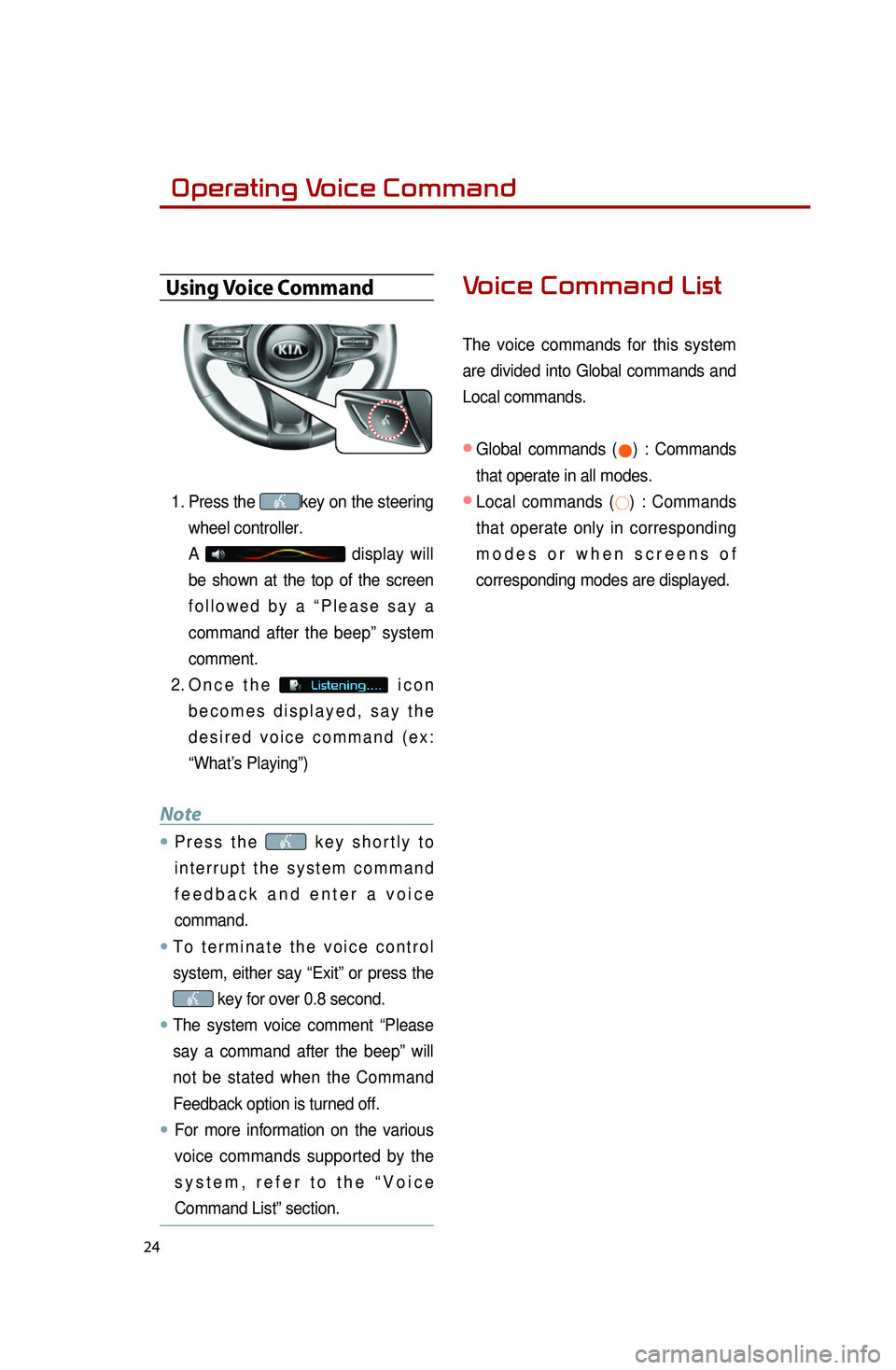
24
Operating Voice Command
Using Voice Command
1. Press the key on the steering
wheel controller.
A
display will
be shown at the top of the screen
f o l l o w e d b y a “ P l e a s e s a y a
command after the beep ” system
comment.
2. On c e t h e i c o n
b e c o m e s d i s p l a y e d , s a y t h e
d e s i r e d v o i c e c o m m a n d ( e x :
“What’s Playing”)
Note
●.P r e s s t h e k e y s h o r t l y t o
i n t e r r u p t t h e s y s t e m c o m m a n d
f e e d b a c k a n d e n t e r a v o i c e
command.
●.T o t e r m i n a t e t h e v o i c e c o n t r o l
system, either say “Exit” or press the
key for over 0.8 second.
●.The system voice comment “ Please
say a command after the beep ” will
not be stated when the Command
Feedback option is turned off.
●..For more information on the various
voice commands supported by the
s y s t e m , r e f e r t o t h e “ V o i c e
Command List” section.
Voice Command List
The voice commands for this system
are divided into Global commands and
Local commands.
● Global commands (●) : Commands
that operate in all modes.
● Local commands (○) : Commands
that operate only in corresponding
m o d e s o r w h e n s c r e e n s o f
corresponding modes are displayed.