2014 KIA Optima Hybrid cruise control
[x] Cancel search: cruise controlPage 11 of 474

H8
ECONOMICAL and SAFE
OPERATION of Hybrid system
Drive smoothly. Accelerate at amoderate rate and maintain a
steady cruising speed. Don't make
"jack-rabbit" starts. Don't race
between stoplights.
Avoid excessive idling.
Obey the speed limit.
Monitor the Eco Guide Indicator.
Use Cruise control Whenever
Possible.
Use Auto Mode when setting the
Air Conditioning.
Avoid heavy traffic whenever pos-
sible. Always maintain a safe dis-
tance from other vehicles so you
can avoid unnecessary braking.
This also reduces brake wear.
The regenerative brake generates energy when the vehicle deceler-
ates. When the hybrid battery power is
low, the hybrid system automatical-
ly recharges the hybrid battery.
When the engine runs in "N" posi- tion, the hybrid system cannot gen-
erate electricity. The hybrid battery
cannot recharge in "N" position.
Please refer to chapter 5.
✽ ✽ NOTICE
When the hybrid system is in
READY mode, the engine will auto-
matically start and stop as needed.
The "READY" symbol will illumi-
nate in the cluster when the system
is operational.
Page 32 of 474
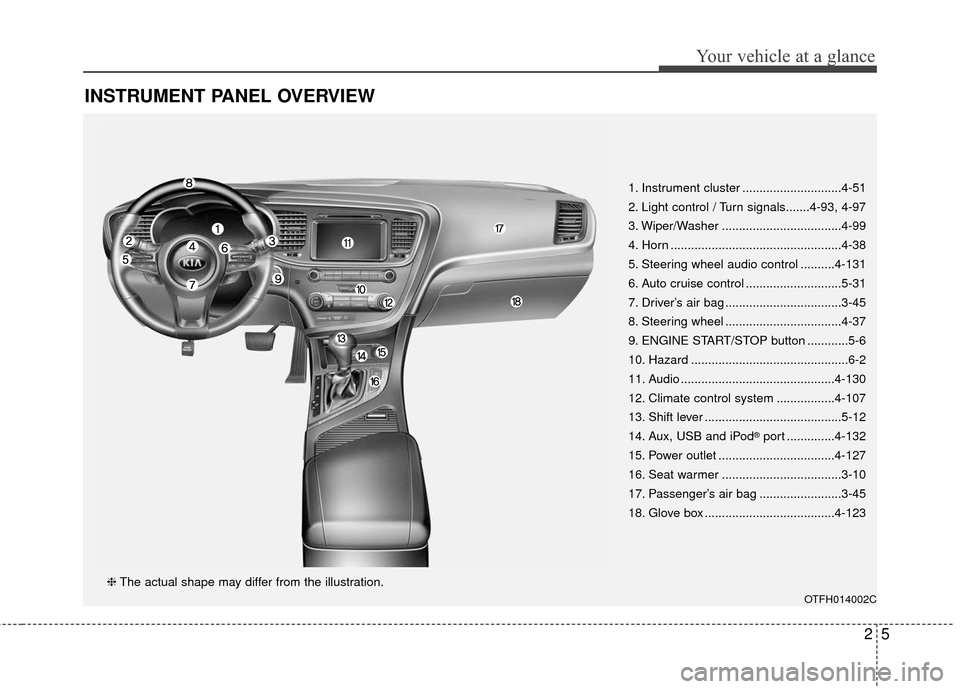
25
Your vehicle at a glance
INSTRUMENT PANEL OVERVIEW
1. Instrument cluster .............................4-51
2. Light control / Turn signals.......4-93, 4-97
3. Wiper/Washer ...................................4-99
4. Horn ..................................................4-38
5. Steering wheel audio control ..........4-131
6. Auto cruise control ............................5-31
7. Driver’s air bag ..................................3-45
8. Steering wheel ..................................4-37
9. ENGINE START/STOP button ............5-6
10. Hazard ..............................................6-2
11. Audio .............................................4-130
12. Climate control system .................4-107
13. Shift lever ........................................5-12
14. Aux, USB and iPod
®port ..............4-132
15. Power outlet ..................................4-127
16. Seat warmer ...................................3-10
17. Passenger’s air bag ........................3-45
18. Glove box ......................................4-123
OTFH014002C
❈ The actual shape may differ from the illustration.
Page 177 of 474

487
Features of your vehicle
High Beam IndicatorLight
This indicator light illuminates:
When the headlights are on and in the high beam position.
When the turn signal lever is pulled into the Flash-to-Pass position.
Light ON Indicator Light
This indicator light illuminates:
When the tail lights or headlightsare on.
Front Fog Indicator
Light (if equipped)
This indicator light illuminates:
When the front fog lights are on.
Cruise Indicator Light (if equipped)
This indicator light illuminates:
When the cruise control system is enabled.
For more details, refer to "Cruise
Control System" in chapter 5.
Cruise SET Indicator Light (if equipped)
This indicator light illuminates:
When the cruise control speed is set.
For more details, refer to "Cruise
Control System" in chapter 5.
CRUISE
SET
Page 278 of 474

Driving your vehicle
Before driving . . . . . . . . . . . . . . . . . . . . . . . . . . . . . . 5-4
• Before entering vehicle . . . . . . . . . . . . . . . . . . . . . . . . . 5-4
. . . . . . . . . . . . . . . . . . . . . . . . . . 5-4
. . . . . . . . . . . . . . . . . . . . . . . . . . . . . . . 5-4
Engine start/stop button . . . . . . . . . . . . . . . . . . . . . 5-6
. . . . . . . 5-6
. . . . . . . . . . . 5-6
Starting the hybrid system . . . . . . . . . . . . . . . . . . . 5-9
. . . . . . . 5-9
Automatic transaxle . . . . . . . . . . . . . . . . . . . . . . . . 5-12
. . . . . . . . . . . . . . . . . . 5-12
. . . . . . . . . . . . . . . . . . . . . . . . 5-16
Brake system . . . . . . . . . . . . . . . . . . . . . . . . . . . . . . 5-17
. . . . . . . . . . . . . . . . . . . . . . . . . . . . . . . . 5-17
. . . . . . . . . . . . . . . . . . . . . . . . . . . . . . . 5-19
. . . . . . . . . . . . . . . . . . 5-21
. . . . . . . . . . . . . . . 5-23
. . . . . . . . . . . . . . . . . . 5-27
. . . . . . . . . . . . 5-27
Cruise Control system . . . . . . . . . . . . . . . . . . . . . . 5-31
. . . . . . . . . . . . . . . . . . . . . 5-31
. . . . . . . . . . . . . . . . . . 5-32
control on . . . . . . . . . . . . . . . . . . . . . . . . . . . . . . . . . . 5-33\
. . . . . . . . . . . . . . . . . . . . . . . 5-33
approximately 25 mph (40 km/h) . . . . . . . . . . . . . . 5-34
. . . . . . . . . . . . . . . . . . . . . . . 5-34
Active ECO system. . . . . . . . . . . . . . . . . . . . . . . . . 5-35
. . . . . . . . . . . . . . . . . . . . . . . . . 5-35
. . . . . . . . . . . . . . . . . . 5-35
. . . . . . . . . . . . . 5-35
Blind spot detection system (BSD) . . . . . . . . . . . . 5-36
LCA (Lane Change Assist) . . . . . . . . . . . . . . . . . . . . 5-37
. . . . . . . . . . . . . . . . . 5-39
. . . . . . . . . . . . . . . . . . . . . . . 5-42
Standard RSS-210. . . . . . . . . . . . . . . . . . . . . . . . . . . 5-43
Economical operation . . . . . . . . . . . . . . . . . . . . . . 5-44
Special driving conditions . . . . . . . . . . . . . . . . . . . 5-46
. . . . . . . . . . . . . . . . . . 5-46
. . . . . . . . . . . . . . . . . . . . . . . . . . . 5-46
. . . . . . . . . . . . . . . . . . . . . . . . . . . . 5-47
. . . . . . . . . . . . . . . . . . . . . . . . . . . . . . 5-47
. . . . . . . . . . . . . . . . . . . . . . . . . . . . 5-48
. . . . . . . . . . . . . . . . . . . . . . . 5-48
5
Page 308 of 474

531
Driving your vehicle
The cruise control system allows you
to program the vehicle to maintain a
constant speed without depressing
the accelerator pedal.
This system is designed to function
above approximately 40 km/h (25
mph).
If the cruise control is left on,
(CRUISE indicator light in the instru-
ment cluster illuminated) the cruise
control can be switched on acciden-
tally. Keep the cruise control system
off (CRUISE indicator light OFF)
when the cruise control is not in use,
to avoid inadvertently setting a
speed.
Use the cruise control system only
when traveling on open highways in
good weather.
Do not use the cruise control when
driving in heavy or varying traffic, or
on slippery (rainy, icy or snow-cov-
ered) or winding roads or over 6%
up-hill or down-hill roads.✽ ✽NOTICE
• During normal cruise control
operation, when the SET switch is
activated or reactivated after
applying the brakes, the cruise
control will energize after approx-
imately 3 seconds. This delay is
normal.
• To activate cruise control, depress the brake pedal at least once after
turning the ignition switch to the
ON position or starting the engine.
This is to check if the brake switch
which is important part to cancel
cruise control is in normal condi-
tion.
To set cruise control speed:
1.Press the CRUISE button on the
steering wheel to turn the system
on. The CRUISE indicator light in
the instrument cluster will illumi-
nate.
2.Accelerate to the desired speed, which must be more than 40 km/h
(25 mph).
CRUISE CONTROL SYSTEM (IF EQUIPPED)
WARNING - Misuse of
Cruise Control or Cruise
Control Misuse
Do not use cruise control if the
traffic situation does not allow
you to drive safely at a constant
speed and with sufficient dis-
tance to the vehicle in front.
OTFH054020
Page 309 of 474

Driving your vehicle
32
5
3.Move the lever (1) down (to SET-),
and release it at the desired speed.
The SET indicator light in the
instrument cluster will illuminate.
Release the accelerator at the
same time. The desired speed will
automatically be maintained.
On a steep grade, the vehicle mayslow down or speed up slightly whilegoing downhill.
To increase cruise control set
speed:
Follow either of these procedures:
Move the lever (1) up (to RES+) and hold it. Your vehicle will accel-
erate. Release the lever at the
speed you want.
Move the lever (1) up (to RES+) and release it immediately. The
cruising speed will increase by 2
km/h (1.0 mph) each time the lever
is operated in this manner.
To decrease the cruising
speed:
Follow either of these procedures:
Move the lever (1) down (to SET-)and hold it. Your vehicle will gradu-
ally slow down. Release the lever
at the speed you want to maintain.
Move the lever (1) down (to SET-) and release it immediately. The
cruising speed will decrease by 2
km/h (1.0 mph) each time the lever
is operated in this manner.
OTFH054021
OTFH054022OTFH054021
Page 310 of 474

533
Driving your vehicle
To temporarily accelerate with
the cruise control on:
If you want to speed up temporarily
when the cruise control is on,
depress the accelerator pedal.
Increased speed will not interfere
with the cruise control operation or
change the set speed.
To return to the set speed, take your
foot off the accelerator.
To cancel cruise control, do
one of the following:
Depress the brake pedal.
Shift into N (Neutral) with an auto-matic transaxle.
Press the CANCEL switch.
Decrease the vehicle speed lower than the memory speed by 15
km/h (9 mph).
Decrease the vehicle speed to less than approximately 40 km/h (25
mph).
Each of these actions will cancelcruise control operation (the SETindicator light in the instrument clus-ter will go off), but it will not turn thesystem off. If you wish to resumecruise control operation, move thelever up (to RES+). You will return toyour previously preset speed.
OTFH054023
Page 311 of 474

Driving your vehicle
34
5
To resume cruising speed at
more than approximately 40
km/h (25 mph):
If any method other than the
CRUISE ON-OFF switch was used
to cancel cruising speed and the sys-
tem is still activated, the most recent
set speed will automatically resume
when you move the lever up.
It will not resume, however, if the
vehicle speed has dropped below
approximately 40 km/h (25 mph).
To turn cruise control off, do
one of the following:
Press the CRUISE button (the
CRUISE indicator light in the
instrument cluster will go off).
Turn the ignition off.
Both of these actions will cancel the cruise control operation. If you wantto resume the cruise control opera-tion, repeat the steps provided in “Toset cruise control speed” on the pre-vious page.
OTFH054022