2014 KIA Optima Hybrid Connector
[x] Cancel search: ConnectorPage 15 of 474

H12
CAUTION - Cleaning
Engine
When you clean the enginecompartment, do not washusing water. Water may causeelectric arcing to occur anddamage electronic parts andcomponents.
WARNING
-
Exposure to High Voltage
High voltage in the hybrid bat- tery system is very dangerous
and can cause severe burns
and electric shock. This may
result in serious injury or
death.
For your safety, never touch, replace, dismantle or remove
any portion of the hybrid bat-
tery system including compo-
nents, cables and connectors.
WARNING - Use of Water
or Liquids
If water or liquids come into
contact with the hybrid system
components, and you are also
in contact with the water, severe
injury or death due to electrocu-
tion may occur.
WARNING - Hot
Components
When the hybrid battery system
operates, the HEV battery sys-
tem can be hot. Heat burns may
result from touching even insu-
lated components of the HEV
system.
Page 20 of 474

H17
WARNING
If a vehicle accident occurs:
1.Stop the vehicle and shift thetransmission into "P" posi-
tion.
And then depress the parking
brake.
2.Turn off the Hybrid system by pushing the Engine Start/Stop
Button.
3.Evacuate to the safe place.
4.Call emergency services for help and let them know the
vehicle is a Hybrid vehicle.
Do not touch high voltage
cables, connectors and pack-
age modules. High voltage com-
ponents are orange in color.
Exposed cables or wires may
be visible inside or outside of
the vehicle. Never touch the
wires or cables, because an
electrical shock may occur
causing injury or death.
WARNING
If a fire occurs:
1.Stop the vehicle and shift the transmission in to "P" posi-
tion, and then depress the
parking brake. To ventilate
smoke from a fire, open the
windows if possible.
2.Turn off the Hybrid system by pushing the Engine Start/Stop
Button.
3.Leave the vehicle and evacu- ate to the safety place.
4.Call emergency services for help and let them know the
vehicle is a Hybrid vehicle.
If you have an extinguisher,
extinguish a fire carefully.
Do not touch high voltage
cables, connectors and pack-
age modules. High voltage com-
ponents are orange in color.
Exposed cables or wires may
be visible inside or outside of
the vehicle. Never touch the
wires or cables, because an
electrical shock may occur
causing injury or death.
WARNING
If a submersion in water occurs:
If your vehicle was flooded and
has soaked carpeting or water
on the flooring, you should not
try to start the Hybrid system.
Never touch the high voltage
cables, connectors and pack-
age modules, because an elec-
trical shock may occur causing
injury or death. High Voltage
cables are orange in color.
Have the car towed to an
authorized Kia dealer.
Page 229 of 474

4139
Features of your vehicle
(Continued)
Some USB flash memory read-ers (such as CF, SD, micro SD,
etc.) or external-HDD type
devices can be unrecognizable.
Music files protected by DRM (DIGITAL RIGHTS MANAGE-
MENT) are not recognizable.
The data in the USB memory may be lost while using this
audio. Always back up important
data on a personal storage
device.
Please avoid using USB memory prod-
ucts which can be
used as key chains or
cellular phone acces-
sories as they could cause dam-
age to the USB jack. Please
make certain only to use plug
type connector products.(Continued)
If you use devices such as a USBhub purchased separately, the
vehicle’s audio system may not
recognize the USB device. In that
case, connect the USB device
directly to the multimedia terminal
of the vehicle.
If the USB device is divided by log- ical drives, only the music files on
the highest-priority drive are rec-
ognized by car audio.
Devices such as MP3 Player/ Cellular phone/Digital camera can
be unrecognizable by standard
USB I/F can be unrecognizable.
Charging through the USB may not be supported in some mobile
devices.
USB HDD or USB types liable to connection failures due to vehicle
vibrations are not supported.
(i-stick type)
Some non-standard USB devices (METAL COVER TYPE USB) can
be unrecognizable.
(Continued)
Page 230 of 474

Features of your vehicle
140
4
USING iPod®DEVICE
iPod®is a registered trademark of
Apple Inc.
iPhone
® is a registered grademark
of Apple inc.
Some iPod
®models may not
support communication protocol
and files may not properly play.
Supported iPod
®models:
- iPhone
®3GS/4
- iPod
®touch 1st~4th generation
- iPod
®nano 1st~6th generation
- iPod
®classic
The order of search or playback of songs in the iPod
®can be dif-
ferent from the order searched in
the audio system.
If the iPod
®is disabled due to its
own malfunction, reset the
iPod
®. (Reset: Refer to iPod®
manual)
An iPod
®may not operate nor-
mally on low battery.
(Continued)(Continued)
Some iPod
®devices, such as the
iPhone®, can be connected
through the
Bluetooth®Wireless
Technology interface. The device
must have audio
Bluetooth®
Wireless Technology capability
(such as for stereo headphone
Bluetooth®Wireless Technology).
The device can play, but it will not
be controlled by the audio system.
To use iPod
®features within the
audio, use the cable provided
upon purchasing an iPod
®device.
Skipping or improper operation may occur depending on the
characteristics of your iPod
®/
iPhone®device.
If your iPhone
®is connected to
both the
Bluetooth®Wireless
Technology and USB, the sound
may not be properly played. In
your iPhone
®, select the Dock
connector or
Bluetooth®Wireless
Technology to change the sound
output (source).
(Continued)(Continued)
When connecting iPod
®with the
iPod®Power Cable, insert the
connector to the multimedia
socket completely. If not inserted
completely, communications
between iPod
®and audio may
be interrupted.
When adjusting the sound effects of the iPod
®and the
audio system, the sound effects
of both devices will overlap and
might reduce or distort the qual-
ity of the sound.
Deactivate (turn off) the equaliz- er function of an iPod
®when
adjusting the audio system’s vol-
ume, and turn off the equalizer
of the audio system when using
the equalizer of an iPod
®.
When not using iPod
®with car
audio, detach the iPod®cable
from iPod®. Otherwise, iPod®
may remain in accessory mode,
and may not work properly.
Page 231 of 474
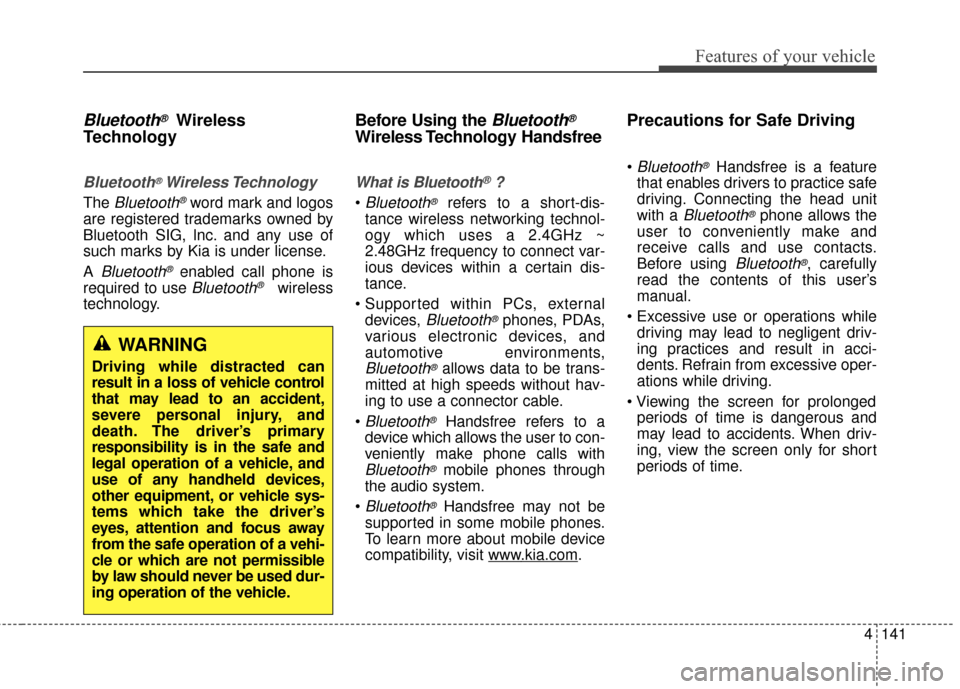
4141
Features of your vehicle
Bluetooth®Wireless
Technology
Bluetooth®Wireless Technology
The Bluetooth®word mark and logos
are registered trademarks owned by
Bluetooth SIG, lnc. and any use of
such marks by Kia is under license.
A
Bluetooth®enabled call phone is
required to use
Bluetooth®wireless
technology.
Before Using the Bluetooth®
Wireless Technology Handsfree
What is Bluetooth®?
Bluetooth®refers to a short-dis-
tance wireless networking technol-
ogy which uses a 2.4GHz ~
2.48GHz frequency to connect var-
ious devices within a certain dis-
tance.
devices,
Bluetooth®phones, PDAs,
various electronic devices, and
automotive environments,
Bluetooth®allows data to be trans-
mitted at high speeds without hav-
ing to use a connector cable.
Bluetooth®Handsfree refers to a
device which allows the user to con-
veniently make phone calls with
Bluetooth®mobile phones through
the audio system.
Bluetooth®Handsfree may not be
supported in some mobile phones.
To learn more about mobile device
compatibility, visit www
.kia.com.
Precautions for Safe Driving
Bluetooth®Handsfree is a feature
that enables drivers to practice safe
driving. Connecting the head unit
with a
Bluetooth®phone allows the
user to conveniently make and
receive calls and use contacts.
Before using
Bluetooth®, carefully
read the contents of this user’s
manual.
driving may lead to negligent driv-
ing practices and result in acci-
dents. Refrain from excessive oper-
ations while driving.
periods of time is dangerous and
may lead to accidents. When driv-
ing, view the screen only for short
periods of time.
WARNING
Driving while distracted can
result in a loss of vehicle control
that may lead to an accident,
severe personal injury, and
death. The driver’s primary
responsibility is in the safe and
legal operation of a vehicle, and
use of any handheld devices,
other equipment, or vehicle sys-
tems which take the driver’s
eyes, attention and focus away
from the safe operation of a vehi-
cle or which are not permissible
by law should never be used dur-
ing operation of the vehicle.
Page 339 of 474

What to do in an emergency
46
If An Accident Occurs
WARNING
• After parking the vehicle, shiftthe transmission into "P"
position. Turn off the hybrid
system by pushing the Engine
Start/Stop button.
For your safety, do not touch high voltage cables, connec-
tors and package modules.
High Voltage components are
orange in color.
Exposed cables or wires may be visible inside or outside of
the vehicle. Never touch the
wires or cables, because an
electrical shock may occur
causing injury or death.
(Continued)
(Continued)
If a fire occurs, to extinguish asmall high-voltage battery
fire, the following techniques
can be used:
- Dry chemical
- CO2
- Large amounts of water
- Regular foam
For a large high-voltage bat-
tery fire, use these types of
extinguishing methods:
- Large amounts of water
- Fog
- Regular foam
If you need towing, refer to chapter 6.WARNING
If a vehicle accident occurs:
1.Stop the vehicle and shift thetransmission into "P" posi-
tion.
And then depress the parking
brake.
2.Turn off the Hybrid system by pushing the Engine Start/Stop
button.
3.Evacuate to the safety place.
4.Call emergency services for help and let them know the
vehicle is a Hybrid vehicle.
Do not touch high voltage
cables, connectors and pack-
age modules. High voltage com-
ponents are orange in color.
Exposed cables or wires may
be visible inside or outside of
the vehicle. Never touch the
wires or cables, because an
electrical shock may occur
causing injury or death.
Page 340 of 474

65
What to do in an emergency
WARNING
If a fire occurs:
1.Stop the vehicle and shift thetransmission in to "P" posi-
tion, and then depress the
parking brake. To ventilate
smoke from a fire, open the
windows if possible.
2.Turn off the Hybrid system by pushing the Engine Start/Stop
button.
3.Leave the vehicle and evacu- ate to the safety place.
4.Call emergency services for help and let them know the
vehicle is a Hybrid vehicle.
If you have an extinguisher,
extinguish a fire carefully.
Do not touch high voltage
cables, connectors and pack-
age modules. High voltage com-
ponents are orange in color. (Continued)
(Continued)
Exposed cables or wires may
be visible inside or outside of
the vehicle. Never touch the
wires or cables, because an
electrical shock may occur
causing injury or death.WARNING
If a submersion in water occurs:
If your vehicle was flooded and
has soaked carpeting or water
on the flooring, you should not
try to start the Hybrid system.
Turn off the hybrid system and
leave the vehicle with posses-
sion of the key. Never touch the
high voltage cables, connectors
and package modules, because
an electrical shock may occur
causing injury or death. High
Voltage cables are orange in
color.
Have the car towed to an
authorized Kia dealer.
Page 356 of 474

621
What to do in an emergency
0. Speed restriction label
1. Sealant bottle and label withspeed restriction
2. Filling hose from sealant bottle to wheel
3. Connectors and cable for the power outlet direct connection 4. Holder for the sealant bottle
5. Compressor
6. On/off switch
7. Pressure gauge for displaying the
tire inflation pressure
8. Button for reducing tire inflation pressure 9. Hose to connect compressor and
sealant bottle or compressor and
wheel
Connectors, cable and connection
hose are stored in the compressor
housing.
Strictly follow the specified
sequence, otherwise the sealant
may escape under high pressure.
OEL069020
WARNING - Sealant
Keep out of reach of children.
Avoid contact with eyes.
Do not swallow.
Components of the Tire MobilityKit
WARNING - Expired sealant
Do not use the Tire sealant after
the sealant has expired (i.e.
pasted the expiration date on
the sealant container). This can
increase the risk of tire failure.