2014 KIA OPTIMA lock
[x] Cancel search: lockPage 3 of 46

VIDEOS & QR CODES ...........................
02
INSTRUMENT CLUSTER
Instrument Cluster Overview . . . . . . . . . . . . . . . . . . . . . . .
03
Indicators & Warning Lights.........................
04
Tire Pressure Monitoring System (TPMS) . . . . . . . . . . . .
05
Trip Computer / Tripmeter*.........................
06
Instant Fuel Consumption Mode*....................
06
Fuel Efficiency......................................
06
Drive Mode Integrated Control System* .............
07
Active ECO System* ................................
07
Service Mode.......................................
08
User Settings.......................................
08
DRIVER’S PANEL
Blind Spot Detection System*.......................
09
Electric Parking Brake (EPB)*.......................
10
AUTO HOLD*.......................................
11
Instrument Panel Dimmer*..........................
11
Electronic Stability Control (ESC)* ..................
11
Hill-Start Assist Control (HAC)......................
11
Hood Release Lever and Latch......................
12
Fuel Door and Trunk Release........................
12
Engine Start/Stop Button*..........................
12
Power Windows, Window Lock
& Central Door Lock* ...............................
13
Automatic Door Lock/Unlock.......................
13
Power/Heated Outside Mirrors*.....................
13
Power Folding Mirrors* .............................
13
STEERING WHEEL CONTROLS
Headlights & High Beams...........................
14
Turn Signals & Fog Lights* ..........................
14
Windshield Wipers & Washers ......................
15
LCD Display Control and Modes*....................
16
Heated Steering Wheel Button*.....................
17
Tilt/Telescopic Steering Wheel*.....................
17
Bluetooth
® Wireless Technology* ...................
18
Audio Controls* ....................................
20
Cruise Control* ....................................
20
AUDIO SYSTEM
Standard Audio System* Overview..................
21
Standard Audio System* Operation .................
22
Navigation System*.................................
23
UVO System*.......................................
24
CENTER PANEL
Aux/USB/iPod
® Port* ..............................
25
Power Outlets* .....................................
25
Digital Clock .......................................
25
Automatic Climate Control* ........................
26
Manual Climate Control* ............................
27
Automatic Gear Shif t with
Sportmatic Shifting
®* ...............................
28
Paddle Shifters* ....................................
28
SEATING
Driver Position Memory System* ....................
29
Power Adjustable Driver’s Seat*.....................
29
Seat Warmers/Ventilated Seats*....................
30
6-Way Manual Adjustable Driver’s Seat..............
30
Front Seat Headrest Adjustment....................
31
OTHER KEY FEATURES
Smart Key*.........................................
32
Remote Keyless Entry / Folding Key*................
33
Double-Turn Lock/Unlock All* ......................
33
Fuel Cap / Malfunction Indicator
(Check Engine Light) ...............................
33
HomeLink
® with Auto-Dimming
Rearview Mirror* ...................................
34
Map/Room Lamps..................................
35
Sunvisor............................................
35
Panoramic Sunroof Operation*......................
36
Rear-Camera Display* ..............................
36
Back-Up Warning System
(Rear Parking Assist System)*.......................
37
Trunk Release Button...............................
37
Tire Mobility Kit*....................................
38
SAFETY
Occupant Detection System (ODS) /
PASSENGER AIR BAG OFF Indicator................
39
Child Safety Locks..................................
39
Safety Belts ........................................40
Safety Belt Retractor Inertial Locks .................
40
LEGAL DISCLAIMERS
(See Back Inside Cover Page)
MAINTENANCE
(See Back Cover)
ESSENTIAL FEATURESOPTIMA
FEATURES & FUNCTIONS GUIDE
Air Conditioning / Climate Control . . . .
26
Active ECO System* . . . . . . . . . . . . .
07
Audio System – Standard* . . . . . . . . .
21
Audio System – UVO System* . . . . . . .
24
Audio System – Navigation System*. . . .
23
Aux/USB/iPod
®* Port* & Power Outlets* .
25
Bluetooth
® Wireless Technology* . . . . .
18
Cruise Control* . . . . . . . . . . . . . . . .
20
Digital Clock . . . . . . . . . . . . . . . . .
25
PASSENGER AIR BAG OFF Indicator . . .
39
Tire Mobility Kit . . . . . . . . . . . . . . .
38
Tire Pressure Monitoring System (TPMS) .
05
Windshield Wipers & Washers . . . . . . .
15
*IF EQUIPPED
Driving while drowsy or distracted is dangerous
and should be avoided. Drivers should remain
attentive to driving and exercise caution when
using vehicle systems while driving.
Page 6 of 46

OPTIMA
FEATURES & FUNCTIONS GUIDE
4
*IF EQUIPPED
1
023 4 5 6rpm
x 1000
ODO
000456
miles
D
87 6 5 4
3
2
1
0
x 1000r p m
CH
160140 120 100 80
60
40
20
0
MPH
20 406080100120
140
160
180
200
220
240
260
km/h
EF
!
REMINDER: Yo u r v e h i c l e ’s
instrument cluster & indicator light
locations may differ from those in
the illustrations. See your Owner’s
Manual for more details.Indicators & Warning Lights
Low Tire Pressure Light /
Tire Pressure Monitoring System (TPMS)
Malfunction Indicator*Electronic Stability Control (ESC) Indicator*Electronic Stability Control (ESC) OFF Indicator*Door Ajar Warning LightHigh Beam IndicatorActive ECO System Indicator*Trunk Open Warning LightImmobilizer Indicator*(Type B)
For more information
on the function of all
indicator and warning
lights, please refer to
the Owner’s Manual.
QUICK TIPS
Optima Supervision
Cluster Video
To view a video on your
mobile device, SNAP this
QR code or visit the listed
website.
Refer to page 2 for more
information.
QR CODE
AUTO HOLD Indicator*Engine Coolant Temperature Warning LightAnti-lock Braking System (ABS) Warning LightCruise ON/OFF IndicatorCruise SET IndicatorMalfunction IndicatorEngine Oil Pressure Warning LightElectric Parking Brake Malfunction Indicator*Electric Power Steering (EPS) System Warning
Lights*
Master Warning LightCharging System Warning LightSeatbelt Warning LightAir Bag Warning LightTa i l L i g h t I n d i c a t o rFront Fog Light IndicatorParking Brake & Brake Fluid Warning LightLow Fuel Level Warning Light
INSTRUMENT CLUSTER
www.KuTechVideos.com/qf13/2014
Page 10 of 46

OPTIMA
FEATURES & FUNCTIONS GUIDE
8
*IF EQUIPPED
To enter Service Mode,
press the MENU button A, scroll to the Service
Mode and press SELECT
button
B. Then press
the ENTER/RESET
button C . S y s t e m w i l l
display number of miles
remaining until next
service is due, and type
of service.
Service ModeTo reset the Service Mode system, press and hold
the OK button
C for more than 1 second. To turn
Service In OFF, go to User Settings. Service
To set up the maintenance schedule:
• Press the MENU button
A and
toggle to Service Interval
• Press the ENTER/RESET button
C to
select the desired maintenance schedule To enter the User Setting mode on the LCD display* cluster, press
the MENU/MODE button
A when the vehicle is at a standstill and
with the ENGINE START/STOP button in the ON position or the
engine running.
You can navigate the selections on the
display by pressing the SELECT button
B,
and then selecting the item by pressing the
ENTER/RESET button
C.
Doors:
- Auto Door Lock & Unlock*
- Two Press Unlock
- Horn Feedback
Seats:
- Seat Easy Access*
Lamps:
- One-Touch Turn Lamp*
- Headlamp Delay
- Welcome Light*
User Settings
P
Service in
0000
mi
00days
P
Service in
Off
P
Service IntervalBack
Off
On2500
mi.
36 month
P
User Settings
Door
Lamp
Convenient
Driving Assistance
P
Service required
CRUISECANCEL OK
RESSET
AC
B
(located on Steering Wheel)
When service is required, the following screen
will be displayed: Service Required.Convenience:
- Language
- Temperature
- AVG Fuel Economy Reset
- Easy Seat Access*
- Welcome Sound
- Steering Position
Service Interval ON/OFFINSTRUMENT CLUSTER
Page 14 of 46

OPTIMA
FEATURES & FUNCTIONS GUIDE
12
*IF EQUIPPED
Hood Release Lever and Latch
A
B
Opening the Hood:
1 . Pull the Hood Release
Lever
A to unlatch
the Hood
2 . In the front of the vehicle, lift the Hood
slightly, push the secondary Latch
B
to the left inside of the
Hood’s center and
lift the Hood
Closing the Hood:
Lower the Hood about halfway and then press
down to securely lock in place.
Engine Start/Stop Button*To start the engine:
1 . Depress the brake pedal
2. Press the ENGINE START/STOP
button while in Park
To use the ENGINE START/STOP button,
you must have the Smart Key fob on your
person. To turn the vehicle OFF, press the
ENGINE START/STOP button.
F
E
REMINDER: In an emergency situation while the
vehicle is in motion, you are able to turn the engine
off and to the ACC position by pressing the ENGINE
START/STOP button for more than 2 seconds or 3
times successively within 3 seconds.
REMINDER: If Smart Key fob battery is dead, hold the
fob up against the Engine Start/Stop button and press
Kia Engine Start/Stop
Button & Smart Key Video
To view a video on your
mobile device, SNAP this
QR code or visit the listed
website.
Refer to page 2 for more
information.
QR CODE
www.KuTechVideos.com/qf13/2014
To use electrical accessories:
ACC position
• When in the OFF position (no light) and without depressing the brake
pedal, press the ENGINE START/STOP button once (Orange light
E)
On position
• When already in the ACC position (Orange light
E) and without depressing the
brake pedal, press the ENGINE START/STOP button again (Green light
F)
• When in the OFF position (no light) and without depressing the brake pedal,
press the ENGINE START/STOP button twice (Green light
F)
Keeping the vehicle in ACC or the ON position without driving may discharge the
vehicle’s battery.
QUICK TIPS
Press the button
C to
release the fuel door.
Pull the
button
D to
open the trunk.
Fuel Door and Trunk Release Buttons
C
D
DRIVER’S PANEL
Page 15 of 46

13
ALWAYS CHECK THE OWNER’S MANUAL FOR COMPLETE OPERATING INFORMATION AND SAFET Y WARNINGS.
*IF EQUIPPED
Auto Door Lock/Unlock will engage when gear shift is
moved in to or out of the P (Park) position. Refer to page 8,
User Setting mode, on how to turn Auto Door Lock/Unlock
OFF/ON
QUICK TIPS
A Pull/Press to operate Driver’s and Front Passenger’s
Windows Auto Up/Down*B Press to Unlock/Lock All DoorsC Press to disable Rear Passenger Windows
A
B
D
CE
Power Windows, Window Lock
& Central Door Lock*REMINDER: When pressed
C, window controls for the Rear Passenger
Windows are disabled, including from the driver’s controls. REMINDER: To lock position of mirrors, toggle switch to the neutral
(c e n t e r) p o s i t i o n .
Power Folding Mirrors*D Toggle left or right to select mirror. Then
press arrows to adjust mirror position.
To both fold and unfold the outside rearview mirror, press
the folding mirror button
E as pictured.
Power/Heated Outside Mirrors*Mirror heaters controlled with Rear Defroster.Automatic Door Lock/Unlock*When the gear shift is moved into or out of P(PARK), all
doors will Lock/Unlock.
DRIVER’S PANEL
Page 19 of 46

17
ALWAYS CHECK THE OWNER’S MANUAL FOR COMPLETE OPERATING INFORMATION AND SAFET Y WARNINGS.
*IF EQUIPPED Heated Steering Wheel Button*Press button
A to turn ON/OFF steering wheel
heater, while the Engine Start/Stop Button is in
the ON position. Steering wheel heater will turn
off automatically in 30 minutes, or when button
is pressed again to deactivate.
If ignition is turned OFF, then ON again, within 30
minutes of steering wheel heater being turned on,
system will automatically be set ON again.
QUICK TIPS
A
D
C
B
To adjust the Steering Wheel, push down the lock-release
lever
B and adjust to desired angle
C and distance
D.
When finished, pull up the lock-release lever
B to lock
Steering Wheel in place.
Tilt/Telescopic Steering Wheel*REMINDER: The telescopic range of motion is approximately 1. 5 inches.
STEERING WHEEL CONTROLS
Page 25 of 46
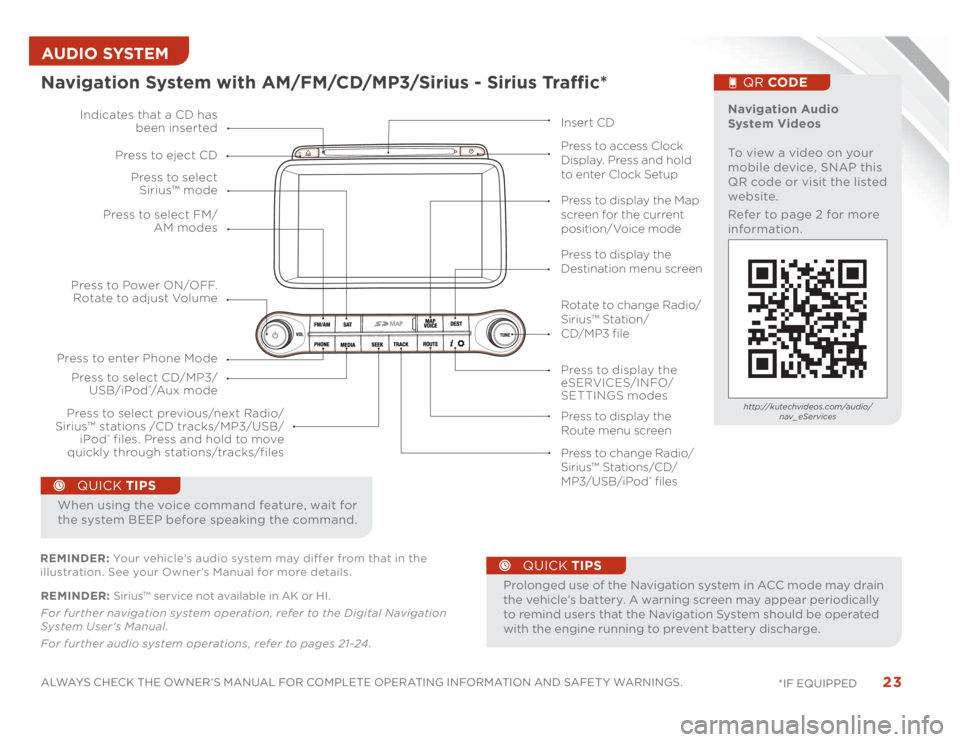
23
ALWAYS CHECK THE OWNER’S MANUAL FOR COMPLETE OPERATING INFORMATION AND SAFET Y WARNINGS.
*IF EQUIPPED AUDIO SYSTEM REMINDER: Sirius™ service not available in AK or HI.
For further navigation system operation, refer to the Digital Navigation
System User's Manual.
For further audio system operations, refer to pages 21-24 .
•
ProlongeduseoftheNavigationsysteminACCmodemaydrain
the vehicle’s battery. A warning screen may appear periodically
to remind users that the Navigation System should be operated
with the engine running to prevent battery discharge.
QUICK TIPS
When using the voice command feature, wait for
the system BEEP before speaking the command.
QUICK TIPS
Navigation System with AM/FM/CD/MP3/Sirius - Sirius Traffic*
MAP
Press to Power ON/OFF.
Rotate to adjust Volume
Press to enter Phone ModePress to select FM/
AM modes Press to select
Sirius™ mode
Press to display the
eSERVICES/INFO/
SETTINGS modes Press to select CD/MP3/
USB/iPod
®/A u x m o d e Indicates that a CD has
been inserted
Press to change Radio/
Sirius™ Stations/CD/
MP3/USB/iPod
® files Press to display the Map
screen for the current
position/Voice mode
Press to display the
Destination menu screen
Press to display the
Route menu screen Press to eject CD
Press to access Clock
Display. Press and hold
to enter Clock Setup
Press to select previous/next Radio/
Sirius™ stations /CD tracks/MP3/USB/
iPod
® files. Press and hold to move
quickly through stations/tracks/files
Insert CD
Navigation Audio
System Videos
To view a video on your
mobile device, SNAP this
QR code or visit the listed
website.
Refer to page 2 for more
information.
QR CODEhttp://kutechvideos.com/audio/
nav_eServices
REMINDER: Your vehicle’s audio system may differ from that in the
illustration. See your Owner’s Manual for more details.
Rotate to change Radio/
Sirius™ Station/
CD/MP3 file
Page 27 of 46
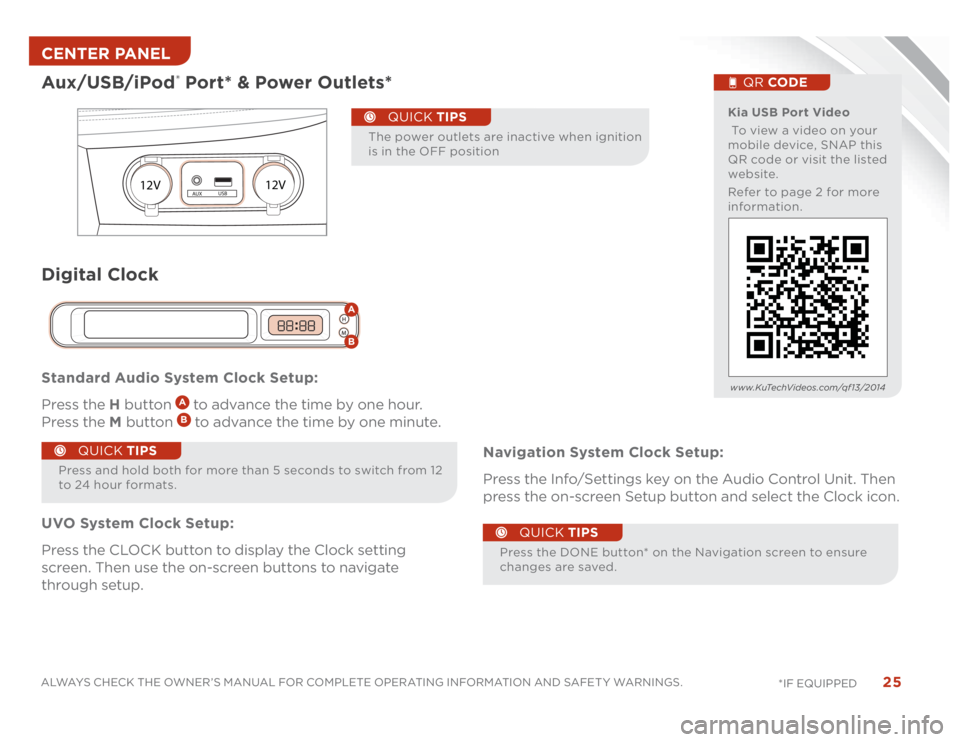
25
ALWAYS CHECK THE OWNER’S MANUAL FOR COMPLETE OPERATING INFORMATION AND SAFET Y WARNINGS.
*IF EQUIPPED Standard Audio System Clock Setup:
Press the H button
A to advance the time by one hour.
Press the M button B to advance the time by one minute.
UVO System Clock Setup:
Press the CLOCK button to display the Clock setting
screen. Then use the on-screen buttons to navigate
through setup.Navigation System Clock Setup:
Press the Info/Settings key on the Audio Control Unit. Then
press the on-screen Setup button and select the Clock icon.
Aux/USB/iPod
® Port* & Power Outlets*
12V12V
AUXUSB
Kia USB Port Video
To view a video on your
mobile device, SNAP this
QR code or visit the listed
website.
Refer to page 2 for more
information.
QR CODE
www.KuTechVideos.com/qf13/2014
Press and hold both for more than 5 seconds to switch from 12
to 24 hour formats.
QUICK TIPS
Press the DONE button* on the Navigation screen to ensure
changes are saved.
Digital Clock
H
MH
MAB
QUICK TIPS
The power outlets are inactive when ignition
is in the OFF position
QUICK TIPS
CENTER PANEL