2014 KIA CEED start stop button
[x] Cancel search: start stop buttonPage 616 of 1206

25
Your vehicle at a glance
INSTRUMENT PANEL OVERVIEW
OJD012004R❈ The actual shape may differ from the illustration. 1. Instrument cluster .....................4-46, 4-59
2. Horn ...................................................4-39
3. Steering wheel audio control............4-173
4. Cruise control switch ..........................5-51
Speed limiter control switch ...............5-56
Cluster display mode conversion
switch .................................................4-61
5. Driver’s air bag ...................................3-50
6. Ignition switch or ENGINE START/STOP button ......5-5, 5-9
7. Hazard warning switch .....................4-110
8. Audio ................................................4-172
9. Seat warmer .......................................3-12
10. Central door lock switch ...................4-19
11. ESC OFF button...............................5-44
12. Climate control system .......4-128, 4-137
13. Cigar lighter ....................................4-156
14. Aux, USB and iPod port .................4-160
15. Power outlet ...................................4-159
16. Front passenger’s air bag ................3-50
17. Glove box .......................................4-153
JD RHD 2.QXP 4/30/2013 6:27 PM Page 5
Page 627 of 1206

Safety system of your vehicle
8
3
Driver position memory system
(if equipped, for automatic seat)
A driver position memory system is pro-
vided to store and recall the driver seat
position with a simple button operation.
By saving the desired position into the
system memory, different drivers can
reposition the driver seat based upon
their driving preference. If the battery is
disconnected, the position memory will
be erased and the driving position shouldbe restored in the system.
Storing positions into memory using
the buttons on the door
Storing driver’s seat positions
1. Shift the shift lever into P or N (for Automatic transaxle) or Neutral (for
manual transaxle) whilst the engine
start/stop button is ON or ignition
switch ON.
2. Adjust the driver’s seat comfortable for the driver.
3. Press SET button on the control panel. The system will beep once.
4. Press one of the memory buttons (1 or 2) within 5 seconds after pressing the
SET button. The system will beep
twice when memory has been suc-cessfully stored.
WARNING
Never attempt to operate the driver
position memory system whilst the
vehicle is moving.
This could result in loss of control, and an accident causing death,
serious injury, or property damage.
OJD032054R
JD RHD 3.QXP 4/29/2013 11:20 AM Page 8
Page 628 of 1206

39
Safety system of your vehicle
Recalling positions from memory
1. Shift the shift lever into P or N (forAutomatic transaxle) or Neutral (for
manual transaxle) whilst the engine
start/stop button is ON or ignition
switch ON.
2. To recall the position in the memory, press the desired memory button (1 or
2). The system will beep once, then the
driver’s seat will automatically adjust tothe stored position.
Adjusting the control switch for the dri-
ver’s seat whilst the system is recalling
the stored position will cause the move-
ment to stop and move in the direction
that the control switch is moved.Easy access function (if equipped)
The system will move the driver's seat
automatically as follows:
Without smart key system - It will move the driver’s seat rearwardwhen the ignition key is removed and
front driver’s door is opened.
- It will move the driver’s seat forward when the ignition key is inserted.
With smart key system - It will move the driver’s seat rearwardwhen the engine start/stop button ischanged to the OFF position and front
driver’s door is opened.
- It will move the driver’s seat forward when the engine start/stop button is
changed to the ACC or START posi-tion.
You can activate or deactivate this feature.
Refer to "User settings" in section 4.
WARNING
Use caution when recalling the
adjustment memory whilst sitting
in the vehicle. Push the seat posi-
tion control switch to the desired
position immediately if the seat
moves too far in any direction.
JD RHD 3.QXP 4/29/2013 11:20 AM Page 9
Page 689 of 1206

45
Features of your vehicle
Vehicles with smart key system
Whenever the engine start/stop button is changed to the ON position, the immo-
biliser system checks and verifies if the
key is valid or not.
If the key is valid, the engine will start.
If the key is invalid, the engine will not
start.
To deactivate the immobiliser system
Change the engine start/stop button to the ON position.
To activate the immobiliser system
Change the engine start/stop button to
the OFF position. The immobiliser sys-
tem activates automatically. Without a
valid smart key for your vehicle, the
engine will not start.
✽✽NOTICE
When starting the engine, do not use the
key with other immobiliser keys around.Otherwise the engine may not start or
may stop soon after it starts. Keep each
key separate in order to avoid a startingmalfuntioin. ✽
✽
NOTICE
If you need additional keys or lose your
keys, we recommend that you consult an
authorised Kia dealer.
CAUTION
The transponder in your ignition key is an important part of the
immobiliser system. It is designed to give years of trouble-free service,however you should avoid expo- sure to moisture, static electricity
and rough handling. Immobiliser system malfunction could occur.
CAUTION
Do not change, alter or adjust theimmobiliser system because it could cause the immobiliser sys-tem to malfunction. We recommend
that the system be serviced by anauthorised Kia dealer.
Malfunctions caused by improperalterations, adjustments or modifi- cations to the immobiliser system
are not covered by your vehicle manufacturer warranty.
WARNING
In order to prevent theft of your vehi-
cle, do not leave spare keys any-
where in your vehicle. Your immo-
biliser password is a customer
unique password and should be
kept confidential. Do not leave this
number anywhere in your vehicle.
CAUTION
Do not put metal accessories near the ignition switch.
The engine may not start becausethe metal accessories may interrupt the transponder signal from nor-mally transmitting.
JD RHD 4a(~171).QXP 4/29/2013 11:54 AM Page 5
Page 704 of 1206
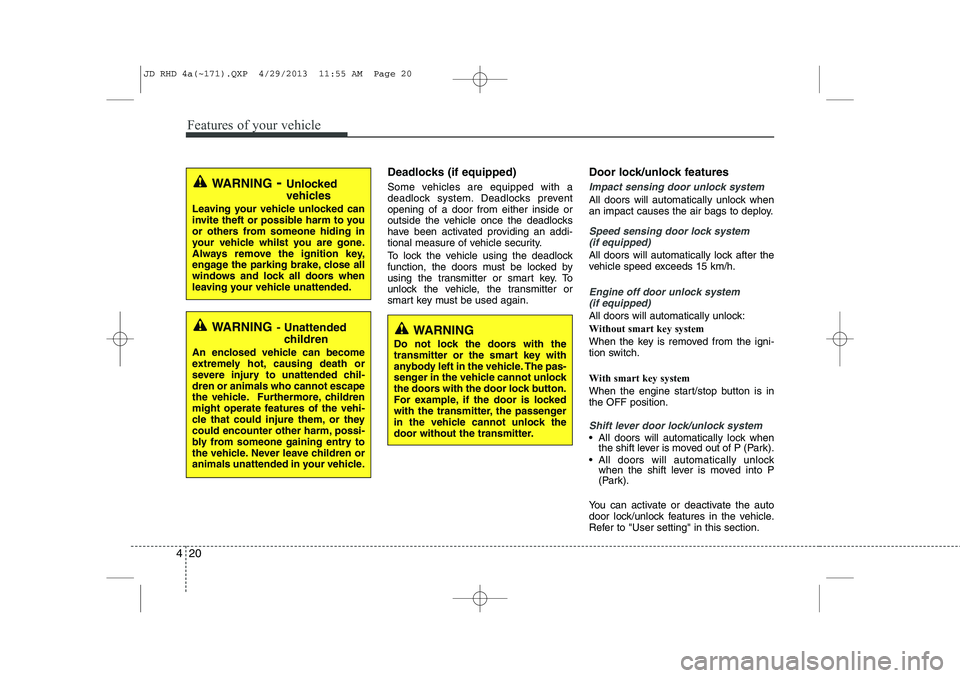
Features of your vehicle
20
4
Deadlocks (if equipped)
Some vehicles are equipped with a
deadlock system. Deadlocks preventopening of a door from either inside or
outside the vehicle once the deadlocks
have been activated providing an addi-
tional measure of vehicle security.
To lock the vehicle using the deadlock
function, the doors must be locked by
using the transmitter or smart key. To
unlock the vehicle, the transmitter or
smart key must be used again. Door lock/unlock features
Impact sensing door unlock system
All doors will automatically unlock when
an impact causes the air bags to deploy.
Speed sensing door lock system
(if equipped)
All doors will automatically lock after the
vehicle speed exceeds 15 km/h.
Engine off door unlock system (if equipped)
All doors will automatically unlock: Without smart key system
When the key is removed from the igni-
tion switch. With smart key system
When the engine start/stop button is in the OFF position.
Shift lever door lock/unlock system
All doors will automatically lock when the shift lever is moved out of P (Park).
All doors will automatically unlock when the shift lever is moved into P
(Park).
You can activate or deactivate the auto
door lock/unlock features in the vehicle.
Refer to "User setting" in this section.
WARNING
Do not lock the doors with the
transmitter or the smart key with
anybody left in the vehicle. The pas-
senger in the vehicle cannot unlock
the doors with the door lock button.
For example, if the door is locked
with the transmitter, the passenger
in the vehicle cannot unlock the
door without the transmitter.
WARNING - Unlocked
vehicles
Leaving your vehicle unlocked can
invite theft or possible harm to you
or others from someone hiding in
your vehicle whilst you are gone.
Always remove the ignition key,
engage the parking brake, close all
windows and lock all doors when
leaving your vehicle unattended.
WARNING - Unattended
children
An enclosed vehicle can become
extremely hot, causing death or
severe injury to unattended chil-dren or animals who cannot escape
the vehicle. Furthermore, children
might operate features of the vehi-
cle that could injure them, or they
could encounter other harm, possi-
bly from someone gaining entry to
the vehicle. Never leave children or
animals unattended in your vehicle.
JD RHD 4a(~171).QXP 4/29/2013 11:55 AM Page 20
Page 758 of 1206

Features of your vehicle
74
4
Parking assist warning (if equipped)
Displays the area an obstacle is detected
whilst moving forward or rearward.
For more details, refer to “Parking assist
system” in section 4.
Align steering wheel (if equipped)
If you start the engine when the steering
wheel is turned 90 degrees to the left (or
right) after a couple of seconds, “Align
steering wheel” illuminates on the LCD
display for 5 seconds.
Turn the steering wheel to the right (or left)
and make it turned to the left (or right) less
than 30 degrees.
For vehicle’s equipped with smart
key system
Key not in vehicle
If the smart key is not in the vehicle and
if any door is opened or closed with the
engine start/stop button in the ACC, ON,
or START position, the warning illumi-
nates on the LCD display. Also, the chime
sounds for 5 seconds when the smart
key is not in the vehicle and the door isclosed.
Always have the smart key with you.
OJD042163/OJD042196
■
Normal vision
■SupervisionOJD042164/OJD042211
■
Normal vision
■SupervisionOJD042073/OJD042205
■
Normal vision
■Supervision
JD RHD 4a(~171).QXP 4/29/2013 11:59 AM Page 74
Page 759 of 1206

475
Features of your vehicle
Key not detected
If the smart key is not in the vehicle or is
not detected and you press the engine
start/stop button, the warning illuminates
on the LCD display for 10 seconds. Also,
the immobiliser indicator blinks for 10
seconds.Press start button with smart key
If you press the engine start/stop button
whilst the warning “Key not detected” illu-
minates the warning “Press the start but-
ton with smart key” illuminates for 10 sec-
onds on the LCD display. Also, the immo-
biliser indicator blinks for 10 seconds.Low key battery
If the engine start/stop button changes to
the OFF position when the smart key in
the vehicle discharges, the warning illu-
minates on the LCD display for about 10
seconds. Also, the warning chime
sounds once.
Replace the battery with a new one.
OJD042072/OJD042204
■
Normal vision
■SupervisionOJD042075/OJD042207
■
Normal vision
■SupervisionOJD042066/OJD042198
■
Normal vision
■Supervision
JD RHD 4a(~171).QXP 4/29/2013 11:59 AM Page 75
Page 760 of 1206

Features of your vehicle
76
4
Press brake pedal to start engine (for automatic transaxle)
If the engine start/stop button changes to
the ACC position twice by pressing the
button repeatedly without depressing the
brake pedal, the warning illuminates on
the LCD display for about 10 seconds to
indicate that you should depress the
brake pedal to start the engine. Press clutch pedal to start engine (for manual transaxle)
If the engine start/stop button turns to the
ACC position twice by pressing the but-ton repeatedly without depressing the
clutch pedal, the warning illuminates on
the LCD display for about 10 seconds to
indicate that you should depress the
clutch pedal to start the engine.
Shift to "P" position (for Auto transaxle)
If you try to turn off the engine without the
shift lever in the P (Park) position, the
engine start/stop button will turn to the
ACC position. If the button is pressed
once more it will turn to the ON position.
The warning illuminates on the LCD dis-
play for about 10 seconds to indicate that
you should press the engine start/stop
button with the shift lever in the P (Park)
position to turn off the engine.
Also, the warning chime sounds for about
10 seconds. (if equipped)
OJD042070/OJD042202
■
Normal vision
■SupervisionOJD042071/OJD042203
■
Normal vision
■SupervisionOJD042065/OJD042197
■
Normal vision
■Supervision
JD RHD 4a(~171).QXP 4/29/2013 11:59 AM Page 76