Page 247 of 415

537
Driving your vehicle
The cruise control system allows you
to program the vehicle to maintain a
constant speed without depressing
the accelerator pedal.
This system is designed to function
above approximately 40 km/h (25
mph).
If the cruise control is left on,
(CRUISE indicator light in the instru-
ment cluster illuminated) the cruise
control can be switched on acciden-
tally. Keep the cruise control system
off (CRUISE indicator light OFF)
when the cruise control is not in use,
to avoid inadvertently setting a
speed.
Use the cruise control system only
when traveling on open highways in
good weather.
Do not use the cruise control when
driving in heavy or varying traffic, or
on slippery (rainy, icy or snow-cov-
ered) or winding roads or over 6%
up-hill or down-hill roads.✽ ✽NOTICE
• During normal cruise control
operation, when the SET switch is
activated or reactivated after
applying the brakes, the cruise
control will energize after approx-
imately 3 seconds. This delay is
normal.
• To activate cruise control, depress the brake pedal at least once after
turning the ignition switch to the
ON position or starting the engine.
This is to check if the brake switch
which is important part to cancel
cruise control is in normal condi-
tion.
To set cruise control speed:
1. Press the CRUISE button on the
steering wheel to turn the system
on. The CRUISE indicator light in
the instrument cluster will illumi-
nate.
2. Accelerate to the desired speed, which must be more than 40 km/h
(25 mph).
CRUISE CONTROL SYSTEM
WARNING - Misuse of
Cruise Control or Cruise
Control Misuse
Do not use cruise control if the
traffic situation does not allow
you to drive safely at a constant
speed and with sufficient dis-
tance to the vehicle in front.
OXM053006
Page 248 of 415
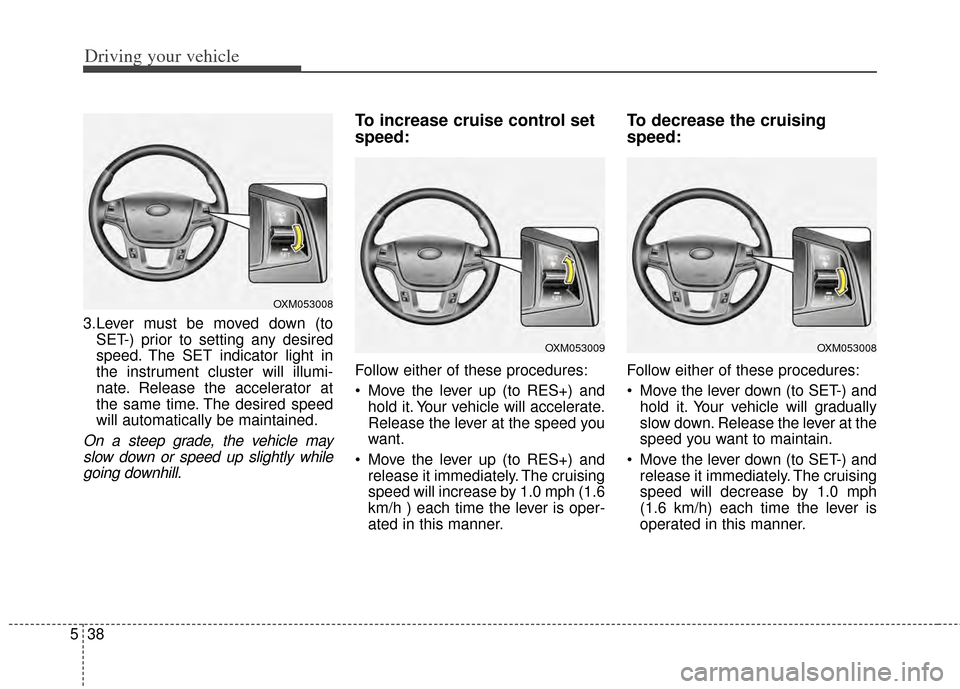
Driving your vehicle
38
5
3.Lever must be moved down (to
SET-) prior to setting any desired
speed. The SET indicator light in
the instrument cluster will illumi-
nate. Release the accelerator at
the same time. The desired speed
will automatically be maintained.
On a steep grade, the vehicle mayslow down or speed up slightly whilegoing downhill.
To increase cruise control set
speed:
Follow either of these procedures:
Move the lever up (to RES+) and hold it. Your vehicle will accelerate.
Release the lever at the speed you
want.
Move the lever up (to RES+) and release it immediately. The cruising
speed will increase by 1.0 mph (1.6
km/h ) each time the lever is oper-
ated in this manner.
To decrease the cruising
speed:
Follow either of these procedures:
Move the lever down (to SET-) andhold it. Your vehicle will gradually
slow down. Release the lever at the
speed you want to maintain.
Move the lever down (to SET-) and release it immediately. The cruising
speed will decrease by 1.0 mph
(1.6 km/h) each time the lever is
operated in this manner.
OXM053008
OXM053009OXM053008
Page 250 of 415
Driving your vehicle
40
5
To resume cruising speed at
more than approximately 40
km/h (25 mph):
If any method other than the
CRUISE button was used to cancel
cruising speed and the system is still
activated, the most recent set speed
will automatically resume when you
move the lever up.
It will not resume, however, if the
vehicle speed has dropped below
approximately 40 km/h (25 mph).
To turn cruise control off, do
one of the following:
Press the CRUISE button (the
CRUISE indicator light in the
instrument cluster will go off).
Turn the ignition off.
Both of these actions will cancel the cruise control operation. If you wantto resume the cruise control opera-tion, repeat the steps provided in “Toset cruise control speed” on the pre-vious page.
OXM053009
Page 251 of 415

541
Driving your vehicle
➀CRUISE indicator
➁ SET indicator
➂ Set speed
\b Vehicle-to-vehicle distance
The smart cruise control system
allows you to program the vehicle to
maintain a set speed so long as it is
not limited by traffic. When traffic is
encountered the vehicle will be
slowed to maintain a set distance
behind traffic without depressing the
accelerator or brake pedal.
SMART CRUISE CONTROL (SCC) SYSTEM (IF EQUIPPED)
OVG053312
WARNING
If the smart cruise control is left on, (CRUISE indicator
light in the instrument cluster
illuminated) the smart cruise
control can be activated unin-
tentionally. Keep the smart
cruise control system off
(CRUISE indicator light OFF)
when the smart cruise control
is not in use, to avoid inadver-
tently setting a speed.
Use the smart cruise control system only when traveling
on open highways in good
weather.
Do not use the smart cruise control when it may not be
safe to keep the car at a con-
stant speed, for instance, driv-
ing in heavy or varying traffic,
or on slippery (rainy, icy or
snow-covered) or winding
roads or over 6% up-hill or
down-hill roads.
(Continued)
(Continued)
Pay particular attention to thedriving conditions whenever
using the smart cruise control
system.
Be careful when driving downhill using the smart
cruise control system, which
may increase the vehicle
speed.
The smart cruise control sys- tem is not a substitute for safe
driving practices but a con-
venience function only. It is
the responsibility of the driver
to always check the speed
and distance to the vehicle
ahead.
Page 252 of 415
Driving your vehicle
42
5
To set cruise control speed:
1.Push the CRUISE button on the
steering wheel to turn the system
on. The CRUISE indicator light in
the instrument cluster will illumi-
nate. 2.Accelerate to the desired speed.
30 km/h (19 mph): whenthere is no vehicle in front
0 km/h (0 mph): when there is a vehicle in front
3.Lever must be moved down (toSET-) prior to setting any desired
speed. The SET indicator light in
the instrument cluster will illumi-
nate. Release the accelerator at
the same time. The desired speed
will automatically be maintained.
If there is a vehicle in front of you, thespeed may decrease to maintain thedistance to the vehicle ahead.
On a steep grade, the vehicle mayslow down or speed up slightly whilegoing uphill or downhill.
OXM053006
OXM053008
Page 256 of 415
Driving your vehicle
46
5
To turn cruise control off, do
one of the following:
Push the CRUISE button (the
CRUISE indicator light in the
instrument cluster will go off).
Turn the engine off when the vehi- cle is stopped and shifted into
Par k.
Both of these actions cancel smartcruise control operation. If you wantto resume smart cruise control oper-ation, repeat the steps provided in“To set cruise control speed” on theprevious page.To set vehicle to vehicle dis-
tance:
This system allows you to set and
maintain the distance from the vehi-
cle ahead of you without pressing the
accelerator or brake pedal.
OXM053006OVG053330
Page 381 of 415

Maintenance
68
7
Instrument panel (Driver’s side fuse panel)
NO.Fuse ratingDescriptionProtected component
MF110AMODULE 2
Tilt & Telescopic Module, Instrument cluster, Driver/Passenger Seat Warmer Module, Rear Seat
Warmer Module LH/RH, IMS Control Module, Rear Parking Assist Sensor LH/RH, Rear Parking
Assist Sensor LH/RH(Center), Driver/Passenger Door Module, LDWS Camera Module, Electro
Chromic Mirror, Room Lamp, MTS Module, Driver/Passenger CCS Control Module, Head Lamp
Leveling Device Switch, Auto Head Lamp Leveling Device Module, Front Parking Assist Sensor
LH/RH, Head Lamp Leveling Device Actuator LH/RH, Console SW, BSD (Blind Spot Detection)
Unit LH/RH Rear P/WDW HEATED Module
MF210APDM 3PDM, Smart Key Control Module
MF310AHTD MRRDriver Power Outside Mirror, Passenger Power Outside Mirror, A/C Control Module
MF410AMEMORY 1Auto Light & Photo Sensor, Data Link Connector, Driver/Passenger Foot Lamp, Instrument Cluster,
Digital Clock, Rear Curtain Module, A/C Control Module, Room Lamp, Driver/Passenger Door
Module
MF515AMULTI MEDIAMTS Module, Audio, A/V & Navigation Head Unit, Audio Monitor
MF610AMDPSMDPS_SIG
MF710AMEMORY 2RF Receiver
MF815ASPARESPARE
MF910ASPARESPARE
MF1015ASPARESPARE
Page 382 of 415

769
Maintenance
NO.Fuse ratingDescriptionProtected component
MF1120AS/HEATERFRTDriver/Passenger Seat Warmer Module, Driver/Passenger CCS Control Module
MF1210AA/BAG INDInstrument Cluster
MF1315AHTD STRGSteering Wheel Heater
MF1410ACURTAINRear Curtain Module, Driver/Passenger Door Module
MF1520AP/SEAT PASSPassenger Manual Switch
MF1625AAMPAMP
MF1725AP/WDW RHPassenger Door Module, Rear Power Window Switch RH
MF1825AP/WDW LHDriver Safety Power Window Switch, Rear Power Window Switch LH
MF1915AA/BAGSRS Control Module
MF2010AA/CONIonizer, Ionizer (IND.), A/C Control Module, E/R Fuse & Relay Box (RLY. 14)
MF2110AAUDIOSmart Key Control Module, Rear Audio Switch, Amp, Audio Monitor, Overhead Console Lamp
Switch, PDM, MTS Module, Audio, A/V & Navigation Head Unit, digital clock
MF2210AINTERIORLAMPGarnish Lamp LH/RH/Conter, Room Lamp, Driver/Passenger Vanity Lamp Switch, Overhead
Console Lamp Switch, Rear Door Mood Lamp LH/RH, Driver/Passenger Door Mood Lamp,
Driver/Passenger Door Scuff Lamp, Driver/Passenger Door Lamp, Trunk Room Lamp
MF2320ASUNROOFPanorama Sunroof