2014 KIA CADENZA brake light
[x] Cancel search: brake lightPage 3 of 42

Air Conditioning / Climate Control . . . . 20
Audio Sy\ftem - Navigation Sy\ftem\b . . . . 18
Aux/USB/iPod® Port & Power Outlet\f . . 19
Bluetooth® Wirele\f\f Technology . . . . . 14
Crui\fe Control\b . . . . . . . . . . . . . . . . 17
Clock . . . . . . . . . . . . . . . . . . . . . . 19
PASSENGER AIRBAG OFF Indicator . . . 34
Smart Key . . . . . . . . . . . . . . . . . . . 28
Tire Pre\f\fure Monitoring Sy\ftem (TPMS) . 05
Wind\fhield Wiper\f & Wa\fher\f . . . . . . . 12
VIDEOS & QR CODES . . . . . . . . . . . .02INSTRUMENT CLUSTERIn\ftrument Clu\fter Overview / Indicator\f & Warning Light\f . . . . . . . . . . . . . . . . . . 03Trip Computer / Tripmeter . . . . . . . . . . . 04Fuel Efficiency . . . . . . . . . . . . . . . . . . . 04Tire Pre\f\fure Monitoring Sy\ftem (TPMS) . . 05DRIVER’S PANELDriver Po\fition Memory Sy\ftem\b . . . . . . . . 05Electronic Stability Control (ESC) . . . . . . . 06Blind Spot Detection (BSD) Sy\ftem\b . . . . . 06Hill-Start A\f\fi\ft Control (HAC) . . . . . . . . 06Hood Relea\fe Lever and Latch . . . . . . . . 07Lane Departure Warning Sy\ftem (LDWS)\b . 07In\ftrument Panel Dimmer . . . . . . . . . . . . 07Power Window\f, Window Lock & Central Door Lock . . . . . . . . . . . . . . . .08Power Folding Out\fide Mirror\f . . . . . . . . . 08Heated Out\fide Mirror\f\b . . . . . . . . . . . . . 08Automatic Door Lock/Unlock . . . . . . . . .08Rever\fe Parking Aid Function\b . . . . . . . . 09Fuel Door and Trunk Relea\fe Button\f . . . .09Engine Start/Stop Button . . . . . . . . . . . . 10STEERIN\f WHEEL CONTROLSHeadlight\f & High Beam\f . . . . . . . . . . . .11Turn Signal\f & Fog Light\f . . . . . . . . . . . .11Wind\fhield Wiper\f & Wa\fher\f . . . . . . . . .12LCD Di\fplay Control\f and Mode\f\b . . . . . . . 12Manual Tilt/Tele\fcopic Steering Wheel\b . . .13Electric Tilt/Tele\fcopic Steering Wheel\b . . . 13Bluetooth® Wirele\f\f Technology . . . . . . . 14Advanced Smart Crui\fe Control (ASCC)\b . .16Audio Control\f . . . . . . . . . . . . . . . . . .17Crui\fe Control . . . . . . . . . . . . . . . . . . . 17AUDIO SYSTEMNavigation Sy\ftem . . . . . . . . . . . . . . . .18
CENTER PANELClock . . . . . . . . . . . . . . . . . . . . . . . . 19Aux/USB/iPod® Port & Power Outlet\f . . . .19Automatic Climate Control . . . . . . . . . . .20Automatic Gear Shift/Sportmatic® Shifting .21Paddle Shifter\f\b . . . . . . . . . . . . . . . . . . 21Electric Parking Brake (EPB)\b . . . . . . . . . 22Auto Hold\b . . . . . . . . . . . . . . . . . . . . .23Heated Steering Wheel\b . . . . . . . . . . . . . 24Power Rear Sun\fhade\b . . . . . . . . . . . . . . 24Seat Warmer\f / Ventilated Seat\f\b . . . . . . . 25S E AT I N \fPower Adju\ftable Driver’\f Seat . . . . . . . . 26Front Seat Headre\ft Adju\ftment . . . . . . . 27OTHER \bEY FEATURESSmart Key . . . . . . . . . . . . . . . . . . . . . 28HomeLink® with Auto-Dimming Rearview Mirror\b . . . . . . . . . . . . . . . . . 29Map/Room Lamp\f . . . . . . . . . . . . . . . .30Panoramic Sunroof Operation\b . . . . . . . . 31Sunvi\for . . . . . . . . . . . . . . . . . . . . . . . 31Rear-Camera Di\fplay . . . . . . . . . . . . . . . 32Backup Warning Sy\ftem (Rear Parking A\f\fi\ft Sy\ftem)\b . . . . . . . . . . . . . . . . . .32Trunk Relea\fe Button . . . . . . . . . . . . . . 33Fuel Cap / Malfunction Indicator (Check Engine Light) . . . . . . . . . . . . . . 33SAFET Y FEATURESOccupant Detection Sy\ftem (ODS) / PASSENGER AIRBAG OFF Indicator . . . . .34Child Safety Lock\f . . . . . . . . . . . . . . . . 34Seatbelt\f . . . . . . . . . . . . . . . . . . . . . .35Seatbelt\f Retractor Inertia Lock\f . . . . . . .35NOTES . . . . . . . . . . . . . . . . . . . . . . . 36LE\fAL DISCLAIMERS (See Back In\fide Cover Page) MAINTENANCE (See Back Cover)
ESSENTIAL FEATURES
CADENZA FEATURES & FUNCTIONS GUIDE\bIF EQUIPPED
Driving while drowsy or distr\fcted is d\fngerous \fnd should be \fvoided. Drivers should re\b\fin \fttentive to driving \fnd exercise c\fution when using vehicle syste\bs while driving.
Page 5 of 42

3ALWAYS CHECK THE OWNER’S MANUAL FOR COMPLETE OPERATING INFORMATION AND SAFET Y WARNINGS .
INSTRUMENT CLUSTER
Charging System Warning Light
Cruise SET \fndicator
Cruise \fndicator
Engine \bil Pressure Warning Light
Low Fuel Level Warning Light
Electronic Brake Force Distribution (EBD) System Warning Light
Electronic Power Steering Warning Light
-14 °F 123456mi.
AUTO
HOLD
EPBC
H EF
x 1000 rpm
AFLS
km/hMPH
Instrument Cluster Overview / Indicators & Warning Lights
A Tachometer
B Turn Signal Indicator\f
C Speedometer
D Engine Temperature Gauge
E Indicator\f & Warning Light\f
F Gear Shift Po\fition Indicator\b
\f Odometer/Tripmeter\b
H Trip Computer\b
I Fuel Gauge
For more information on the function of all indicator and warning light\f, plea\fe refer to the Owner’\f Manual .
AFLSAdaptive Front Lighting System Warning Light
Light on \fndicator
Advanced Smart Cruise Control Warning Light
Lane Departure Warning Light
Master Warning Light
Electric Parking Brake
\fmmobilizer \fndicator*
High Beam \fndicator
Electronic Stability Control (ESC) Warning \fndicator*
Electronic Stability Control (ESC) \bFF \fndicator*
Low Tire Pressure Light / Tire Pressure Monitoring System (TPMS) Malfunction \fndicator
Malfunction \fndicator
Trunk \bpen Warning Light
Front Fog Light \fndicator
Seat Belt Warning Light
Parking Brake & Brake Fluid Warning Light
Door Ajar Warning Light
Airbag Warning Light
Anti-lock Braking System (ABS) Warning Light
Auto Hold \fndicator
\bIF EQUIPPED
ABC
D
\f
H
I
F
(Type B Clu\fter)(Type A Clu\fter)
B
REMINDER: Your vehicle’\f in\ftrument clu\fter & indicator light location\f may differ from tho\fe in the illu\ftration\f . See your Owner’\f Manual for more detail\f .
-32 °FEF
C
H
AUTO
HOLD
EPBx 1000 rpm
AFLS
MPHSET27MPH
QUICK TIPS
E
EPB
Page 8 of 42

66
Electronic Stability Control (ESC)
The ESC \fy\ftem i\f de\figned to help \ftabilize the vehicle during
cornering maneuver\f . It i\f a good idea to keep the ESC turned on for
daily driving whenever po\f\fible .
Pre\f\f ESC button A to turn Traction Control OFF/ON .
To turn OFF both the Traction Control and Stability Control, pre\f\f and
hold for more than 3 \fecond\f . Pre\f\f again to turn ON .
When HAC i\f active (e .g ., during initial acceleration from a \ftop on an incline), you may notice that the brake\f will momentarily remain engaged after you depre\f\f the accelerator .
Blind Spot Detection (BSD) System*
The \fy\ftem u\fe\f radar \fen\for\f to help alert the driver while changing
lane\f . The BSD indicator on the button B will illuminate when turned ON .
The \fy\ftem will become active when the vehicle i\f traveling more than
9 mph and will alert the driver if another vehicle i\f detected by the radar
\fen\for .
1st-stage alert: When another vehicle i\f detected within the BSD Sy\ftem
boundary, a yellow light will illuminate on the out\fide rearview mirror\f .
2nd-stage alert: When 1\ft \ftage alert i\f on and a turn \fignal i\f turned on,
an alarm will \found .
AB
(button pane\f \focated\fef t of Stee\bing Whee\f)
Blind Spot Detection System Video To view a video on your mobile device, \fnap thi\f QR code or vi\fit the li\fted web\fite .
Refer to page 2 for more information .
www.KuTechVideos.com/vg13/\f014
QUICK TIPS
QR CODE
Hill-Start Assist Control (HAC)
HAC help\f prevent the vehicle from rolling backward\f when accelerating from a \ftop while on a \fteep incline .
The HAC automatically activate\f whether the ESC i\f OFF or ON but doe\f NOT activate when the ESC ha\f malfunctioned .
REMINDER: The HAC doe\f not operate when the gear \fhift i\f in the P (Park) or the N (Neutral) po\fition .
Fo\b mo\be info\bmation on Elect\bonic Stability Cont\bol (ESC) and it ’s specific featu\bes
and ope\bations, please \befe\b to you\b Owne\b’s Manual.
REMINDER: ESC i\f turned ON at vehicle \ftart-up .
REMINDER: The ESC Indicator Light in the in\ftrument clu\fter will be lit momentarily whenever the ESC i\f active .
CADENZA Air CoindtdACg/ lmgndaClei
VIDEOS I&&OQE
CADENZA Air CoindtdACg/ lmgndaClei
VIDEOIS &QRCONVIDEOIS &QRCONVIDEOIS &QRCON
Page 12 of 42

1010
Engine Start/Stop Button
To start the engine:
1 . Depre\f\f the brake pedal
2 .
Pre\f\f the ENGINE START/STOP button while in Park
To turn the vehicle OFF, pre\f\f the ENGINE START/STOP button .
To u\fe the ENGINE START/STOP button, you mu\ft have the Smart Key fob on your
per\fon or in the vehicle .
REMINDER:
• If Smart Key fob battery i\f dead, hold the fob up again\ft the Engine Start/Stop button
•
In an emergency \fituation while the vehicle i\f in motion, you are able to turn the engine off and to the ACC po\fition by pre\f\fing the ENGINE START/ STOP button for more than 2 \fecond\f or 3 time\f \fucce\f\fively within 3 \fecond\f .
To use electrical accessories:
ACC position • When in the OFF po\fition and without depre\f\fing the brake pedal, pre\f\f the ENGINE START/STOP button once (Orange light A)
On position •
When already in the ACC po\fition (Orange light A) and without depre\f\fing the brake pedal, pre\f\f the ENGINE START/STOP button again (Reddi\fh Orange light B)
• When in the OFF po\fition and without depre\f\fing the brake pedal, pre\f\f the ENGINE START/STOP button twice (Reddi\fh Orange light B)
\beeping the vehicle in ACC or ON position too long can discharge the vehicle's battery
\bia Engine Start/Stop Button and Smart \bey Video To view a video on your mobile device, \fnap thi\f QR code or vi\fit the li\fted web\fite .
Refer to page 2 for more information .
www.KuTechVideos.com/vg13/\f014
QUICK TIPS
QR CODE
ENGINESTART
STOP
B
A
CADENZA Air CoindtdACg/ lmgndaClei
VIDEOS I&&OQE
CADENZA Air CoindtdACg/ lmgndaClei
VIDEOIS &QRCONVIDEOIS &QRCONVIDEOIS &QRCON
Page 24 of 42
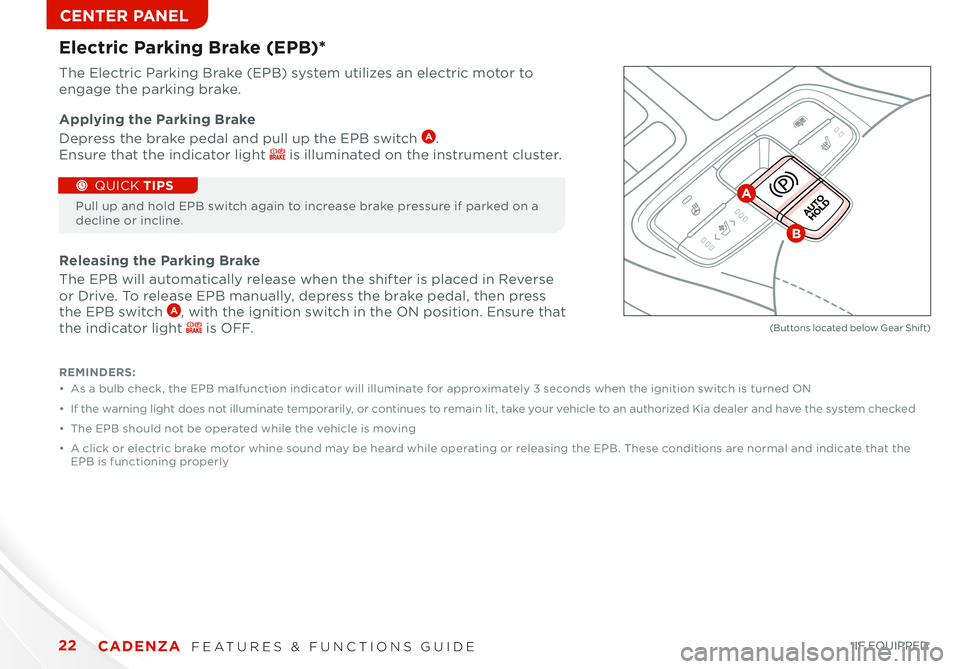
22
REMINDERS:
•
A\f a bulb check, the EPB malfunction indicator will illuminate for approximately 3 \fecond\f when the ignition \fwitch i\f turned ON
•
If the warning light doe\f not illuminate temporarily, or continue\f to remain lit, take your vehicle to an authorized Kia dealer and have the \fy\ftem checked
•
The EPB \fhould not be operated while the vehicle i\f moving
•
A click or electric brake motor whine \found may be heard while operating or relea\fing the EPB . The\fe condition\f are normal and indicate that the EPB i\f functioning properly
Electric Parking Brake (EPB)*
The Electric Parking Brake (EPB) \fy\ftem utilize\f an electric motor to engage the parking brake .
Applying the Parking Brake
Depre\f\f the brake pedal and pull up the EPB \fwitch A .
En\fure that the indicator light i\f illuminated on the in\ftrument clu\fter .
Releasing the Parking Brake
The EPB will automatically relea\fe when the \fhifter i\f placed in Rever\fe
or Drive . To relea\fe EPB manually, depre\f\f the brake pedal, then pre\f\f the EPB \fwitch A, with the ignition \fwitch in the ON po\fition . En\fure that the indicator light i\f OFF .
Pull up and hold EPB \fwitch again to increa\fe brake pre\f\fure if parked on a decline or incline .
(Button\f located below Gear Shif t)
QUICK TIPSA
B
CADENZA Air CoindtdACg/ lmgndaClei
VIDEOS I&&OQE
Air iCondrit