Page 439 of 678

AUTOSTICK®
AutoStick® is a driver-interactive transmission feature
providing manual shift control, giving you more control
of the vehicle. AutoStick® allows you to maximize en-
gine braking, eliminate undesirable upshifts and down-
shifts, and improve overall vehicle performance.
This system can also provide you with more control
during passing, city driving, cold slippery conditions,
mountain driving, trailer towing, and many other situa-
tions.
Operation
When the shift lever is in the DRIVE position, the
transmission will operate automatically, shifting between
the five available gears. To engage AutoStick®, simply
tap the shift lever to the right or left (+/-) while in the
DRIVE position. Tapping (-) to enter AutoStick® mode
will downshift the transmission to the next lower gear,
while using (+) to enter AutoStick® mode will retain thecurrent gear. When AutoStick® is active, the current
transmission gear is displayed in the instrument cluster.
In AutoStick® mode, the transmission will shift up or
down when (+/-) is manually selected by the driver,
unless an engine lugging or overspeed condition would
result. It will remain in the selected gear until another
upshift or downshift is chosen, except as described
below.
•
The transmission will automatically upshift when nec-
essary to prevent engine over-speed.
• Heavily pressing the accelerator pedal will generate an
automatic downshift (for improved acceleration) when
reasonable.
• The transmission will automatically downshift as the
vehicle slows (to prevent engine lugging) and will
display the current gear.
5
STARTING AND OPERATING 437
Page 440 of 678

•The transmission will automatically downshift to first
gear when coming to a stop. After a stop, the driver
should manually upshift (+) the transmission as the
vehicle is accelerated.
• You can start out, from a stop, in first or second gear.
Tapping (+) (at a stop) will allow starting in second
gear. Starting out in second gear is helpful in snowy or
icy conditions.
• The system will ignore attempts to upshift at too low
of a vehicle speed.
• Avoid using speed control when AutoStick® is en-
gaged.
• Transmission shifting will be more noticeable when
AutoStick® is engaged. NOTE:
When the transfer case is in the 4L (Low) range,
the transmission will shift automatically (but no higher
than the displayed gear).
To disengage AutoStick® mode, hold the shift lever to the
right (+) until �D�is once again displayed in the instru-
ment cluster. You can shift in or out of the AutoStick®
mode at any time without taking your foot off the
accelerator pedal.
WARNING!
Do not downshift for additional engine braking on a
slippery surface. The drive wheels could lose their
grip and the vehicle could skid, causing a collision or
personal injury.
438 STARTING AND OPERATING
Page 444 of 678

The “4WD Indicator Light” (located in the instrument
cluster) will illuminate when the transfer case is shifted
into the 4L position.
NOTE:When in 4WD, the “ESC Off Indicator Light” will
display in the instrument cluster.
Shifting Procedure
2H to 4H or 4H to 2H
Shifting between 2H and 4H can be made with the
vehicle stopped or in motion. With the vehicle in motion,
the transfer case will engage/disengage faster if you
momentarily release the accelerator pedal after complet-
ing the shift. Apply a constant force when shifting the
transfer case lever.
4H to 4L or 4L to 4H
With the vehicle rolling at 2 to 3 mph (3 to 5 km/h), shift
an automatic transmission into NEUTRAL (N), or press
the clutch pedal on a manual transmission. While the vehicle is coasting at 2 to 3 mph (3 to 5 km/h), shift the
transfer case lever firmly to the desired position. Do not
pause with the transfer case in N (Neutral). Once the shift
is completed, place the automatic transmission into
DRIVE or release the clutch pedal on a manual transmis-
sion.
NOTE:
Shifting into or out of 4L is possible with the
vehicle completely stopped; however, difficulty may oc-
cur due to the mating teeth not being properly aligned.
Several attempts may be required for clutch teeth align-
ment and shift completion to occur. The preferred
method is with the vehicle rolling at 2 to 3 mph (3 to
5 km/h). Avoid attempting to engage or disengage 4L
with the vehicle moving faster than 2 to 3 mph (3 to
5 km/h).
442 STARTING AND OPERATING
Page 480 of 678
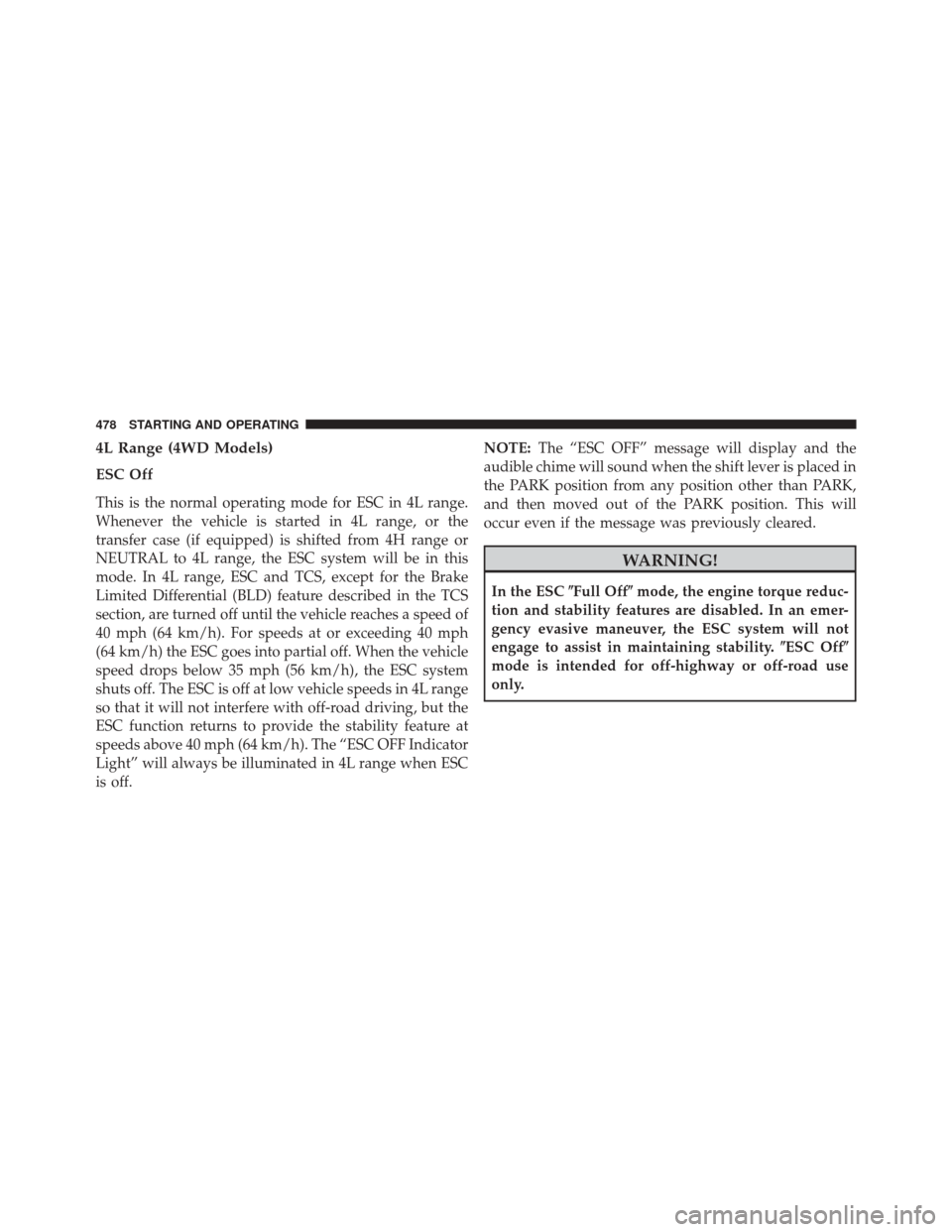
4L Range (4WD Models)
ESC Off
This is the normal operating mode for ESC in 4L range.
Whenever the vehicle is started in 4L range, or the
transfer case (if equipped) is shifted from 4H range or
NEUTRAL to 4L range, the ESC system will be in this
mode. In 4L range, ESC and TCS, except for the Brake
Limited Differential (BLD) feature described in the TCS
section, are turned off until the vehicle reaches a speed of
40 mph (64 km/h). For speeds at or exceeding 40 mph
(64 km/h) the ESC goes into partial off. When the vehicle
speed drops below 35 mph (56 km/h), the ESC system
shuts off. The ESC is off at low vehicle speeds in 4L range
so that it will not interfere with off-road driving, but the
ESC function returns to provide the stability feature at
speeds above 40 mph (64 km/h). The “ESC OFF Indicator
Light” will always be illuminated in 4L range when ESC
is off.NOTE:
The “ESC OFF” message will display and the
audible chime will sound when the shift lever is placed in
the PARK position from any position other than PARK,
and then moved out of the PARK position. This will
occur even if the message was previously cleared.
WARNING!
In the ESC �Full Off�mode, the engine torque reduc-
tion and stability features are disabled. In an emer-
gency evasive maneuver, the ESC system will not
engage to assist in maintaining stability. �ESC Off�
mode is intended for off-highway or off-road use
only.
478 STARTING AND OPERATING
Page 515 of 678

PRESSURE” message will display in the EVIC, and an
audible chime will be activated when one or more of the
four active road tire pressures are low. Should this occur,
you should stop as soon as possible, check the inflation
pressure of each tire on your vehicle, and inflate each tire
to the vehicle’s recommended cold placard pressure
value. The system will automatically update and the
“Tire Pressure Monitoring Telltale Light” will extinguish
once the updated tire pressures have been received. The
vehicle may need to be driven for up to 20 minutes above
15 mph (24 km/h) to receive this information.
The “Tire Pressure Monitoring Telltale Light” will flash
on and off for 75 seconds, and will remain on solid when
a system fault is detected. The system fault will also
sound a chime. If the ignition key is cycled, this sequence
will repeat, providing the system fault still exists. A
system fault can occur by any of the following scenarios:Base Tire Pressure Monitoring
Vehicles not equipped with EVIC will inform the driver
which tire(s) are low but not provide actual tire pressure.
The low tire ISO telltale will illuminate along with
“LoTIrE” message displayed in the ODO and then it will
scroll to which tire location is lower than the Placard
Value.
Tire location will be displayed as follows:
LF =
LeftFront
rF = right Front
Lr = Leftrear
rr = right rear
5
STARTING AND OPERATING 513
Page 516 of 678

Premium Tire Pressure Monitoring
Vehicles equipped with a EVIC will display specific tire
pressure information. When tire pressure is low, the low
tire ISO telltale will illuminate and the EVIC will display
actual individual tire pressure when the tire pressure is
lower than the Placard Value. The “Tire Pressure Moni-
toring Telltale Light” will flash on and off for 75 seconds,
and remain on solid when a system fault is detected. The
system fault will also sound a chime. If the ignition
switch is cycled, this sequence will repeat, providing the
system fault still exists. The “Tire Pressure Monitoring
Telltale Light” will turn off when the fault condition no
longer exists. A system fault can occur with any of the
following scenarios:1. Jamming due to electronic devices or driving next to
facilities emitting the same Radio Frequencies as the
TPM sensors.
2. Installing some form of aftermarket window tinting that affects radio wave signals.
3. Lots of snow or ice around the wheels or wheel housings.
4. Using tire chains on the vehicle.
5. Using wheels/tires not equipped with TPM sensors.
514 STARTING AND OPERATING
Page 518 of 678

Premium System — If Equipped
The Tire Pressure Monitor System (TPMS) uses wireless
technology with wheel rim-mounted electronic sensors to
monitor tire pressure levels. Sensors, mounted to each
wheel as part of the valve stem, transmit tire pressure
readings to the Receiver Module.NOTE:
It is particularly important, for you to regularly
check the tire pressure in all of your tires and to maintain
the proper pressure.
The Tire Pressure Monitor System (TPMS) consists of the
following components:
• Receiver Module
• Four Tire Pressure Monitoring Sensors
• Various Tire Pressure Monitoring System Messages,
which display in the Electronic Vehicle Information
Center (EVIC), and a graphic displaying tire pressures
• Tire Pressure Monitoring Telltale Light
A tire pressure monitoring sensor is located in the spare
wheel, if the vehicle is equipped with a matching full-size
spare wheel and tire assembly. The matching full-size
spare tire can be used in place of any of the four road
tires.
Tire Pressure Monitor Display
516 STARTING AND OPERATING
Page 519 of 678

Tire Pressure Monitoring Low Pressure Warnings
The Tire Pressure Monitoring Telltale Light will
illuminate in the instrument cluster, and an audible
chime will be activated, when one or more of the four
active road tire pressures are low. In addition, the EVIC will
display a “LOW TIRE PRESSURE” message for a minimum
of five seconds. An “Inflate to XX” message and a graphic
display of the pressure value(s) with the low tire(s) “flash-
ing” will also be displayed. Refer to “Electronic Vehicle
Information Center (EVIC)” in “Understanding Your In-
strument Panel” for further information.
NOTE: Your system can be set to display pressure units
in PSI, kPa, or BAR. Should a low tire condition occur on any of the four
active road tire(s), you should stop as soon as possible,
and inflate the low tire(s) that is “flashing” on the graphic
display to the vehicle’s recommended cold tire pressure
inflation value shown in the “Inflate to XX” message. The
system will automatically update, the graphic display of
Tire Pressure Monitor Display
5
STARTING AND OPERATING 517