2014 JEEP RENEGADE fog light
[x] Cancel search: fog lightPage 21 of 212

EXTERIOR LIGHTS
LIGHT SWITCH
Light switch A fig. 25, located on the
left side of the dashboard, controls
operation of headlights, side lights,
daytime running lights, dipped beam
headlights, fog lights, rear fog lights and
instrument panel indicator and control
button graphic lighting regulation.
The exterior lights can only be switched
on when the ignition device is at MAR.
The instrument panel and the various
controls on the dashboard will be lit up
when the exterior lights are switched
on.
AUTO FUNCTION(Dusk sensor)
(where provided)
This is an infrared LED sensor that
works in conjunction with the rain
sensor and is located on the
windscreen. It is able to detect
variations in outside lighting based on
the light sensitivity and adjusts the
display Menu or theUconnect™
system.
The higher the sensitivity, the lower the
amount of external light needed to
switch the lights on.
Function activation: turn the light
switch to AUTO.
Function deactivation: turn the light
switch to a position other than AUTO.
IMPORTANT This function can only
be activated with the ignition device at
MAR.
DIPPED BEAM
HEADLIGHTS
Turn the ignition switch toto switch
on the side lights, the instrument panel
lights and the dipped beam headlights.
The
warning light switches on in
the instrument panel.
DAYTIME RUNNING
LIGHTS (DRL)
"Daytime Running Lights"
(where provided)
18) 19)With the ignition device turned to MAR
and the light switch turned to position
Othe daytime running lights are
automatically activated; the other lights
and interior lighting remain off.
With the ignition device turned to STOP,
bring the light switch to position
to switch on the side lights, the
instrument panel lights and to switch off
the daytime running lights.
FOG LIGHTS(for versions/markets where provided)
With side lights and dipped beam
headlights on, press switch
to
switch on the fog lights.
To switch off the fog lights press the
switch again or turn it to positionO.
REAR FOG LIGHT
Press buttonto switch the light
on/off.
The rear fog light switches on only
when the dipped beam headlights or
fog lights are switched on. The light
switches off by pressing button
or
by switching off the main beam
headlights or the fog lights.
25J0A0062C
19
Page 50 of 212

Warning light What it means
ESC SYSTEM
ESC system activation
Intervention by the system is indicated by the flashing of the warning light: it indicates that the vehicle is in
critical stability and grip conditions.
ESC system failure
If the warning light does not switch off, or if it stays on with the engine running, a failure was found on the
ESC system. Contact a Jeep Dealership as soon as possible.
Hill Start Assist failure
The warning light switches on and the displays shows the dedicated message, informing about Hill Start
Assist system failure. Contact a Jeep Dealership as soon as possible.
PARTIAL / TOTAL DEACTIVATION OF ACTIVE SAFETY SYSTEMS
The warning light switches on to inform that some active safety systems have been partially or totally
deactivated. When the systems are reactivated, the warning light switches off.
REAR FOG LIGHT
The warning light switches on when the rear fog light is turned on.
FAULT OF THE ELECTRIC PARKING BRAKE
The warning light switches on when a fault about the electric parking brake is detected. The display shows
the dedicated message. Contact a Jeep Dealership as soon as possible.
30)
48
KNOWING THE INSTRUMENT PANEL
WARNING
30)If a fault is present with sharp braking, the rear wheels may lock and the vehicle may swerve.
Page 53 of 212

Green warning lights
Warning light What it means
SIDE LIGHTS AND DIPPED BEAM HEADLIGHTS
The warning light switches on when side lights or dipped beam headlights are turned on.
This function allows the headlights to remain on for 30, 60 or 90 seconds after the ignition device was
placed in STOP position ("Follow me" function).
AUTOMATIC MAIN BEAM HEADLIGHTS
This warning light comes on when the automatic main beam headlights turned on.
FOG LIGHTS
The warning light switches on when the fog lights are turned on.
LEFT-HAND DIRECTION INDICATOR
The warning light switches on when the direction indicator control stalk is moved downwards or, together
with the right indicator, when the hazard warning light button is pressed.
RIGHT-HAND DIRECTION INDICATOR
The warning light switches on when the direction indicator control stalk is moved upwards or, together with
the left indicator, when the hazard warning light button is pressed.
STOP/START SYSTEM INTERVENTION
The warning light comes on in the event of Stop/Start system intervention (engine switching off). Restarting
the engine, the warning light switches off.
51
Page 61 of 212
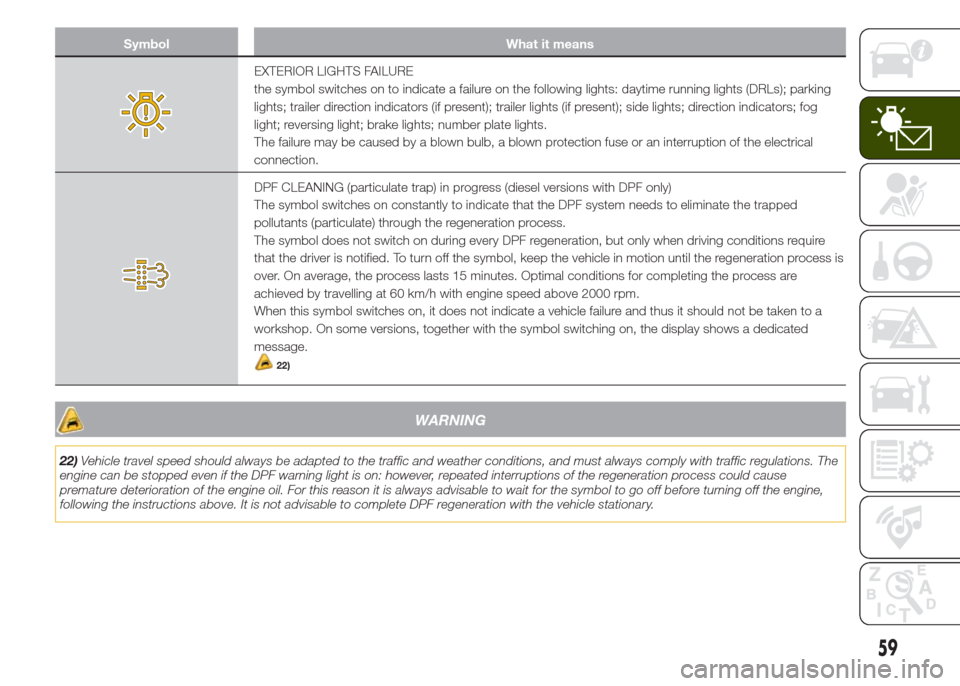
Symbol What it means
EXTERIOR LIGHTS FAILURE
the symbol switches on to indicate a failure on the following lights: daytime running lights (DRLs); parking
lights; trailer direction indicators (if present); trailer lights (if present); side lights; direction indicators; fog
light; reversing light; brake lights; number plate lights.
The failure may be caused by a blown bulb, a blown protection fuse or an interruption of the electrical
connection.
DPF CLEANING (particulate trap) in progress (diesel versions with DPF only)
The symbol switches on constantly to indicate that the DPF system needs to eliminate the trapped
pollutants (particulate) through the regeneration process.
The symbol does not switch on during every DPF regeneration, but only when driving conditions require
that the driver is notified. To turn off the symbol, keep the vehicle in motion until the regeneration process is
over. On average, the process lasts 15 minutes. Optimal conditions for completing the process are
achieved by travelling at 60 km/h with engine speed above 2000 rpm.
When this symbol switches on, it does not indicate a vehicle failure and thus it should not be taken to a
workshop. On some versions, together with the symbol switching on, the display shows a dedicated
message.
22)
WARNING
22)Vehicle travel speed should always be adapted to the traffic and weather conditions, and must always comply with traffic regulations. The
engine can be stopped even if the DPF warning light is on: however, repeated interruptions of the regeneration process could cause
premature deterioration of the engine oil. For this reason it is always advisable to wait for the symbol to go off before turning off the engine,
following the instructions above. It is not advisable to complete DPF regeneration with the vehicle stationary.
59
Page 77 of 212

70)Should one or more wheels be fitted
without sensors (e.g. if the spare wheel
is fitted), the system will no longer be
available for the replaced wheel and a
warning message will be shown on the
display, until the wheels with sensors are
fitted again.
71)The TPMS cannot indicate sudden tyre
pressure drops (e.g. if a tyre bursts). In
this case, stop the vehicle, braking with
care and avoiding sharp steering actions.
72)Replacing the normal tyres with winter
tyres and vice versa requires an inspection
of the TPMS, which should be carried
out only by a Jeep Dealership.
73)Changes in outside temperature may
cause tyre pressures to vary. The system
may temporarily indicate insufficient
pressure. In this case check the tyre
inflation pressure with the tyres cold and, if
necessary top up the inflation pressure.
74)When a tyre is removed, it is advisable
to replace the rubber gasket for the valve:
go to a Jeep Dealership. The fitting/
removal of the tyres and/or rims require
special care. To avoid damaging or fitting
the sensors incorrectly, tyre and/or rim
fitting/removal operations should only be
carried out by specialised staff. Go to a
Jeep Dealership.
WARNING
23)The system may have limited or absent
operation due to weather conditions such
as: heavy rain, hail, thick fog, heavy snow.
24)The section of the bumper before
the sensor must not be covered with
adhesives, auxiliary headlights or any other
object.
25)System intervention might be
unexpected or delayed when other vehicles
transport loads projecting from the side,
above or from the rear, with respect to the
normal size of the vehicle.
26)Operation can be adversely affected by
any structural change made to the vehicle,
such as a modification to the front
geometry, tyre change, or a heavier load
than the standard load of the vehicle.
27)Incorrect repairs made on the front part
of the vehicle (e.g. bumper, chassis) may
alter the position of the radar sensor,
and adversely affect its operation. Go to a
Jeep Dealership for any operation of this
type.
28)Do not tamper nor carry out any
intervention on the radar sensor or on the
camera on the windscreen. In the event
of a sensor failure, contact a Jeep
Dealership.
29)When towing a trailer (with modules
installed after purchasing the vehicle),
a vehicle or during loading manoeuvres on
a vehicle transporter (or in vehicle for
transport), the system must be deactivated
via theUconnect™system.30)Do not wash with high-pressure jets in
the bumper lower area: in particular do
not operate on the system's electrical
connector.
31)Be careful in the case of repairs and
new paintings in the area around the
sensor (panel covering the sensor on the
left side of the bumper). In the event of
a frontal impact the sensor may
automatically deactivate and display a
warning to indicate that the sensor needs
to be repaired. Even without a malfunction
warning, deactivate the system operation
if you think that the position of the radar
sensor has changed (e.g. due to
low-speed frontal impact as during parking
manoeuvres). In these cases, go to a
Jeep Dealership to have the radar sensor
realigned or replaced.
32)The tyre quick repair kit (TireKit),
provided with the vehicle, is compatible
with the TPMS sensors. Using sealants
different from that in the original kit may
compromise its operation. If sealants not
equivalent with the original one are used, it
is recommended to have the TPMS sensor
operation checked by a qualified repair
centre.
75
Page 127 of 212

BulbsType Power
Front side lights/Daytime running lights (DRL) P21/5W 21/5 W
Rear side lightsP21W 21 W
Main beam/dipped beam headlights (halogen) H4 60/55 W
Main beam/dipped beam headlights (Xenon gas discharge) D5S 25 W
Front direction indicatorsPY21W 21 W
Rear direction indicatorsW16W 16 W
Side direction indicators (front and on door mirror) WY5W 5 W
3rd brake lightLED –
Number plateW5W 5 W
Fog lightsH11 55 W
Rear fog lightW16W 16 W
Reverse lightW16W 16 W
Front courtesy lightsC5W 5 W
Front roof lights (sun visors)C5W 5 W
Rear roof light (versions without sun roof) C5W 5 W
Rear roof lights (versions with sun roof) C5W 5 W
Luggage compartment roof lights W5W 5 W
Glove compartment lightW5W 4 W
125
Page 129 of 212

❒turn anticlockwise (on the left device)
or clockwise (on the right device) and
remove the bulb and bulb holder
assemblies fig. 111: D = side
lights/daytime running lights (DRLs), E =
direction indicators;
❒replace the blown bulb: to remove
the bulb, press on it gently (1 fig. 112)
and at the same time turn it
anticlockwise (2);❒insert the new bulb, by pressing it fig.
112 and turning it clockwise, making
sure that it locks correctly;
❒then insert the bulb and bulb holder
units in their respective housings and
turn them anticlockwise (right side) and
clockwise (left side), ensuring that
they are locked correctly;
❒reconnect the electrical connectors;
❒finally, refit flap B fig. 109, completely
tightening fixing screws A.
Fog lights
To replace the bulbs proceed as
follows:
❒steer the wheels completely;
❒using the screwdriver, undo screws A
fig. 113 and remove flap B;
❒using tab C fig. 114, remove
electrical connector D;❒turn the bulb and bulb holder
assembly E fig. 114 anticlockwise and
then replace the bulb;
❒fit the new bulb and bulb holder
assembly, ensuring that it locks
correctly;
❒reconnect the electrical connector;
❒finally, refit flap B fig. 113, completely
tightening fixing screws A.
Side direction indicators
Side direction indicators on door
mirrors
(where provided)
For bulb replacement, contact a Jeep
Dealership.
Rear upper light cluster
This contains the bulbs for the side
lights, brake lights and direction
indicators.
111J0A0263C
112J0A0264C
113J0A0211C
114J0A0301C
127
Page 130 of 212

❒open the tailgate;
❒working at the point indicated by the
arrow, remove flap A fig. 115;
❒unscrew fixing device B fig. 116;
❒disconnect the electrical connector,
working on device C;
❒remove the rear light cluster,
outwards as indicated in fig. 117;
❒undo the four fixing screws D fig. 118
and remove the bulb holder unit;❒replace the bulb concerned (fig. 119:
E/G = brake lights, F = direction
indicators) (E and G bulbs always
switch on together);
❒fit the new bulb, making sure it is
correctly locked;
❒refit the bulb holder unit correctly on
the rear light cluster, completely
tightening the four fixing screws;
❒reposition the rear light cluster on the
vehicle;❒screw the rear light cluster fixing
device into position completely and
reconnect the electrical connector;
❒refit flap A fig. 115, ensuring that it
locks correctly;
❒finally, close the tailgate.
Rear lower light cluster
These contain the rear fog light bulbs
(left side) and reversing light bulbs (right
side).
To replace the bulbs proceed as
follows:
❒using the screwdriver, undo screws A
fig. 120 and B and remove flap C;
❒upper screw A is easy to access,
whereas for lower screw B it is
necessary to incline the blade of the
screwdriver appropriately as illustrated
in fig. 121;
115J0A0113C
116J0A0269C
117J0A0316C
118J0A0268C
119J0A0270C
128
IN AN EMERGENCY
To replace the bulbs proceed as
follows: