2014 JEEP RENEGADE tow
[x] Cancel search: towPage 147 of 212

TOWING THE
VEHICLE
ATTACHING THE TOW
HOOK
161) 162) 163)
The tow hook provided with the vehicle
is located in the tool box inside the
luggage compartment.
Front
Release plug A fig. 145 by pressing the
lower part, take tow hook B from its
housing in the tool support and tighten
it securely on the front threaded pin.
Rear
Remove plug A fig. 146, take tow hook
B from its housing in the tool support
and tighten it securely on the rear
threaded pin.
Trailhawk versions: tow hook A fig. 147,
fixed type, is secured to the vehicle
body.
WARNING
161)For versions with mechanical key,
before towing, turn the ignition key to MAR
and then to STOP without removing it.
The steering column will automatically lock
when the key is removed and the wheels
cannot be steered. Also check that the
gearbox is in neutral (on versions equipped
with automatic transmission, check that
the gear lever is in N position). For versions
with electronic key, bring the ignition
device to MAR and then to STOP, without
opening the door.
162)The brake servo and the
electromechanical power steering will not
work while the vehicle is being towed.
You will therefore need to apply more force
on the brake pedal and steering wheel.
Do not use flexible ropes when towing, and
avoid jerky movements. While towing,
make sure that the trailer hitch does not
damage any components it is touching.
When towing the vehicle, you must comply
with all specific traffic regulations and
adopt an appropriate driving behaviour. Do
not start the engine while towing the
vehicle. Before tightening the ring, clean
the threaded housing thoroughly. Make
sure that the ring is fully fastened in the
housing before towing the vehicle.
145J0A0160C
146J0A0163C
147J0A0161C
145
Page 148 of 212

163)The front and rear tow hooks should
be used only for emergencies on the road.
You are allowed to tow the vehicle for
short distances using an appropriate
device in accordance with the highway
code (a rigid bar), to move the vehicle on
the road in readiness for towing or
transport via a breakdown vehicle. Tow
hooks MUST NOT be used to tow vehicles
off the road or where there are obstacles
and/or for towing operations using ropes or
other non-rigid devices. Respecting the
above conditions, towing must take place
with two vehicles (one towing, the other
towed) aligned as much as possible along
the same centre line.BROKEN-DOWN
VEHICLE TOWING
It is recommended to tow the vehicle
with all four wheels lifted from the
ground on the platform of a rescue
vehicle.
VERSIONS WITH FOUR-WHEEL
DRIVE (4WD) AND AUTOMATIC
TRANSMISSION
IMPORTANT Avoid lifting the front (or
rear) wheels only. Lifting the front (or
rear) wheels only while towing might
damage the transmission or the transfer
unit.
IMPORTANT If a vehicle is towed
without complying with the above
requirements, the transmission and/or
the transfer unit might be seriously
damaged. Damage due to an incorrect
towing will not be covered by the
warranty.
146
IN AN EMERGENCY
Page 150 of 212
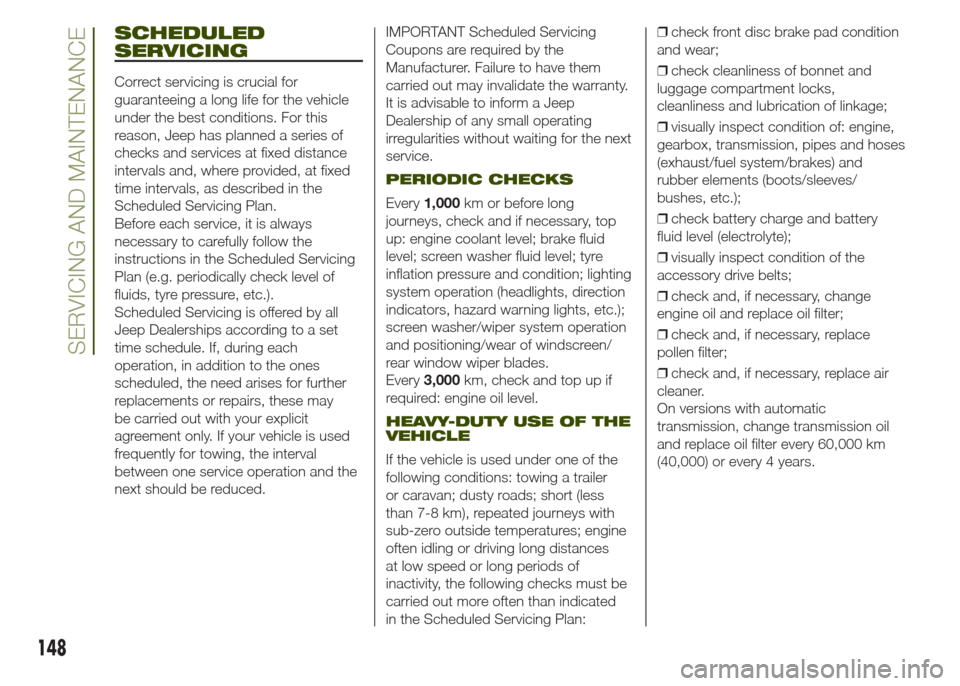
SCHEDULED
SERVICING
Correct servicing is crucial for
guaranteeing a long life for the vehicle
under the best conditions. For this
reason, Jeep has planned a series of
checks and services at fixed distance
intervals and, where provided, at fixed
time intervals, as described in the
Scheduled Servicing Plan.
Before each service, it is always
necessary to carefully follow the
instructions in the Scheduled Servicing
Plan (e.g. periodically check level of
fluids, tyre pressure, etc.).
Scheduled Servicing is offered by all
Jeep Dealerships according to a set
time schedule. If, during each
operation, in addition to the ones
scheduled, the need arises for further
replacements or repairs, these may
be carried out with your explicit
agreement only. If your vehicle is used
frequently for towing, the interval
between one service operation and the
next should be reduced.IMPORTANT Scheduled Servicing
Coupons are required by the
Manufacturer. Failure to have them
carried out may invalidate the warranty.
It is advisable to inform a Jeep
Dealership of any small operating
irregularities without waiting for the next
service.
PERIODIC CHECKS
Every1,000km or before long
journeys, check and if necessary, top
up: engine coolant level; brake fluid
level; screen washer fluid level; tyre
inflation pressure and condition; lighting
system operation (headlights, direction
indicators, hazard warning lights, etc.);
screen washer/wiper system operation
and positioning/wear of windscreen/
rear window wiper blades.
Every3,000km, check and top up if
required: engine oil level.
HEAVY-DUTY USE OF THE
VEHICLE
If the vehicle is used under one of the
following conditions: towing a trailer
or caravan; dusty roads; short (less
than 7-8 km), repeated journeys with
sub-zero outside temperatures; engine
often idling or driving long distances
at low speed or long periods of
inactivity, the following checks must be
carried out more often than indicated
in the Scheduled Servicing Plan:❒check front disc brake pad condition
and wear;
❒check cleanliness of bonnet and
luggage compartment locks,
cleanliness and lubrication of linkage;
❒visually inspect condition of: engine,
gearbox, transmission, pipes and hoses
(exhaust/fuel system/brakes) and
rubber elements (boots/sleeves/
bushes, etc.);
❒check battery charge and battery
fluid level (electrolyte);
❒visually inspect condition of the
accessory drive belts;
❒check and, if necessary, change
engine oil and replace oil filter;
❒check and, if necessary, replace
pollen filter;
❒check and, if necessary, replace air
cleaner.
On versions with automatic
transmission, change transmission oil
and replace oil filter every 60,000 km
(40,000) or every 4 years.
148
SERVICING AND MAINTENANCE
Page 153 of 212

Thousands of miles 9 18 27 36 45 54 63 72 81 90
Thousands of kilometres 15 30 45 60 75 90 105 120 135 150
Years12345678910
Replace spark plugs (2)●●●●●
Replace accessory drive belt(s)(3)
Replace toothed timing drive belt(3)
Replace air cleaner cartridge (4)●●●●●
Change brake fluid●●●●●
Replace passenger compartment cleaner (4) (O) (●)O●O●O●O●O●
(2) For 1.4 Turbo MultiAir versions, to guarantee correct operation and prevent serious damage to the engine, it is essential to proceed as follows: only use spark
plugs specifically certified for these engines; all spark plugs should be of the same type and brand (see the “Engine” paragraph in the “Technical specifications”
section); strictly comply with the replacement intervals in the Scheduled Servicing Plan. It is advisable to contact a Jeep Dealership for plug replacement.
(3) Areas that are not dusty: advised maximum mileage 120,000 km. Regardless of the mileage, the belt must be replaced every 6 years.
Dusty areas and/or demanding use (cold climates, town use, long periods of idling): advised maximum mileage 60,000 km. Regardless of the mileage, thebelt
must be replaced every 4 years.
(4) If the vehicle is used in dusty areas, this cleaner must be replaced every 15,000 km.
(O) Recommended operations
(●) Mandatory operations
151
Page 155 of 212

Thousands of miles 12 24 36 48 60 72 84 96 108 120
Thousands of kilometres 20 40 60 80 100 120 140 160 180 200
Years12345678910
Check operation of screen wiper/washer system and
adjust jets, if necessary●●●●●
Check cleanliness of bonnet and luggage compartment
locks, as well as cleanliness and lubrication of linkages●●●●●
Visually inspect condition and wear of front disc brake
pads and operation of pad wear indicator●●●●●●●●●●
Visually inspection of condition and wear of rear disc brake
pads and operation of pad wear indicator●●●●●●●●●●
Visual check of accessory drive belt(s) (versions without
automatic tensioner)●
Check tension of auxiliary drive belt (versions without
automatic tensioner)●●
Visually inspect conditions of toothed timing drive belt●●
Check drive transmission idler unit (PTU) oil level●●
Check rear differential oil level●●
Change engine oil and replace oil filter (versions with DPF)(1)
(1) The actual interval for changing engine oil and replacing the engine oil filter depends on the vehicle usage conditions and is signalled by the warning light or
message in the instrument panel. In any case, it must never exceed 2 years.
If the vehicle is mainly used in towns and cities, change the engine oil and filter every year.
153
Page 156 of 212

Thousands of miles 12 24 36 48 60 72 84 96 108 120
Thousands of kilometres 20 40 60 80 100 120 140 160 180 200
Years12345678910
Replace accessory drive belt(s)(2)
Replace toothed timing drive belt(2)
Replace fuel filter cartridge (3)●●●
Replace air cleaner cartridge (4)●●●●●
Change brake fluid●●●●●
Replace passenger compartment cleaner (4) (O) (●)O●O●O●O●O●
(2) Areas that are not dusty: advised maximum mileage 120,000 km. Regardless of the mileage, the belt must be replaced every 6 years.
Dusty areas and/or demanding use (cold climates, town use, long periods of idling): advised maximum mileage 60,000 km. Regardless of the mileage, thebelt
must be replaced every 4 years.
(3) If the vehicle runs on fuel with quality below the relevant European specification, this filter must be replaced every 20,000 km
(4) If the vehicle is used in dusty areas, this cleaner must be replaced every 20,000 km.
(O) Recommended operations
(●) Mandatory operations
NOTE change automatic transmission oil and replace oil filter every 240,000 km.
154
SERVICING AND MAINTENANCE
Page 176 of 212

WEIGHTS
Weights (kg) 1.4 Turbo MultiAir 1.6 16V MultiJet 2.0 16V MultiJet 120 / 140 HP 2.0 16V MultiJet
Unladen weight (with all fluids, fuel tank filled to 90% and without optional equipment) 1320 1390 1430 / 1530(*)1535
Payload including the driver(**)545 515 580 / 550(*)545
Maximum permitted loads(***)
1050 1050 1150 1150 – front axle
– rear axle 900 900 1000 1000
– total: 1865 1905 2010 / 2080(*)2080
Towable loads 1000 1000 1500 1500 – braked trailer
– trailer without brakes 400 400 400 400
Maximum load on roof(****)70 70 70 70
Maximum load on tow hitch (trailer with brakes) 60 60 60 60
(*) Versions with automatic transmission
(**) If special equipment is fitted (sun roof, tow hitch, etc.) the unladen vehicle weight increases, thus reducing the specified payload in relation to the maximum permitted loads.
(***) Loads not to be exceeded. The user is responsible for arranging goods in the luggage compartment and/or load platform within the maximum permitt ed loads.
(****) Versions with roof bars
174
TECHNICAL SPECIFICATIONS
170HP
Page 193 of 212

❒tap the screen to open the Main
menu;
❒select "Navigate to" or "Drive to";
❒select "Address": you can change the
country or state setting by tapping the
flag before you select a city;
❒enter the town or city name, or the
postcode. Towns with similar names
are shown in the list while you type;
Tip: tap the arrow to the right of the list
to expand the list of suggested towns.
When the correct city or town appears
in the list, tap the name to select the
destination.
❒enter the street name. Streets with
similar names are shown in the list while
you type. When the correct street
name appears in the list, tap the name
to select the destination;
❒enter the house number, then tap
"Done";
❒the location is shown on the map.
Tap "Select" to continue or tap "Back"
to enter another address;
❒when the new route is shown, tap
"Done". For more information about the
route, tap "Details". To change your
route, for example, to travel via a
particular location or to select a new
destination, tap "Change route". You
are guided to your destination, using
spoken instructions and on-screen
directions.
MAP UPDATE(Uconnect 5" Radio Nav versions only)
The map can be updated in two
different ways:
❒most recent maps guarantee:ifa
new map is available for your system
within 90 day of initial use, it can be
downloaded once free of charge.
❒map update: it is possible to
purchase a new version of the map
installed on your system.
Preparing a USB device
To update the map, a USB device that
meets the following requirements must
be used:
❒ideally, the USB device should be
empty;
❒the USB device must have at least
8 GB of memory free;
❒the USB must use a FAT-32 file
system;
❒the USB device must not be blocked
and must allow files to be saved.
NOTE The use of a memory stick is
recommended, while the use of mass
storage devices, such as mobile
phones or multimedia players, is not
recommended.
To prepare a USB device, proceed as
follows:❒ensure that the map you wish to
update is active in the navigation
system. If the navigation system has
several maps and you wish to update a
map which is not currently active,
activate the map. To do this, select
"Change map" in the "Settings" menu
of the navigation application;
❒select "Navigation updates" in the
"Settings" menu. You are asked
whether you wish to prepare a USB
device for downloading updates;
❒select "Yes";
❒insert the USB device.
The system starts to prepare the USB
device.
When the USB device is ready, the
display shows a dedicated message.
Remove the USB device and connect it
to the computer. The new map can
now be downloaded to the USB
device.
TomTom HOME installation
To install TomTom HOME and create
a MyTomTom account, proceed as
follows:
❒download and install the TomTom
HOME application on the computer. On
the computer, access
www.tomtom.com/getstarted. Select
"Download TomTom HOME", then
follow the instructions provided.
191
To plan a route, do the following: