Page 312 of 615

Oil Life Reset
Your vehicle is equipped with an engine oil change
indicator system. The “Oil Change Required” message
will flash in the EVIC display for approximately 10 sec-
onds after a single chime has sounded, to indicate the
next scheduled oil change interval. The engine oil change
indicator system is duty cycle based, which means the
engine oil change interval may fluctuate, dependent
upon your personal driving style.
Vehicles Equipped With Passive Entry
1. Without pressing the brake pedal, press the ENGINESTART/STOP button and cycle the ignition to the
ON/RUN position (do not start the engine.)
2. Press and release the DOWNarrow button to scroll
downward through the main menu to “Vehicle Info”.
3. Press and release the RIGHTarrow button to access
the ”Oil Life” screen. 4. Press and hold the
RIGHTarrow button for one
second to access the ”Oil Life Reset” screen.
5. Press and release the DOWNarrow button to select
“Yes”, then press and release the Right arrow button to
select reset of the Oil Life.
6. Press and release the Uparrow button to exit the EVIC
screen.
Vehicles Not Equipped With Passive Entry
1. Without pressing the brake pedal, cycle the ignition to the ON/RUN position (do not start the engine.)
2. Press and release the DOWNarrow button to scroll
downward through the main menu to “ Vehicle Info”.
3. Press and release the RIGHTarrow button to access
the ” Oil Life” screen.
4. Press and hold the RIGHTarrow button for one
second to access the ” Oil Life Reset” screen.
310 UNDERSTANDING YOUR INSTRUMENT PANEL
Page 313 of 615
5. Press and release theDOWNarrow button to select
“Yes”, then press and release the Right arrow button to
select reset of the Oil Life.
6. Press and release the Uparrow button to exit the EVIC
screen.
NOTE: If the indicator message illuminates when you
start the vehicle, the oil change indicator system did not
reset. If necessary, repeat this procedure.
Electronic Vehicle Information Center (EVIC)
Messages
• Front Seatbelts Unbuckled
• Driver Seatbelt Unbuckled
• Passenger Seatbelt Unbuckled
• Service Airbag System
• Traction Control Off •
Washer Fluid Low
• Oil Pressure Low
• Oil Change Due
• Fuel Low
• Service Antilock Brake System
• Service Electronic Throttle Control
• Service Power Steering
• Cruise Off
• Cruise Ready
• Cruise Set To XXX MPH
• Tire Pressure Screen With Low Tire(s) “Inflate Tire to
XX”
• Service Tire Pressure System
4
UNDERSTANDING YOUR INSTRUMENT PANEL 311
Page 314 of 615
•Parking Brake Engaged
• Brake Fluid Low
• Service Electronic Braking System
• Engine Temperature Hot
• Battery Voltage Low
• Service Electronic Throttle Control
• Lights On
• Right Turn Signal Light Out
• Left Turn Signal Light Out
• Turn Signal On
• Vehicle Not in Park
• Key in Ignition •
Key in Ignition Lights On
• Remote Start Active Key to Run
• Remote Start Active Push Start Button
• Remote Start Aborted Fuel Low
• Remote Start Aborted Too Cold
• Remote Start Aborted Door Open
• Remote Start Aborted Hood Open
• Remote Start Aborted Tailgate Open
• Remote Start Aborted Time Expired
• Remote Start Disabled Start to Reset
• Service Airbag System
• Service Airbag Warning Light
312 UNDERSTANDING YOUR INSTRUMENT PANEL
Page 321 of 615

through the information sub-menus and press the OK
button to select or reset the following resettable sub-
menus:
Transmission Temperature – Automatic Transmission
Only
Oil Temp
Oil Pressure
Oil Life
Multimeter
Engine Hours
Tire Pressure
Press and release the UP or DOWN arrow button until
“Tire Pressure” is highlighted in the EVIC.If tire pressure is OK for all tires a vehicle ICON is
displayed with tire pressure values in each corner of the
ICON.
If one or more tires have low pressure, “Inflate Tire To
XX” is displayed with the vehicle ICON and the tire
pressure values in each corner of the ICON with the
pressure value of the low tire displayed in a different
color than the other tire pressure value.
If the Tire Pressure system requires service, “Service Tire
Pressure System” is displayed.
Tire PSI is an information only function and cannot be
reset. Press and release the LEFT arrow button to return
to the main menu.
Refer to “Tire Pressure Monitoring System (TPMS)”
under “Starting and Operating” for further information.
4
UNDERSTANDING YOUR INSTRUMENT PANEL 319
Page 322 of 615
Trip A
Press and release the UP or DOWN arrow
button until the Trip A icon is highlighted in
the EVIC (Toggle left or right to select Trip A or
Trip B). The Trip A information will display the
following:
• Distance
• Average Fuel Economy
• Elapsed Time
Hold the OK button to reset all the information.
Trip B
From the Trip A menu press and release the
Left or Right arrow button until the Trip B icon is highlighted in the EVIC (Toggle left or right to select
Trip A or Trip B). The Trip B information will display the
following:
•
Distance
• Average Fuel Economy
• Elapsed Time
Hold the OK button to reset all the information.
Fuel Economy
Press and release the UP or DOWN arrow button
until the Fuel Economy icon is highlighted.
• Average Fuel Economy/Miles Per Gallon (MPG or
L/100 km with Bargraph)
• Range To Empty (RTE)
• Current Fuel Economy (MPG or L/100 km)
320 UNDERSTANDING YOUR INSTRUMENT PANEL
Page 326 of 615

Launch Mode – If Equipped
This system maximizes acceleration traction for straight
line racing.
1. Bring vehicle to complete stop on a level track surfacewith the engine running.
2. Set the steering wheel for straight ahead driving.
3. Fully press the brake pedal.
4. Press and release the “LAUNCH” Button.
5. Press the accelerator pedal to the floor.
NOTE: If the cluster launch EVIC message indicates all
conditions are correct for launch and the throttle is
pressed to the floor quickly (within approximately
1/2 second) the system will hold the engine speed to a
preset speed (below the engine rev limiter speed).
6. Release the brake pedal. Pressing the launch control button when launch control is
active will deactivate launch control.
NOTE:
•
Launch Mode brings the engine to optimum RPM and
waits for the driver to release the brake. Launch Mode
then uses engine throttle only to achieve controlled
wheelslip for maximum acceleration through first
gear.
• Launch Mode can be initiated in any of the Select Trac
Modes.
• Launch Mode is not available until the 500 mile
break-in has been achieved.
324 UNDERSTANDING YOUR INSTRUMENT PANEL
Page 346 of 615
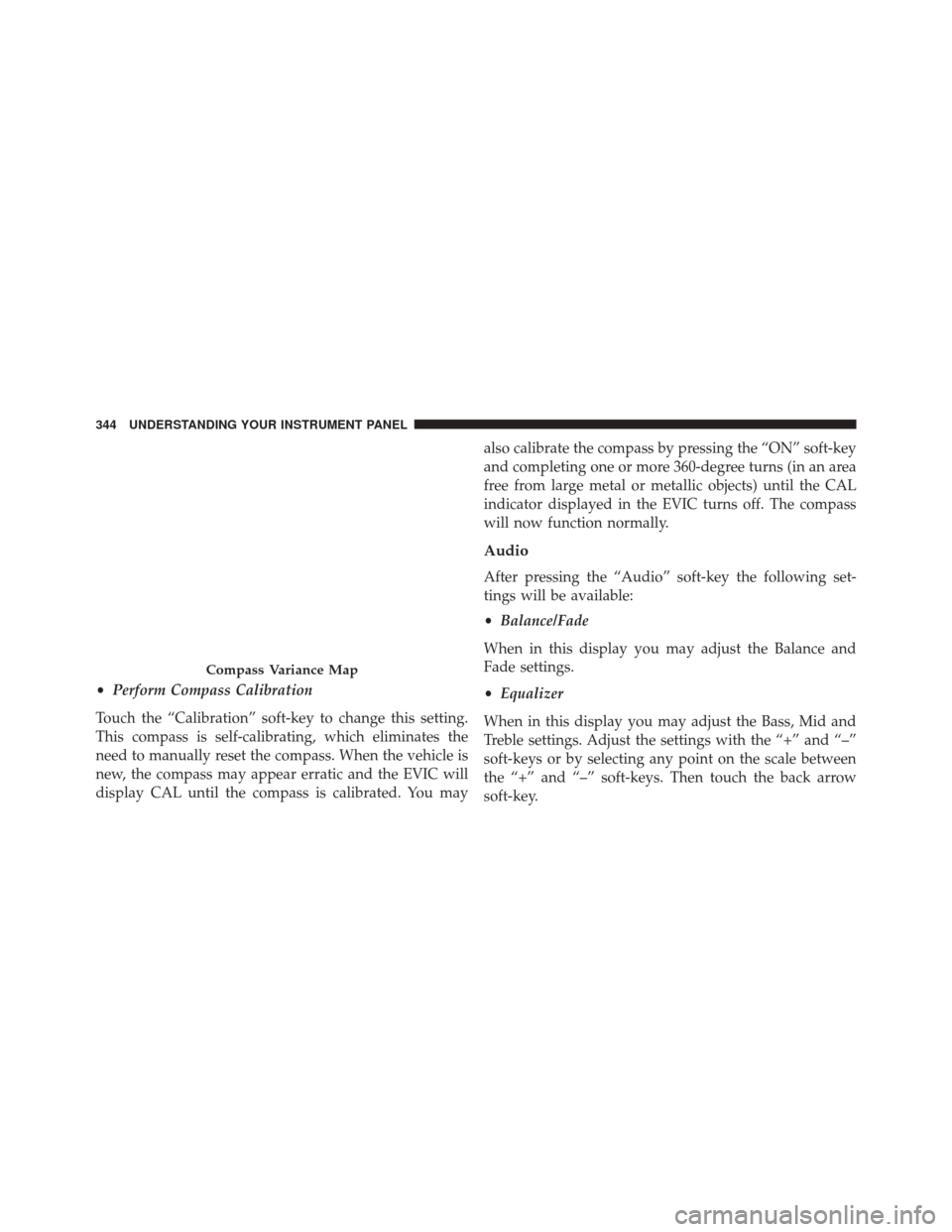
•Perform Compass Calibration
Touch the “Calibration” soft-key to change this setting.
This compass is self-calibrating, which eliminates the
need to manually reset the compass. When the vehicle is
new, the compass may appear erratic and the EVIC will
display CAL until the compass is calibrated. You may also calibrate the compass by pressing the “ON” soft-key
and completing one or more 360-degree turns (in an area
free from large metal or metallic objects) until the CAL
indicator displayed in the EVIC turns off. The compass
will now function normally.
Audio
After pressing the “Audio” soft-key the following set-
tings will be available:
•
Balance/Fade
When in this display you may adjust the Balance and
Fade settings.
• Equalizer
When in this display you may adjust the Bass, Mid and
Treble settings. Adjust the settings with the “+” and “–”
soft-keys or by selecting any point on the scale between
the “+” and “–” soft-keys. Then touch the back arrow
soft-key.
Compass Variance Map
344 UNDERSTANDING YOUR INSTRUMENT PANEL
Page 348 of 615

SiriusXM Setup
After pressing the “SIRIUS” Setup soft-key the following
settings will be available:
•Channel Skip
SiriusXM can be programmed to designate a group of
channels that are the most desirable to listen to or to
exclude undesirable channels while scanning. To make
your selection, touch the “Channel Skip” soft-key, select
the channels you would like to skip followed by pressing
the back arrow soft-key.
• Subscription Information
New vehicle purchasers or lessees will receive a free
limited time subscription to SiriusXM Satellite Radio
with your radio. Following the expiration of the free
services, it will be necessary to access the information on
the Subscription Information screen to re-subscribe. Touch the “Subscription Info” soft-key to access the
Subscription Information screen.
Write down the SIRIUS ID numbers for your receiver. To
reactivate your service, either call the number listed on
the screen or visit the provider online.
NOTE:
SiriusXM Travel Link is a separate subscription
and is available for U.S. residents only.
Restore Settings
After pressing the “Restore Settings” soft-key the follow-
ing settings will be available:
• Restore Settings
When this feature is selected it will reset Display, Clock,
Audio, and Radio Settings to their default. To restore the
settings to their default setting touch the “Yes” or “No”
soft-key. A check mark will appear in the box when
selected. Then touch the back arrow soft-key.
346 UNDERSTANDING YOUR INSTRUMENT PANEL