Page 159 of 615
NOTE:The engine must be running for the ventilated
seats to operate. Vehicles Equipped With Remote Start
On models that are equipped with remote start, the
driver’s ventilated seat can be programmed to come on
during a remote start. Refer to “Remote Starting Sys-
tem — If Equipped” in “Things To Know Before Starting
Your Vehicle” for further information.
Ventilated Seats Soft-Keys
3
UNDERSTANDING THE FEATURES OF YOUR VEHICLE 157
Page 168 of 615

Programming The Memory Feature
NOTE:To create a new memory profile, perform the
following:
Vehicles Equipped With Keyless Enter-N-Go™
1. Without pressing the brake pedal, push the ENGINE START/STOP button and cycle the ignition to the
ON/RUN position (Do not start the engine).
2.
Adjust all memory profile settings to desired preferences
(i.e., seat, side mirror, power tilt and telescopic steering
column [if equipped], and radio station presets).
3. Press and release the S (Set) button on the memory switch.
4.
Within five seconds, press and release either of the
memory buttons (1) or (2). The Electronic Vehicle Infor-
mation Center (EVIC) will display which memory posi-
tion has been set.
Vehicles Not Equipped With Keyless Enter-N-Go™
1. Insert the ignition key fob, and turn the ignition switch to the ON/RUN position.
2. Adjust all memory profile settings to desired prefer- ences (i.e., seat, side mirror, adjustable pedals [if
equipped], power tilt and telescopic steering column
[if equipped], and radio station presets).
3. Press and release the S (Set) button on the memory switch.
4.
Within five seconds, press and release either of the
memory buttons (1) or (2). The Electronic Vehicle Infor-
mation Center (EVIC) will display which memory posi-
tion has been set.
NOTE:
• Memory profiles can be set without the vehicle in
PARK, but the vehicle must be in PARK to recall a
memory profile.
166 UNDERSTANDING THE FEATURES OF YOUR VEHICLE
Page 174 of 615

To turn on the headlights, rotate the headlight
switch clockwise. When the headlight switch is
on the parking lights, taillights, license plate
light and instrument panel lights are also
turned on. To turn off the headlights, rotate the headlight
switch back to the O (Off) position.
NOTE:
• Your vehicle is equipped with plastic headlight and
fog light (if equipped) lenses that are lighter and less
susceptible to stone breakage than glass lights. Plastic
is not as scratch resistant as glass and therefore differ-
ent lens cleaning procedures must be followed.
• To minimize the possibility of scratching the lenses
and reducing light output, avoid wiping with a dry
cloth. To remove road dirt, wash with a mild soap
solution followed by rinsing.CAUTION!
Do not use abrasive cleaning components, solvents,
steel wool or other abrasive materials to clean the
lenses.
Automatic Headlights — If Equipped
This system automatically turns the headlights on or off
according to ambient light levels. To turn the system on,
rotate the headlight switch to the A (AUTO) position.
When the system is on, the Headlight Delay feature is
also on. This means the headlights will stay on for up to
90 seconds after you turn the ignition switch to the OFF
position. To turn the automatic headlights off, turn the
headlight switch out of the AUTO position.
NOTE: The engine must be running before the head-
lights will turn on in the Automatic Mode.
172 UNDERSTANDING THE FEATURES OF YOUR VEHICLE
Page 175 of 615
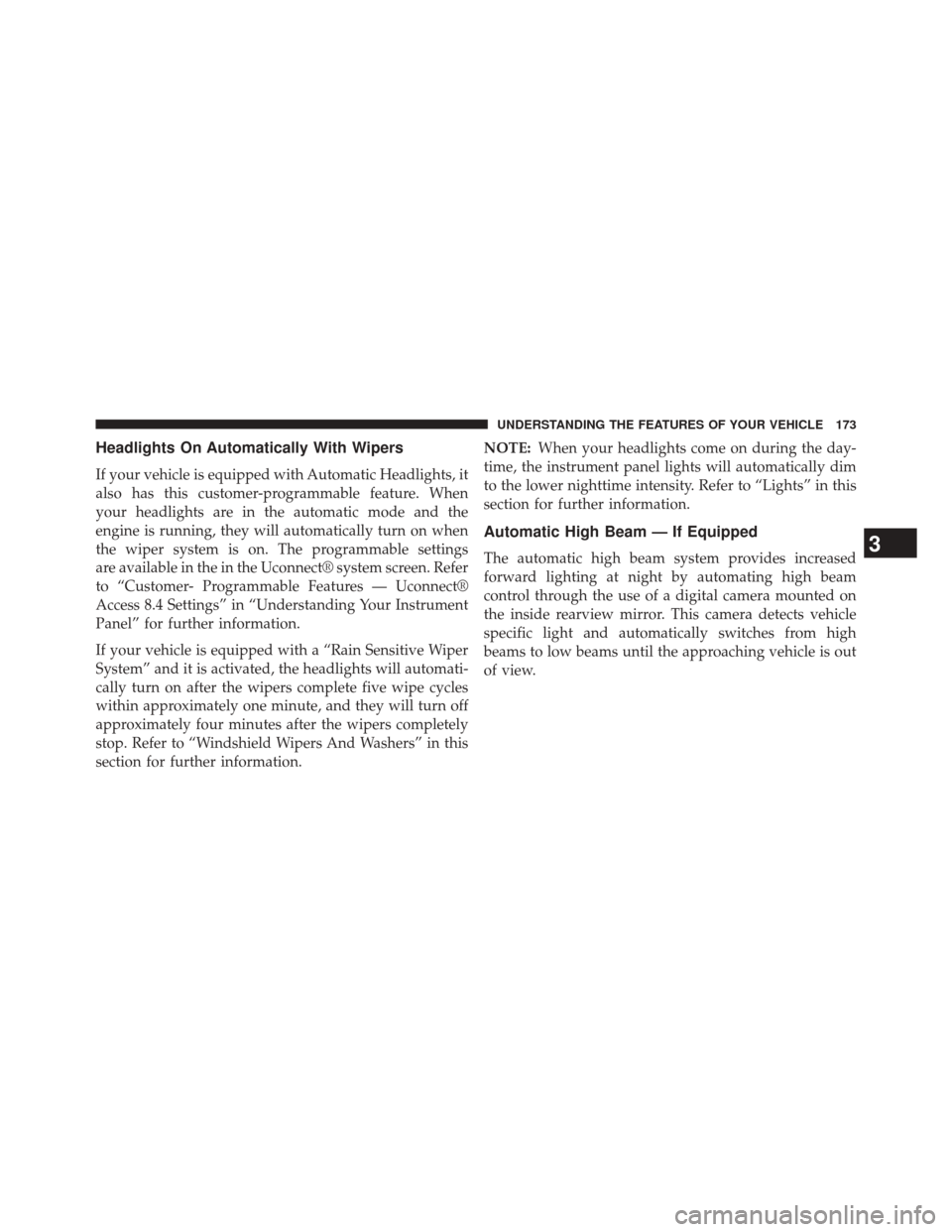
Headlights On Automatically With Wipers
If your vehicle is equipped with Automatic Headlights, it
also has this customer-programmable feature. When
your headlights are in the automatic mode and the
engine is running, they will automatically turn on when
the wiper system is on. The programmable settings
are available in the in the Uconnect® system screen. Refer
to “Customer- Programmable Features — Uconnect®
Access 8.4 Settings” in “Understanding Your Instrument
Panel” for further information.
If your vehicle is equipped with a “Rain Sensitive Wiper
System” and it is activated, the headlights will automati-
cally turn on after the wipers complete five wipe cycles
within approximately one minute, and they will turn off
approximately four minutes after the wipers completely
stop. Refer to “Windshield Wipers And Washers” in this
section for further information.NOTE:
When your headlights come on during the day-
time, the instrument panel lights will automatically dim
to the lower nighttime intensity. Refer to “Lights” in this
section for further information.
Automatic High Beam — If Equipped
The automatic high beam system provides increased
forward lighting at night by automating high beam
control through the use of a digital camera mounted on
the inside rearview mirror. This camera detects vehicle
specific light and automatically switches from high
beams to low beams until the approaching vehicle is out
of view.3
UNDERSTANDING THE FEATURES OF YOUR VEHICLE 173
Page 177 of 615

Daytime Running Lights — If Equipped
The Daytime Running Lights (bright intensity) come on
whenever the engine is running, and the transmission is
not in the PARK position. The lights will remain on until
the ignition is switched to the OFF or ACC position or the
parking brake is engaged.
The headlight switch must be used for normal nighttime
driving.
Automatic Headlight Leveling — HID Headlights
Only
This feature prevents the headlights from interfering
with the vision of oncoming drivers. Headlight leveling
automatically adjusts the height of the headlight beam in
reaction to changes in vehicle pitch.
Adaptive Bi-Xenon High Intensity Discharge
Headlights — If Equipped
This system automatically swivels the headlight beam
pattern horizontally to provide increased illumination in
the direction the vehicle is steering.
NOTE:
•Each time the Adaptive Headlight System is turned on,
the headlights will initialize by performing a brief
sequence of rotations.
• The Adaptive Headlight System is active only when
the vehicle is moving forward.
The Adaptive Headlight System can be turned On or Off
using the Uconnect® System, refer to “Uconnect® Set-
tings” in “Understanding Your Instrument Panel” for
further information.
3
UNDERSTANDING THE FEATURES OF YOUR VEHICLE 175
Page 192 of 615
Press the “Heated Steering Wheel ” soft-key once to turn
ON the heated steering wheel. Press the soft-key a second
time to turn the heated steering wheel OFF.
NOTE:The engine must be running for the heated
steering wheel to operate. Vehicles Equipped With Remote Start
On models that are equipped with remote start, the
heated steering wheel can be programmed to come on
during a remote start. Refer to “Remote Starting Sys-
tem — If Equipped” in “Things to Know Before Starting
Your Vehicle” for further information.
WARNING!
•
Persons who are unable to feel pain to the skin
because of advanced age, chronic illness, diabetes,
spinal cord injury, medication, alcohol use, exhaus-
tion, or other physical conditions must exercise
care when using the steering wheel heater. It may
cause burns even at low temperatures, especially if
used for long periods.
(Continued)
Heated Steering Wheel Soft-Key
190 UNDERSTANDING THE FEATURES OF YOUR VEHICLE
Page 193 of 615
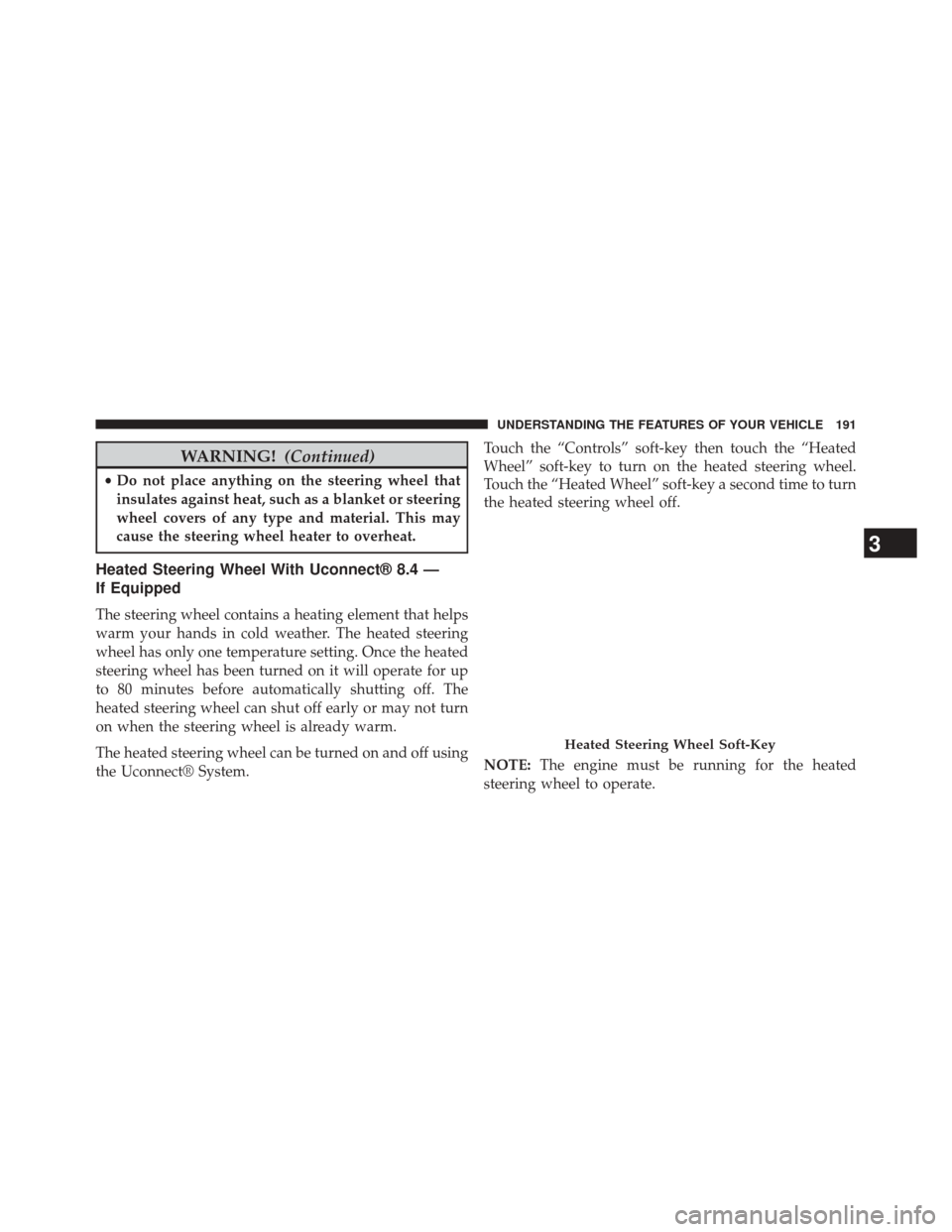
WARNING!(Continued)
•Do not place anything on the steering wheel that
insulates against heat, such as a blanket or steering
wheel covers of any type and material. This may
cause the steering wheel heater to overheat.
Heated Steering Wheel With Uconnect® 8.4 —
If Equipped
The steering wheel contains a heating element that helps
warm your hands in cold weather. The heated steering
wheel has only one temperature setting. Once the heated
steering wheel has been turned on it will operate for up
to 80 minutes before automatically shutting off. The
heated steering wheel can shut off early or may not turn
on when the steering wheel is already warm.
The heated steering wheel can be turned on and off using
the Uconnect® System. Touch the “Controls” soft-key then touch the “Heated
Wheel” soft-key to turn on the heated steering wheel.
Touch the “Heated Wheel” soft-key a second time to turn
the heated steering wheel off.
NOTE:
The engine must be running for the heated
steering wheel to operate.
Heated Steering Wheel Soft-Key
3
UNDERSTANDING THE FEATURES OF YOUR VEHICLE 191
Page 207 of 615
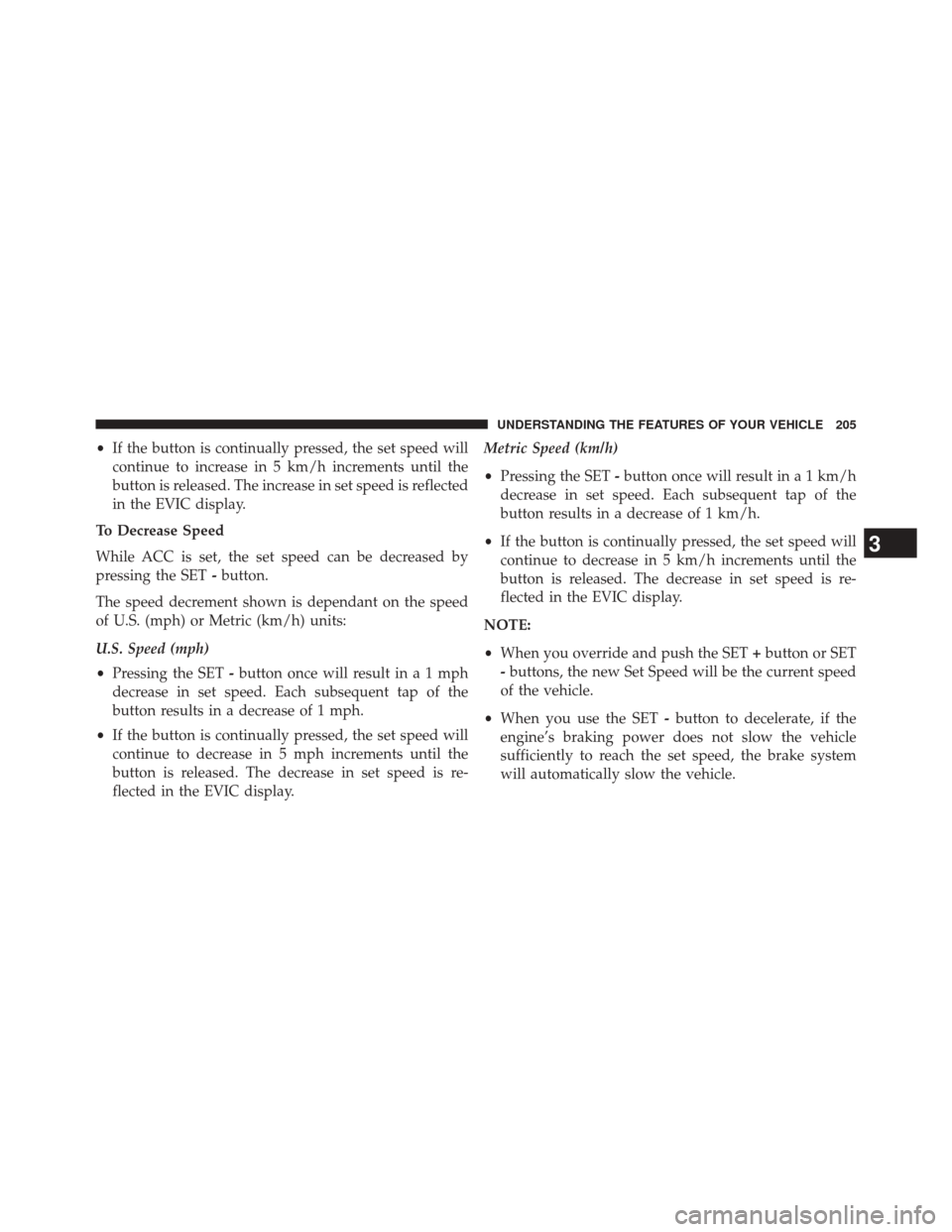
•If the button is continually pressed, the set speed will
continue to increase in 5 km/h increments until the
button is released. The increase in set speed is reflected
in the EVIC display.
To Decrease Speed
While ACC is set, the set speed can be decreased by
pressing the SET -button.
The speed decrement shown is dependant on the speed
of U.S. (mph) or Metric (km/h) units:
U.S. Speed (mph)
• Pressing the SET -button once will result ina1mph
decrease in set speed. Each subsequent tap of the
button results in a decrease of 1 mph.
• If the button is continually pressed, the set speed will
continue to decrease in 5 mph increments until the
button is released. The decrease in set speed is re-
flected in the EVIC display. Metric Speed (km/h)
•
Pressing the SET -button once will result in a 1 km/h
decrease in set speed. Each subsequent tap of the
button results in a decrease of 1 km/h.
• If the button is continually pressed, the set speed will
continue to decrease in 5 km/h increments until the
button is released. The decrease in set speed is re-
flected in the EVIC display.
NOTE:
• When you override and push the SET +button or SET
- buttons, the new Set Speed will be the current speed
of the vehicle.
• When you use the SET -button to decelerate, if the
engine’s braking power does not slow the vehicle
sufficiently to reach the set speed, the brake system
will automatically slow the vehicle.
3
UNDERSTANDING THE FEATURES OF YOUR VEHICLE 205