Page 28 of 615
1. Remove the emergency key by sliding the mechanicallatch on the back of the RKE transmitter sideways
with your thumb and then pull the key out with your
other hand.
2. Insert the tip of the emergency key or a #2 flat blade screwdriver into the slot and gently pry the two halves
of the RKE transmitter apart. Make sure not to damage
the seal during removal.
3. Remove the battery by turning the back cover over(battery facing downward) and tapping it lightly on a
solid surface such as a table or similar, then replace the
battery. When replacing the battery, match the + sign
Separating RKE Transmitter Case
26 THINGS TO KNOW BEFORE STARTING YOUR VEHICLE
Page 32 of 615
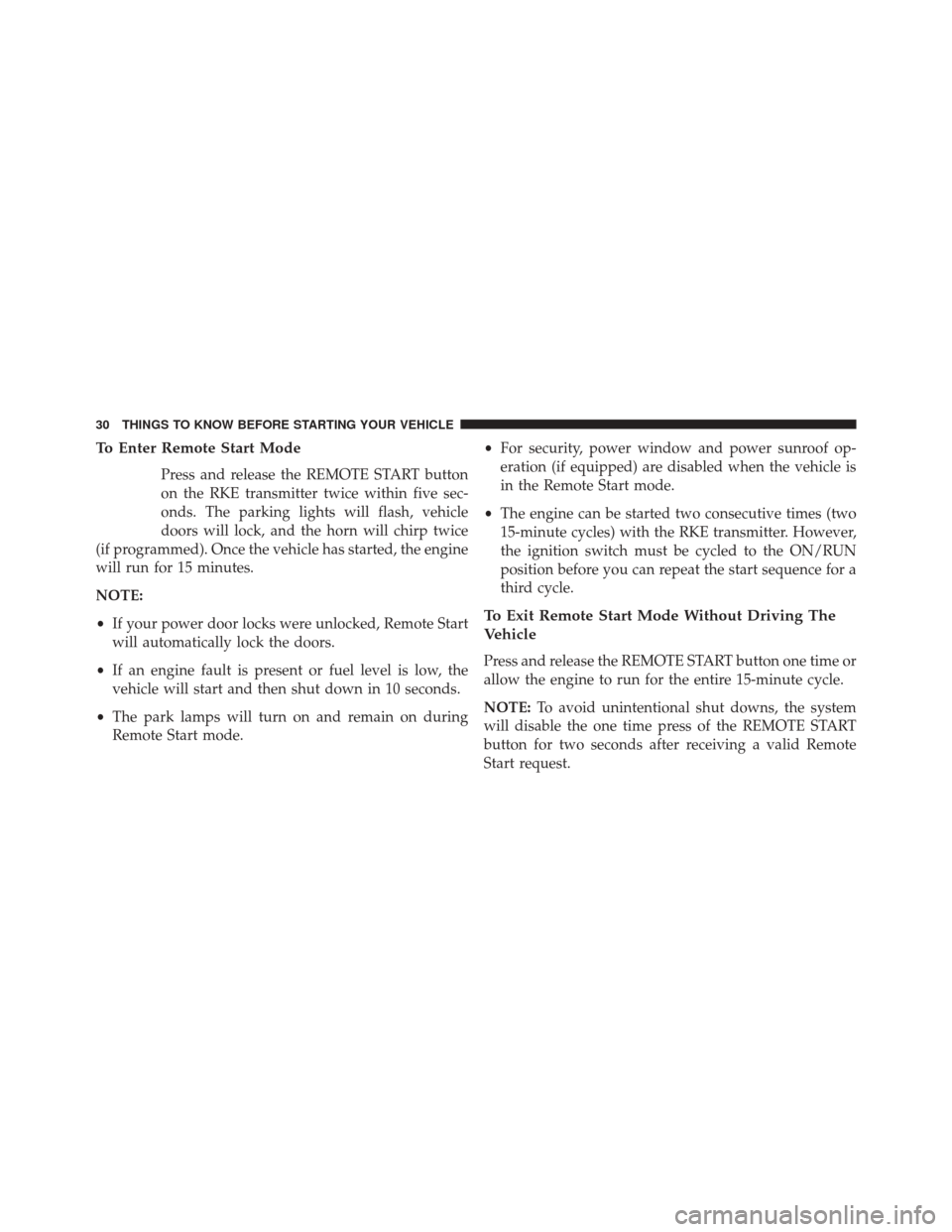
To Enter Remote Start Mode
Press and release the REMOTE START button
on the RKE transmitter twice within five sec-
onds. The parking lights will flash, vehicle
doors will lock, and the horn will chirp twice
(if programmed). Once the vehicle has started, the engine
will run for 15 minutes.
NOTE:
• If your power door locks were unlocked, Remote Start
will automatically lock the doors.
• If an engine fault is present or fuel level is low, the
vehicle will start and then shut down in 10 seconds.
• The park lamps will turn on and remain on during
Remote Start mode. •
For security, power window and power sunroof op-
eration (if equipped) are disabled when the vehicle is
in the Remote Start mode.
• The engine can be started two consecutive times (two
15-minute cycles) with the RKE transmitter. However,
the ignition switch must be cycled to the ON/RUN
position before you can repeat the start sequence for a
third cycle.
To Exit Remote Start Mode Without Driving The
Vehicle
Press and release the REMOTE START button one time or
allow the engine to run for the entire 15-minute cycle.
NOTE: To avoid unintentional shut downs, the system
will disable the one time press of the REMOTE START
button for two seconds after receiving a valid Remote
Start request.
30 THINGS TO KNOW BEFORE STARTING YOUR VEHICLE
Page 45 of 615
Auto Up Feature With Anti-Pinch Protection —
Driver And Front Passenger Door Only
Lift the window switch fully upward to the second
detent, release, and the window will go up automatically.
To stop the window from going all the way up during the
Auto Up operation, push down on the switch briefly.
To close the window part way, lift the window switch to
the first detent and release when you want the window to
stop.
NOTE:If the window runs into any obstacle during
Auto Up it will reverse direction and then go back down.
Remove the obstacle and use the window switch again to
close the window. Any impact due to rough road condi-
tions may trigger the auto reverse function unexpectedly
during Auto Up. If this happens, pull the switch lightly to
the first detent and hold it to close the window manually.
Auto Up Window Switches
2
THINGS TO KNOW BEFORE STARTING YOUR VEHICLE 43
Page 50 of 615

NOTE:
•The power liftgate buttons will not operate if the
vehicle is in gear or the vehicle speed is above 0 mph
(0 km/h).
• The power liftgate will not operate in temperatures
below �22°F (�30°C) or temperatures above 150°F
(65°C). Be sure to remove any buildup of snow or ice
from the liftgate before pressing any of the power
liftgate switches.
• If anything obstructs the power liftgate while it is
closing or opening, the liftgate will automatically
reverse to the closed or open position, provided it
meets sufficient resistance.
• There are also pinch sensors attached to the side of the
liftgate. Light pressure anywhere along these strips
will cause the liftgate to return to the open position. •
The power liftgate must be in the full open position for
rear liftgate close button on the left rear trim, near the
liftgate opening to operate. If the liftgate is not fully
open, press the Liftgate button on the Key Fob to fully
open the liftgate, and then press it again to close.
• If the electronic liftgate release is pushed while the
power liftgate is closing, the liftgate will reverse to the
full open position.
• If the electronic liftgate release is pushed while the
power liftgate is opening, the liftgate motor will dis-
engage to allow manual operation.
• If the power liftgate encounters multiple obstructions
within the same cycle, the system will automatically
stop and the liftgate must be opened or closed manu-
ally.
48 THINGS TO KNOW BEFORE STARTING YOUR VEHICLE
Page 68 of 615
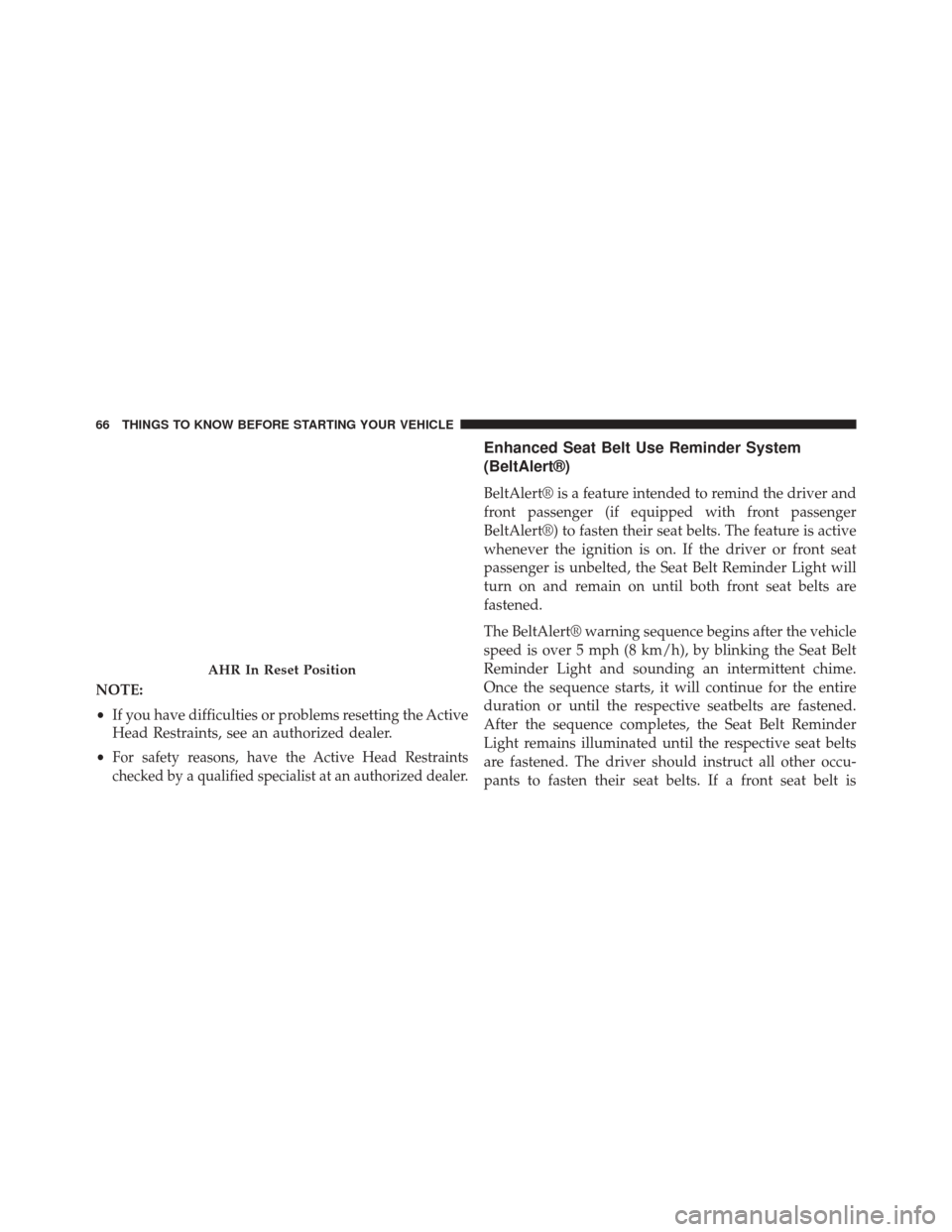
NOTE:
•If you have difficulties or problems resetting the Active
Head Restraints, see an authorized dealer.
•
For safety reasons, have the Active Head Restraints
checked by a qualified specialist at an authorized dealer.
Enhanced Seat Belt Use Reminder System
(BeltAlert®)
BeltAlert® is a feature intended to remind the driver and
front passenger (if equipped with front passenger
BeltAlert®) to fasten their seat belts. The feature is active
whenever the ignition is on. If the driver or front seat
passenger is unbelted, the Seat Belt Reminder Light will
turn on and remain on until both front seat belts are
fastened.
The BeltAlert® warning sequence begins after the vehicle
speed is over 5 mph (8 km/h), by blinking the Seat Belt
Reminder Light and sounding an intermittent chime.
Once the sequence starts, it will continue for the entire
duration or until the respective seatbelts are fastened.
After the sequence completes, the Seat Belt Reminder
Light remains illuminated until the respective seat belts
are fastened. The driver should instruct all other occu-
pants to fasten their seat belts. If a front seat belt is
AHR In Reset Position
66 THINGS TO KNOW BEFORE STARTING YOUR VEHICLE
Page 69 of 615
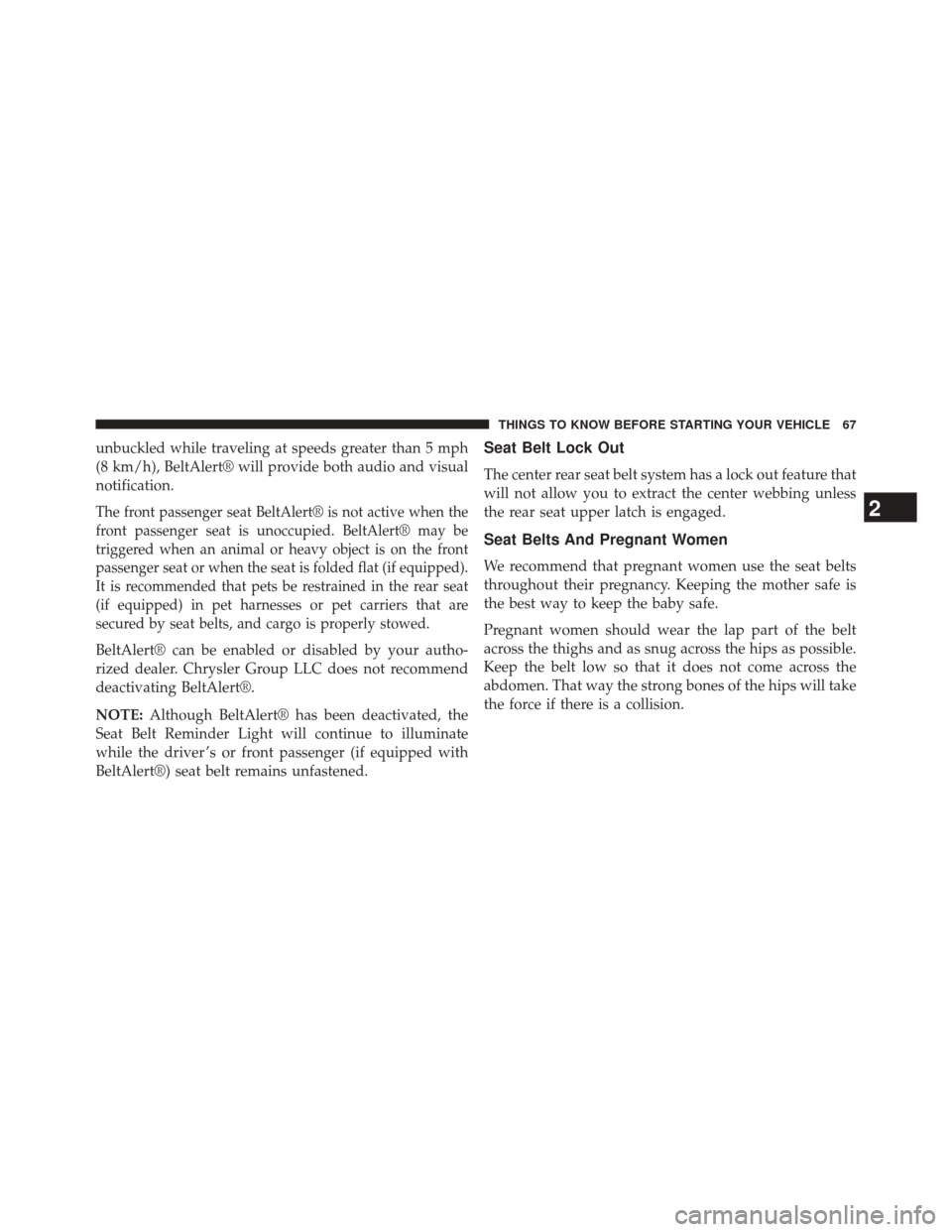
unbuckled while traveling at speeds greater than 5 mph
(8 km/h), BeltAlert® will provide both audio and visual
notification.
The front passenger seat BeltAlert® is not active when the
front passenger seat is unoccupied. BeltAlert® may be
triggered when an animal or heavy object is on the front
passenger seat or when the seat is folded flat (if equipped).
It is recommended that pets be restrained in the rear seat
(if equipped) in pet harnesses or pet carriers that are
secured by seat belts, and cargo is properly stowed.
BeltAlert® can be enabled or disabled by your autho-
rized dealer. Chrysler Group LLC does not recommend
deactivating BeltAlert®.
NOTE:Although BeltAlert® has been deactivated, the
Seat Belt Reminder Light will continue to illuminate
while the driver ’s or front passenger (if equipped with
BeltAlert®) seat belt remains unfastened.
Seat Belt Lock Out
The center rear seat belt system has a lock out feature that
will not allow you to extract the center webbing unless
the rear seat upper latch is engaged.
Seat Belts And Pregnant Women
We recommend that pregnant women use the seat belts
throughout their pregnancy. Keeping the mother safe is
the best way to keep the baby safe.
Pregnant women should wear the lap part of the belt
across the thighs and as snug across the hips as possible.
Keep the belt low so that it does not come across the
abdomen. That way the strong bones of the hips will take
the force if there is a collision.
2
THINGS TO KNOW BEFORE STARTING YOUR VEHICLE 67
Page 72 of 615
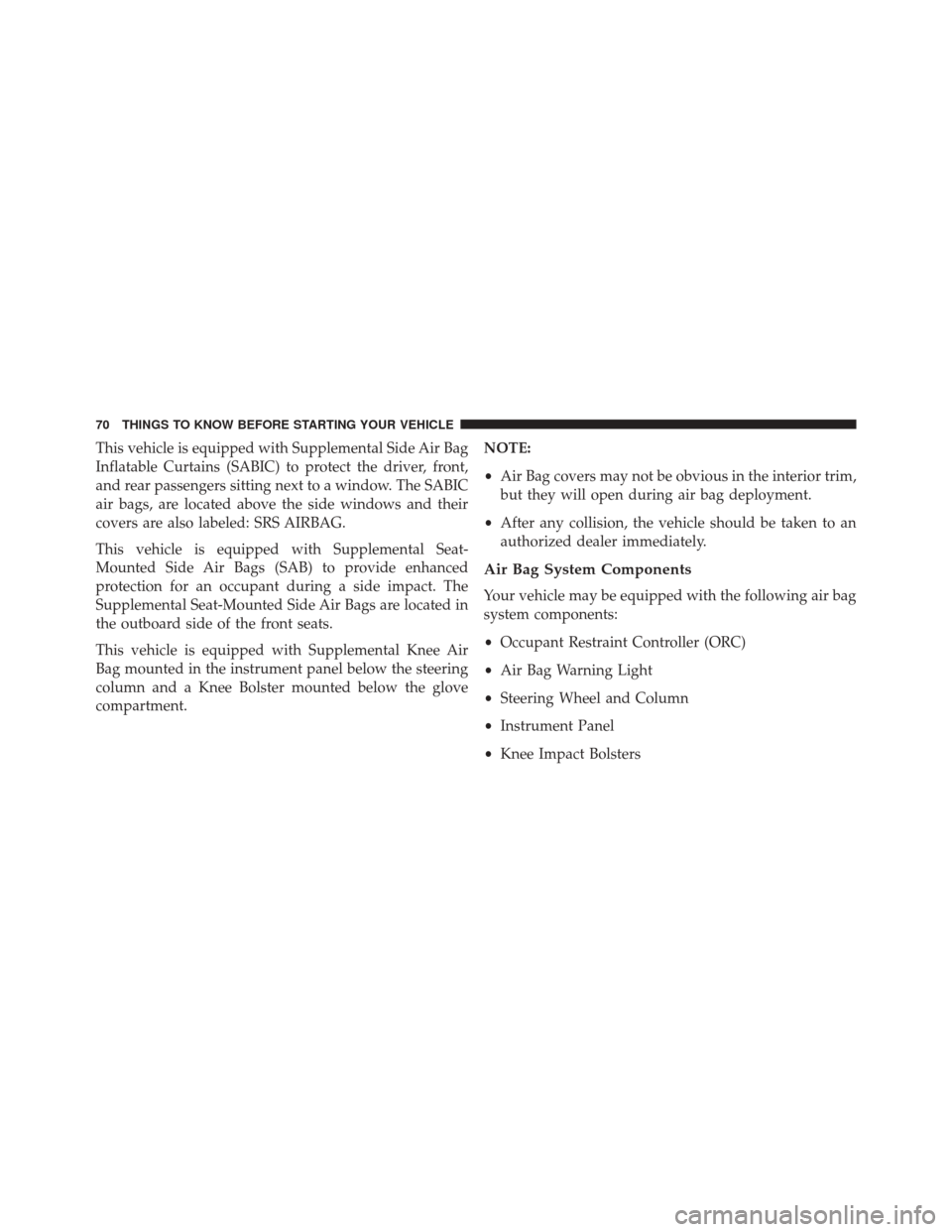
This vehicle is equipped with Supplemental Side Air Bag
Inflatable Curtains (SABIC) to protect the driver, front,
and rear passengers sitting next to a window. The SABIC
air bags, are located above the side windows and their
covers are also labeled: SRS AIRBAG.
This vehicle is equipped with Supplemental Seat-
Mounted Side Air Bags (SAB) to provide enhanced
protection for an occupant during a side impact. The
Supplemental Seat-Mounted Side Air Bags are located in
the outboard side of the front seats.
This vehicle is equipped with Supplemental Knee Air
Bag mounted in the instrument panel below the steering
column and a Knee Bolster mounted below the glove
compartment.NOTE:
•
Air Bag covers may not be obvious in the interior trim,
but they will open during air bag deployment.
• After any collision, the vehicle should be taken to an
authorized dealer immediately.
Air Bag System Components
Your vehicle may be equipped with the following air bag
system components:
• Occupant Restraint Controller (ORC)
• Air Bag Warning Light
• Steering Wheel and Column
• Instrument Panel
• Knee Impact Bolsters
70 THINGS TO KNOW BEFORE STARTING YOUR VEHICLE
Page 74 of 615
WARNING!(Continued)
•Do not drill, cut or tamper with the knee bolster in
any way.
•Do not mount any accessories to the knee bolster
such as alarm lights, stereos, citizen band radios, etc.
Supplemental Seat-Mounted Side Air Bags (SAB)
Supplemental Seat-Mounted Side Air Bags (SAB) may
provide enhanced protection to help protect an occupant
during a side impact. The SAB is marked with an air bag
label sewn into the outboard side of the front seats.
When the air bag deploys, it opens the seam between the
front and side of the seat’s trim cover. Each air bag
deploys independently; a left side impact deploys the left
air bag only and a right-side impact deploys the right air
bag only.
Supplemental Seat-Mounted Side Air Bag Label
72 THINGS TO KNOW BEFORE STARTING YOUR VEHICLE