Page 425 of 674

•Mud – Off road calibration for use on low traction
surfaces such as mud. Driveline is maximized for
traction. Some binding may be felt on less forgiving
surfaces. The electronic brake controls are set to limit
traction control management of throttle and wheel
spin. If equipped with air suspension, the level will
change to Off-Road 1.
• Rock – Off-road calibration only available in 4WD
Low range. The vehicle is raised (if equipped with Air
Suspension) for improved ground clearance. Traction
based tuning with improved steer-ability for use on
high traction off-road surfaces. Activate the Hill De-
scent Control for steep downhill control. Use for low
speed obstacles such as large rocks, deep ruts, etc. If
equipped with air suspension, the vehicle level will
change to Off-Road 2. If the Selec-Terrain™ switch is in
ROCK mode, and the transfer case is switched from
4WD Low to 4WD High, the Selec-Terrain™ system
will return to AUTO.Electronic Vehicle Information Center (EVIC)
Display Messages
When the appropriate conditions exist, a message will
appear in the EVIC display. Refer to “Electronic Vehicle
Information Center (EVIC)” in “Understanding Your
Instrument Panel” for further information.
QUADRA-LIFT™ — IF EQUIPPED
Description
The Quadra-Lift™ air suspension system provides full
time load leveling capability along with the benefit of
vehicle height adjustment by the push of a button.
5
STARTING AND OPERATING 423
Page 428 of 674

below 15 mph (24 km/h) the vehicle height will begin
to lower. If the vehicle speed remains between 15 mph
(24 km/h) and 25 mph (40 km/h) for greater than 60
seconds, or the vehicle speed exceeds 25 mph
(40 km/h) the Entry/Exit Mode change will be can-
celled. To exit Entry/Exit Mode, press the “Up” button
once while in Entry/Exit Mode or drive the vehicle
over 15 mph (24 km/h).
NOTE:
Automatic lowering of the vehicle into Entry/Exit
Mode can be enabled through the Uconnect® Touch-Screen
Radio. If this feature is enabled, the vehicle will only lower
if the shift lever is in �PARK�, the terrain switch is in
�AUTO�, the transfer-case is in �AUTO” and the vehicle
level should be either in Normal or Aero Mode. The Vehicle
will not automatically lower if the air suspension level is in
Off Rd 2 or Off Rd 1. If the vehicle is equipped with
Intrusion Theft Module (ITM), the lowering will be sup-
pressed when the ignition is switched Off and the Door is
Open to prevent setting the alarm Off.
The Selec-Terrain™ switch will automatically change the
vehicle to the proper height based on the position of the
Selec-Terrain™ switch. The height can be changed from
the default Selec-Terrain™ setting by normal use of the
air suspension buttons. Refer to “Selec-Terrain™” in
“Starting and Operating” for further information.
The system requires that the engine be running for all
changes. When lowering the vehicle all of the doors,
including the liftgate, must be closed. If a door is opened
at any time while the vehicle is lowering the change will
not be completed until the open door(s) is closed.
The Quadra-Lift™ air suspension system uses a lifting
and lowering pattern which keeps the headlights from
incorrectly shining into oncoming traffic. When raising
the vehicle, the rear of the vehicle will move up first and
then the front. When lowering the vehicle, the front will
move down first and then the rear.
426 STARTING AND OPERATING
Page 429 of 674

After the engine is turned off, it may be noticed that the
air suspension system operates briefly, this is normal. The
system is correcting the position of the vehicle to ensure
a proper appearance.
To assist with changing a spare tire, the Quadra-Lift™ air
suspension system has a feature which allows the auto-
matic leveling to be disabled. Refer to “Electronic Vehicle
Information Center (EVIC)” in “Understanding Your
Instrument Panel” for further information.
NOTE:If equipped with a touch screen radio all
enabling/disabling of air suspension features must be
done through the radio. Refer to “Uconnect® Access
Settings” in “Understanding Your Instrument Panel” for
further information.WARNING!
The air suspension system uses a high pressure
volume of air to operate the system. To avoid per-
sonal injury or damage to the system, see your
authorized dealer for service.
Air Suspension Modes
The Air Suspension system has multiple modes to protect
the system in unique situations:
Tire/Jack Mode
To assist with changing a spare tire, the air suspension
system has a feature which allows the automatic leveling
to be disabled. Refer to “Uconnect® Access Settings” in
“Understanding Your Instrument Panel” for further in-
formation.
NOTE: This mode is intended to be enabled with engine
running.
5
STARTING AND OPERATING 427
Page 436 of 674
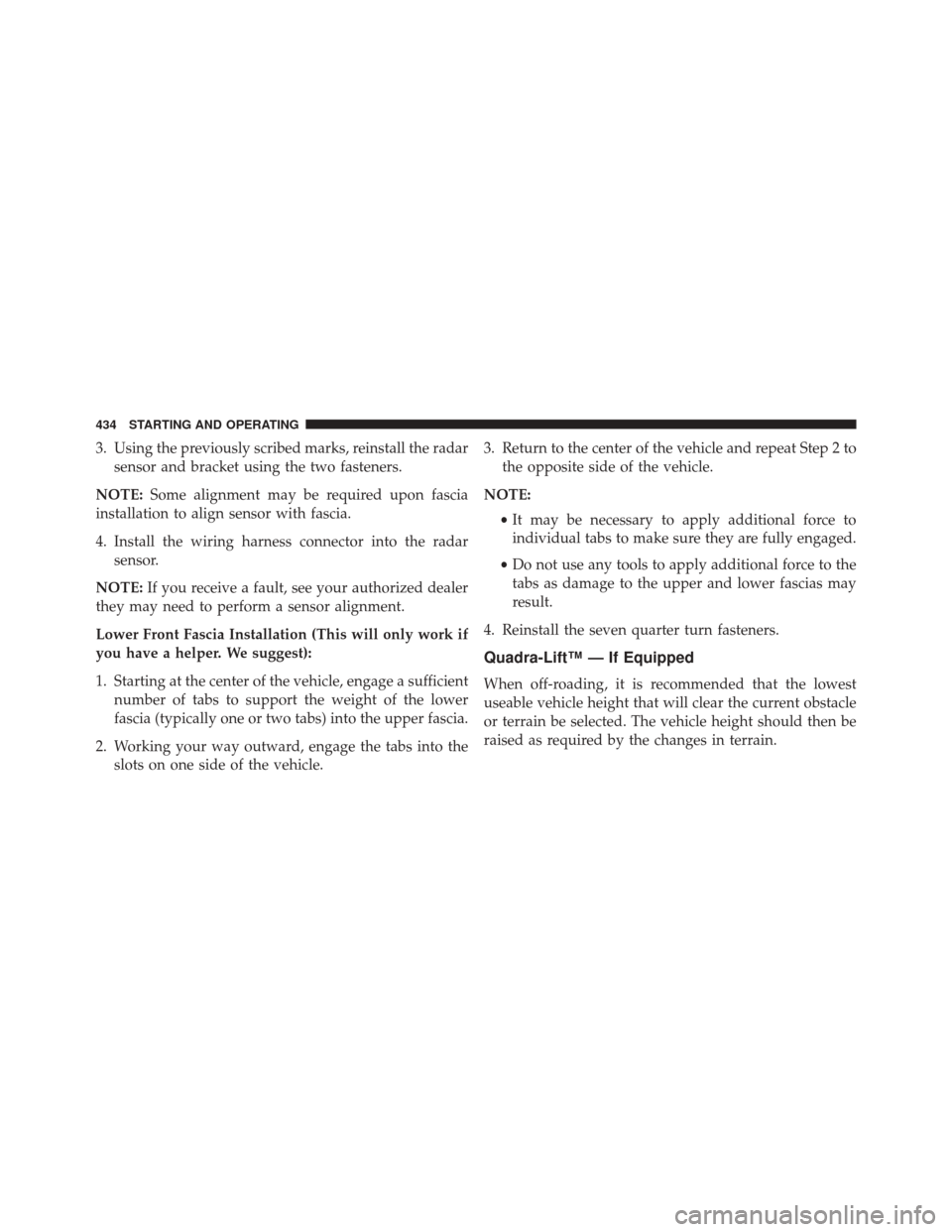
3. Using the previously scribed marks, reinstall the radarsensor and bracket using the two fasteners.
NOTE: Some alignment may be required upon fascia
installation to align sensor with fascia.
4. Install the wiring harness connector into the radar sensor.
NOTE: If you receive a fault, see your authorized dealer
they may need to perform a sensor alignment.
Lower Front Fascia Installation (This will only work if
you have a helper. We suggest):
1. Starting at the center of the vehicle, engage a sufficient number of tabs to support the weight of the lower
fascia (typically one or two tabs) into the upper fascia.
2. Working your way outward, engage the tabs into the slots on one side of the vehicle. 3. Return to the center of the vehicle and repeat Step 2 to
the opposite side of the vehicle.
NOTE: •It may be necessary to apply additional force to
individual tabs to make sure they are fully engaged.
• Do not use any tools to apply additional force to the
tabs as damage to the upper and lower fascias may
result.
4. Reinstall the seven quarter turn fasteners.
Quadra-Lift™ — If Equipped
When off-roading, it is recommended that the lowest
useable vehicle height that will clear the current obstacle
or terrain be selected. The vehicle height should then be
raised as required by the changes in terrain.
434 STARTING AND OPERATING
Page 437 of 674

The Selec-Terrain™ switch will automatically change the
vehicle to the optimized height based on the Selec-
Terrain™ switch position. The vehicle height can be
changed from the default height for each Selec-Terrain™
mode by normal use of the air suspension switches. Refer
to “Quadra-Lift™ – If Equipped” in “Starting and Oper-
ating” for further information.
When To Use 4WD LOW Range — If Equipped
When off-road driving, shift to 4WD LOW for additional
traction. This range should be limited to extreme situa-
tions such as deep snow, mud, or sand where additional
low speed pulling power is needed. Vehicle speeds in
excess of 25 mph (40 km/h) should be avoided when in
4WD LOW range.
CAUTION!
Do not drive in 4WD-LOW Range on dry pavement;
driveline damage may result. 4WD-LOW Range
locks front and rear drivelines together and does not
allow for differential action between the front to rear
driveshafts. Driving in 4WD-LOW on pavement will
cause driveline binding; use only on wet or slippery
surfaces.
Driving Through Water
Although your vehicle is capable of driving through
water, there are a number of precautions that must be
considered before entering the water.
5
STARTING AND OPERATING 435
Page 530 of 674
RECREATIONAL TOWING (BEHIND MOTORHOME, ETC.)
Towing This Vehicle Behind Another Vehicle
Towing ConditionWheel OFF the
Ground Two-Wheel Drive
Models Four-Wheel Drive Models
Flat Tow NONE NOT ALLOWED See Instructions
•Transmission in PARK
•Transfer case in NEUTRAL (N)
•Tow in forward direction
Dolly Tow FrontNOT ALLOWED NOT ALLOWED
Rear OKNOT ALLOWED
On Trailer ALLOK OK
NOTE: Vehicles equipped with Quadra-Lift™ must be
placed in Transport Mode before tying them down (from
the body) on a trailer or flatbed truck. Refer to “Quadra-
Lift™ – If Equipped” in “Starting and Operating” for
more information. If the vehicle cannot be placed in
Transport mode (for example, engine will not run), tie-downs must be fastened to the axles (not to the body).
Failure to follow these instructions may cause fault codes
to be set and/or cause loss of proper tie-down tension.
528 STARTING AND OPERATING
Page 531 of 674

Recreational Towing – Two-Wheel Drive Models
DO NOT flat tow this vehicle. Damage to the drivetrain
will result.
Recreational towing (for two-wheel drive models) is
allowed ONLY if the rear wheels are OFF the ground.
This may be accomplished using a tow dolly or vehicle
trailer. If using a tow dolly, follow this procedure:
1. Properly secure the dolly to the tow vehicle, followingthe dolly manufacturer’s instructions.
2. Drive the rear wheels onto the tow dolly.
3. Firmly apply the parking brake. Shift the transmission into PARK.
4. Turn the ignition switch to the OFF position.
5. Properly secure the rear wheels to the dolly, following the dolly manufacturer ’s instructions. 6. Install a suitable clamping device, designed for tow-
ing, to secure the front wheels in the straight position.
CAUTION!
Towing with the rear wheels on the ground will
cause severe transmission damage. Damage from
improper towing is not covered under the New
Vehicle Limited Warranty.
Recreational Towing — Quadra–Trac II® /
Quadra–Drive® II Four-Wheel Drive Models
The transfer case must be shifted into NEUTRAL (N) and
the transmission must be in PARK for recreational tow-
ing. The NEUTRAL (N) selection button is adjacent to the
transfer case selector switch. Shifts into and out of
transfer case NEUTRAL (N) can take place with the
selector switch in any mode position.
5
STARTING AND OPERATING 529
Page 533 of 674

Use the following procedure to prepare your vehicle for
recreational towing.
CAUTION!
It is necessary to follow these steps to be certain that
the transfer case is fully in NEUTRAL (N) before
recreational towing to prevent damage to internal
parts.
1. Bring the vehicle to a complete stop, with the engine running.
2. Press and hold the brake pedal.
3. Shift the transmission into NEUTRAL.
4. If vehicle is equipped with Quadra-Lift™ air suspen- sion, ensure the vehicle is set to Normal Ride Height. 5. Using a ballpoint pen or similar object, press and hold
the recessed transfer case “N” button (located by the
selector switch) for four seconds. The light behind the
N symbol will blink, indicating shift in progress. The
light will stop blinking (stay on solid) when the shift to
“N” is complete. A “FOUR WHEEL DRIVE SYSTEM
IN NEUTRAL” message will display on the EVIC
(Electronic Vehicle Information Center). Refer to “Elec-
tronic Vehicle Information Center (EVIC)” in “Under-
standing Your Instrument Panel” for further informa-
tion.
5
STARTING AND OPERATING 531