2014 JEEP COMPASS key
[x] Cancel search: keyPage 65 of 124
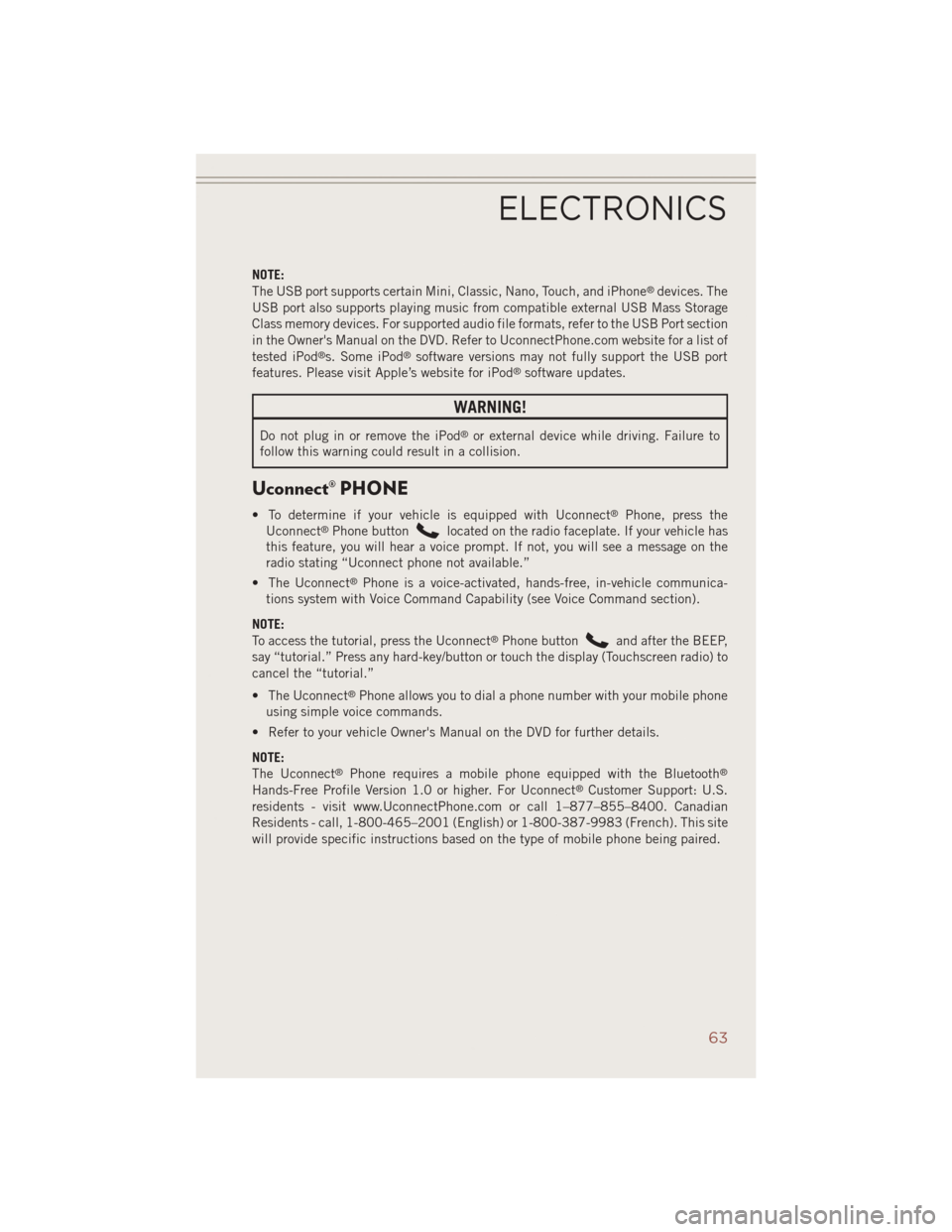
NOTE:
The USB port supports certain Mini, Classic, Nano, Touch, and iPhone®devices. The
USB port also supports playing music from compatible external USB Mass Storage
Class memory devices. For supported audio file formats, refer to the USB Port section
in the Owner's Manual on the DVD. Refer to UconnectPhone.com website for a list of
tested iPod
®s. Some iPod®software versions may not fully support the USB port
features. Please visit Apple’s website for iPod®software updates.
WARNING!
Do not plug in or remove the iPod®or external device while driving. Failure to
follow this warning could result in a collision.
Uconnect® PHONE
• To determine if your vehicle is equipped with Uconnect®Phone, press the
Uconnect®Phone buttonlocated on the radio faceplate. If your vehicle has
this feature, you will hear a voice prompt. If not, you will see a message on the
radio stating “Uconnect phone not available.”
• The Uconnect
®Phone is a voice-activated, hands-free, in-vehicle communica-
tions system with Voice Command Capability (see Voice Command section).
NOTE:
To access the tutorial, press the Uconnect
®Phone buttonand after the BEEP,
say “tutorial.” Press any hard-key/button or touch the display (Touchscreen radio) to
cancel the “tutorial.”
• The Uconnect
®Phone allows you to dial a phone number with your mobile phone
using simple voice commands.
• Refer to your vehicle Owner's Manual on the DVD for further details.
NOTE:
The Uconnect
®Phone requires a mobile phone equipped with the Bluetooth®
Hands-Free Profile Version 1.0 or higher. For Uconnect®Customer Support: U.S.
residents - visit www.UconnectPhone.com or call 1–877–855–8400. Canadian
Residents - call, 1-800-465–2001 (English) or 1-800-387-9983 (French). This site
will provide specific instructions based on the type of mobile phone being paired.
ELECTRONICS
63
Page 70 of 124
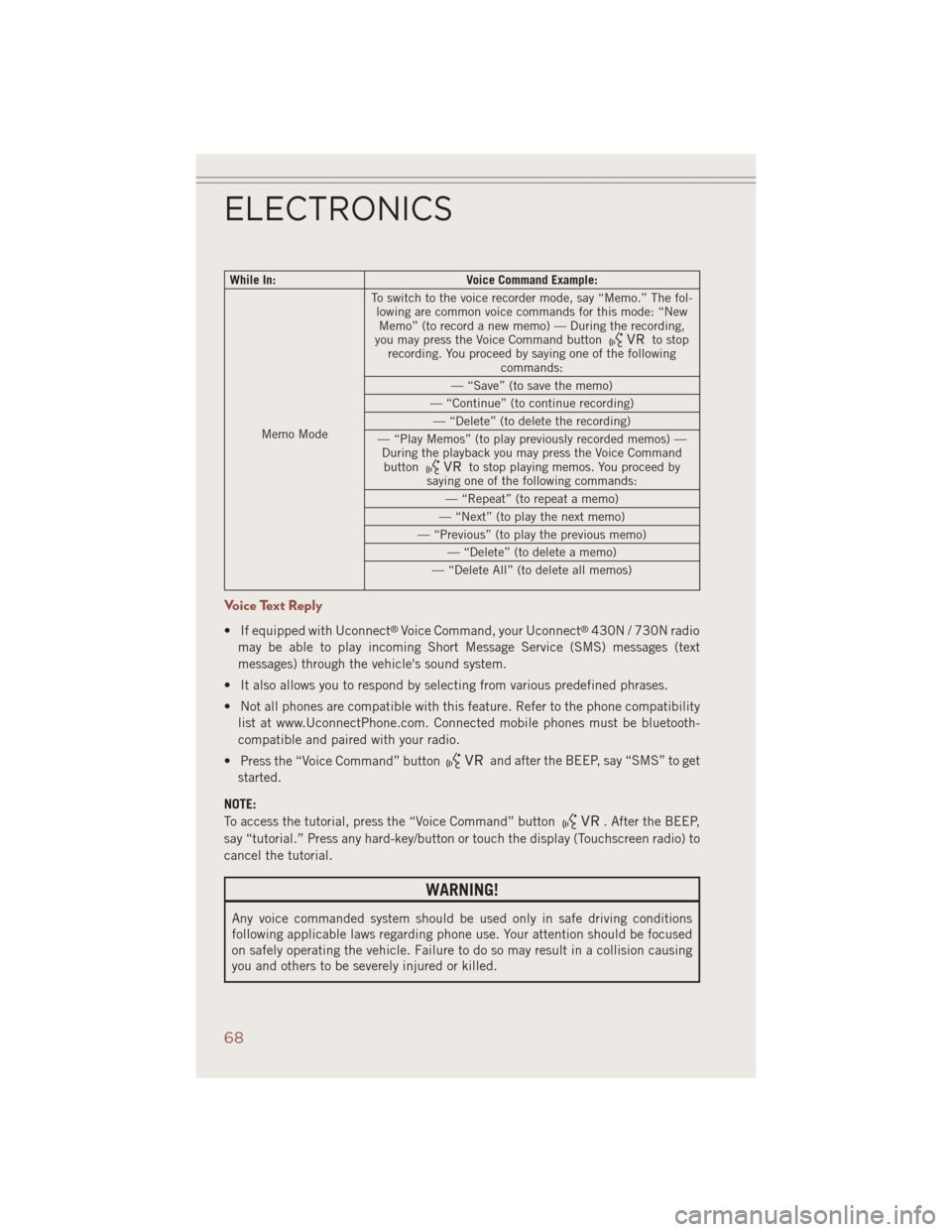
While In:Voice Command Example:
Memo Mode To switch to the voice recorder mode, say “Memo.” The fol-
lowing are common voice commands for this mode: “NewMemo” (to record a new memo) — During the recording,
you may press the Voice Command button
to stop
recording. You proceed by saying one of the following commands:
— “Save” (to save the memo)
— “Continue” (to continue recording) — “Delete” (to delete the recording)
— “Play Memos” (to play previously recorded memos) — During the playback you may press the Voice Commandbutton
to stop playing memos. You proceed by
saying one of the following commands:
— “Repeat” (to repeat a memo)
— “Next” (to play the next memo)
— “Previous” (to play the previous memo) — “Delete” (to delete a memo)
— “Delete All” (to delete all memos)
Voice Text Reply
• If equipped with Uconnect®Voice Command, your Uconnect®430N / 730N radio
may be able to play incoming Short Message Service (SMS) messages (text
messages) through the vehicle's sound system.
• It also allows you to respond by selecting from various predefined phrases.
• Not all phones are compatible with this feature. Refer to the phone compatibility list at www.UconnectPhone.com. Connected mobile phones must be bluetooth-
compatible and paired with your radio.
• Press the “Voice Command” button
and after the BEEP, say “SMS” to get
started.
NOTE:
To access the tutorial, press the “Voice Command” button
. After the BEEP,
say “tutorial.” Press any hard-key/button or touch the display (Touchscreen radio) to
cancel the tutorial.
WARNING!
Any voice commanded system should be used only in safe driving conditions
following applicable laws regarding phone use. Your attention should be focused
on safely operating the vehicle. Failure to do so may result in a collision causing
you and others to be severely injured or killed.
ELECTRONICS
68
Page 71 of 124
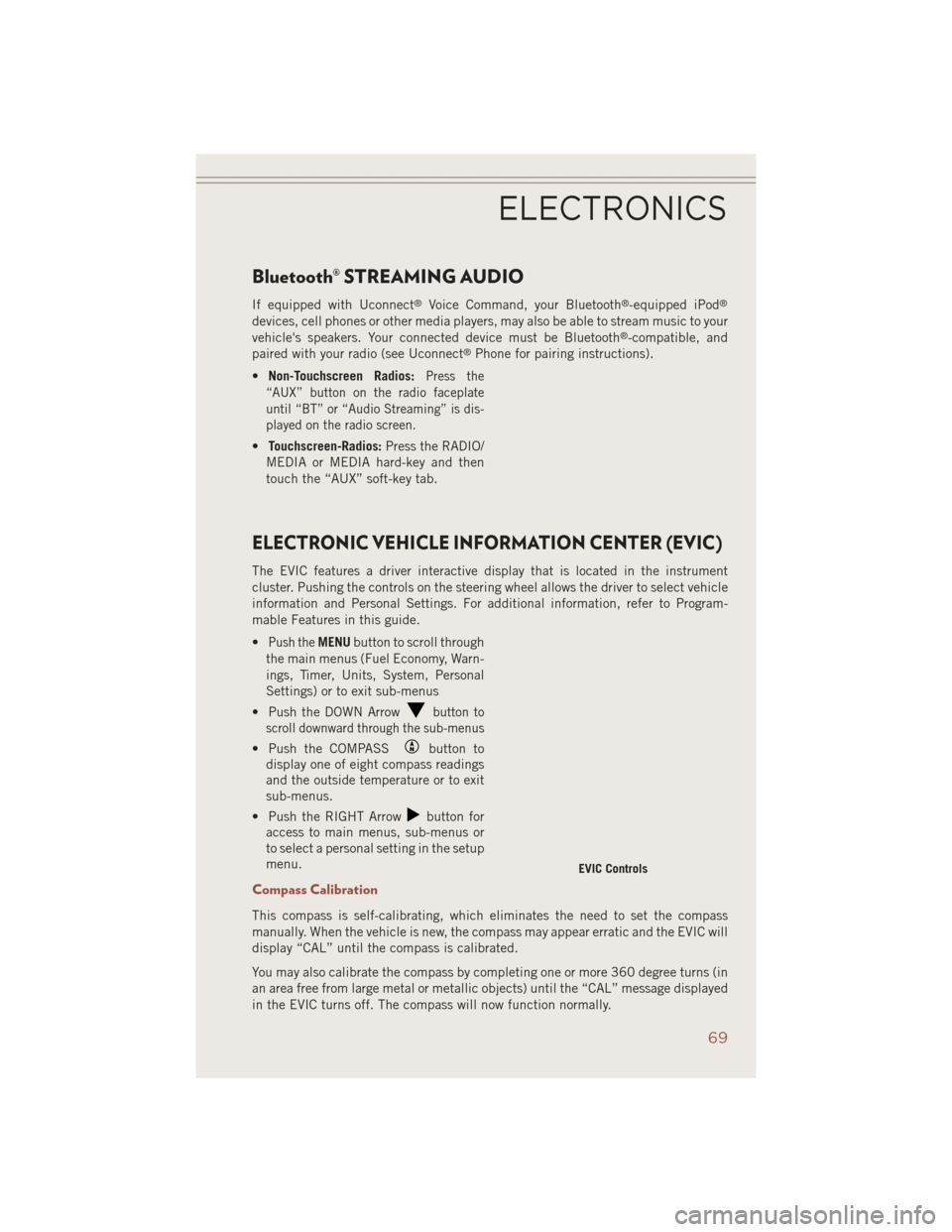
Bluetooth® STREAMING AUDIO
If equipped with Uconnect®Voice Command, your Bluetooth®-equipped iPod®
devices, cell phones or other media players, may also be able to stream music to your
vehicle's speakers. Your connected device must be Bluetooth®-compatible, and
paired with your radio (see Uconnect®Phone for pairing instructions).
• Non-Touchscreen Radios:
Press the
“AUX” button on the radio faceplate
until “BT” or “Audio Streaming” is dis-
played on the radio screen.
• Touchscreen-Radios: Press the RADIO/
MEDIA or MEDIA hard-key and then
touch the “AUX” soft-key tab.
ELECTRONIC VEHICLE INFORMATION CENTER (EVIC)
The EVIC features a driver interactive display that is located in the instrument
cluster. Pushing the controls on the steering wheel allows the driver to select vehicle
information and Personal Settings. For additional information, refer to Program-
mable Features in this guide.
•
Push theMENU button to scroll through
the main menus (Fuel Economy, Warn-
ings, Timer, Units, System, Personal
Settings) or to exit sub-menus
• Push the DOWN Arrow
button to
scroll downward through the sub-menus
• Push the COMPASSbutton to
display one of eight compass readings
and the outside temperature or to exit
sub-menus.
• Push the RIGHT Arrow
button for
access to main menus, sub-menus or
to select a personal setting in the setup
menu.
Compass Calibration
This compass is self-calibrating, which eliminates the need to set the compass
manually. When the vehicle is new, the compass may appear erratic and the EVIC will
display “CAL” until the compass is calibrated.
You may also calibrate the compass by completing one or more 360 degree turns (in
an area free from large metal or metallic objects) until the “CAL” message displayed
in the EVIC turns off. The compass will now function normally.
EVIC Controls
ELECTRONICS
69
Page 72 of 124
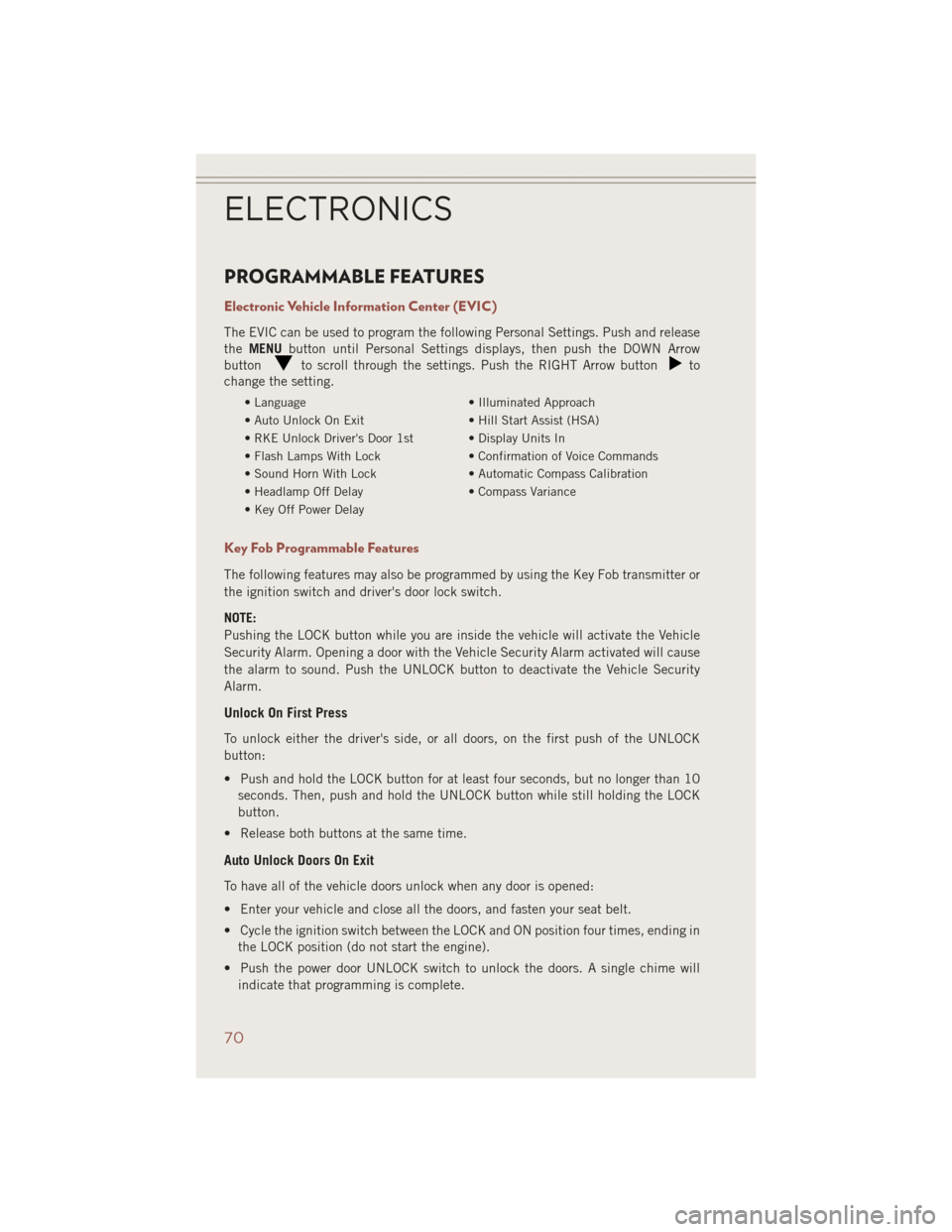
PROGRAMMABLE FEATURES
Electronic Vehicle Information Center (EVIC)
The EVIC can be used to program the following Personal Settings. Push and release
theMENU button until Personal Settings displays, then push the DOWN Arrow
button
to scroll through the settings. Push the RIGHT Arrow buttonto
change the setting.
• Language • Illuminated Approach
• Auto Unlock On Exit • Hill Start Assist (HSA)
• RKE Unlock Driver's Door 1st • Display Units In
• Flash Lamps With Lock • Confirmation of Voice Commands
• Sound Horn With Lock • Automatic Compass Calibration
• Headlamp Off Delay • Compass Variance
• Key Off Power Delay
Key Fob Programmable Features
The following features may also be programmed by using the Key Fob transmitter or
the ignition switch and driver's door lock switch.
NOTE:
Pushing the LOCK button while you are inside the vehicle will activate the Vehicle
Security Alarm. Opening a door with the Vehicle Security Alarm activated will cause
the alarm to sound. Push the UNLOCK button to deactivate the Vehicle Security
Alarm.
Unlock On First Press
To unlock either the driver's side, or all doors, on the first push of the UNLOCK
button:
• Push and hold the LOCK button for at least four seconds, but no longer than 10 seconds. Then, push and hold the UNLOCK button while still holding the LOCK
button.
• Release both buttons at the same time.
Auto Unlock Doors On Exit
To have all of the vehicle doors unlock when any door is opened:
• Enter your vehicle and close all the doors, and fasten your seat belt.
• Cycle the ignition switch between the LOCK and ON position four times, ending in the LOCK position (do not start the engine).
• Push the power door UNLOCK switch to unlock the doors. A single chime will indicate that programming is complete.
ELECTRONICS
70
Page 81 of 124
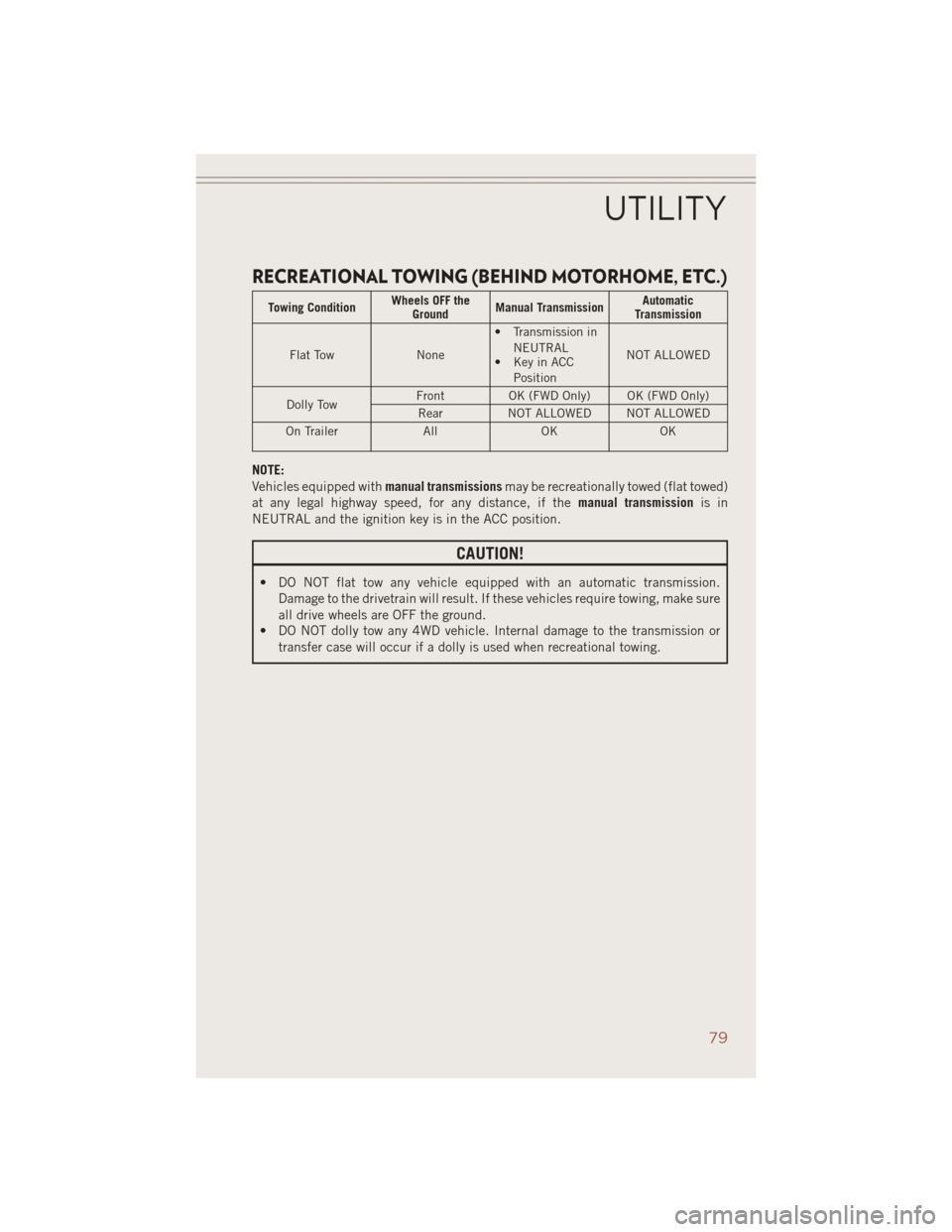
RECREATIONAL TOWING (BEHIND MOTORHOME, ETC.)
Towing ConditionWheels OFF the
Ground Manual Transmission Automatic
Transmission
Flat Tow None• Transmission in
NEUTRAL
• Key in ACC
Position NOT ALLOWED
Dolly Tow Front
OK (FWD Only) OK (FWD Only)
Rear NOT ALLOWED NOT ALLOWED
On Trailer AllOK OK
NOTE:
Vehicles equipped with manual transmissionsmay be recreationally towed (flat towed)
at any legal highway speed, for any distance, if the manual transmissionis in
NEUTRAL and the ignition key is in the ACC position.
CAUTION!
• DO NOT flat tow any vehicle equipped with an automatic transmission. Damage to the drivetrain will result. If these vehicles require towing, make sure
all drive wheels are OFF the ground.
• DO NOT dolly tow any 4WD vehicle. Internal damage to the transmission or
transfer case will occur if a dolly is used when recreational towing.
UTILITY
79
Page 98 of 124

TOWING A DISABLED VEHICLE
ModelFlat Towing (all four
wheels on the ground) Flatbed Towing (all four
wheels suspended OFF the ground) Front Wheels Raised, Rear
Wheels on the Ground Rear Wheels Raised, Front
Wheels on the Ground
FWD Without a Key NOT Permitted Recommended Method May Be Used NOT Permitted
FWD Automatic Trans- mission With a Key NOT Permitted Recommended Method May Be Used
NOT Permitted
FWD Manual Transmis- sion With a Key May be Used with the
transmission inNEUTRAL Recommended Method May Be Used
NOT Permitted
AWD Without a Key NOT Permitted Recommended Method NOT Permitted NOT Permitted
AWD Automatic Trans- mission With a Key NOT Permitted Recommended Method NOT Permitted
NOT Permitted
AWD Manual Transmis- sion With a Key May be Used with the
transmission inNEUTRAL Recommended Method NOT Permitted
NOT Permitted
WHAT TO DO IN EMERGENCIES
96
Page 119 of 124

Electronic Vehicle Information
Center(EVIC) ............69
ExitMenu ..............69
Language (Selecting The
Language)..............70
Travel Time.............69
Trip Functions ...........69
Units (Set Units) ..........70
Emergency, In Case of Brake Warning Light .......82
Jacking ...............86
Jump Starting ...........92
Overheating ............85
Towing ...............80
Engine Break-In Recommendations . . .25
Compartment ...........100
Jump Starting ...........92
Oil Selection ...........102
Overheating ............85
Event Data Recorder ..........98
Exterior Lights .............111
Flash-To-Pass..............26
FlatTire.................86
Fluid Capacities ............102
Fluids .................102
FogLights .............26,27
Folding Front Passenger Seat .....21
FoldingRearSeat ...........22
Four Wheel Drive Operation ......76
Freeing A Stuck Vehicle ........97
Front Heated Seats ...........23
Front Wipers Mist .................27
Fuel Filler Cap (Gas Cap) ........84
Specifications ..........102
Garage Door Opener (HomeLink
®) . .71
Gas Cap (Fuel Filler Cap) .......84
GPS Navigation (Uconnect
®gps) . . .57
Hard Drive (HDD) ............52
Headlights................26 Dimmer Switch ..........26
HighBeam .............26
Heated Mirrors ...........31,32 Heated Seats
..............23
High Beam/Low Beam Select (Dimmer) Switch ................26
HomeLink
®(Garage Door Opener) . .71
Hood Release ..............99
Instrument Cluster Indicators ..............9
Instrument Cluster Warning Lights . . .8
Interior and Instrument Lights . . .6, 7
Intermittent Wipers (Delay Wipers) . .27
Introduction ...............2
Inverter Outlet (115V) .........74
Inverter, Power .............74
iPod
®/USB/MP3 Control ........62
Bluetooth®Streaming Audio . . .69
Jacking Instructions ..........87
Jack Location ..............86
Jack Operation ...........86,87
Jump Starting ..............92
KeyFob.................10 Arm The Alarm ...........12
Disarm The Alarm .........13
Lock The Doors ...........10
Panic Alarm ............10
Remote Start ............11
Unlock The Doors .........10
Key Fob Programmable Features . . .70
LaneChangeandTurnSignals....27
Lane Change Assist ..........27
LATCH (Lower Anchors and Tether for CHildren)............15,16
Lights Engine Temperature Warning . . .82
Headlights .............26
Park .................26
Tire Pressure Monitoring
(TPMS) ...............80
Transmission Warning .......84
TurnSignal ..........26,27
Warning (Instrument Cluster
Description) .............8
Locks Liftgate, Tailgate ..........10
INDEX
117
Page 120 of 124

Lumbar Support............20
Maintenance Record .........107
MaintenanceSchedule........103
Malfunction Indicator Light (CheckEngine) ...........82
Media Center Radio ........44,47
MOPAR
®Accessories .........114
Navigation ................55
Navigation System (Uconnect
®gps) ..........56
Navigation Voice Prompt Volume . . .56
New Vehicle Break-In Period .....25
Oil Change Indicator ..........84
Oil, Engine Capacity ..............102
Oil Pressure Light ...........83
Outlet Power ................75
Overheating, Engine ..........85
Panic Alarm ...............10
Phone (Uconnect
®) ..........63
Placard, Tire and Loading Information .............110
Power Inverter ...............74
Outlet (Auxiliary Electrical
Outlet) ...............75
Seats ................19
Steering ..............102
Power Sunroof .............33
Preparation for Jacking ........86
Programmable Electronic Features . .70
Radio Operation .....39,42,45,50
Rain Sensitive Wiper System .....27
RearSeat,Folding...........22
RearWiper/Washer...........27
Remote Keyless Entry (RKE) Arm The Alarm ...........12
Disarm The Alarm .........13
Lock The Doors ...........10
Panic Alarm ............10
Remote Keyless Entry (RKE) . . .10
Unlock The Doors .........10 Remote Starting
HowToUseRemoteStart .....11
KeyFob ...............11
Remote Starting System .....11
Remote Starting System ........11
Replacement Bulbs ..........111
Reporting Safety Defects .......113
RollOverWarning ............4
Satellite Radio (Uconnect
®studios) . . .41, 43, 46
Schedule,Maintenance .......103
Seat Belt Automatic Locking Retractor
(ALR) ................13
Child Restraints ........13,15
Energy Management Feature . . .13
Engage The Automatic Locking
Mode ................17
Lap/Shoulder Belts .........13
Seat Belt Pretensioner ......13
SeatBeltReminder ........13
Seats ...................19
Adjustment .............19
Folding Front Passenger .....21
Heated ...............23
Height Adjustment ........20
Manual ...............19
Power ................19
RearFolding ............22
Security Alarm Arm The System ..........12
Disarm The System ........13
Security Alarm ...........12
Shift Lever Override ..........95
Signals, Turn ..............27
SIRIUS Travel Link ...........58
SpareTire................86
SparkPlugs..............102
Speed Control Accel/Decel ............28
Cancel ...............29
Resume ...............29
Set .................28
Starting Remote ...............11
Steering TiltColumn .............24
INDEX
118