Page 11 of 572
THINGS TO KNOW BEFORE STARTING YOUR VEHICLE
CONTENTS
�A WORD ABOUT YOUR KEYS .............12
▫ Ignition Key Removal ...................12
▫ Locking Doors With A Key ................14
▫ Key-In-Ignition Reminder ................14
� SENTRY KEY® .........................15
▫ Replacement Keys .....................16
▫ Customer Key Programming ..............17
▫ General Information ....................18
�
VEHICLE SECURITY ALARM — IF EQUIPPED . . .18
▫ To Arm The System .....................19 ▫
Rearming The System ...................19
▫ To Disarm The System ...................19
▫ Vehicle Security Alarm Manual Override ......20
� REMOTE KEYLESS ENTRY (RKE) — IF
EQUIPPED ............................20
▫ To Unlock The Doors And Liftgate ..........21
▫ Remote Key Unlock, Driver Door/All First
Press ...............................21
▫ Illuminated Approach — If Equipped ........22
▫ To Lock The Doors And Liftgate ............22
2
Page 16 of 572

WARNING!(Continued)
•Allowing children to be in a vehicle unattended is
dangerous for a number of reasons. A child or
others could be seriously or fatally injured. Chil-
dren should be warned not to touch the parking
brake, brake pedal or the shift lever.
• Do not leave the Key Fob in or near the vehicle, or
in a location accessible to children. A child could
operate power windows, other controls, or move
the vehicle.
• Do not leave children or animals inside parked
vehicles in hot weather. Interior heat build-up may
cause serious injury or death.
CAUTION!
Always remove the key from the ignition and lock all
doors when leaving the vehicle unattended.
Locking Doors With A Key
You can insert the key with either side up. To lock the
door, turn the key to the right. To unlock the door, turn
the key to the left. Refer to “Maintenance Procedures” in
“Maintaining Your Vehicle” for further information.
Key-In-Ignition Reminder
Opening the driver’s door when the key is in the ignition
and the ignition position is LOCK or ACC, sounds a
signal to remind you to remove the key.
NOTE: With the driver’s door open and the key in the
ignition, the power door locks will not lock and Remote
Keyless Entry (RKE) transmitter will not function.
14 THINGS TO KNOW BEFORE STARTING YOUR VEHICLE
Page 19 of 572

Customer Key Programming
If you have two valid Sentry Keys®, you can program
new Sentry Keys® to the system by performing the
following procedure:
1. Cut the additional Sentry Key® Transponder blank(s)to match the ignition switch lock cylinder key code.
2. Insert the first valid key into the ignition switch. Turn the ignition switch to the ON/RUN position for at
least three seconds, but no longer than 15 seconds.
Then, turn the ignition switch to the LOCK position
and remove the first key.
3. Insert the second valid key into the ignition switch. Turn the ignition switch to the ON/RUN position
within 15 seconds. After 10 seconds, a chime will
sound. In addition, the Vehicle Security Light will
begin to flash. Turn the ignition switch to the LOCK
position and remove the second key. 4. Insert a blank Sentry Key® into the ignition switch.
Turn the ignition switch to the ON/RUN position
within 60 seconds. After 10 seconds, a single chime
will sound. In addition, the Vehicle Security Light will
stop flashing. To indicate that programming is com-
plete, the Vehicle Security Light will turn on again for
three seconds and then turn off.
The new Sentry Key® is programmed. The Remote
Keyless Entry (RKE) transmitter will also be pro-
grammed during this procedure.
Repeat this procedure to program up to eight keys. If you
do not have a programmed Sentry Key®, contact your
authorized dealer for details.
2
THINGS TO KNOW BEFORE STARTING YOUR VEHICLE 17
Page 21 of 572
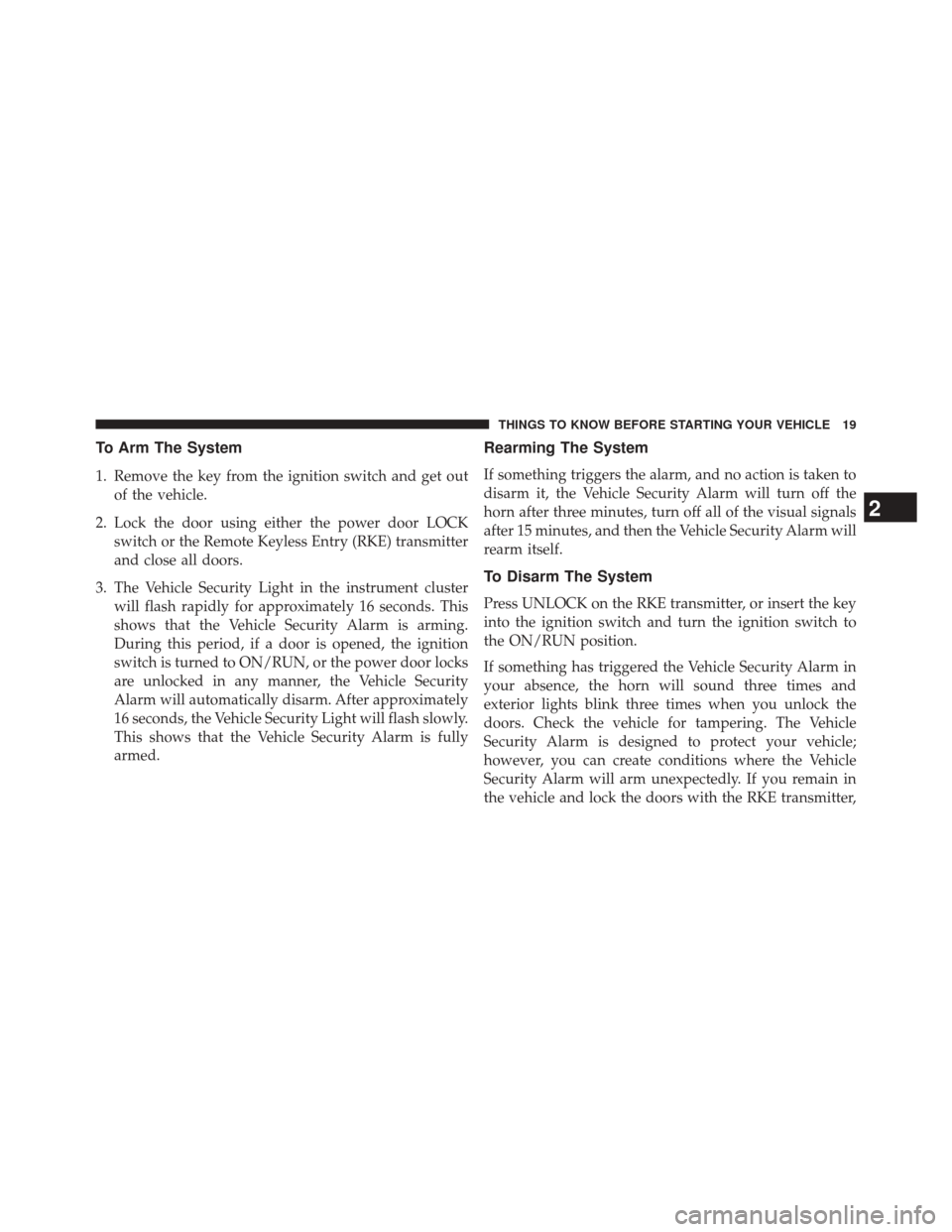
To Arm The System
1. Remove the key from the ignition switch and get outof the vehicle.
2. Lock the door using either the power door LOCK switch or the Remote Keyless Entry (RKE) transmitter
and close all doors.
3. The Vehicle Security Light in the instrument cluster will flash rapidly for approximately 16 seconds. This
shows that the Vehicle Security Alarm is arming.
During this period, if a door is opened, the ignition
switch is turned to ON/RUN, or the power door locks
are unlocked in any manner, the Vehicle Security
Alarm will automatically disarm. After approximately
16 seconds, the Vehicle Security Light will flash slowly.
This shows that the Vehicle Security Alarm is fully
armed.
Rearming The System
If something triggers the alarm, and no action is taken to
disarm it, the Vehicle Security Alarm will turn off the
horn after three minutes, turn off all of the visual signals
after 15 minutes, and then the Vehicle Security Alarm will
rearm itself.
To Disarm The System
Press UNLOCK on the RKE transmitter, or insert the key
into the ignition switch and turn the ignition switch to
the ON/RUN position.
If something has triggered the Vehicle Security Alarm in
your absence, the horn will sound three times and
exterior lights blink three times when you unlock the
doors. Check the vehicle for tampering. The Vehicle
Security Alarm is designed to protect your vehicle;
however, you can create conditions where the Vehicle
Security Alarm will arm unexpectedly. If you remain in
the vehicle and lock the doors with the RKE transmitter,
2
THINGS TO KNOW BEFORE STARTING YOUR VEHICLE 19
Page 22 of 572
once the Vehicle Security Alarm is armed (after 16
seconds), when you pull the door handle to exit, the
alarm will sound. If this occurs, press the UNLOCK
button on the RKE transmitter to disarm the Vehicle
Security Alarm.
Vehicle Security Alarm Manual Override
The Vehicle Security Alarm will not arm if you lock the
doors using the manual door lock plunger.
REMOTE KEYLESS ENTRY (RKE) — IF
EQUIPPED
This system allows you to lock or unlock the doors and
liftgate or activate the Panic Alarm from distances up to
approximately 66 ft (20 m) using a hand-held Remote
Keyless Entry (RKE) transmitter. The RKE transmitter
does not need to be pointed at the vehicle to activate the
system.NOTE:
The line of transmission must not be blocked
with metal objects.Three Button RKE Transmitter
20 THINGS TO KNOW BEFORE STARTING YOUR VEHICLE
Page 28 of 572

NOTE:If the RKE transmitter is equipped with a screw,
reinstall and tighten the screw until snug.
General Information
This device complies with Part 15 of the FCC rules and
RSS 210 of Industry Canada. Operation is subject to the
following conditions:
• This device may not cause harmful interference.
• This device must accept any interference received,
including interference that may cause undesired op-
eration.
NOTE: Changes or modifications not expressly approved
by the party responsible for compliance could void the
user’s authority to operate the equipment.
If your RKE transmitter fails to operate from a normal
distance, check for these two conditions: 1. A weak battery in the transmitter. The expected life of
the battery is a minimum of three years.
2. Closeness to a radio transmitter such as a radio station tower, airport transmitter, and some mobile or CB
radios.
REMOTE STARTING SYSTEM — IF EQUIPPED
This system uses the Remote Keyless Entry
(RKE) transmitter to start the engine conve-
niently from outside the vehicle while still
maintaining security. The system has a range of
approximately 300 ft (91 m). Obstructions between the
vehicle and RKE transmitter may reduce this range.
26 THINGS TO KNOW BEFORE STARTING YOUR VEHICLE
Page 29 of 572

NOTE:
•The vehicle must be equipped with an automatic
transmission to be equipped with Remote Start.
• Obstructions between the vehicle and the Key Fob may
reduce this range.
How To Use Remote Start
All of the following conditions must be met before the
engine will remote start:
• Shift lever in PARK
• Doors closed
• Hood closed
• Hazard switch off
• Brake switch inactive (brake pedal not pressed)
• Ignition key removed from ignition switch •
Battery at an acceptable charge level
• RKE PANIC button not pressed
• System not disabled from previous remote start event
• Vehicle theft alarm not active
WARNING!
•Do not start or run an engine in a closed garage or
confined area. Exhaust gas contains Carbon Mon-
oxide (CO) which is odorless and colorless. Carbon
Monoxide is poisonous and can cause serious in-
jury or death when inhaled.
• Keep Remote Keyless Entry (RKE) transmitters
away from children. Operation of the Remote Start
System, windows, door locks or other controls
could cause serious injury or death.
2
THINGS TO KNOW BEFORE STARTING YOUR VEHICLE 27
Page 41 of 572

LIFTGATE
NOTE:The key that is used to start the vehicle is also
used to lock or unlock the doors and open the liftgate.
To unlock the liftgate, insert the key into the lock and
turn it to the right (manual lock models only). The liftgate
can also be unlocked using the Remote Keyless Entry
(RKE) transmitter or by activating the power door lock
switches located on the front doors. The central locking/
unlocking feature (if equipped) can also be activated
from the liftgate key cylinder.
Once unlocked, the liftgate can be opened or closed
without using the key. To open the liftgate, squeeze the
liftgate release and pull the liftgate open with one fluid
motion. NOTE:
•
In the event of a power malfunction, or the RKE
transmitter is inoperative, insert the key into the
liftgate lock cylinder and turn to the right (manual lock
models only). Using the liftgate handle, pull the lift-
gate open with one fluid motion.
Liftgate Latch Location
2
THINGS TO KNOW BEFORE STARTING YOUR VEHICLE 39