Page 6 of 578
Illustrated table of contents0
Safety—seats, seat belts and supplemental restraint
system1
Instruments and controls
Pre-driving checks and adjustments
Monitor, climate, audio, phone and voice recognition
systems
Starting and driving
In case of emergency
Appearance and care
Maintenance and do-it-yourself
Technical and consumer information
Index
2
3
4
5
6
7
8
9
10
Table of
Contents
Page 15 of 578

0-8Illustrated table of contents
JVC0444X
1. Power lift gate switch* (P.3-20)
2. Instrument brightness control switch(P.2-43)
3. TRIP/RESET switch for twin trip od- ometer (P.2-7)
4. Headlight, fog light and turn signal switch
—
Headlight (P.2-38)
— Turn signal (P.2-43)
— Fog light (P.2-44)
5. Steering-wheel-mounted controls (left side) —
Audio control steering switch
(P.4-81)
— Hands-Free Phone System switch
(P.4-98)
6. Trip computer switch (P.2-28)
7. Wiper and washer switch (P.2-34)
8. Steering-wheel-mounted controls (right side)
—Cruise control system* (P.5-54)
— Intelligent Cruise Control (ICC) sys-
tem* (P.5-56)
9. Dynamic driver assistance switch* —Lane Departure Prevention (LDP)
system* (P.5-21)
— Distance Control Assist (DCA) sys-
tem* (P.5-78)
— Blind Spot Intervention system*
(P.5-31)
10. Shift lever (P.5-16)
11. Four-Wheel Drive (4WD) shift switch* (P.5-100)/SNOW mode switch
(P.2-49)/TOW MODE switch (P.2-49)/
Vehicle Dynamic Control (VDC) OFF
switch (P.5-115)
12. Headlight aiming control* (P.2-41)
13. Power lift gate main switch (P.3-20)
COCKPIT
Page 17 of 578
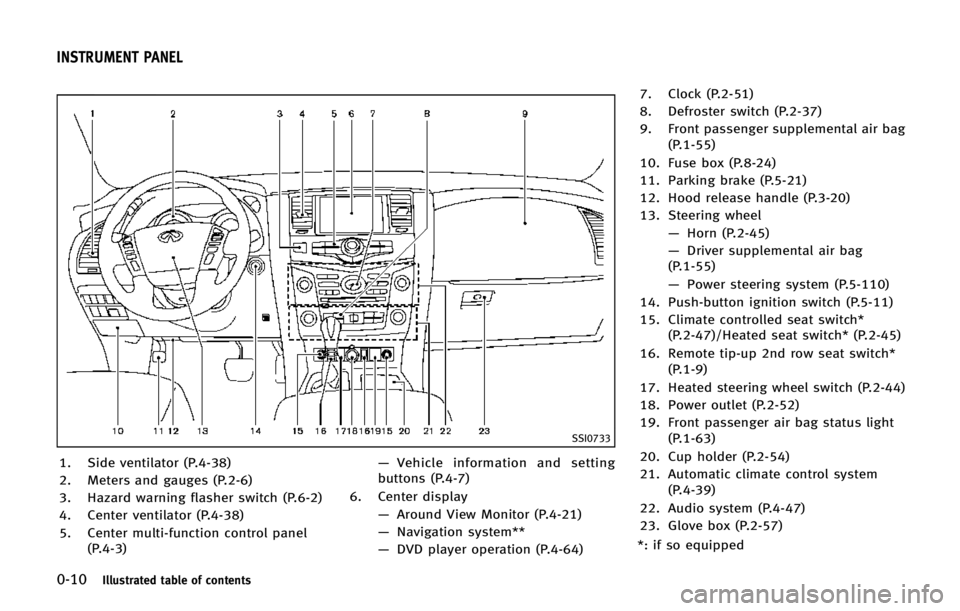
0-10Illustrated table of contents
SSI0733
1. Side ventilator (P.4-38)
2. Meters and gauges (P.2-6)
3. Hazard warning flasher switch (P.6-2)
4. Center ventilator (P.4-38)
5. Center multi-function control panel(P.4-3) —
Vehicle information and setting
buttons (P.4-7)
6. Center display —Around View Monitor (P.4-21)
— Navigation system**
— DVD player operation (P.4-64) 7. Clock (P.2-51)
8. Defroster switch (P.2-37)
9. Front passenger supplemental air bag
(P.1-55)
10. Fuse box (P.8-24)
11. Parking brake (P.5-21)
12. Hood release handle (P.3-20)
13. Steering wheel —Horn (P.2-45)
— Driver supplemental air bag
(P.1-55)
— Power steering system (P.5-110)
14. Push-button ignition switch (P.5-11)
15. Climate controlled seat switch* (P.2-47)/Heated seat switch* (P.2-45)
16. Remote tip-up 2nd row seat switch* (P.1-9)
17. Heated steering wheel switch (P.2-44)
18. Power outlet (P.2-52)
19. Front passenger air bag status light (P.1-63)
20. Cup holder (P.2-54)
21. Automatic climate control system (P.4-39)
22. Audio system (P.4-47)
23. Glove box (P.2-57)
*: if so equipped
INSTRUMENT PANEL
Page 41 of 578

1-20Safety—seats, seat belts and supplemental restraint system
SSS1119
Manual Operation:
1. Pull lever located on the 2nd row seat.
The seatback folds down and the seat
base will tip forward. See “Entry to 3rd
row seat” earlier in this section.
Power Operation:
1. Push and hold the corresponding switch located on the instrument panel
below the audio system. The seatback
will fold down and tip forward. See
“Entry to 3rd row seat” earlier in this
section.
SSS1120
2. Push the folded seat down until it locks
in position.
SSS1121
3. Fold the 3rd row seat flat using theswitches located in the cargo area. See
“Power folding ”earlier in this section.
4. Return 3rd row seats to seating posi- tions by raising the 3rd row seatbacks
to an upright position using the
switches. Make sure the seatback is
locked in position. See “Power folding”
earlier in this section.
5. Return the 2nd row seat to a seating position by raising the 2nd row seat-
backs to an upright position. Make sure
the seatback is locked in position.
Page 96 of 578

JVC0444X
1. Power lift gate switch*
2. Instrument brightness control switch
3. TRIP/RESET switch for twin trip od-ometer
4. Headlight, fog light and turn signal switch —
Headlight
— Turn signal
— Fog light
5. Steering-wheel-mounted controls (left side)
—Audio control steering switch —
Hands-Free Phone System switch
6. Trip computer switch
7. Wiper and washer switch
8. Steering-wheel-mounted controls (right side)
—Cruise control system*
— Intelligent Cruise Control (ICC) sys-
tem*
9. Dynamic driver assistance switch* —Lane Departure Prevention (LDP)
system*
— Distance Control Assist (DCA) sys-
tem*
— Blind Spot Intervention system*
10. Shift lever
11. Four-Wheel Drive (4WD) shift switch*/ SNOW mode switch/TOW MODE
switch/Vehicle Dynamic Control
(VDC) OFF switch
12. Headlight aiming control*
13. Power lift gate main switch
14. Warning systems switch* —Lane Departure Warning (LDW)*
— Blind Spot Warning (BSW)*
— Forward Collision Warning (FCW)*
15. BCI (Back-up Collision Intervention) switch* or Power lift gate switch*
Instruments and controls2-3
COCKPIT
Page 98 of 578
SSI0733
1. Side ventilator
2. Meters and gauges
3. Hazard indicator flasher switch
4. Center ventilator
5. Center multi-function control panel—Vehicle information and setting buttons
6. Center display —Around View Monitor
— Navigation system**
— DVD player operation 7. Clock
8. Defroster switch
9. Front passenger supplemental air bag
10. Fuse box
11. Parking brake
12. Hood release handle
13. Steering wheel
—Horn
— Driver supplemental air bag
— Power steering system
14. Push-button ignition switch
15. Climate controlled seat switch*/ Heated seat switch*
16. Remote tip-up 2nd row seat switch*
17. Heated steering wheel switch
18. Power outlet
19. Front passenger air bag status light
20. Cup holder
21. Automatic air conditioning system
22. Audio system
23. Glove box
*: if so equipped
**: Refer to the separate Navigation
System Owner’s Manual.
Instruments and controls2-5
INSTRUMENT PANEL
Page 120 of 578

SIC4325
MAINTENANCE INDICATORS
1. Engine oil replacement indicator
This indicator appears when the customer
set time comes for changing the engine oil.
You can set or reset the distance for
changing the engine oil. (See“Trip compu-
ter” later in this section.)
2. Oil filter replacement indicator
This indicator appears when the customer
set time comes for replacing the oil filter.
You can set or reset the distance for
replacing the oil filter. (See “Trip compu-
ter” later in this section.)
3. Tire replacement indicator
This indicator appears when the customer
set distance comes for replacing tires. You
can set or reset the distance for replacing
tires. (See “Trip computer” later in this
section.)
WARNING
The tire replacement indicator is not a
substitute for regular tire checks, including
tire pressure checks. See “Changing wheels
and tires” in the“8. Maintenance and do-it- yourself”
section. Many factors including
tire inflation, alignment, driving habits and
road conditions affect tire wear and when
tires should be replaced. Setting the tire
replacement indicator for a certain driving
distance does not mean your tires will last
that long. Use the tire replacement indicator
as a guide only and always perform regular
tire checks. Failure to perform regular tire
checks, including tire pressure checks could
result in tire failure. Serious vehicle damage
could occur and may lead to a collision,
which could result in serious personal injury
or death.
4. “OTHER” indicator
This indicator appears when the customer
set time comes for replacing items other
than the engine oil, oil filter and tires. You
can set or reset the distance for replacing
the items. (See “Trip computer” later in
this section.)
More maintenance reminders are also
available on the center display. (See
“ How to use INFO button” in the“4.
Monitor, climate, audio, phone and voice
recognition systems” section.)
Instruments and controls2-27
Page 124 of 578

SIC2133
Your vehicle has two types of security
systems, as follows:
.Vehicle security system
. INFINITI Vehicle Immobilizer System
The security condition will be shown by the
security indicator light.
VEHICLE SECURITY SYSTEM
The vehicle security system provides visual
and audio alarm signals if someone opens
the doors, hood, or lift gate when the
system is armed. It is not, however, a
motion detection type system that acti-
vates when a vehicle is moved or when a
vibration occurs.
The system helps deter vehicle theft but
cannot prevent it, nor can it prevent the
theft of interior or exterior vehicle compo-
nents in all situations. Always secure your
vehicle even if parking for a brief period.
Never leave your Intelligent Key(s) in the
vehicle, and always lock it when unat-
tended. Be aware of your surroundings,
and park in secure, well-lit areas whenever
possible.
Many devices offering additional protec-
tion, such as component locks, identifica-
tion markers, and tracking systems, are
available at auto supply stores and speci-
alty shops. Your INFINITI retailer may also
offer such equipment. Check with your
insurance company to see if you may be
eligible for discounts for various theft
protection features.
SIC2045
How to arm the vehicle security
system
1. Close all windows.
The system can be armed even if the
windows are open.
2. Push the ignition switch to the OFF position.
3. Remove the Intelligent Key from the vehicle.
4. Close all doors, hood and lift gate. Lock all doors. The doors can be locked with
the Intelligent Key, door handle request
switch, power door lock switch or
mechanical key.
Instruments and controls2-31
SECURITY SYSTEMS