2014 INFINITI QX80 ECU Charge Control
[x] Cancel search: ECU Charge ControlPage 20 of 578

Warninglight Name
Page
Anti-lock Braking System (ABS)
warning light 2-12
Automatic Transmission (AT)
check warning light2-12
Automatic Transmission (AT) oil
temperature warning light
2-12
Automatic Transmission (AT)
park warning light2-12
Blind Spot Warning (BSW)/
Blind Spot Intervention (BSI)
system warning light (orange)*2-13
Brake warning light
2-13
Charge warning light2-14
Distance Control Assist (DCA)
system warning light (orange)* 2-14
Engine oil pressure warning
light2-14
Four-Wheel Drive (4WD) warn-
ing light (4WD models)
2-14
Intelligent Cruise Control (ICC)
system warning light (orange)*2-15
Intelligent Key warning light 2-15
Lane departure warning light
(orange)*2-15Warning
light Name Page
Low tire pressure warning light 2-15
Master warning light
2-17
Preview Function warning light
(orange)* 2-17
Seat belt warning light 2-17
Supplemental air bag warning
light2-17
Vehicle Dynamic Control (VDC)
warning light2-18
Indicator light Name
Page
Adaptive Front lighting System
(AFS) indicator light* 2-18
Automatic Transmission (AT)
position indicator light
2-19
Blind Spot Intervention (BSI) ON
indicator light (green)*2-19
Check suspension indicator
light
2-19
Cruise indicator light*
2-19
Exterior light indicator2-19
Front passenger air bag status
light2-19
High beam indicator light
2-19Indicator
light Name
Page
Intelligent Brake Assist (IBA) off
indicator light* 2-19
Lane Departure Prevention
(LDP) ON indicator light (green)*
2-20
Malfunction Indicator Light
(MIL)2-20
Security indicator light 2-21
SNOW mode indicator light 2-21
TOW mode indicator light 2-21
Turn signal/hazard indicator
lights
2-21
Vehicle Dynamic Control (VDC)
off indicator light2-21
*: if so equipped
Illustrated table of contents0-13
WARNING AND INDICATOR LIGHTS
Page 104 of 578

Anti-lock Braking System (ABS) warning
lightIntelligent Key warning lightExterior light indicator
Lane departure warning light (orange)*Front passenger air bag status light
Automatic transmission check warning lightLow tire pressure warning lightHigh beam indicator light
Automatic Transmission (AT) oil temperature
warning lightMaster warning lightIntelligent Brake Assist (IBA) off indicator
light*
Automatic Transmission (AT) park warning
lightPreview Function warning light (orange)*Lane Departure Prevention (LDP) ON indica-
tor light (green)*
Blind Spot Warning (BSW)/Blind Spot Inter-
vention (BSI) system warning light (orange)*Seat belt warning lightMalfunction Indicator Light (MIL)
Supplemental air bag warning lightSecurity indicator light
Brake warning lightVehicle Dynamic Control (VDC) warning lightSNOW mode indicator light
Charge warning lightAdaptive Front lighting System (AFS) indi-
cator light*TOW mode indicator light
Distance Control Assist (DCA) system warn-
ing light (orange)*Automatic transmission position indicator
lightTurn signal/hazard indicator lights
Engine oil pressure warning lightBlind Spot Intervention (BSI) ON indicator
light (green)*Vehicle Dynamic Control (VDC) off indicator
light
Four-Wheel Drive (4WD) warning light (4WD
models)Check suspension indicator light*: if so equipped
Intelligent Cruise Control (ICC) system
warning light (orange)*CRUISE indicator light*
Instruments and controls2-11
WARNING/INDICATOR LIGHTS AND
AUDIBLE REMINDERS
Page 158 of 578

switch.
Depending on the environment or driving
conditions, the auto reverse function may
be activated if an impact or load similar to
something being caught in the moonroof
occurs.
If the moonroof does not operate
If the moonroof does not operate properly,
perform the following procedure to initi-
alize the moonroof operation system.
1. If the moonroof is open, close it fully byrepeatedly pushing the CLOSE
*1side
of the moonroof switch.
2. Push and hold the CLOSE
*1side of
the moonroof switch to tilt the moon-
roof up.
3. Release the moonroof switch after the moonroof moves slightly up and down.
4. Push and hold the OPEN
*2side of the
moonroof switch to fully tilt the moon-
roof down.
5. Check if the moonroof switch operates normally.
If the moonroof does not operate properly
after performing the procedure above, have
your vehicle checked by an INFINITI retailer.
SIC3642
To activate or deactivate the welcome light
function, perform the following procedure.
1. Push the ignition switch to the ON position.
2. Open the driver’s side door.
3. Within 20 seconds after the ignition switch is pushed to the ON position,
push the door open request switch on
the driver’s side door handle for more
than 5 seconds with the driver’s door
open.
4. A chime sounds when the setting is completed.
Once the welcome light function is active, the puddle light
*Aand the passenger
cabin illumination will illuminate when you
approach the vehicle with the Intelligent
Key (within approximately 3.3 ft (1 m) of
the antenna built inside the door handles)
and the following conditions are met.
. All doors are closed and locked.
. The ignition switch is in the LOCK or OFF
position.
. The Intelligent Key is outside the
vehicle.
. The puddle light operates within a set
duration.
BATTERY SAVER SYSTEM
The welcome light function will be deacti-
vated automatically to prevent battery
discharge under the following conditions.
To activate the welcome light function
again, unlock any door.
. If the welcome light function does not
operate within a set duration. Note that
the duration is set to 9 days as the
factory default setting.
. If the welcome light function is acti-
vated 15 consecutive times when you
approach and leave the vehicle with the
Intelligent Key without the doors being
unlocked.
Instruments and controls2-65
WELCOME LIGHT
Page 161 of 578

2-68Instruments and controls
SIC4418
The cargo light switch has three positions:
ON
*1, center*2and OFF*3.
ON position
When the switch is in the ON position
*1,
the cargo light will illuminate.
Center position
When the switch is in the center position
*2, the cargo light will illuminate when the
lift gate is opened.
OFF position
When the switch is in the OFF position
*3,
the cargo light will not illuminate. The HomeLink
®Universal Transceiver pro-
vides a convenient way to consolidate the
functions of up to three individual hand-
held transmitters into one built-in device.
HomeLink
®Universal Transceiver:
. Will operate most Radio Frequency (RF)
devices such as garage doors, gates,
home and office lighting, entry door
locks and security systems.
. Is powered by your vehicle’s battery. No
separate batteries are required. If the
vehicle’s battery is discharged or is
disconnected, HomeLink
®will retain all
programming.
When the HomeLink
®Universal Transcei-
ver is programmed, retain the original
transmitter for future programming proce-
dures (Example: new vehicle purchases).
Upon sale of the vehicle, the programmed
HomeLink
®Universal Transceiver buttons
should be erased for security purposes.
For additional information, refer to “Pro-
gramming HomeLink
®” later in this sec-
tion.
WARNING
. Do not use the HomeLink®Universal
Transceiver with any garage door opener
that lacks safety stop and reverse
features as required by federal safety
standards. (These standards became
effective for opener models manufac-
tured after April 1, 1982). A garage door
opener which cannot detect an object in
the path of a closing garage door and
then automatically stop and reverse,
does not meet current federal safety
standards. Using a garage door opener
without these features increases the risk
of serious injury or death.
. During the programming procedure your
garage door or security gate will open
and close (if the transmitter is within
range). Make sure that people or objects
are clear of the garage door, gate, etc.
that you are programming.
. Your vehicle’s engine should be turned
off while programming the HomeLink
®
Universal Transceiver. Do not breathe
exhaust gases; they contain colorless
and odorless carbon monoxide. Carbon
monoxide is dangerous. It can cause
CARGO LIGHT HomeLink®UNIVERSAL TRANSCEIVER
Page 292 of 578
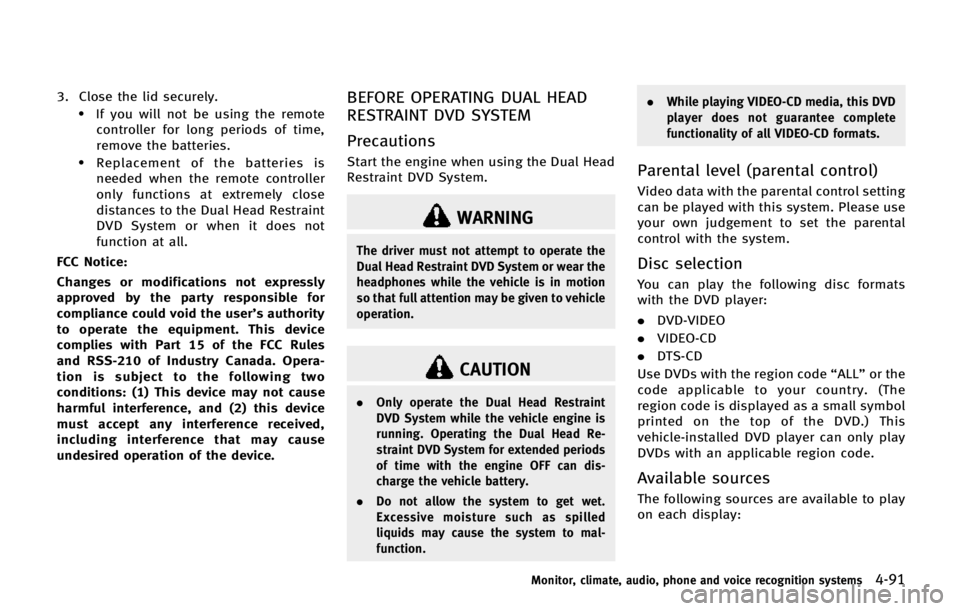
3. Close the lid securely..If you will not be using the remotecontroller for long periods of time,
remove the batteries.
.Replacement of the batteries is
needed when the remote controller
only functions at extremely close
distances to the Dual Head Restraint
DVD System or when it does not
function at all.
FCC Notice:
Changes or modifications not expressly
approved by the party responsible for
compliance could void the user’s authority
to operate the equipment. This device
complies with Part 15 of the FCC Rules
and RSS-210 of Industry Canada. Opera-
tion is subject to the following two
conditions: (1) This device may not cause
harmful interference, and (2) this device
must accept any interference received,
including interference that may cause
undesired operation of the device.
BEFORE OPERATING DUAL HEAD
RESTRAINT DVD SYSTEM
Precautions
Start the engine when using the Dual Head
Restraint DVD System.
WARNING
The driver must not attempt to operate the
Dual Head Restraint DVD System or wear the
headphones while the vehicle is in motion
so that full attention may be given to vehicle
operation.
CAUTION
. Only operate the Dual Head Restraint
DVD System while the vehicle engine is
running. Operating the Dual Head Re-
straint DVD System for extended periods
of time with the engine OFF can dis-
charge the vehicle battery.
. Do not allow the system to get wet.
Excessive moisture such as spilled
liquids may cause the system to mal-
function. .
While playing VIDEO-CD media, this DVD
player does not guarantee complete
functionality of all VIDEO-CD formats.
Parental level (parental control)
Video data with the parental control setting
can be played with this system. Please use
your own judgement to set the parental
control with the system.
Disc selection
You can play the following disc formats
with the DVD player:
.DVD-VIDEO
. VIDEO-CD
. DTS-CD
Use DVDs with the region code “ALL”or the
code applicable to your country. (The
region code is displayed as a small symbol
printed on the top of the DVD.) This
vehicle-installed DVD player can only play
DVDs with an applicable region code.
Available sources
The following sources are available to play
on each display:
Monitor, climate, audio, phone and voice recognition systems4-91
Page 493 of 578

8-4Maintenance and do-it-yourself
fraying, wear or damage.
Seats:Check seat position controls such as
seat adjusters, seatback recliner, etc. to
ensure they operate smoothly and that all
latches lock securely in every position.
Check that the head restraints/headrests
move up and down smoothly and that the
locks (if so equipped) hold securely in all
latched positions.
Steering wheel: Check for changes in the
steering conditions, such as excessive free
play, hard steering or strange noises.
Warning lights and chimes: Make sure that
all warning lights and chimes are operating
properly.
Windshield defroster: Check that the air
comes out of the defroster outlets properly
and in sufficient quantity when operating
the heater or air conditioner.
Windshield wiper and washer*: Check that
the wipers and washer operate properly
and that the wipers do not streak.
Under the hood and vehicle
The maintenance items listed here should
be checked periodically (for example, each
time you check the engine oil or refuel).
Battery*: Check the fluid level in each cell. It should be between the MAX and MIN
lines. Vehicles operated in high tempera-
tures or under severe condition require
frequent checks of the battery fluid level.
NOTE:
Care should be taken to avoid situations
that can lead to potential battery dis-
charge and potential no-start conditions
such as:
1.
Installation or extended use of electro-
nic accessories that consume battery
power when the engine is not running
(Phone chargers, GPS, DVD players,
etc.)
2. Vehicle is not driven regularly and/or
only driven short distances.
In these cases, the battery may need to be
charged to maintain battery health.
Brake fluid level*: Make sure that the
brake fluid level is between the MAX and
MIN lines on the reservoir.
Engine coolant level*: Check the coolant
level when the engine is cold.
Engine drive belts*: Make sure that no belt
is frayed, worn, cracked or oily.
Engine oil level*: Check the level after
parking the vehicle on a level spot and turning off the engine. Wait more than 15
minutes for the oil to drain back into the oil
pan.
Exhaust system:
Make sure there are no
loose supports, cracks or holes. If the
sound of the exhaust seems unusual or
there is a smell of exhaust fumes, im-
mediately have the exhaust system in-
spected by an INFINITI retailer. (See
“Precautions when starting and driving”
in the “5. Starting and driving” section for
exhaust gas (carbon monoxide).)
Fluid leaks: Check under the vehicle for
fuel, oil, water or other fluid leaks after the
vehicle has been parked for a while. Water
dripping from the air conditioner after use
is normal. If you should notice any leaks or
if gasoline fumes are evident, check for the
cause and have it corrected immediately.
Power steering fluid level* and lines:
Check the level when the fluid is cold,
with the engine off. Check the lines for
proper attachment, leaks, cracks, etc.
Radiator and hoses: Check the front of the
radiator and clean off any dirt, insects,
leaves, etc., that may have accumulated.
Make sure the hoses have no cracks,
deformation, rot or loose connections.