2014 INFINITI QX80 AUX
[x] Cancel search: AUXPage 284 of 578
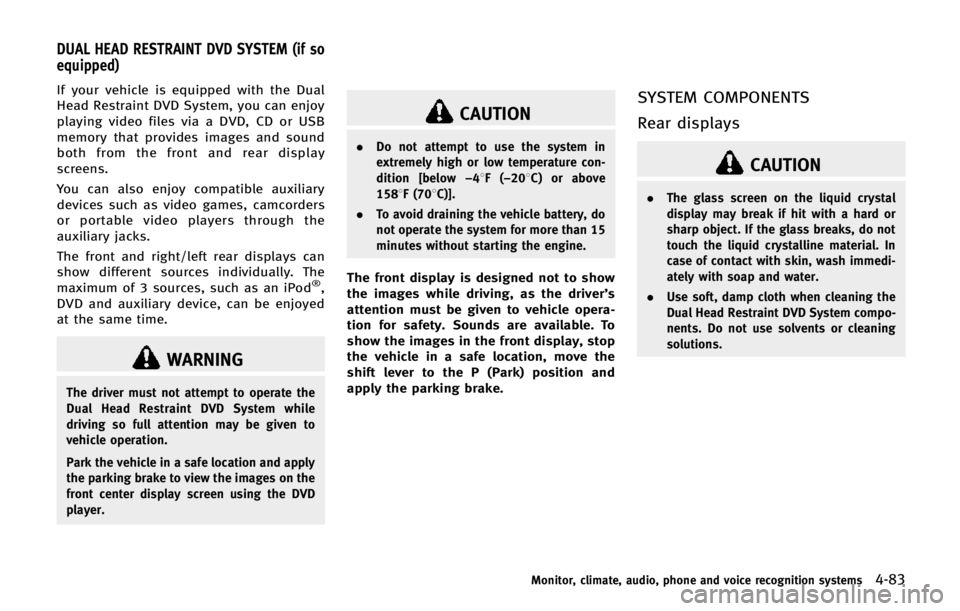
If your vehicle is equipped with the Dual
Head Restraint DVD System, you can enjoy
playing video files via a DVD, CD or USB
memory that provides images and sound
both from the front and rear display
screens.
You can also enjoy compatible auxiliary
devices such as video games, camcorders
or portable video players through the
auxiliary jacks.
The front and right/left rear displays can
show different sources individually. The
maximum of 3 sources, such as an iPod
®,
DVD and auxiliary device, can be enjoyed
at the same time.
WARNING
The driver must not attempt to operate the
Dual Head Restraint DVD System while
driving so full attention may be given to
vehicle operation.
Park the vehicle in a safe location and apply
the parking brake to view the images on the
front center display screen using the DVD
player.
CAUTION
. Do not attempt to use the system in
extremely high or low temperature con-
dition [below −48F( −208 C) or above
1588F (708C)].
. To avoid draining the vehicle battery, do
not operate the system for more than 15
minutes without starting the engine.
The front display is designed not to show
the images while driving, as the driver’s
attention must be given to vehicle opera-
tion for safety. Sounds are available. To
show the images in the front display, stop
the vehicle in a safe location, move the
shift lever to the P (Park) position and
apply the parking brake.
SYSTEM COMPONENTS
Rear displays
CAUTION
.The glass screen on the liquid crystal
display may break if hit with a hard or
sharp object. If the glass breaks, do not
touch the liquid crystalline material. In
case of contact with skin, wash immedi-
ately with soap and water.
. Use soft, damp cloth when cleaning the
Dual Head Restraint DVD System compo-
nents. Do not use solvents or cleaning
solutions.
Monitor, climate, audio, phone and voice recognition systems4-83
DUAL HEAD RESTRAINT DVD SYSTEM (if so
equipped)
Page 285 of 578
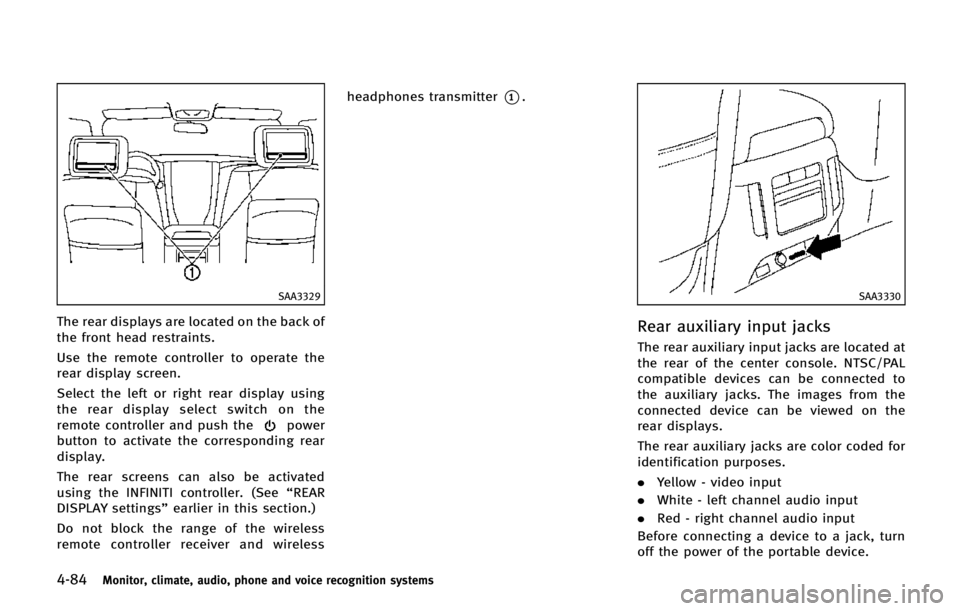
4-84Monitor, climate, audio, phone and voice recognition systems
SAA3329
The rear displays are located on the back of
the front head restraints.
Use the remote controller to operate the
rear display screen.
Select the left or right rear display using
the rear display select switch on the
remote controller and push the
power
button to activate the corresponding rear
display.
The rear screens can also be activated
using the INFINITI controller. (See “REAR
DISPLAY settings” earlier in this section.)
Do not block the range of the wireless
remote controller receiver and wireless headphones transmitter
*1.
SAA3330
Rear auxiliary input jacks
The rear auxiliary input jacks are located at
the rear of the center console. NTSC/PAL
compatible devices can be connected to
the auxiliary jacks. The images from the
connected device can be viewed on the
rear displays.
The rear auxiliary jacks are color coded for
identification purposes.
.
Yellow - video input
. White - left channel audio input
. Red - right channel audio input
Before connecting a device to a jack, turn
off the power of the portable device.
Page 286 of 578
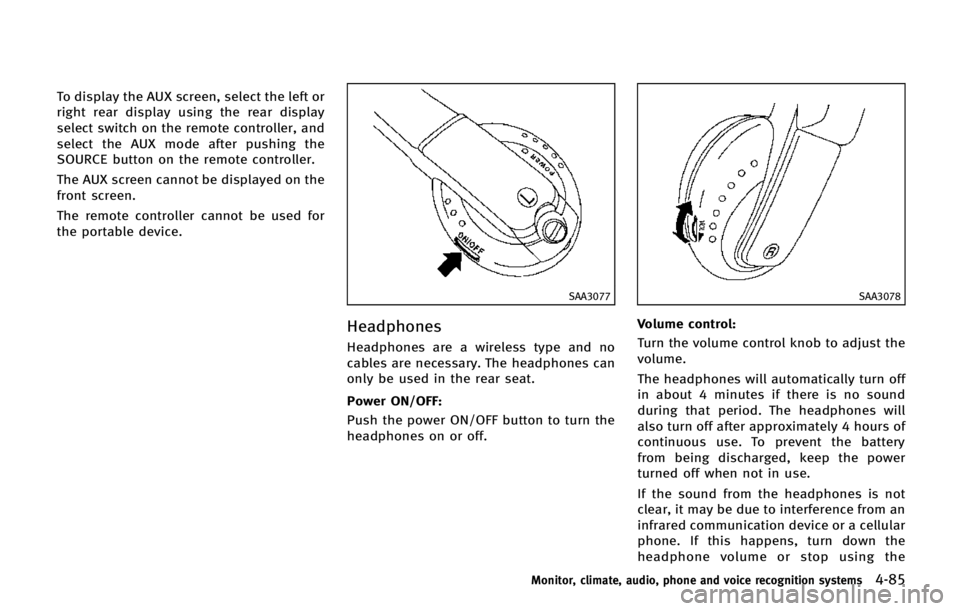
To display the AUX screen, select the left or
right rear display using the rear display
select switch on the remote controller, and
select the AUX mode after pushing the
SOURCE button on the remote controller.
The AUX screen cannot be displayed on the
front screen.
The remote controller cannot be used for
the portable device.
SAA3077
Headphones
Headphones are a wireless type and no
cables are necessary. The headphones can
only be used in the rear seat.
Power ON/OFF:
Push the power ON/OFF button to turn the
headphones on or off.
SAA3078
Volume control:
Turn the volume control knob to adjust the
volume.
The headphones will automatically turn off
in about 4 minutes if there is no sound
during that period. The headphones will
also turn off after approximately 4 hours of
continuous use. To prevent the battery
from being discharged, keep the power
turned off when not in use.
If the sound from the headphones is not
clear, it may be due to interference from an
infrared communication device or a cellular
phone. If this happens, turn down the
headphone volume or stop using the
Monitor, climate, audio, phone and voice recognition systems4-85
Page 293 of 578
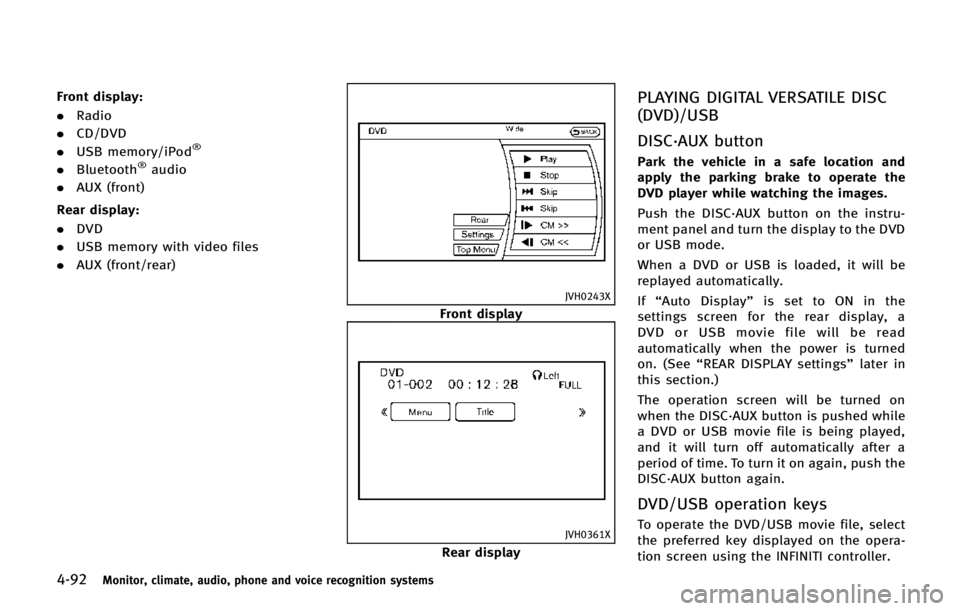
4-92Monitor, climate, audio, phone and voice recognition systems
Front display:
.Radio
. CD/DVD
. USB memory/iPod
®
.Bluetooth®audio
. AUX (front)
Rear display:
. DVD
. USB memory with video files
. AUX (front/rear)
JVH0243X
Front display
JVH0361X
Rear display
PLAYING DIGITAL VERSATILE DISC
(DVD)/USB
DISC·AUX button
Park the vehicle in a safe location and
apply the parking brake to operate the
DVD player while watching the images.
Push the DISC·AUX button on the instru-
ment panel and turn the display to the DVD
or USB mode.
When a DVD or USB is loaded, it will be
replayed automatically.
If“Auto Display” is set to ON in the
settings screen for the rear display, a
DVD or USB movie file will be read
automatically when the power is turned
on. (See “REAR DISPLAY settings” later in
this section.)
The operation screen will be turned on
when the DISC·AUX button is pushed while
a DVD or USB movie file is being played,
and it will turn off automatically after a
period of time. To turn it on again, push the
DISC·AUX button again.
DVD/USB operation keys
To operate the DVD/USB movie file, select
the preferred key displayed on the opera-
tion screen using the INFINITI controller.
Page 298 of 578

AUX Volume Setting:
This is only active when in the Rear AUX
mode. To set the AUX volume, select from
“HIGH”,“LOW”or “MIDDLE” .
OPERATING TIPS
.The images from a device that is
connected to the rear auxiliary input
jacks cannot be viewed on the front
displays.
. It is not possible to display different
video files, such as DVD or video files in
the USB memory, on the front and rear
displays at the same time.
. It is not possible to play an audio file
and a video file in the same USB
memory at the same time.
Multiple source display
It is possible to play different sources on
each display. The following example shows
how to operate multiple sources.
It is also possible to set in the front
display. For more details, see “REAR DIS-
PLAY settings” earlier in this section.
1. Display a video file in the front display by selecting the DVD mode.
2. Set the rear display select switch on the remote controller to the L side and push the POWER button. The left rear
display will turn on and the DVD screen
will be displayed.
(If
“Auto Display” is set to ON, the
display will turn on automatically.)
3. Set the rear display select switch on the remote controller to the R side and
push the POWER button. The right rear
display will turn on and the DVD screen
will be displayed.
(If“Auto Display” is set to ON, the
display will turn on automatically.)
4. Switch the source on the front display to an audio source. The sound from the
speakers switches according to the
front display. The rear display con-
tinues to display the DVD.
5. Turn on a pair of headphones and listen to the DVD on the rear displays using
the headphones.
6. Connect an auxiliary device to the AUX jack, set the rear display select switch
to the L or R side and push the SOURCE
button to select “Rear AUX” . The
selected side of the rear display will
switch to the AUX mode. The other rear
display will continue to display the
DVD. 7. Turn on the other pair of headphones. If
the sound from the headphones is not
from the AUX jacks, switch the channel
with the channel select switch on the
headphones.
CARE AND MAINTENANCE
Use a lightly dampened, lint free cloth to
clean the surfaces of your Dual Head
Restraint DVD System (DVD player face,
screen, remote controller, etc.).
CAUTION
. Do not use any solvents or cleaning
solutions when cleaning the video sys-
tem.
. Do not use excessive force on the
monitor screen.
. Avoid touching or scratching the monitor
screen as it may become dirty or
damaged.
. Do not attempt to operate the system in
extreme temperature conditions [below
−48F( −208C) and above 1588F (708C)].
. Do not attempt to operate the system in
extreme humidity conditions (less than
10% or more than 75%).
Monitor, climate, audio, phone and voice recognition systems4-97
Page 332 of 578

Audio Commands:
CommandAction
CD Starts to play a CD.
FM Turns to the FM band, selecting the station last played.
AM Turns to the AM band, selecting the station last played.
XM Turns to the SiriusXM Satellite Radio band, selecting the station last played.
USB Turns on the USB memory.
Bluetooth Audio Turns on the Bluetooth
®audio player.
AUX Turns on the AUX.
Monitor, climate, audio, phone and voice recognition systems4-131
Page 568 of 578

Remote engine start operation indicator ...... 2-24
Starting the engine ...................................... 5-14
Entry/exit function, Automatic drive positioner ... 3-33
Event Data Recorders (EDR) ............................... 9-33
Exhaust gas (carbon monoxide) .......................... 5-3
Extended storage fuse warning ......................... 2-25
Extended storage switch ................................... 8-25
F
F.M.V.S.S./C.M.V.S.S. certification label ............. 9-12
Filter Air cleaner housing filter .............................. 8-19
Changing engine oil and filter ...................... 8-10
Flashers (See hazard warning flasher switch) ...... 6-2
Flat tire ............................................................... 6-3
Flat towing ........................................................ 9-29
Flexible seating ................................................. 1-18
Floor mat cleaning .............................................. 7-5
Fluid Automatic transmission fluid (ATF) ............... 8-12
Brake fluid ......................................... 8-13, 8-14
Capacities and
recommended fuel/lubricants ........................ 9-2
Engine coolant ............................................... 8-8
Engine oil .................................................... 8-10
Power steering fluid ..................................... 8-13
Window washer fluid ................................... 8-15
FM-AM-SAT radio with Compact Disc
(CD) player ........................................................ 4-60
Fog light switch ................................................ 2-44
Forward Collision Warning (FCW) system ........... 5-90 Front auxiliary input jacks ................................. 4-78
Front passenger air bag and status light ........... 1-63
Front power seat adjustment ............................... 1-4
Front seat
Front seat adjustment .......................... 1-4, 1-18
Front-seat active head restraint ......................... 1-16
Fuel
Capacities and
recommended fuel/lubricants ........................ 9-2
Fuel economy............................................. 5-100
Fuel economy information (display) ................ 4-9
Fuel information ............................................. 9-4
Fuel octane rating .......................................... 9-4
Fuel-filler cap ............................................... 3-25
Fuel-filler door ............................................. 3-25
Gauge ............................................................ 2-9
LOOSE FUEL CAP warning ............................. 3-27
Fuel efficient driving tips ................................... 5-98
Fuses ................................................................ 8-23
Fusible links ..................................................... 8-24
G
Garage door opener HomeLink®Universal Transceiver ................. 2-68
Gas cap ............................................................ 3-25
Gauge ................................................................. 2-6 Engine coolant temperature gauge ................. 2-8
Engine oil pressure gauge .............................. 2-9
Fuel gauge ..................................................... 2-9
Odometer....................................................... 2-7
Speedometer ................................................. 2-7 Tachometer .................................................... 2-8
Trip computer .............................................. 2-28
General maintenance .......................................... 8-2
Glove box ......................................................... 2-57
H
Hands-Free Phone System, Bluetooth®............. 4-98
Hazard warning flasher switch ............................ 6-2
Head restraints ................................................. 1-10
Headlight washer .............................................. 2-42
Headlights Aiming control ............................................. 2-41
Aiming control (See adaptive front lighting
system (AFS)) ............................................... 2-41
Bulb replacement ......................................... 8-29
Headlight switch .......................................... 2-38
Xenon headlights ......................................... 2-38
Heated seats .................................................... 2-45
Heated steering wheel ...................................... 2-44
Heater Automatic climate control .................. 4-39, 4-41
Engine block heater ................................... 5-118
Hill start assist system ................................... 5-107
HomeLink
®Universal Transceiver ...................... 2-68
Hood release .................................................... 3-20
Hook Coat hooks .................................................. 2-59
Luggage hook .............................................. 2-59
Horn ................................................................. 2-45
10-3