2014 INFINITI QX70 ECU
[x] Cancel search: ECUPage 129 of 530

2-56Instruments and controls
CAUTION
Do not apply a total load of more than 22 lb
(10 kg) to a single hook.
SIC3850
CARGO NET (if so equipped)
The cargo net helps keep packages in the
cargo area from moving around while your
vehicle is driven.
To install the cargo net, attach the hooks to
the retainers.
WARNING
.Properly secure all cargo to help prevent
it from sliding or shifting. Do not place
cargo higher than the seatbacks. In a
sudden stop or collision, unsecured
cargo could cause personal injury. .
Be sure to secure all four hooks into the
retainers. The cargo restrained in the net
must not exceed 30 lb (13.6 kg) or the
net may not stay secured.
Page 130 of 530

SIC3841
CARGO COVER (if so equipped)
The cargo cover keeps the contents in the
cargo area hidden from the outside.
To use the cargo cover, unfold the flap as
illustrated.
SIC3842
To remove the cargo cover,
1. Return the rear seatback to the fullupright position.
2. Fold the flap
*1.
3. Lift up the rear side of the cargo cover
*2to unlatch the rear side of the cargo
cover
*Afrom the hanger bars.
4. Then, tilt up the cargo cover and slightly slide it forward
*3to unhook
the front side of the cargo cover
*Bfrom the hanger bars.
5. Incline the cargo cover above the hanger bars towards the front of the
vehicle
*4and lower the cargo cover.
6. Pull either side of the cargo cover and remove the cargo cover
*5.
When attaching the cargo cover, be sure to
return the rear seatback to the upright
position and make sure that the cargo
cover is latched securely.
Instruments and controls2-57
Page 131 of 530

2-58Instruments and controls
SIC3865
The rear cargo cover*1can be removed
from the lift gate.
To remove the rear cargo cover, open the
lift gate then remove the clips
*2with a
suitable tool.
WARNING
. Never put anything on the cargo cover,
no matter how small. Any object on it
could cause an injury in an accident or
sudden stop.
. Do not leave the cargo cover in the
vehicle with it disengaged from the holder.
. Properly secure all cargo with ropes or
straps to help prevent it from sliding or
shifting. Do not place cargo higher than
the seatbacks. In a sudden stop or
collision, unsecured cargo could cause
personal injury.
. If the cargo cover contacts the top tether
strap when it is attached to the top
tether anchor, remove the cargo cover
from the vehicle or secure it on the cargo
floor below its attachment location. If
the cargo cover is not removed, it may
damage the top tether strap during a
collision. Your child could be seriously
injured or killed in a collision if the child
restraint top tether strap is damaged.
. Do not allow cargo to contact the top
tether strap when it is attached to the
top tether anchor. Properly secure the
cargo so it does not contact the top
tether strap. Cargo that is not properly
secured or cargo that contacts the top
tether strap may damage the top tether
strap during a collision. Your child could
be seriously injured or killed in a
collision if the child restraint top tether
strap is damaged. .
Do not leave the cargo cover in the
vehicle with the rear half of the flap
folded up while driving. You may not be
able to see out the rear window, which
may cause an accident.
. Do not use the cargo cover if the rear
seats are folded down.
Page 132 of 530

SIC3845
ROOF RACK (if so equipped)
Always distribute the luggage evenly on
the roof rack. Do not load more than 99 lb
(45 kg) on the roof rails. Observe the
maximum load limit shown on the cross-
bars or roof carriers when you attach them
on the roof rails. Contact an INFINITI
retailer for crossbar or other equipment
information.
Be careful that your vehicle does not
exceed the Gross Vehicle Weight Rating
(GVWR) or its Gross Axle Weight Rating
(GAWR front and rear). The GVWR and
GAWR are located on the F.M.V.S.S. or C.V.
M.S.S. certification label (located on thedriver’s door pillar). For more information
regarding GVWR and GAWR, see
“Vehicle
loading information” (P.9-15).
WARNING
.Drive extra carefully when the vehicle is
loaded at or near the cargo carrying
capacity, especially if the significant
portion of that load is carried on the
roof rack.
. Heavy loading of the roof rack has the
potential to affect the vehicle stability
and handling during sudden or unusual
handling maneuvers.
. Roof rack load should be evenly dis-
tributed.
. Do not exceed maximum roof rack load
weight capacity.
. Properly secure all cargo with ropes or
straps to help prevent it from sliding or
shifting. In a sudden stop or collision,
unsecured cargo could cause personal
injury.
CAUTION
Use care when placing or removing items
from the roof rack. If you cannot comfortably
lift the items onto the roof rack from the
ground, use a ladder or stool.
Instruments and controls2-59
Page 137 of 530

2-64Instruments and controls
SIC3642
To activate or deactivate the welcome light
function, perform the following procedure.
1. Push the ignition switch to the ONposition.
2. Open the driver’s side door.
3. Push the door handle request switch on the driver’s side door handle for more
than 5 seconds with the driver’s door
open.
4. A chime sounds when the setting is completed.
Once the welcome light function is active,
the puddle light
*Aand the passenger
cabin illumination will illuminate when you approach the vehicle with the Intelligent
Key (within approximately 3.3 feet (1 m) of
the antenna built inside the door handles)
and the following conditions are met.
.
All doors are closed and locked.
. The ignition switch is in the LOCK or OFF
position.
. The Intelligent Key is outside the
vehicle.
. The puddle light operates within a set
duration.
BATTERY SAVER SYSTEM
The welcome light function will be deacti-
vated automatically to prevent battery
discharge under the following conditions.
. If the welcome light function does not
operate within a set duration. Note that
the duration is set to 14 days as the
factory default setting. To activate the
welcome light function again, start the
engine.
. If the welcome light function is acti-
vated 15 consecutive times when you
approach and leave the vehicle with the
Intelligent Key without the doors being
unlocked. To activate the welcome light
function again, unlock any door.SIC3249
MAP LIGHTS
Push the button as illustrated to turn the
light on or off.
WELCOME LIGHT INTERIOR LIGHTS
Page 140 of 530
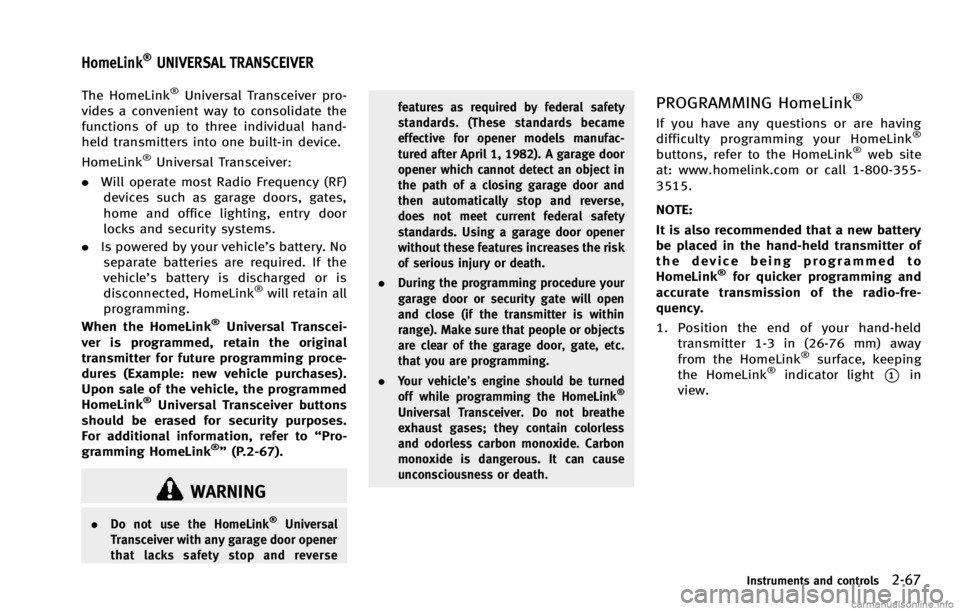
The HomeLink®Universal Transceiver pro-
vides a convenient way to consolidate the
functions of up to three individual hand-
held transmitters into one built-in device.
HomeLink
®Universal Transceiver:
. Will operate most Radio Frequency (RF)
devices such as garage doors, gates,
home and office lighting, entry door
locks and security systems.
. Is powered by your vehicle’s battery. No
separate batteries are required. If the
vehicle’s battery is discharged or is
disconnected, HomeLink
®will retain all
programming.
When the HomeLink
®Universal Transcei-
ver is programmed, retain the original
transmitter for future programming proce-
dures (Example: new vehicle purchases).
Upon sale of the vehicle, the programmed
HomeLink
®Universal Transceiver buttons
should be erased for security purposes.
For additional information, refer to “Pro-
gramming HomeLink
®” (P.2-67).
WARNING
. Do not use the HomeLink®Universal
Transceiver with any garage door opener
that lacks safety stop and reverse features as required by federal safety
standards. (These standards became
effective for opener models manufac-
tured after April 1, 1982). A garage door
opener which cannot detect an object in
the path of a closing garage door and
then automatically stop and reverse,
does not meet current federal safety
standards. Using a garage door opener
without these features increases the risk
of serious injury or death.
. During the programming procedure your
garage door or security gate will open
and close (if the transmitter is within
range). Make sure that people or objects
are clear of the garage door, gate, etc.
that you are programming.
. Your vehicle’s engine should be turned
off while programming the HomeLink
®
Universal Transceiver. Do not breathe
exhaust gases; they contain colorless
and odorless carbon monoxide. Carbon
monoxide is dangerous. It can cause
unconsciousness or death.
PROGRAMMING HomeLink®
If you have any questions or are having
difficulty programming your HomeLink®
buttons, refer to the HomeLink®web site
at: www.homelink.com or call 1-800-355-
3515.
NOTE:
It is also recommended that a new battery
be placed in the hand-held transmitter of
the device being programmed to
HomeLink
®for quicker programming and
accurate transmission of the radio-fre-
quency.
1. Position the end of your hand-held transmitter 1-3 in (26-76 mm) away
from the HomeLink
®surface, keeping
the HomeLink®indicator light*1in
view.
Instruments and controls2-67
HomeLink®UNIVERSAL TRANSCEIVER
Page 154 of 530

SPA2326
DOOR LOCKS/UNLOCKS PRECAU-
TION
.Do not push the door handle request
switch with the Intelligent Key held in
your hand as illustrated. The close
distance to the door handle will cause
the Intelligent Key system to have
difficulty recognizing that the Intelli-
gent Key is outside the vehicle.
. After locking with the door handle
request switch, verify the doors are
securely locked by testing them.
. To prevent the Intelligent Key from
being left inside the vehicle, make sure you carry the key with you and then
lock the doors.
. Do not pull the door handle before
pushing the door handle request
switch. The door will be unlocked but
will not open. Release the door handle
once and pull it again to open the door.
. The Intelligent Key system (opening/
closing doors with the door handle
request switch) can be set to remain
inactive. (See “Vehicle information and
settings” (P.4-9).)
SPA2408
INTELLIGENT KEY OPERATION
You can lock or unlock the doors without
taking the key out from your pocket or bag.
Pre-driving checks and adjustments3-9
Page 155 of 530

3-10Pre-driving checks and adjustments
SPA2779
SPA2780
When you carry the Intelligent Key withyou, you can lock or unlock all doors by
pushing the door handle request switch
(driver’s or front passenger’s)
*Aor the lift
gate request switch
*Bwithin the range of
operation.
When you lock or unlock the doors or the
lift gate, the hazard indicator will flash and
the horn (or the outside chime) will sound
as a confirmation. For details, see “Setting
hazard indicator and horn mode” (P.3-16).
Locking doors and fuel-filler door
1. Move the shift lever to the P (Park)
position, push the ignition switch to the
OFF position and make sure you carry
the Intelligent Key with you.*1
2. Close all the doors.*2
3. Push the door handle request switch (driver’s or front passenger’s)
*Aor the
lift gate request switch
*Bwhile
carrying the Intelligent Key with you.*3
4. All the doors and fuel-filler door will lock.
5. The hazard indicator flashes twice and the outside chime sounds twice.
*1: Doors will lock with the Intelligent Key while the ignition switch is in the ACC
or ON position. *2: Doors will not lock with the Intelligent
Key while any door (including the lift
gate) is open.
*3: Doors will not lock by pushing the door handle request switch with the
Intelligent Key inside the vehicle.
However, when an Intelligent Key is
inside the vehicle, doors can be
locked with another registered Intelli-
gent Key.
CAUTION
.After locking the doors using the request
switch, make sure that the doors have
been securely locked by operating the
door handles.
. When locking the doors using the
request switch, make sure to have the
Intelligent Key in your possession before
operating the request switch to prevent
the Intelligent Key from being left in the
vehicle.
. The request switch is operational only
when the Intelligent Key has been
detected by the Intelligent Key system.