2014 INFINITI QX70 instrument panel
[x] Cancel search: instrument panelPage 156 of 530

Lockout protection:
To prevent the Intelligent Key from being
accidentally locked in the vehicle, lockout
protection is equipped with the Intelligent
Key system.
When the driver’s side door is open, the
doors are locked, and then the Intelligent
Key is put inside the vehicle and all the
doors are closed; the lock will automati-
cally unlock and the door buzzer sounds.
NOTE:
The doors may not lock when the Intelli-
gent Key is in the same hand that is
operating the request switch to lock the
door. Put the Intelligent Key in a purse,
pocket or your other hand.
CAUTION
The lockout protection may not function
under the following conditions:
.When the Intelligent Key is placed on top
of the instrument panel.
. When the Intelligent Key is placed inside
the glove box or a storage bin.
. When the Intelligent Key is placed inside
the door pockets. .
When the Intelligent Key is placed inside
or near metallic materials.
Unlocking doors and fuel-filler door
1. Push the door handle request switch
(driver’s or front passenger’s)
*Aor the
lift gate request switch
*Bonce while
carrying the Intelligent Key with you.
When you approach the vehicle with
the Intelligent Key, the puddle light and
the passenger cabin illumination will
illuminate and stay on for a short
period of time. (See “Welcome light”
(P.2-64).)
2. The hazard indicator flashes once and outside chime sounds once. The corre-
sponding door will unlock.
The fuel-filler door will also unlock
when the driver’s door handle request
switch is pushed.
3. Push the door handle request or the lift gate request switch again within 60
seconds.
4. The hazard indicator flashes once and outside chime sounds once again. All
the doors will unlock.
The fuel-filler door will also unlock when the front passenger’s door han-
dle or lift gate request switch is
pushed.
The lift gate can be unlocked and opened
by pushing the lift gate opener switch. See
“Lift gate” (P.3-18).
All doors will be locked automatically
unless one of the following operations is
performed within 1 minute after pushing
the request switch while the doors are
locked. If during this 1-minute time period,
the request switch is pushed, all doors will
be locked automatically after another 1
minute.
. Opening any door (including the lift
gate)
. Pushing the ignition switch
Power lift gate open
1. Carry the Intelligent Key.
2. Push the power lift gate opener switch
*C.
3. The lift gate will unlock and automati- cally open.
4. The hazard indicator flashes 4 times and the outside chime sounds.
To close the lift gate, push the power lift
gate button on the key or power lift gate
Pre-driving checks and adjustments3-11
Page 157 of 530

3-12Pre-driving checks and adjustments
switch on the instrument panel or lower
part of the lift gate. See“Lift gate”(P.3-18).
BATTERY SAVER SYSTEM
When all the following conditions are met
for a period of time, the battery saver
system will cut off the power supply to
prevent battery discharge.
.The ignition switch is in the ACC
position, and
. All doors are closed, and
. The shift lever is in the P (Park)
position.
WARNING SIGNALS
To help prevent the vehicle from moving
unexpectedly by erroneous operation of
the Intelligent Key listed on the following
chart or to help prevent the vehicle from
being stolen, chime or beep sounds inside
and outside the vehicle and a warning
displays in the dot matrix liquid crystal
display.
When a chime or beep sounds or the
warning displays, be sure to check the
vehicle and Intelligent Key.
See “Troubleshooting guide” (P.3-13) and
“Dot matrix liquid crystal display” (P.2-22).
Page 163 of 530

3-18Pre-driving checks and adjustments
JVP0103X
1. Pull the hood lock release handle*1located below the instrument panel;
the hood will then spring up slightly.
2. Pull the lever
*2up at the front of the
hood with your fingertips and raise the
hood.
3. When closing the hood, slowly close the hood down to latch both the right
and left locks. Push the hood down to
lock the hood securely into place.
WARNING
. Make sure the hood is completely closed
and latched before driving. Failure to do
so could cause the hood to fly open and
result in an accident.
. If you see steam or smoke coming from
the engine compartment, to avoid injury
do not open the hood.
WARNING
.Always be sure the lift gate has been
closed securely to prevent it from open-
ing while driving.
. Do not drive with the lift gate open. This
could allow dangerous exhaust gases to
be drawn into the vehicle. See “Exhaust
gas (carbon monoxide)” (P.5-3) of this
manual.
. Do not leave children unattended inside
the vehicle. They could unknowingly
activate switches or controls. Unat-
tended children could become involved
in serious accidents.
. Always be sure that hands and feet are
clear of the door frame to avoid injury
while closing the lift gate.
HOOD LIFT GATE
Page 164 of 530

OPERATING POWER LIFT GATE
To operate the power lift gate, the shift
lever must be in the P (Park) position.
The power lift gate will not operate if the
battery voltage is under approximately
11V.
SPA2547
Power lift gate main switch
The power lift gate operation can be turned
on or off by the power lift gate main switch
on the instrument panel.
When the power lift gate main switch is in
the“OFF” position, the power operation is
available by the power lift gate switch on
the instrument panel or the power lift gate
button on the Intelligent Key.
SPA2843
Power lift gate switch —Instrument panel
SPA2877
Lift gate opener switch
Pre-driving checks and adjustments3-19
Page 165 of 530

3-20Pre-driving checks and adjustments
SPA2463
Power lift gate button—Intelligent Key
SPA2440
Power lift gate switch —Lift gate
Power open
When the lift gate is fully closed, the lift
gate will fully open automatically by
performing one of the following opera-
tions:
. Pushing the power lift gate switch
*Aon the instrument panel.
. Pushing the lift gate opener switch
*B.
. Pushing the power lift gate button
*Con the Intelligent Key for more than 1
second.
The hazard flashes 4 times and the outside
chime sounds when the lift gate starts
opening.
NOTE:
The lift gate can be opened by the power
lift gate switch
*A, the power lift gate
opener switch
*Bor the power lift gate
button
*Ceven if the lift gate is
locked. The lift gate will individually
unlock and open.
Power close
When the lift gate is fully opened, the lift
gate will fully close automatically by
performing one of the following opera-
tions: .
Pushing the power lift gate switch
*Aon the instrument panel.
. Pushing the power lift gate button
*Con the Intelligent Key for more than 1
second.
. Pushing the power lift gate switch
*Don the lower part of the lift gate.
The hazard flashes 4 times and the outside
chime sounds when the lift gate starts
closing.
NOTE:
When the lift gate is closed, it remains
unlocked. Manually lock the lift gate.
Reverse function
The power lift gate will reverse immediately
if one of the following actions is performed
during power open or power close.
. pushing the power lift gate switch
*Aon the instrument panel
. pushing the power lift gate button
*Con the Intelligent Key
. pushing the power lift gate switch
*Don the lower part of the lift gate
The outside chime sounds when the lift
gate starts to reverse.
The power lift gate button
*Con the
Intelligent Key cannot be operated when
Page 167 of 530
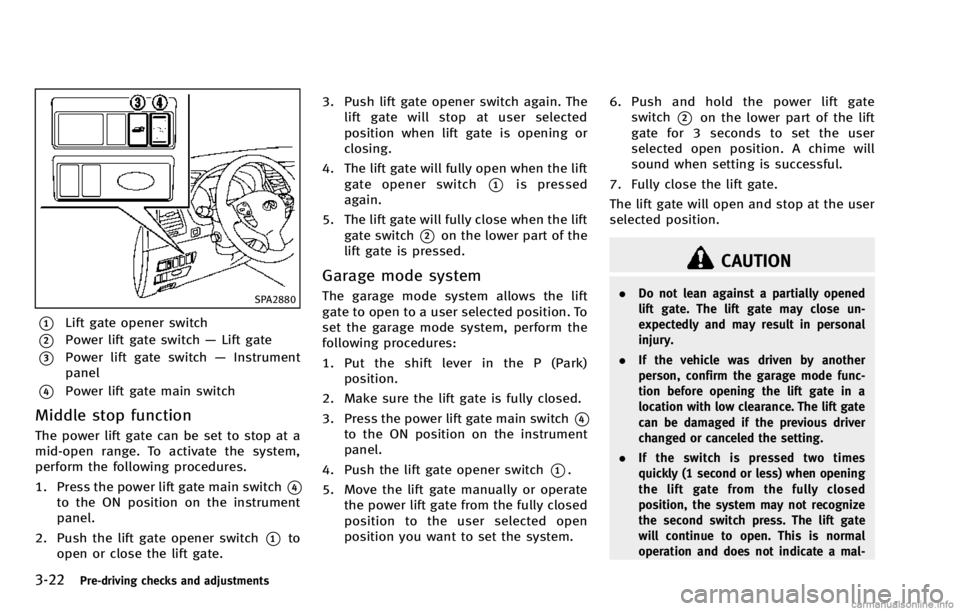
3-22Pre-driving checks and adjustments
SPA2880
*1Lift gate opener switch
*2Power lift gate switch—Lift gate
*3Power lift gate switch —Instrument
panel
*4Power lift gate main switch
Middle stop function
The power lift gate can be set to stop at a
mid-open range. To activate the system,
perform the following procedures.
1. Press the power lift gate main switch
*4to the ON position on the instrument
panel.
2. Push the lift gate opener switch
*1to
open or close the lift gate. 3. Push lift gate opener switch again. The
lift gate will stop at user selected
position when lift gate is opening or
closing.
4. The lift gate will fully open when the lift gate opener switch
*1is pressed
again.
5. The lift gate will fully close when the lift gate switch
*2on the lower part of the
lift gate is pressed.
Garage mode system
The garage mode system allows the lift
gate to open to a user selected position. To
set the garage mode system, perform the
following procedures:
1. Put the shift lever in the P (Park)
position.
2. Make sure the lift gate is fully closed.
3. Press the power lift gate main switch
*4to the ON position on the instrument
panel.
4. Push the lift gate opener switch
*1.
5. Move the lift gate manually or operate the power lift gate from the fully closed
position to the user selected open
position you want to set the system. 6. Push and hold the power lift gate
switch
*2on the lower part of the lift
gate for 3 seconds to set the user
selected open position. A chime will
sound when setting is successful.
7. Fully close the lift gate.
The lift gate will open and stop at the user
selected position.
CAUTION
. Do not lean against a partially opened
lift gate. The lift gate may close un-
expectedly and may result in personal
injury.
. If the vehicle was driven by another
person, confirm the garage mode func-
tion before opening the lift gate in a
location with low clearance. The lift gate
can be damaged if the previous driver
changed or canceled the setting.
. If the switch is pressed two times
quickly (1 second or less) when opening
the lift gate from the fully closed
position, the system may not recognize
the second switch press. The lift gate
will continue to open. This is normal
operation and does not indicate a mal-
Page 175 of 530

3-30Pre-driving checks and adjustments
For the HomeLink®Universal Transceiver
operation, see “HomeLink®Universal
Transceiver” (P.2-67).
SPA2214
OUTSIDE MIRRORS
WARNING
Objects viewed in the outside mirror on the
passenger side are closer than they appear.
Be careful when moving to the right. Using
only this mirror could cause an accident.
Use the inside mirror or glance over your
shoulder to properly judge distances to
other objects.
Adjusting outside mirrors
The outside mirror control switch is located
at the lower part of the instrument panel.
The outside mirror will operate only when
the ignition switch is in the ACC or ON
position.
Move the switch right
*1or left*2to
select the right or left side mirror, then
adjust
*3using the control switch.
Defrosting outside mirrors
The outside mirrors will be heated when
the rear window defroster switch is oper-
ated. (See “Rear window and outside
mirror defroster switch” (P.2-37).)
Page 235 of 530

4-54Monitor, climate, audio, phone and voice recognition systems
SAA1983
The sunload sensor*Aon the instrument
panel helps maintain a constant tempera-
ture. Do not put anything on or around this
sensor.
IN-CABIN MICROFILTER
To make sure that the air conditioner
heats, defogs and ventilates efficiently,
replace the filter according the specified
maintenance intervals listed in the INFINITI
Service and Maintenance Guide. To replace
the filter, contact an INFINITI retailer.
The filter should be replaced if the air flow
decreases significantly or if windows fog
up easily when operating the heater or air conditioner. A natural grape seed polyphe-
nol filter (if so equipped) collects and
neutralizes dirt, pollen, dust, etc.
SERVICING CLIMATE CONTROL
The climate control system in your INFINITI
is charged with a refrigerant designed with
the environment in mind.
This refrigerant
will not harm the earth’s ozone layer.
However, special charging equipment and
lubricant are required when servicing your
INFINITI air conditioner. Using improper
refrigerants or lubricants will cause severe
damage to your climate control system.
(See “Capacities and recommended fuel/
lubricants” (P.9-2) for climate control sys-
tem refrigerant and lubricant recommenda-
tions.)
Your INFINITI retailer will be able to service
your environmentally friendly climate con-
trol system.
WARNING
The system contains refrigerant under high
pressure. To avoid personal injury, any air
conditioner service should be done only by
an experienced technician with the proper
equipment.
AUDIO OPERATION PRECAUTIONS
Radio
Push the ignition switch to the ACC or ON
position and push the radio band select
button to turn on the radio. If you listen to
the radio with the engine not running, the
ignition switch should be pushed to the
ACC position.
Radio reception is affected by station
signal strength, distance from radio trans-
mitter, buildings, bridges, mountains and
other external influences. Intermittent
changes in reception quality normally are
caused by these external influences.
Using a cellular phone in or near the
vehicle may influence radio reception
quality.
Radio reception:
Your INFINITI radio system is equipped with
state-of-the-art electronic circuits to en-
hance radio reception. These circuits are
designed to extend reception range, and to
enhance the quality of that reception.
However there are some general character-
istics of both FM and AM radio signals that
can affect radio reception quality in a
moving vehicle, even when the finest
AUDIO SYSTEM