2014 INFINITI QX70 sat nav
[x] Cancel search: sat navPage 254 of 530

CD:
.Disc title
. Track title
CD with compressed audio files:
. Folder title
. File title
. Song title
. Album title
. Artist
Next/Previous Track and Fast-
Forward/Rewind:
Push the FF or REW button for more than
1.5 seconds while a CD is being played to
fast-forward or rewind through the track.
When the button is released, the CD will
return to normal play speed.
When the FF button is pushed for less than
1.5 seconds while a CD is being played, the
next track on the CD will be played.
When the REW button is pushed for less
than 1.5 seconds within 3 seconds after
the current track started playing, the
previous track will be played.
When the REW button is pushed for less
than 1.5 seconds after 3 seconds from
when the current track started playing, the beginning of the current track will be
played.
REPEAT (RPT), RANDOM (RDM):
When the RPT button is pushed while the
CD is played, the play pattern can be
changed as follows:
(CD)
(CD with compressed audio files)
CD EJECT:
When the disc EJECT button is pushed with
the CD loaded, the CD will be ejected.
When this button is pushed while the CD is
being played, the CD will be ejected.
If the CD comes out and is not removed, it
will be pulled back into the slot to protect
it.
DVD (Digital Versatile Disc) PLAYER
OPERATION (models with naviga-
tion system)
Precautions
Start the engine when using the DVD
entertainment system.
Movies will not be shown on the front
display while the vehicle is in any drive
position to reduce driver distraction. Audio
is available when a movie is played. To
view movies in the front display, stop the
vehicle in a safe location, move the shift
lever to the P (Park) position and apply the
parking brake.
WARNING
. The driver must not attempt to operate
the DVD system or wear the headphones
while the vehicle is in motion so that full
attention may be given to vehicle opera-
tion.
. Do not attempt to modify the system to
display a movie on the front screen while
the vehicle is being driven. Doing so may
distract the driver and may cause a
collision and serious personal injury or
Monitor, climate, audio, phone and voice recognition systems4-73
Page 271 of 530
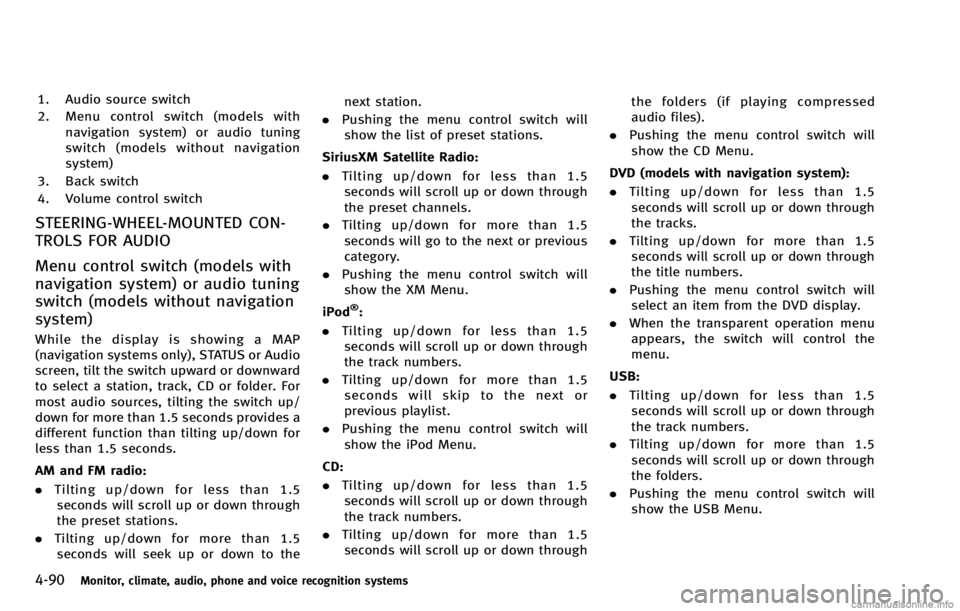
4-90Monitor, climate, audio, phone and voice recognition systems
1. Audio source switch
2. Menu control switch (models withnavigation system) or audio tuning
switch (models without navigation
system)
3. Back switch
4. Volume control switch
STEERING-WHEEL-MOUNTED CON-
TROLS FOR AUDIO
Menu control switch (models with
navigation system) or audio tuning
switch (models without navigation
system)
While the display is showing a MAP
(navigation systems only), STATUS or Audio
screen, tilt the switch upward or downward
to select a station, track, CD or folder. For
most audio sources, tilting the switch up/
down for more than 1.5 seconds provides a
different function than tilting up/down for
less than 1.5 seconds.
AM and FM radio:
. Tilting up/down for less than 1.5
seconds will scroll up or down through
the preset stations.
. Tilting up/down for more than 1.5
seconds will seek up or down to the next station.
. Pushing the menu control switch will
show the list of preset stations.
SiriusXM Satellite Radio:
. Tilting up/down for less than 1.5
seconds will scroll up or down through
the preset channels.
. Tilting up/down for more than 1.5
seconds will go to the next or previous
category.
. Pushing the menu control switch will
show the XM Menu.
iPod
®:
. Tilting up/down for less than 1.5
seconds will scroll up or down through
the track numbers.
. Tilting up/down for more than 1.5
seconds will skip to the next or
previous playlist.
. Pushing the menu control switch will
show the iPod Menu.
CD:
. Tilting up/down for less than 1.5
seconds will scroll up or down through
the track numbers.
. Tilting up/down for more than 1.5
seconds will scroll up or down through the folders (if playing compressed
audio files).
. Pushing the menu control switch will
show the CD Menu.
DVD (models with navigation system):
. Tilting up/down for less than 1.5
seconds will scroll up or down through
the tracks.
. Tilting up/down for more than 1.5
seconds will scroll up or down through
the title numbers.
. Pushing the menu control switch will
select an item from the DVD display.
. When the transparent operation menu
appears, the switch will control the
menu.
USB:
. Tilting up/down for less than 1.5
seconds will scroll up or down through
the track numbers.
. Tilting up/down for more than 1.5
seconds will scroll up or down through
the folders.
. Pushing the menu control switch will
show the USB Menu.
Page 522 of 530

If your vehicle overheats .............................. 6-12
Starting the engine ...................................... 5-14
Entry/exit function, Automatic drive positioner ... 3-32
Event Data Recorders (EDR) ............................... 9-31
Exhaust gas (carbon monoxide) .......................... 5-3
F
F.M.V.S.S./C.M.V.S.S. certification label ............. 9-12
Filter
Air cleaner housing filter .............................. 8-21
Changing engine oil and filter ...................... 8-12
Flashers (See hazard warning flasher switch) ...... 6-2
Flat tire ............................................................... 6-3
Flat towing ........................................................ 9-27
Floor mat cleaning .............................................. 7-5
Fluid Automatic transmission fluid (ATF) ............... 8-15
Brake fluid ................................................... 8-16
Capacities and
recommended fuel/lubricants ........................ 9-2
Engine coolant ............................................... 8-9
Engine oil .................................................... 8-11
Power steering fluid ..................................... 8-15
Window washer fluid ................................... 8-16
FM-AM-SAT radio with Compact Disc
(CD) player ........................................................ 4-69
Fog light switch ................................................ 2-44
Forward Collision Warning (FCW) system ........... 5-67
Front passenger air bag and status light ........... 1-44
Front power seat adjustment ............................... 1-3
Front seat, Front seat adjustment ........................ 1-3 Front-seat active head restraint ........................... 1-9
Fuel
Capacities and
recommended fuel/lubricants ........................ 9-2
Fuel economy............................................... 5-76
Fuel economy information (display) .............. 4-11
Fuel information ............................................. 9-4
Fuel octane rating .......................................... 9-4
Fuel-filler cap ............................................... 3-24
Fuel-filler door ............................................. 3-24
Gauge ............................................................ 2-9
LOOSE FUEL CAP warning ............................. 3-26
Fuel Efficient Driving Tips .................................. 5-74
Fuses ................................................................ 8-25
Fusible links ..................................................... 8-25
G
Garage door opener, HomeLink®
Universal Transceiver ........................................ 2-67
Gas cap ............................................................ 3-24
Gauge
Engine coolant temperature gauge ................. 2-8
Fuel gauge ..................................................... 2-9
Odometer....................................................... 2-7
Speedometer ................................................. 2-7
Tachometer .................................................... 2-8
Trip computer .............................................. 2-29
General maintenance .......................................... 8-2
Glove box ......................................................... 2-53
H
Hands-free phone system, Bluetooth®
(models with navigation system) ....................... 4-93
Hands-free phone system, Bluetooth®
(models without navigation system) ................ 4-103
Hazard warning flasher switch ............................ 6-2
Head restraints ................................................... 1-6
Headlight aiming control .................................. 2-41
Headlights Aiming control (See adaptive front lighting
system (AFS)) ............................................... 2-42
Bulb replacement ......................................... 8-30
Headlight switch .......................................... 2-38
Xenon headlights ......................................... 2-38
Heater
Automatic climate control .................. 4-48, 4-51
Engine block heater ..................................... 5-88
HomeLink
®Universal Transceiver ...................... 2-67
Hood release .................................................... 3-18
Hook Coat hooks .................................................. 2-55
Luggage hook .............................................. 2-55
Horn ................................................................. 2-44
I
Ignition switch (Push-button) ............................ 5-11
Immobilizer system ........................................... 2-33
In-cabin microfilter ............................................ 4-54
Indicator
Dot matrix display ....................................... 2-22
10-3