Page 45 of 267
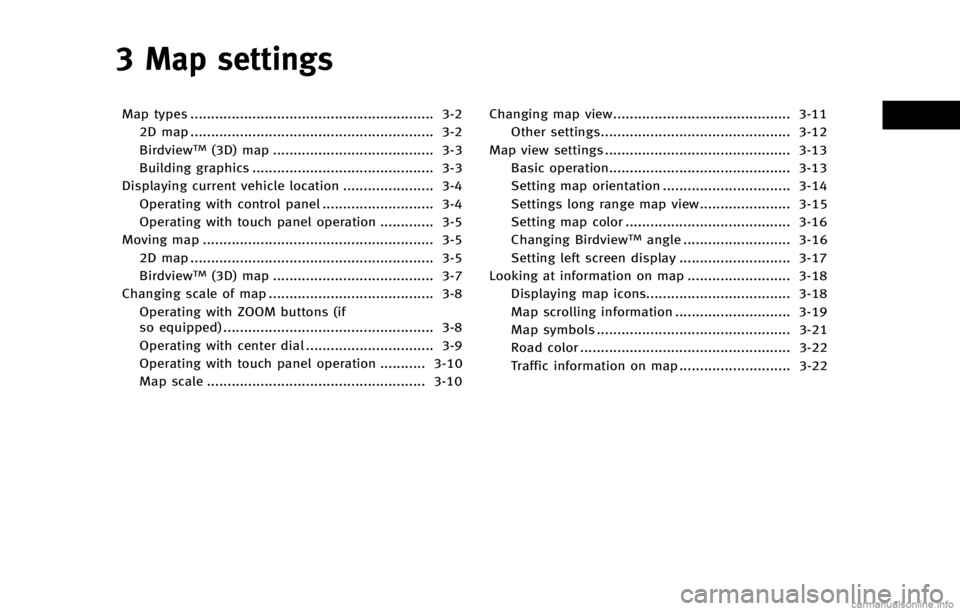
3 Map settings
Map types ........................................................... 3-22D map ........................................................... 3-2
Birdview
TM(3D) map ....................................... 3-3
Building graphics ............................................ 3-3
Displaying current vehicle location ...................... 3-4 Operating with control panel ........................... 3-4
Operating with touch panel operation ............. 3-5
Moving map ........................................................ 3-5 2D map ........................................................... 3-5
Birdview
TM(3D) map ....................................... 3-7
Changing scale of map ........................................ 3-8
Operating with ZOOM buttons (if
so equipped) ................................................... 3-8
Operating with center dial ............................... 3-9
Operating with touch panel operation ........... 3-10
Map scale ..................................................... 3-10 Changing map view........................................... 3-11
Other settings.............................................. 3-12
Map view settings ............................................. 3-13 Basic operation............................................ 3-13
Setting map orientation ............................... 3-14
Settings long range map view...................... 3-15
Setting map color ........................................ 3-16
Changing Birdview
TMangle .......................... 3-16
Setting left screen display ........................... 3-17
Looking at information on map ......................... 3-18 Displaying map icons................................... 3-18
Map scrolling information ............................ 3-19
Map symbols ............................................... 3-21
Road color ................................................... 3-22
Traffic information on map ........................... 3-22
Page 49 of 267
OPERATING WITH TOUCH PANEL
OPERATION
After moving the map, touch [BACK] on the
map screen to display the current location
map screen.
MOVING MAP
The operations for moving across the map
are different between the 2D and Bird-
view
TMmaps.
2D MAP
Screen information:
*1Cross pointer
*2Distance from the current location to
the cross pointer
*3Street name
Operating with INFINITI controller
Push one of the directional buttons or the
slide switch. Press and hold a directional
button or the slide switch to move con-
tinuously across the map in a direction.
While moving across the map, the cross
pointer appears.
If the map scale is set to 1/8 mile (200 m)
or less, the street indicated by the cross
3. Map settings
3-5
Page 51 of 267
BirdviewTM(3D) MAP
Screen information:
*1Cross pointer
*2Street name
*3Distance from the vehicle position to
the cross pointer
Rotates the map clockwise.
Rotates the map counterclockwise.
Moves the cross pointer in the direction
of the arrow.
Operating with INFINITI controller
Push one of the directional buttons or the
slide switch. Press and hold a directional
button or the slide switch to move con-
tinuously across the map in a direction.
While moving on the map, the cross
pointer appears.
Operating with touch panel
1. Touch the screen.The cross pointer and 8-directional key
are displayed.
2. Touch the direction to move to. The mapcontinues to scroll while the screen is
touched.
3. Map settings
3-7
Page 52 of 267
3. Map settings
3-8
3. Touch []or[] to change the
direction of the map.
: Rotates the map clockwise.
: Rotates the map counterclockwise.
INFO:
While driving, one touch continuous scrolling is
disabled. Touch the screen again to scroll
further.
CHANGING SCALE OF MAP
OPERATING WITH ZOOM BUTTONS (if so equipped)
Page 56 of 267
![INFINITI QX70 2014 Navigation Manual 3. Map settings
3-12
3. Highlight [Change View] and push theright button of the directional buttons
or push the slide switch to the right.
4. Highlight the preferred map view and push <ENTER>. The ind INFINITI QX70 2014 Navigation Manual 3. Map settings
3-12
3. Highlight [Change View] and push theright button of the directional buttons
or push the slide switch to the right.
4. Highlight the preferred map view and push <ENTER>. The ind](/manual-img/42/35043/w960_35043-55.png)
3. Map settings
3-12
3. Highlight [Change View] and push theright button of the directional buttons
or push the slide switch to the right.
4. Highlight the preferred map view and push . The indicator of the
selected map view illuminates.
5. The display automatically returns to the map screen.
Available views . [2D Map]:
Switches to the 2D map.
. [Birdview (3D)]:
Switches to the Birdview
TMmap.
. [Split: 2D Map]:
Changes to the split screen mode and
both halves display maps in 2D.
. [Split: Birdview Map]:
Changes to the split screen mode and the left half displays the map in 2D and
the right half displays the map in
Birdview
TM.
INFO:
.
When the split screen mode is selected, the
map settings for the left screen can be
changed independently.
“Setting left screen display”
(page 3-17)
.If the split screen mode is selected, the
normal map scrolling and scale adjustment
are set in the right screen.
.The map direction or scale for each screen
can be adjusted independently by touching
an icon on the map.
Split: 2D Map
Split: BirdviewTMMap
OTHER SETTINGS
The map view can also be set by perform-
ing the following procedure.
1. Push .
2. Highlight [Navigation] and push .
3. Highlight [Map View] and push .
4. Highlight [Change View] and push .
Page 92 of 267

5. Route guidance
5-2
PROCEDURES AFTER SETTING DESTINA-
TION
After performing a route search, the route
guidance can be immediately started. Also,
it is possible to confirm or change a route.
Available items after setting destination. [Start]:
Starts route guidance to the selected
destination.
“Starting route guidance”
(page 5-2)
. [More Routes]:
Displays 3 alternative routes.
“Selecting route” (page 5-3)
. [Add/Route Info]:
Displays the route information. A desti-
nation or a waypoint can also be
added.
“Confirming route” (page 5-3)
. [Move Location]:
Displays a map screen. The location of
the destination can be adjusted.
“Moving location of destination”
(page 5-5)
. [Store Location]:
Stores the location in the Address
Book.
“Storing location” (page 5-5)
. [Place Info]:
Displays information about the facility
that has been set as the destination, if
it is included in the map data.
“Viewing information about
searched location” (page 5-6)
INFO:
.
If no operations have been performed on the
system for several seconds, [Start] is auto-
matically selected, and the system starts
route guidance.
.When using waypoints, [More Routes] is
disabled. After the route is started, push
then select [Edit/Add to Route] to
change the route between each waypoint.
.The same screen as when [Move Location] is
selected can be displayed with the following
operations:
—Touching the map screen
—Pushing the directional buttons except
for the up/down button (INFINITI con-
troller with directional buttons)
—Pushing the slide switch except in the
upward/downward direction (INFINITI
controller without directional buttons)
STARTING ROUTE GUIDANCE
1. Highlight [Start] and push .
Route guidance starts.
Page 94 of 267
![INFINITI QX70 2014 Navigation Manual 5. Route guidance
5-4
“Storing route”(page 6-5)
. [Map Scroll]:
Displays a map screen where the
location of the destination can be
confirmed.
The same screen as when [Map Scroll]
is touched can be INFINITI QX70 2014 Navigation Manual 5. Route guidance
5-4
“Storing route”(page 6-5)
. [Map Scroll]:
Displays a map screen where the
location of the destination can be
confirmed.
The same screen as when [Map Scroll]
is touched can be](/manual-img/42/35043/w960_35043-93.png)
5. Route guidance
5-4
“Storing route”(page 6-5)
. [Map Scroll]:
Displays a map screen where the
location of the destination can be
confirmed.
The same screen as when [Map Scroll]
is touched can be displayed with the
following operations:
—
Touching the map screen.
—Pushing the directional buttons except
for the up/down button (INFINITI con-
troller with directional buttons).
—Pushing the slide switch except in theupward/downward direction (INFINITI
controller without directional buttons).
Adding destination or waypoint
Before starting route guidance, destina-
tions and/or waypoints can be added. A
total of 6 destinations or waypoints can be
set.
1. Highlight [Add Way Pt.] and push .
2. Set additional destinations or way-
points and push .
The method of searching for a location
is the same as the one for a destina-
tion.
“4. Setting destination”
3. Highlight [Add Destination] or [Add Waypoint] and push .
4. The system starts calculating a route
that includes the added destination or
waypoint. When the calculation is
finished, the route is displayed.
INFO:
.
If a waypoint was added, [More Routes]
cannot be selected.
Page 95 of 267

.If a destination was added, the prior
destination becomes a waypoint.
MOVING LOCATION OF DESTINATION
The location of the destination can be
adjusted by moving the cross pointer
across the map.
1. Highlight [Move Location] and push.
INFO:
The screen for adjusting the location also
changes by touching the map screen dis-
played on the right side of the screen.
2. Adjust the location by moving the crosspointer across the map and push
. The location of the destination
is modified.
INFO:
.
The map scale can be changed by turning
the center dial or touching the scale icon.
The map scale can also be changed by
pressing / (if so
equipped).
.The same screen as when [Move Location] is
touched can be displayed with the following
operations:
—Touching the map screen.
—Pushing the directional buttons except
up/down buttons (INFINITI controller
with directional buttons).
—Pushing the slide switch except upward/
downward (INFINITI controller without
directional buttons).
STORING LOCATION
A searched location can be stored in the
Address Book. Then it can be easily
retrieved and set as a destination (or
waypoint).
1. Highlight [Store Location] and push .
5. Route guidance
5-5