Page 8 of 36

Warning Systems Switch (if so equipped)
The warning systems switch
01 will turn on and
off the systems enabled in the vehicle information
display. The systems controlled by the warning
systems switch include:
• Lane Departure Warning (LDW) system
• Blind Spot Warning (BSW) system
• Forward Collisions Warning (FCW) system
When the warning systems switch is turned off, the indicator
02 on the switch is off. If the
warning systems switch is illuminated, the system is on. The indicator w\
ill also be off if all
of the warning systems are deactivated using the settings menu.
To enable or disable these systems, perform the following operation:
• Press the
button
03 on the steering wheel
multiple times until you reach the
Settings menu.
• Press up or down on the
button
04, to select
Driver Assistance
05 and Driving Aids 06
menu items.
• Press the ENTER button
04 to change a
menu item.
For more information, refer to the “Starting and driving (section 5)” of
your Owner’s Manual.
6
new system features
03
04
06
01
02
05
Approaching Vehicle Sound for Pedestrians (VSP) System
The VSP system helps alert pedestrians to the presence of the vehicle wh\
en it is being
driven at a low speed.
When the vehicle starts to move, it produces a sound. The sound stops wh\
en the vehicle
speed reaches approximately 19 MPH (30 km/h) while accelerating.
This sound will activate again when decelerating to a speed less than 16\
MPH (25 km/h).
For more information, refer to the “Hybrid System Overview” section of your Owner’s Manual.
1591600_14b_Infiniti_QX60_HEV_QRG_092413.indd 69/24/13 11:43 AM
Page 25 of 36
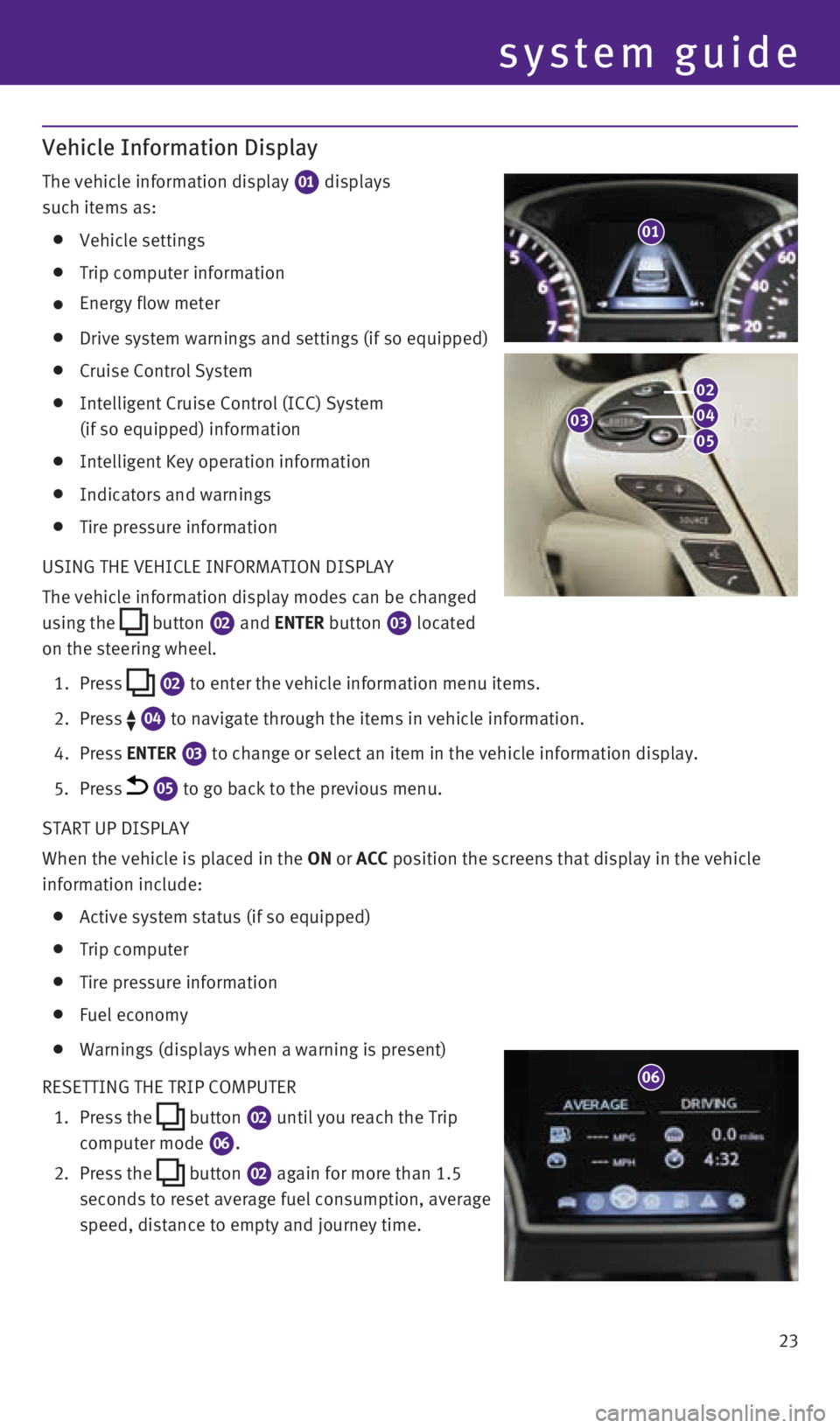
Vehicle Information Display
The vehicle information display 01 displays
such items as:
Vehicle settings
Trip computer information
Energy flow meter
Drive system warnings and settings (if so equipped)
Cruise Control System
Intelligent Cruise Control (ICC) System
(if so equipped) information
Intelligent Key operation information
Indicators and warnings
Tire pressure information
USING THE VEHICLE INFORMATION DISPLAy
The vehicle information display modes can be changed
using the
button
02 and ENTER button 03
located
on the steering wheel.
1. Press
02 to enter the vehicle information menu items.
2. Press
04 to navigate through the items in vehicle information.
4. Press ENTER
03 to change or select an item in the vehicle information display.
5. Press
05 to go back to the previous menu.
START UP DISPLAy
When the vehicle is placed in the ON or ACC position the screens that display in the vehicle
information include:
Active system status (if so equipped)
Trip computer
Tire pressure information
Fuel economy
Warnings (displays when a warning is present)
RESETTING THE TRIP COMPUTER
1. Press the
button
02 until you reach the Trip
computer mode 06.
2.
Press the
button 02 again for more than 1.5
seconds to reset average fuel consumption, average
speed, distance to empty and journey time.
01
23
system guide
03
02
04
05
06
1591600_14b_Infiniti_QX60_HEV_QRG_092413.indd 239/24/13 11:43 AM
Page 27 of 36
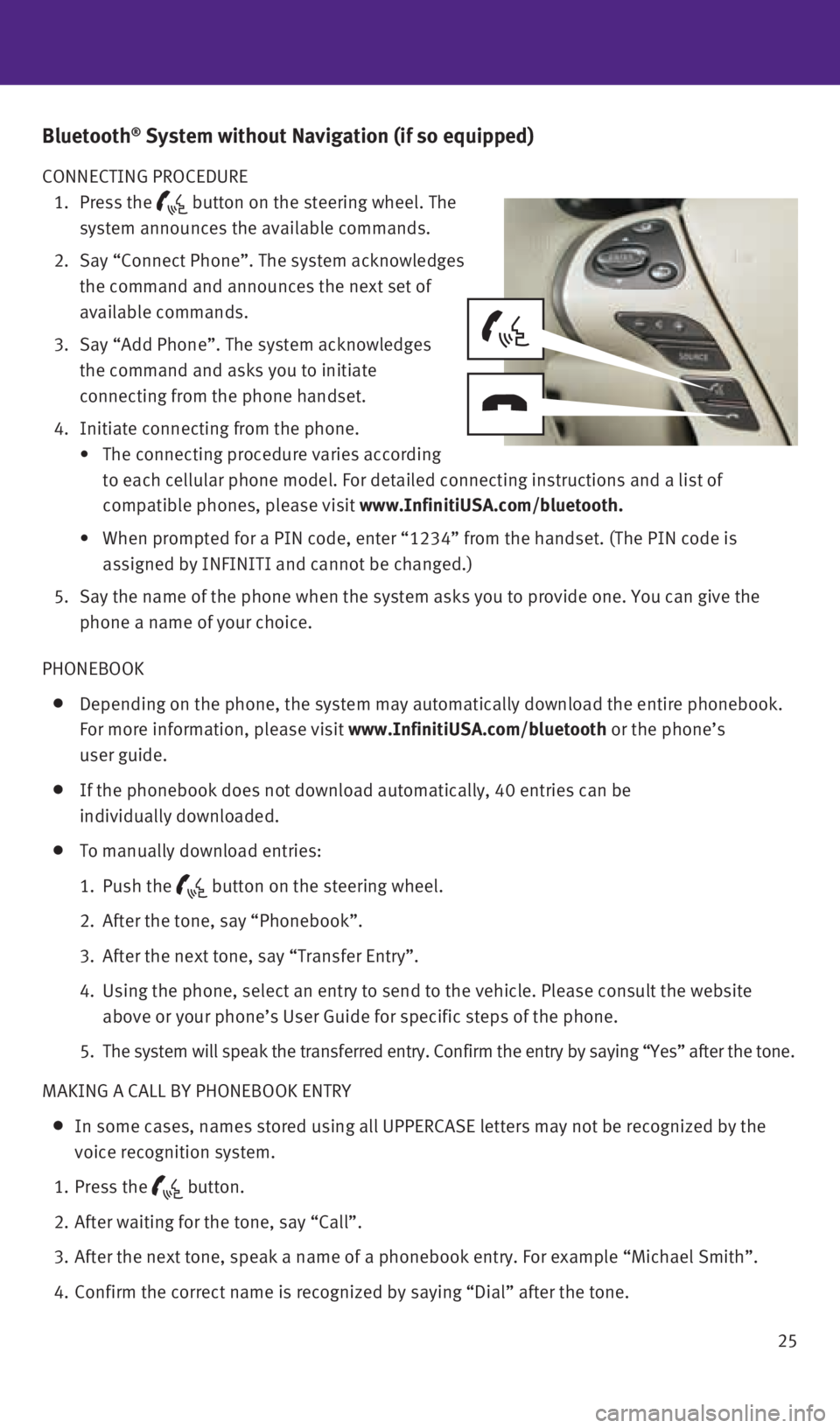
25
Bluetooth® System without Navigation (if so equipped)
CONNECTING PROCEDURE
1. Press the
button on the steering wheel. The
system announces the available commands.
2. Say “Connect Phone”. The system acknowledges
the command and announces the next set of
available commands.
3. Say “Add Phone”. The system acknowledges
the command and asks you to initiate
connecting from the phone handset.
4. Initiate connecting from the phone.
• The connecting procedure varies according
to each cellular phone model. For detailed connecting instructions and a\
list of
compatible phones, please visit www.InfinitiUSA.com/bluetooth.
• When prompted for a PIN code, enter “1234” from the handset. (The\
PIN code is
assigned by INFINITI and cannot be changed.)
5. Say the name of the phone when the system asks you to provide one. you can give the
phone a name of your choice.
PHONEBOOK
Depending on the phone, the system may automatically download the entire phonebook.
For more information, please visit www.InfinitiUSA.com/bluetooth or the phone’s
user guide.
If the phonebook does not download automatically, 40 entries can be
individually downloaded.
To manually download entries:
1. Push the
button on the steering wheel.
2. After the tone, say “Phonebook”.
3. After the next tone, say “Transfer Entry”.
4. Using the phone, select an entry to send to the vehicle. Please consult t\
he website
above or your phone’s User Guide for specific steps of the phone.
5. The system will speak the transferred entry. Confirm the entry by saying\
“yes” after the tone.
MAKING A CALL By PHONEBOOK ENTRy
In some cases, names stored using all UPPERCASE letters may not be recognized by the
voice recognition system.
1. Press the
button.
2. After waiting for the tone, say “Call”.
3. After the next tone, speak a name of a phonebook entry. For example “\
Michael Smith”.
4. Confirm the correct name is recognized by saying “Dial” after the \
tone.
1591600_14b_Infiniti_QX60_HEV_QRG_092413.indd 259/24/13 11:43 AM