2014 INFINITI QX60 HYBRID trip computer
[x] Cancel search: trip computerPage 13 of 625
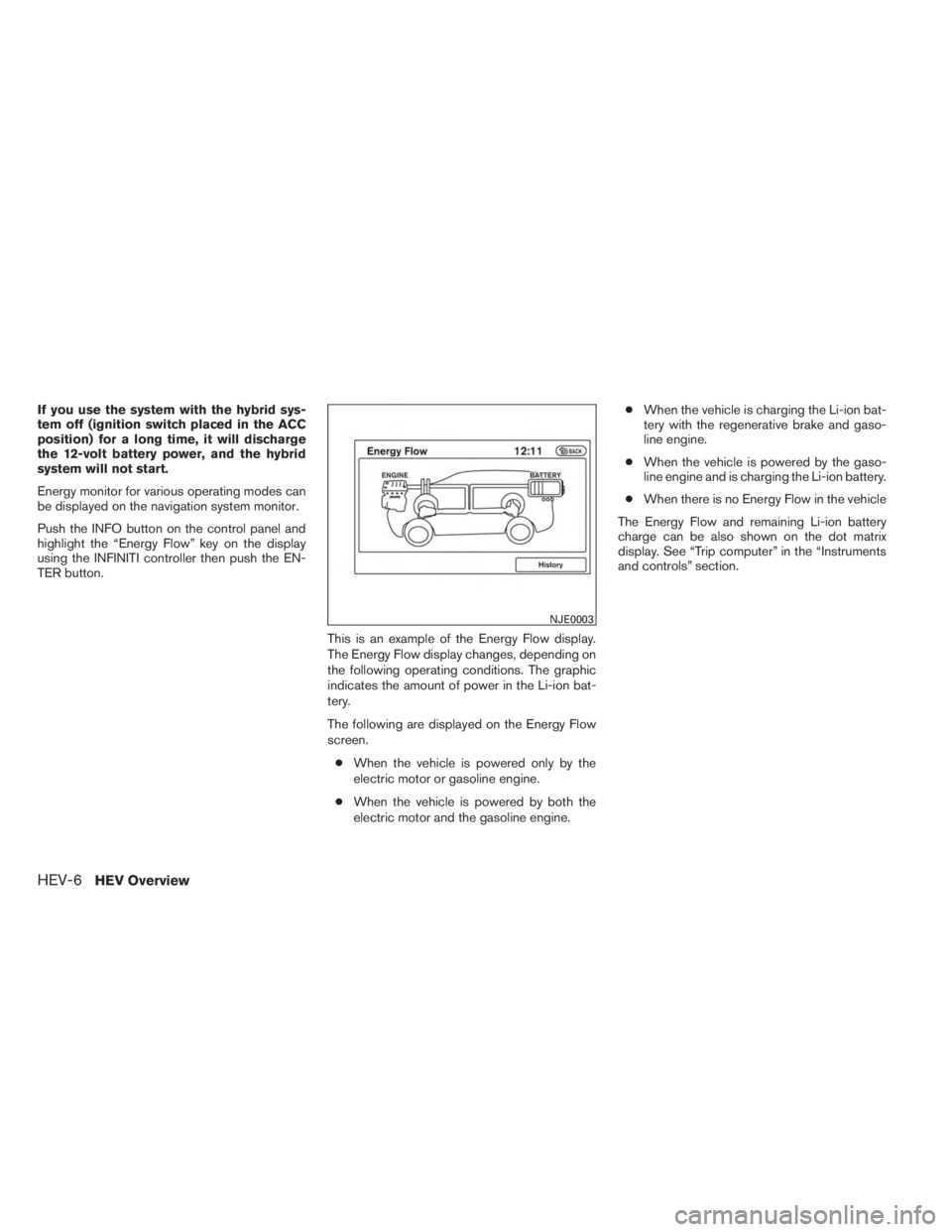
If you use the system with the hybrid sys-
tem off (ignition switch placed in the ACC
position) for a long time, it will discharge
the 12-volt battery power, and the hybrid
system will not start.
Energy monitor for various operating modes can
be displayed on the navigation system monitor.
Push the INFO button on the control panel and
highlight the “Energy Flow” key on the display
using the INFINITI controller then push the EN-
TER button.This is an example of the Energy Flow display.
The Energy Flow display changes, depending on
the following operating conditions. The graphic
indicates the amount of power in the Li-ion bat-
tery.
The following are displayed on the Energy Flow
screen.● When the vehicle is powered only by the
electric motor or gasoline engine.
● When the vehicle is powered by both the
electric motor and the gasoline engine. ●
When the vehicle is charging the Li-ion bat-
tery with the regenerative brake and gaso-
line engine.
● When the vehicle is powered by the gaso-
line engine and is charging the Li-ion battery.
● When there is no Energy Flow in the vehicle
The Energy Flow and remaining Li-ion battery
charge can be also shown on the dot matrix
display. See “Trip computer” in the “Instruments
and controls” section.
NJE0003
HEV-6HEV Overview
Page 16 of 625

●Fuel consumption in the past 12 minutes:
Fuel consumption in the past 12 minutes is
displayed.
● Current fuel consumption (Latest column):
The current fuel consumption is calculated
and displayed based on distance and fuel
consumption.
NOTE:
Information shown in the yellow column
means current (within 2 minutes) and infor-
mation shown in the blue columns means
past (more than 2 minutes) .This vehicle is equipped with two braking systems.
● Hydraulic brake system
● Regenerative brake system
When the vehicle decelerates while the vehicle is
driven with the shift lever in the D (drive) position
or in the manual shift mode, the Li-ion battery can
be charged by the electric motor. The electric
motor converts the energy of the rotating wheels
into electric power under the following circum-
stances: ● When the accelerator pedal is released
● When the brake pedal is depressed
● When there is no malfunction in the brake
system or the INFINITI Direct Response Hy-
brid® System
The regenerative brake may not work properly if
the vehicle is installed with tires and road wheels
other than the ones specified in this manual.
While the regenerative cooperative brake system
is operating, you might feel slight vibration or hear
the system working when braking. This is normal.
The regenerative cooperative brake system con-
trols both hydraulic and regenerative brakes. If
you feel unusual deceleration when braking, have
an INFINITI retailer check both the brake and
hybrid systems. Drive your vehicle with smooth accelera-
tion and deceleration.
● While driving, energy is recovered through
the regenerative brake as the vehicle decel-
erates. However, for most efficient use, do
not accelerate or decelerate your vehicle
more than necessary.
● Avoid abrupt acceleration and deceleration.
● The power of the Li-ion battery can be
checked on the Energy Flow in the center
display (models with navigation system) or
Li-ion battery status meter in the dot matrix
display. See “Energy Flow (models with
navigation system)” or “Trip computer” in the
“Instruments and controls” section. Gradual
or non-abrupt acceleration and deceleration
will make more effective use of the electric
power.
● When parking, be sure to place the shift
lever in the P (Park) position. While driving,
place the shift lever in the D (Drive) position.
REGENERATIVE BRAKE EFFICIENT USE OF YOUR VEHICLE
HEV OverviewHEV-9
Page 35 of 625

The vehicle information display is located to the
left of the speedometer. It displays the HEV en-
ergy flow. For descriptions of other items found
on the vehicle information display, refer to the
INFINITI Owner’s Manual.
MAIN MENU SELECTION
The items that display can be enabled/disabled
when the ignition switch is placed in the ON
position. To change the items that display.Use the
button to select and the ENTER
button to change a menu item:
● Trip Computer
● Energy Flow
● Fuel Economy
● 4WD (if so equipped)
● Tire Pressures (if so equipped)
● Engine Temperature
Energy flow
The energy flow can be enabled/disabled to dis-
play in the vehicle information display when the
ignition switch is placed in the ON position.
From the “Main Menu Selection” select “Energy
Flow” to display the energy flow information when
the ignition switch is placed in the ON position.
LIC2205NJE0017
VEHICLE INFORMATION DISPLAY
2-6Instruments and controls
Page 184 of 625

Make sure the ignition switch is placed in the
LOCK position, and take the Intelligent Key with
you when leaving the vehicle.
Lane departure warning chime (if so
equipped)
When the Lane Departure Warning (LDW) or
Lane Departure Prevention (LDP) system is on,
the chime sounds if the vehicle is traveling close
to either the left or the right of a traveling lane with
detectable lane markers.
See “Lane Departure Warning (LDW)
system/Lane Departure Prevention (LDP) sys-
tem” in the “Starting and driving” section for more
details.
Light reminder chime
With the ignition switch placed in the OFF posi-
tion, a chime sounds when the driver’s door is
opened if the headlights or parking lights are on.
Turn the headlight control switch off before leav-
ing the vehicle.
Intelligent Key door buzzer
The Intelligent Key door buzzer sounds if any one
of the following improper operations is found.
●The ignition switch is not returned to the
LOCK position when locking the doors.
●The Intelligent Key is left inside the vehicle
when locking the doors.
●The Intelligent Key is taken outside the ve-
hicle when operating the vehicle.
●Any doors are not closed securely when
locking the doors.
When the buzzer sounds, be sure to check both
the vehicle and the Intelligent Key System. See
“INFINITI Intelligent Key” in the “Pre-driving
checks and adjustments” section.The vehicle information display is located to the
left of the speedometer. It displays such items as:
●Vehicle settings
●Trip computer information
●Drive system warnings and settings (if so
equipped)
●Cruise control system (if so equipped)/
Intelligent Cruise Control (ICC) system (if so
equipped) information
●Intelligent Key operation information
●Indicators and warnings
●Tire Pressure information
●other information
LIC2205
VEHICLE INFORMATION DISPLAY
2-14Instruments and controls
Page 185 of 625

HOW TO USE THE VEHICLE
INFORMATION DISPLAY
The vehicle information display can be changed
using the buttons
and ENTER located on
the steering wheel.
1.
— to enter the Vehicle information
menu items
2.
— to navigate through the items in
vehicle information
ENTER — to change or select an item in the
vehicle information display
3.
— to go back to the previous menuThe ENTER,
and buttons also controls au-
dio and INFINITI controller functions. For addi-
tional information see, “Steering wheel switch for
audio control” in “Monitor, climate, audio, phone
and voice recognition systems” section.
STARTUP DISPLAY
When the vehicle in placed in the ON or ACC
position the screens that display in the vehicle
information include:
●Active system status (if so equipped)
●Trip computer
●Tire pressure information
●Fuel economy
●Warnings
Warnings will only display if there are any pres-
ent, for more information on warnings and indica-
tors see, “Vehicle information display warnings
and indicators” in this section.
To control what items display in the vehicle infor-
mation display, see “Main menu selection” in this
section.
SETTINGS
The setting mode allows you to change the infor-
mation displayed in the vehicle information display:
●Driver Assistance (if so equipped)
●Vehicle Settings
●Main Menu Selection
●Body Color
●Maintenance
●Alarms
●Language
●Unit
●Welcome Effects
Driver Assistance (if so equipped)
To change the status, warnings or turn on or off
any of the systems/warnings displayed in the
“Driver Assistance” menu:
Use the
button to select and the ENTER
button to change a menu item:
●Driving Aids (if so equipped)
●Back-up Collision Inter. (if so equipped)
●Intelligent Brake Assist (if so equipped)
LIC2245
Instruments and controls2-15
Page 187 of 625

I-Key Door Lock
When this item is turned on, the request switch
on the door is activated. From the Vehicle Set-
tings menu, select “I-Key Door Unlock”. Use the
ENTER button to activate this function.
Selective-Unlock
When this item is turned on, only the driver’s door
is unlocked first after the door unlock operation.
When the door handle request switch on the
driver’s or front passenger’s side door is pushed
to be unlocked, only the corresponding door is
unlocked first. All the doors can be unlocked if the
door unlock operation is performed again within
1 minute. When this item is turned to off, all the
doors will be unlocked after the door unlock
operation is performed once. From the Vehicle
Settings menu, select “Selective Unlock”. Use
the ENTER button to activate this function.
Auto Door Unlock
The auto door unlock function automatically un-
locks all the doors when the shift lever is placed in
the P (Park) position. From the Vehicle Settings
menu, select “Auto Door Unlock”. Use the EN-
TER button to enable/disable this function.Answer back horn
When the answer back horn is on the horn will
chirp and the hazard indicators will flash once
when locking the vehicle with the Intelligent Key.
Remote Start (if so equipped)
The remote start function can be turned on or off.
If the setting is OFF the vehicle cannot be started
using the intelligent key. From the Vehicle Set-
tings menu, select “Remote Start”. Use the EN-
TER button to enable/disable.
Battery Saver
The battery saver automatically turns off the igni-
tion after a period of time when the ignition switch
is left in the ACC or ON position.
Exit Seat Slide (if so equipped)
When the Exit seat slide is ON the driver’s seat
will move backward for easy exit when the ignition
switch is placed in the OFF position and the
driver’s door is opened.
After getting into the vehicle and placing the
ignition switch in the ACC position, the driver’s
seat will move to the previous set position. For
more information for setting the seat position see
“Automatic drive positioner” in the “Pre-driving
checks and adjustments” section. Use the EN-
TER button to enable/disable this function.Exit steering up (if so equipped)
When the exit steering up is turned ON, the
steering wheel moving upward for easy exit when
the ignition switch is in the OFF position and the
driver’s door is opened.
After getting into the vehicle and placing the
ignition switch in the ACC position, the steering
wheel moves to the previous position. For more
information for setting the steering wheel posi-
tion, see “Tilt and telescopic operation” in the
“Pre-driving checks and adjustments” section.
Use the ENTER button to enable/disable this
function.
Main Menu Selection
The items that display can be turned
enabled/disabled when the ignition switch is
placed in the ON position. To change the items
that display.
Use the
button to select and the ENTER
button to change a menu item.
●Driver assistance (if so equipped)
●Trip computer
●Fuel economy
●Tire pressures
Instruments and controls2-17
Page 188 of 625

Driver Assistance (if so equipped)
The driver assistance system can
enabled/disabled to display in the vehicle infor-
mation display when the ignition switch is placed
in the ON position
From the “Main Menu Selection” select “Driver
Assistance” to display in the vehicle information
display when the ignition is placed in the ON
position.
Trip Computer
The trip computer can be enabled/disabled to
display in the vehicle information display when
the ignition switch is placed in the ON position.
From the “Main Menu Selection” select “Trip
Computer” to display in the vehicle information
display when the ignition is placed in the ON
position.
Tire Pressures
The tire pressures can be enabled/disabled to
display in the vehicle information display when
the ignition switch is placed in the ON position.
From the “Main Menu Selection” select “Tire
Pressures” to display in the vehicle information
display when the ignition is placed in the ON
position.Fuel Economy
The fuel economy can be enabled/disabled to
display in the vehicle information display when
the ignition switch is placed in the ON position.
From the “Main Menu Selection” select “Fuel
Economy” to display in the vehicle information
display when the ignition is placed in the ON
position.
Body Color
The color of the vehicle that displays in the ve-
hicle information display when the ignition switch
is placed in the ON position can be changed.
Maintenance
The maintenance mode allows you to set alerts
for the reminding of maintenance intervals for the
following:
●scheduled service
●tires
●other
1. Press the
button.
2. Using the
button until “Settings” is
selected, and press ENTER.
3. Select “Maintenance” using the
but-
tons and press ENTER.Service
This indicator appears when the customer set
distance comes for checking or replacing main-
tenance items other than the engine oil, oil filter
and tires. Other maintenance items can include
such things as air filter or tire rotation. You can set
or reset the distance for checking or replacing
the items. You can set or reset the distance for
service type items. For scheduled maintenance
items and intervals, see your “INFINITI Service
and Maintenance Guide.”
Tire
This indicator appears when the customer set
distance comes for replacing tires. You can set or
reset the distance for replacing tires.
2-18Instruments and controls