2014 INFINITI QX60 HYBRID battery
[x] Cancel search: batteryPage 78 of 625

10 Index
A
Anti-lock brake warning light ..........2-3
B
Battery ......................8-9
Chargewarninglight.............2-4
Before starting the engine ............5-3
Belt (See drive belt) ..............8-11
Brake Brakelight(Seestoplight).........8-13
Brake system .................5-7
Bulb replacement ................8-13
C
Capacities and recommended
fuel/lubricants ...................9-2
Coolant Capacities and recommended
fuel/lubricants.................9-2
Checking inverter coolant level .......8-6
D
Drive belt ....................8-11 E
Engine Before starting the engine ..........5-3
Capacities and recommended
fuel/lubricants.................9-2
Changingengineoil.............8-7
Changing engine oil filter ..........8-8
Checking engine oil level ..........8-6
Engine compartment check locations ....8-4
Engine oil ...................8-6
Engine oil and oil filter recommendation . .9-4
Engine specifications ............9-5
Starting the engine ..............5-4
F
Fluid Capacities and recommended
fuel/lubricants.................9-2
Engine oil ...................8-6
Inverter coolant ................8-5
Fuel Capacities and recommended
fuel/lubricants.................9-2 G
Gauge Power meter .................2-2
H
High voltage components .........HEV-10
Hybrid System Stops operating while driving ........6-2
Vehicle does not start ............6-2
Hybrid vehicle characteristics .......HEV-11
I
Ignition Switch Push-Button Ignition Switch .........5-2
Indicator lights and audible reminders
(See warning/indicator lights and audible
reminders) ....................2-3
Inverter Checking inverter coolant level .......8-6
Inverter cooling system ...........8-5
J
Jump starting ...................6-3
Page 79 of 625
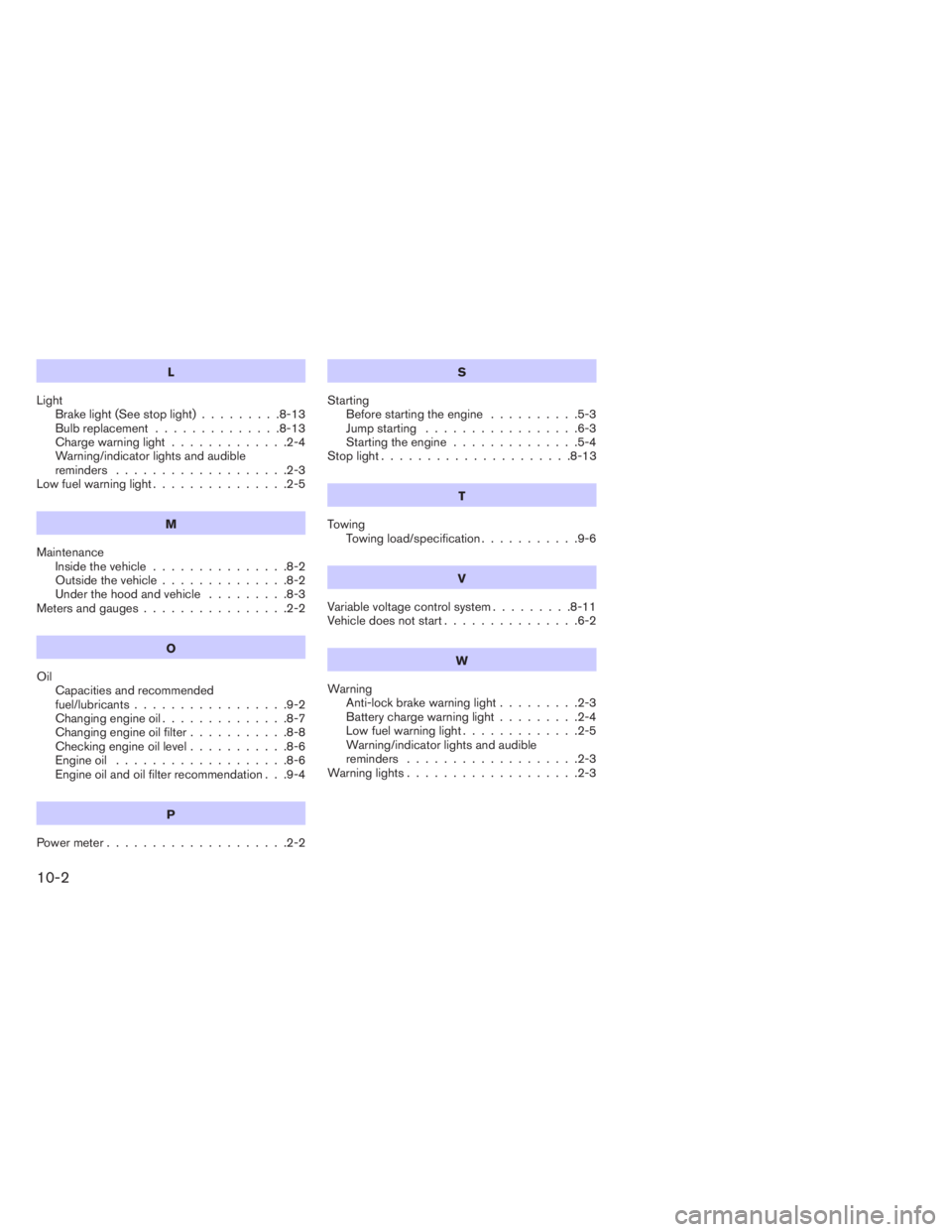
L
Light Brakelight(Seestoplight).........8-13
Bulb replacement ..............8-13
Chargewarninglight.............2-4
Warning/indicator lights and audible
reminders ...................2-3
Lowfuelwarninglight...............2-5
M
Maintenance Insidethevehicle...............8-2
Outsidethevehicle..............8-2
Under the hood and vehicle .........8-3
Meters and gauges ................2-2
O
Oil Capacities and recommended
fuel/lubricants .................9-2
Changing engine oil ..............8-7
Changing engine oil filter ...........8-8
Checking engine oil level ...........8-6
Engine oil ...................8-6
Engine oil and oil filter recommendation . . .9-4
P
Powermeter....................2-2 S
Starting Before starting the engine ..........5-3
Jump starting .................6-3
Starting the engine ..............5-4
Stoplight.....................8-13
T
Towing Towing load/specification ...........9-6
V
Variable voltage control system .........8-11
Vehicle does not start ...............6-2
W
Warning Anti-lock brake warning light .........2-3
Battery charge warning light .........2-4
Low fuel warning light .............2-5
Warning/indicator lights and audible
reminders ...................2-3
Warning lights ...................2-3
10-2
Page 96 of 625

VQ35DE engine
1. Power steering fluid reservoir (P. 8-12)
2. Engine coolant reservoir (P. 8-7)
3. Drive belt location (P. 8-16)
4. Fuse box (P. 8-21 )
5. Engine oil filler cap (P. 8-10)
6. Brake fluid reservoir (P. 8-12)
7. Air cleaner (P. 8-18)
8. Fuse box (P. 8-21)
9. Fuse box/Fusible links (P. 8-21)
10. Fuse box (P. 8-21)
11. Battery (P. 8-14)
12. Engine oil dipstick (P. 8-10)
13. Radiator cap (P. 8-7)
14. Windshield-washer fluid reservoir
(P. 8-13)
See the page number indicated in paren-
theses for operating details.
LDI2266
ENGINE COMPARTMENT CHECK
LOCATIONS
0-8Illustrated table of contents
Page 101 of 625

FRONT POWER SEAT ADJUSTMENT
Operating tips
●The power seat motor has an auto-reset
overload protection circuit. If the motor
stops during operation, wait 30 seconds,
then reactivate the switch.
●Do not operate the power seat switch for a
long period of time when the engine is off.
This will discharge the battery.
See “Automatic drive positioner” in “Pre-driving
checks and adjustments” for automatic drive po-
sitioner operation.
Forward and backward
Moving the switch forward or backward will slide
the seat forward or backward to the desired
position.
Reclining
Move the recline switch backward until the de-
sired angle is obtained. To bring the seatback
forward again, move the switch forward and
move your body forward. The seatback will move
forward.The reclining feature allows adjustment of the
seatback for occupants of different sizes for
added comfort and to help obtain proper seat
belt fit. See “Precautions on seat belt usage” later
in this section. Also, the seatback can be reclined
to allow occupants to rest when the vehicle is
stopped and the shift lever is in P (Park) .
LRS2130
Safety—Seats, seat belts and supplemental restraint system1-3
Page 120 of 625

CAUTION
When folding or returning the seat(s) to
the upright position, to avoid injury to
yourself and others:
●Make sure that the seat path is clear
before moving the seat.
●Be careful not to allow hands or feet to
get caught or pinched in the seat.
Before operating the 3rd row seats:
●Make sure the 2nd row seatback isn’t re-
clined.
●Pull the strap to release the head
restraints/headrests forward.
●Stow the 3rd row seat belts in the seat belt
hooks found on the sides of the cargo area.
●Make sure that there are no objects on the
seatback cushion.
3rd row seats are manual fold only. For additional
information, see “Folding the 3rd row seats” in
this section.
Push and hold the top portion of the switch. The
seatback will be returned automatically. The seat-
back will rise up while holding the switch.
A chime will sound once to indicate the start of
the operation.One long continuous warning chime will sound if
the seat isn’t in the full upright or folded position
when the ignition switch is placed in the ON
position. If the warning beep is still present after
one complete cycle and if the seats are in the full
upright or folded position, see your INFINITI re-
tailer.
If the ignition switch is off, the power folding
seats are always operational.
If the ignition switch is on, the power folding seats
are only operational when the shift lever is in P
(Park) or N (Neutral) .
If the engine is started during operation, the
seat(s) will temporarily pause.
NOTE:
Operating the power folding seats can dis-
charge the vehicle battery if the vehicle is
not running.
WARNING
●When the seat is returned to the normal
seating position, the head
restraints/headrests must be returned
to the upright position to properly pro-
tect vehicle occupants.●Never allow anyone to ride in the cargo
area or on the rear seat when it is in the
fold-down position. Use of these areas
by passengers without proper restraints
could result in serious injury in an acci-
dent or sudden stop.
●When returning the seatbacks to the
upright position, be certain they are
completely secured in the latched posi-
tion. If they are not completely secured,
passengers may be injured in an acci-
dent or sudden stop.
●Properly secure all cargo to help pre-
vent it from sliding or shifting. Do not
place cargo higher than the seatbacks.
In a sudden stop or collision, unsecured
cargo could cause personal injury.
CAUTION
When operating the rear power seatback
return, make sure that the vehicle is
stopped and the shift lever is in the P
(Park) position.
1-22Safety—Seats, seat belts and supplemental restraint system
Page 178 of 625

If an ABS malfunction occurs, the anti-lock func-
tion is turned off. The brake system then operates
normally, but without anti-lock assistance. See
“Brake system” in the “Starting and driving” sec-
tion.
orBrake warning light
This light functions for both the parking brake and
the foot brake systems.
Parking brake indicator
When the ignition switch is placed in the ON
position, the light comes on when the parking
brake is applied.
Low brake fluid warning light
When the ignition switch is placed in the ON
position, the light warns of a low brake fluid level.
If the light comes on while the engine is running
with the parking brake not applied, stop the ve-
hicle and perform the following:
1. Check the brake fluid level. Add brake fluid
as necessary. See “Brake fluid” in the “Main-
tenance and do-it-yourself” section of this
manual.
2. If the brake fluid level is correct, have the
warning system checked by an INFINITI re-
tailer.
WARNING
●Your brake system may not be working
properly if the warning light is on. Driv-
ing could be dangerous. If you judge it
to be safe, drive carefully to the nearest
service station for repairs. Otherwise,
have your vehicle towed because driv-
ing it could be dangerous.
●Pressing the brake pedal with the en-
gine stopped and/or a low brake fluid
level may increase your stopping dis-
tance and braking will require greater
pedal effort as well as pedal travel.
●If the brake fluid level is below the
MINIMUM or MIN mark on the brake
fluid reservoir, do not drive until the
brake system has been checked at an
INFINITI retailer.
Anti-lock Braking System (ABS) warning
indicator
When the parking brake is released and the
brake fluid level is sufficient, if both the brake
warning light and the Anti-lock Braking System
(ABS) warning light illuminate, it may indicate the
ABS is not functioning properly. Have the brake
system checked, and if necessary, repaired by an
INFINITI retailer promptly. Avoid high-speed driv-ing and abrupt braking. (See “Anti-lock Braking
System (ABS) warning light” in this section.)Charge warning light
If this light comes on while the engine is running,
it may indicate the charging system is not func-
tioning properly. Turn the engine off and check
the generator belt. If the belt is loose, broken,
missing, or if the light remains on, see an INFINITI
retailer immediately.
CAUTION
●Do not ground electrical accessories di-
rectly to the battery terminal. Doing so
will bypass the variable control system
and the vehicle battery may not charge
completely. Refer to “Variable voltage
control system” in the “Maintenance
and do-it-yourself” section later in this
manual.
●Do not continue driving if the generator
belt is loose, broken or missing.
Low tire pressure warning light
Your vehicle is equipped with a Tire Pressure
Monitoring System (TPMS) that monitors the tire
pressure of all tires except the spare.
2-8Instruments and controls
Page 187 of 625

I-Key Door Lock
When this item is turned on, the request switch
on the door is activated. From the Vehicle Set-
tings menu, select “I-Key Door Unlock”. Use the
ENTER button to activate this function.
Selective-Unlock
When this item is turned on, only the driver’s door
is unlocked first after the door unlock operation.
When the door handle request switch on the
driver’s or front passenger’s side door is pushed
to be unlocked, only the corresponding door is
unlocked first. All the doors can be unlocked if the
door unlock operation is performed again within
1 minute. When this item is turned to off, all the
doors will be unlocked after the door unlock
operation is performed once. From the Vehicle
Settings menu, select “Selective Unlock”. Use
the ENTER button to activate this function.
Auto Door Unlock
The auto door unlock function automatically un-
locks all the doors when the shift lever is placed in
the P (Park) position. From the Vehicle Settings
menu, select “Auto Door Unlock”. Use the EN-
TER button to enable/disable this function.Answer back horn
When the answer back horn is on the horn will
chirp and the hazard indicators will flash once
when locking the vehicle with the Intelligent Key.
Remote Start (if so equipped)
The remote start function can be turned on or off.
If the setting is OFF the vehicle cannot be started
using the intelligent key. From the Vehicle Set-
tings menu, select “Remote Start”. Use the EN-
TER button to enable/disable.
Battery Saver
The battery saver automatically turns off the igni-
tion after a period of time when the ignition switch
is left in the ACC or ON position.
Exit Seat Slide (if so equipped)
When the Exit seat slide is ON the driver’s seat
will move backward for easy exit when the ignition
switch is placed in the OFF position and the
driver’s door is opened.
After getting into the vehicle and placing the
ignition switch in the ACC position, the driver’s
seat will move to the previous set position. For
more information for setting the seat position see
“Automatic drive positioner” in the “Pre-driving
checks and adjustments” section. Use the EN-
TER button to enable/disable this function.Exit steering up (if so equipped)
When the exit steering up is turned ON, the
steering wheel moving upward for easy exit when
the ignition switch is in the OFF position and the
driver’s door is opened.
After getting into the vehicle and placing the
ignition switch in the ACC position, the steering
wheel moves to the previous position. For more
information for setting the steering wheel posi-
tion, see “Tilt and telescopic operation” in the
“Pre-driving checks and adjustments” section.
Use the ENTER button to enable/disable this
function.
Main Menu Selection
The items that display can be turned
enabled/disabled when the ignition switch is
placed in the ON position. To change the items
that display.
Use the
button to select and the ENTER
button to change a menu item.
●Driver assistance (if so equipped)
●Trip computer
●Fuel economy
●Tire pressures
Instruments and controls2-17
Page 191 of 625

VEHICLE INFORMATION DISPLAY
WARNINGS AND INDICATORS
1. No Key Detected
2. Key ID Incorrect
3. Shift to Park4. Push ignition to OFF
5. Key Battery Low
6.Engine start operation for Intelligent Key system
7. Release Parking brake
8. Low Fuel9. Low Washer Fluid
10. Door Open
11. Liftgate Open
12. Timer Alert – Time for a driver break?
LIC2559
Instruments and controls2-21