Page 66 of 625

4. Loosen the oil filter�Awith an oil filter
wrench by turning it counterclockwise. Then
remove the oil filter by turning it by hand.
CAUTION
Be careful not to burn yourself. The engine
oil may be hot.
5. Wipe the engine oil filter sealing surface with a clean rag.
CAUTION
●Be sure to remove any old gasket
material remaining on the sealing
surface of the engine. Failure to do
so could lead to an oil leak and en-
gine damage.
● The dipstick must be inserted in
place to prevent oil spillage from the
dipstick hole when filling the engine
with oil.
6. Coat the gasket on the new filter with clean engine oil.
7. Screw on the oil filter until a slight resistance is felt, then tighten an additional 2/3 turn.
8. Start the engine and check for leakage around the oil filter. Correct as required. 9. Turn the engine off and wait more than
10 minutes. Check the oil level. Add engine
oil if necessary. ●
Keep the 12–volt battery surface clean and
dry. Clean the battery with a solution of bak-
ing soda and water.
● Make certain the terminal connections are
clean and securely tightened.
● If the vehicle is not to be used for 30 days or
longer, disconnect the negative (-) battery
terminal cable to prevent discharge.
12-VOLT BATTERY
Maintenance and do-it-yourself8-9
Page 68 of 625
The current sensor is located near the battery
along the negative battery cable. If you add elec-
trical accessories to your vehicle, be sure to
ground them to a suitable body ground such as
the frame or engine block area.
1. Super charger pulley
2. Idler pulley
3. Water pump pulley
4 Crankshaft pulley
5. Drive belt automatic tensioner
6. A/C pulley
WARNING
Be sure the ignition key is in the OFF or
LOCK position before servicing drive belt.
The engine could rotate unexpectedly.1. Visually inspect the belt for signs of unusual
wear, cuts, fraying or looseness. If the belt is
in poor condition or is loose, have it replaced
or adjusted by an INFINITI retailer.
2. Have the belt checked regularly for condi- tion and tension in accordance with the
maintenance schedule found in your
“INFINITI Service and Maintenance Guide”.
NJE0005
DRIVE BELT
Maintenance and do-it-yourself8-11
Page 69 of 625
ENGINE COMPARTMENT
CAUTION
Never use a fuse of a higher or lower
amperage rating than specified on the
fuse box cover. This could damage the
electrical system or cause a fire.
If any electrical equipment does not come on,
check for an open fuse. 1. Be sure the ignition switch and the headlight switch are OFF.
2. Open the engine hood. 3. Remove the fuse box cover by pushing the
tab and lifting the cover up.
4. Remove the fuse with the fuse puller. The fuse puller is located in the fuse block in the
passenger compartment.
NJE0004
8-12Maintenance and do-it-yourself
Page 78 of 625

10 Index
A
Anti-lock brake warning light ..........2-3
B
Battery ......................8-9
Chargewarninglight.............2-4
Before starting the engine ............5-3
Belt (See drive belt) ..............8-11
Brake Brakelight(Seestoplight).........8-13
Brake system .................5-7
Bulb replacement ................8-13
C
Capacities and recommended
fuel/lubricants ...................9-2
Coolant Capacities and recommended
fuel/lubricants.................9-2
Checking inverter coolant level .......8-6
D
Drive belt ....................8-11 E
Engine Before starting the engine ..........5-3
Capacities and recommended
fuel/lubricants.................9-2
Changingengineoil.............8-7
Changing engine oil filter ..........8-8
Checking engine oil level ..........8-6
Engine compartment check locations ....8-4
Engine oil ...................8-6
Engine oil and oil filter recommendation . .9-4
Engine specifications ............9-5
Starting the engine ..............5-4
F
Fluid Capacities and recommended
fuel/lubricants.................9-2
Engine oil ...................8-6
Inverter coolant ................8-5
Fuel Capacities and recommended
fuel/lubricants.................9-2 G
Gauge Power meter .................2-2
H
High voltage components .........HEV-10
Hybrid System Stops operating while driving ........6-2
Vehicle does not start ............6-2
Hybrid vehicle characteristics .......HEV-11
I
Ignition Switch Push-Button Ignition Switch .........5-2
Indicator lights and audible reminders
(See warning/indicator lights and audible
reminders) ....................2-3
Inverter Checking inverter coolant level .......8-6
Inverter cooling system ...........8-5
J
Jump starting ...................6-3
Page 79 of 625
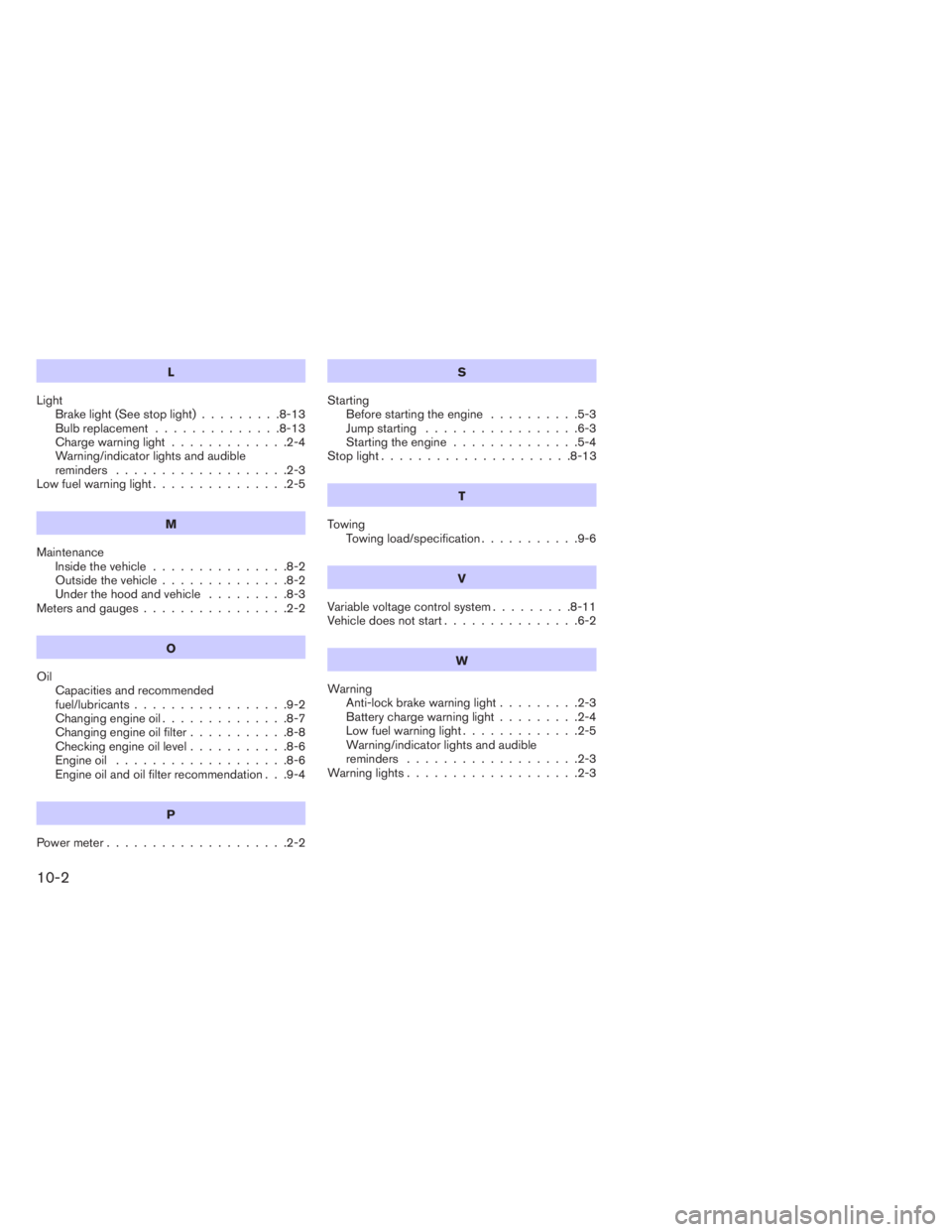
L
Light Brakelight(Seestoplight).........8-13
Bulb replacement ..............8-13
Chargewarninglight.............2-4
Warning/indicator lights and audible
reminders ...................2-3
Lowfuelwarninglight...............2-5
M
Maintenance Insidethevehicle...............8-2
Outsidethevehicle..............8-2
Under the hood and vehicle .........8-3
Meters and gauges ................2-2
O
Oil Capacities and recommended
fuel/lubricants .................9-2
Changing engine oil ..............8-7
Changing engine oil filter ...........8-8
Checking engine oil level ...........8-6
Engine oil ...................8-6
Engine oil and oil filter recommendation . . .9-4
P
Powermeter....................2-2 S
Starting Before starting the engine ..........5-3
Jump starting .................6-3
Starting the engine ..............5-4
Stoplight.....................8-13
T
Towing Towing load/specification ...........9-6
V
Variable voltage control system .........8-11
Vehicle does not start ...............6-2
W
Warning Anti-lock brake warning light .........2-3
Battery charge warning light .........2-4
Low fuel warning light .............2-5
Warning/indicator lights and audible
reminders ...................2-3
Warning lights ...................2-3
10-2
Page 91 of 625
1. Front camera (if so equipped) (P. 4-29)
2. Engine hood (P. 3-20)
3. Windshield wiper and washer switch,
wiper blades (P. 2-26, 8-18)
4. Windshield-washer fluid (P. 8-18)
5. Power windows (P. 2-50)
6. Door locks, INFINITI Intelligent Key,
Remote Engine Start (if so equipped) ,
keys (P. 3-4, 3-7, 3-18,3-2)
7. Mirrors, side camera (if so equipped)
(P. 3-29, 4-29)
8. Tire pressure (P. 9-11)
9. Flat tire (P. 6-3)
10. Tire chains (P. 8-37)
11. Replacing bulbs (P. 8-25)
12. Headlight and turn signal switch
(P. 2-30)
13. Fog light switch (P. 2-34)
14. Corner sensors (if so equipped)
(P. 4-34)
See the page number indicated in paren-
theses for operating details.
LII2043
EXTERIOR FRONT
Illustrated table of contents0-3
Page 92 of 625
1. Moonroof, Panoramic sunshade
(if so equipped) (P. 2-52, 2-54)
2. Antenna (P.4-96)
3. Rear window wiper and washer switch
(P. 2-29)
4. Corner sensors (if so equipped)
(P. 4-34)
5. Liftgate release (P. 3-23)
6. Rear camera: Rearview monitor, AVM
rear camera (P.4-24, 4-29 )
7. Replacing bulbs (P. 8-25)
8. Fuel-filler cap, fuel recommendation
(P. 3-25, P. 9-3)
9. Fuel-filler door (P. 3-24)
10. Child safety rear door lock (P. 3-7)
See the page number indicated in paren-
theses for operating details.
LII2044
EXTERIOR REAR
0-4Illustrated table of contents
Page 97 of 625
Warning
lightName Page
Anti-lock Braking
System (ABS) warn-
ing light2-7
or
Brake warning light 2-8
Charge warning
light2-8
Low tire pressure
warning light2-8
Master warning light 2-10
Power steering
warning light2-10
Seat belt warning
light and chime2-11
Warning
lightName Page
Supplemental air
bag warning light2-11
Indicator
lightName Page
Fog light indicator
light2-11
Front passenger air
bag status light2-11
High beam indicator
light (blue)2-12
Intelligent Brake
Assist (IBA) off indi-
cator light (if so
equipped)2-12
Malfunction indica-
tor light (MIL)2-12
Security indicator
light2-13
Indicator
lightName Page
Side light and head-
light indicator light
(green)2-13
Slip indicator light 2-13
Turn signal/hazard
indicator lights2-13
Vehicle Dynamic
Control (VDC) off
indicator light2-13
WARNING/INDICATOR LIGHTS
Illustrated table of contents0-9