2014 INFINITI QX50 climate control
[x] Cancel search: climate controlPage 6 of 498
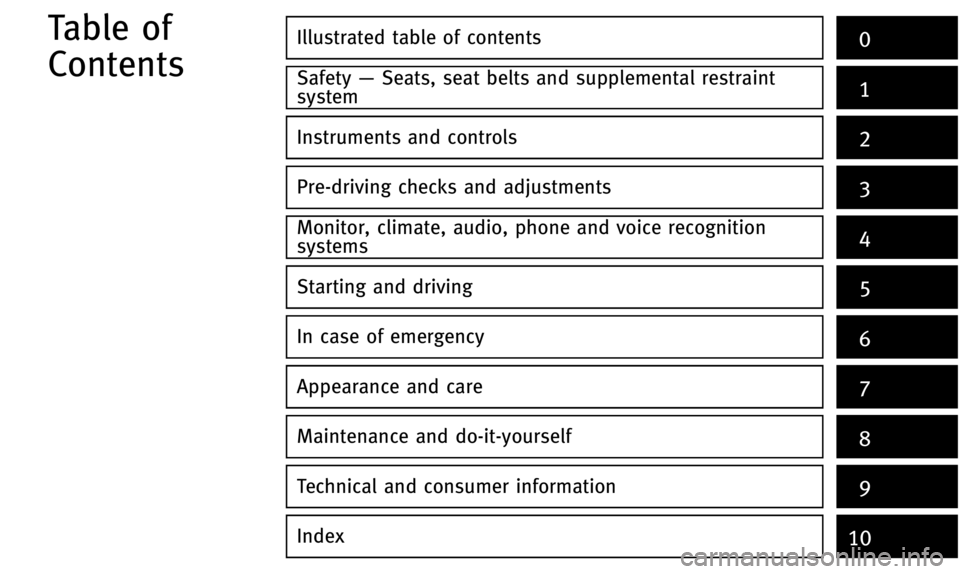
Illustrated table of contents0
Safety—Seats, seat belts and supplemental restraint
system1
Instruments and controls
Pre-driving checks and adjustments
Monitor, climate, audio, phone and voice recognition
systems
Starting and driving
In case of emergency
Appearance and care
Maintenance and do-it-yourself
Technical and consumer information
Index
2
3
4
5
6
7
8
9
10
Table of
Contents
Page 15 of 498

0-8Illustrated table of contents
SSI0624
1. Side ventilator (P.4-43)
2. Meters and gauges (P.2-6)
3. Center ventilator (P.4-43)
4. Center display (P.4-3)
5. Clock (P.2-43)
6. Hazard warning flasher switch (P.6-2)7. Center multi-function control panel
—Navigation system* (if so
equipped)
— Vehicle information and setting
buttons (P.4-10)
— Bluetooth
®Hands-Free Phone Sys- tem (with navigation system) (P.4-91)
—
Bluetooth
®Hands-Free Phone Sys-
tem (without navigation system) (if so
equipped) (P.4-102)
— Around View Monitor (if so
equipped) (P.4-31)
— Rearview monitor (P.4-24)
8. Front passenger supplemental air bag (P.1-37)
9. Fuse box cover (P.8-22)
10. Parking brake (P.5-18)
11. Push-button ignition switch (P.5-9)
12. Front passenger air bag status light (P.1-42)
13. Power outlet (P.2-43)
14. Rear window defroster switch (P.2-33)
15. Automatic climate control system (P.4-44)
16. Audio system (P.4-53)
17. Glove box lid release handle (P.2-46)
*: Refer to the separate Navigation System
Owner’s Manual.
INSTRUMENT PANEL
Page 63 of 498

1-44Safety—Seats, seat belts and supplemental restraint system
SSS0676
Front passenger air bag status light
Front passenger air bag and status
light
WARNING
The front passenger air bag is designed to
automatically turn OFF under some condi-
tions. Read this section carefully to learn
how it operates. Proper use of the seat, seat
belt and child restraints is necessary for
most effective protection. Failure to follow
all instructions in this manual concerning
the use of seats, seat belts and child
restraints can increase the risk or severity of injury in an accident.
Status light:
The front passenger air bag status light
is located under the climate controls.
After the ignition switch is placed in the ON
position, the front passenger air bag status
light illuminates for about 7 seconds and
then turns off or illuminates depending on
the front passenger seat occupied status.
The light operates as follows:
. Unoccupied passenger seat: The
light is OFF and the front passenger air
bag is OFF and will not inflate in a
crash.
. Passenger seat occupied by a small
adult, child or child restraint as out-
lined in this section: The
light
illuminates to indicate that the front
passenger air bag is OFF and will not
inflate in a crash.
. Occupied passenger seat and the pas-
senger meets the conditions outlined in
this section: The
light is OFF to
indicate that the front passenger air
bag is operational. Front passenger air bag:
The front passenger air bag is designed to
automatically turn OFF when the vehicle is
operated under some conditions as de-
scribed below as permitted by U.S. regula-
tions. If the front passenger air bag is OFF,
it will not inflate in a crash. The driver air
bag and other air bags in your vehicle are
not part of this system.
The purpose of the regulation is to help
reduce the risk of injury or death from an
inflating air bag to certain front passenger
seat occupants, such as children, by
requiring the air bag to be automatically
turned OFF.
The occupant classification sensor (pattern
sensor) is in the front passenger seat
cushion and is designed to detect an
occupant and objects on the seat. For
example, if a child is in the front passenger
seat, the Advanced Air Bag System is
designed to turn the passenger air bag
OFF in accordance with the regulations.
Also, if a child restraint of the type
specified in the regulations is on the seat,
the occupant classification sensor can
detect it and cause the air bag to turn OFF.
Front passenger seat adult occupants who
are properly seated and using the seat belt
Page 76 of 498

SSI0624
1. Side ventilator (P.4-43)
2. Meters and gauges (P.2-6)
3. Center ventilator (P.4-43)
4. Center display (P.4-3)
5. Clock (P.2-43)
6. Hazard warning flasher switch (P.6-2)7. Center multi-function control panel
—Navigation system* (if so
equipped)
— Vehicle information and setting
buttons (P.4-10)
— Bluetooth
®Hands-Free Phone Sys- tem (with navigation system) (P.4-91)
—
Bluetooth
®Hands-Free Phone Sys-
tem (without navigation system) (if so
equipped) (P.4-102)
— Around View Monitor (if so
equipped) (P.4-31)
— Rearview monitor (P.4-24)
8. Front passenger supplemental air bag (P.1-37)
9. Fuse box cover (P.8-22)
10. Parking brake (P.5-18)
11. Push-button ignition switch (P.5-9)
12. Front passenger air bag status light (P.1-42)
13. Power outlet (P.2-43)
14. Rear window defroster switch (P.2-33)
15. Automatic climate control system (P.4-44)
16. Audio system (P.4-53)
17. Glove box lid release handle (P.2-46)
*: Refer to the separate Navigation System
Owner’s Manual.
Instruments and controls2-5
INSTRUMENT PANEL
Page 164 of 498
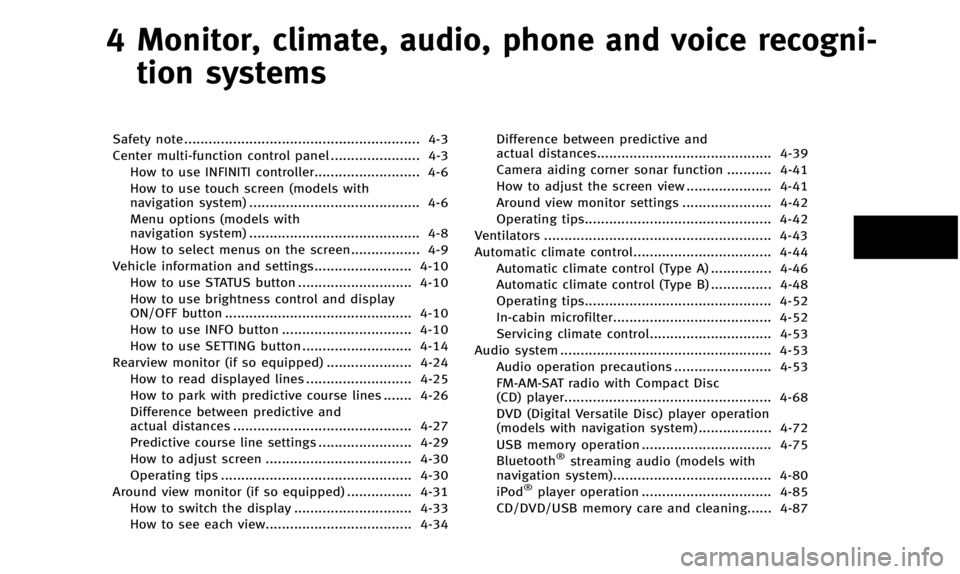
4 Monitor, climate, audio, phone and voice recogni-tion systems
Safety note .......................................................... 4-3
Center multi-function control panel ...................... 4-3 How to use INFINITI controller.......................... 4-6
How to use touch screen (models with
navigation system) .......................................... 4-6
Menu options (models with
navigation system) .......................................... 4-8
How to select menus on the screen................. 4-9
Vehicle information and settings........................ 4-10 How to use STATUS button ............................ 4-10
How to use brightness control and display
ON/OFF button .............................................. 4-10
How to use INFO button ................................ 4-10
How to use SETTING button ........................... 4-14
Rearview monitor (if so equipped) ..................... 4-24 How to read displayed lines .......................... 4-25
How to park with predictive course lines ....... 4-26
Difference between predictive and
actual distances ............................................ 4-27
Predictive course line settings ....................... 4-29
How to adjust screen .................................... 4-30
Operating tips ............................................... 4-30
Around view monitor (if so equipped) ................ 4-31
How to switch the display ............................. 4-33
How to see each view.................................... 4-34 Difference between predictive and
actual distances........................................... 4-39
Camera aiding corner sonar function ........... 4-41
How to adjust the screen view ..................... 4-41
Around view monitor settings ...................... 4-42
Operating tips.............................................. 4-42
Ventilators ........................................................ 4-43
Automatic climate control.................................. 4-44 Automatic climate control (Type A) ............... 4-46
Automatic climate control (Type B) ............... 4-48
Operating tips.............................................. 4-52
In-cabin microfilter....................................... 4-52
Servicing climate control.............................. 4-53
Audio system .................................................... 4-53 Audio operation precautions ........................ 4-53
FM-AM-SAT radio with Compact Disc
(CD) player................................................... 4-68
DVD (Digital Versatile Disc) player operation
(models with navigation system) .................. 4-72
USB memory operation ................................ 4-75
Bluetooth
®streaming audio (models with
navigation system)....................................... 4-80
iPod
®player operation ................................ 4-85
CD/DVD/USB memory care and cleaning...... 4-87
Page 166 of 498

WARNING
.Do not disassemble or modify this
system. If you do, it may result in
accidents, fire, or electric shock.
. Do not use this system if you notice any
abnormality, such as a frozen screen or
lack of sound. Continued use of the
system may result in accident, fire or
electric shock.
. In case you notice any foreign object in
the system hardware, spill liquid on it,
or notice smoke or smell coming from it,
stop using the system immediately and
contact your nearest INFINITI retailer.
Ignoring such conditions may lead to
accidents, fire, or electric shock.
. Park the vehicle in a safe location and
apply the parking brake to view the
images on the front center display
screen.
Do not attempt to operate the system in
extreme temperature conditions [below
−48F( −208C) and above 1588F (708C)].
Operating this system under these condi-
tions may result in system malfunctions.
SAA1836
Models with navigation system
1. “CAMERA” Around View Monitor dis-
play button (P.4-31)
2, 6, 7, 10, 11. For navigation system control buttons
(Refer to the separate Navigation
System Owner’s Manual.)
3. INFINITI controller (P.4-6)
4. “STATUS” status display button
(P.4-10)
5. “
OFF” brightness control and
display ON/OFF button (P.4-10)
8. “AM·FM·SAT” band select button
(P.4-53) 9.
“DISC·AUX” selector button (P.4-53)
12. “INFO” vehicle and navigation infor-
mation button (P.4-10)
13. “SETTING” button (P.4-14)
Monitor, climate, audio, phone and voice recognition systems4-3
SAFETY NOTE CENTER MULTI-FUNCTION CONTROL PANEL
Page 167 of 498

4-4Monitor, climate, audio, phone and voice recognition systems
SAA1524
Models without navigation system (Type A)
1. “AUX” button (P.4-53)
2. “RADIO AM·FM” band select button
(P.4-53)
3. INFINITI controller (P.4-6)
4. “
OFF” brightness control and
display ON/OFF button (P.4-10)
5. “INFO” vehicle information button
(P.4-10)
6. “DISC” selector button (P.4-53)
7. “STATUS” status display button
(P.4-10)
8. “SETTING” button (P.4-14)
Page 168 of 498

SAA2103
Models without navigation system (Type B)
1. “DISC·AUX” selector button (P.4-53)
2. “CAMERA” Around View Monitor dis-
play (P.4-31)
3. INFINITI controller (P.4-6)
4. “
OFF” brightness control and
display ON/OFF button (P.4-10)
5. “INFO” vehicle information button
(P.4-10)
6. “RADIO AM·FM” band select button
(P.4-53)
7. “STATUS” status display button
(P.4-10)
8. “SETTING” button (P.4-14) When you use this system, make sure the
engine is running.
If you use the system with the engine not
running (ignition ON or ACC) for a long
time, it will use up all the battery power,
and the engine will not start.
SAA1541
Models with navigation system
SAA1508
Models without navigation system
Monitor, climate, audio, phone and voice recognition systems4-5