2014 INFINITI QX50 maintenance
[x] Cancel search: maintenancePage 297 of 498

4-134Monitor, climate, audio, phone and voice recognition systems
Information Commands:
CommandAction
Fuel Economy Displays fuel economy information.
Maintenance Displays maintenance information.
Where am I? Displays your current location.
Traffic Information Displays the [Info On Route] screen when a route to the destination is set.
Displays the [Nearby Traffic Info.] screen when a route to the destination is not set.
Weather Information Displays weather information.
Weather Map Displays a weather map.
Page 310 of 498

5 Starting and driving
Precautions when starting and driving ................. 5-3Exhaust gas (carbon monoxide) ....................... 5-3
Three-way catalyst........................................... 5-3
Tire Pressure Monitoring System (TPMS).......... 5-4
Avoiding collision and rollover......................... 5-6
On-pavement and off-road
driving precautions.......................................... 5-7
Off-road recovery............................................. 5-7
Rapid air pressure loss ................................... 5-7
Drinking alcohol/drugs and driving ................. 5-8
All-Wheel Drive (AWD) driving safety precautions
(for AWD models) ........................................... 5-9
Push-button ignition switch ................................. 5-9
Operating range for engine start function ...... 5-10
Push-button ignition switch operation ........... 5-10
Push-button ignition switch positions ............ 5-11
Emergency engine shut off ............................ 5-11
Intelligent Key battery discharge ................... 5-12
Before starting the engine ................................. 5-12
Starting the engine ............................................ 5-13
Driving the vehicle ............................................. 5-14 Automatic transmission ................................. 5-14
Parking brake .................................................... 5-18 Lane Departure Warning (LDW) system/Lane
Departure Prevention (LDP) system (if
so equipped)..................................................... 5-19
Lane Departure Warning (LDW) system......... 5-20
Lane Departure Prevention (LDP) system ...... 5-22
Lane camera unit maintenance .................... 5-27
Blind Spot Warning (BSW) system (if
so equipped)..................................................... 5-27 BSW system operation ................................. 5-29
BSW driving situations................................. 5-30
BSW malfunction ......................................... 5-33
System maintenance.................................... 5-34
Cruise control.................................................... 5-34
Precautions on cruise control....................... 5-34
Cruise control operations ............................. 5-35
Intelligent Cruise Control (ICC) system
(FULL SPEED RANGE) (if so equipped) ................ 5-36 Selecting the vehicle-to-vehicle distance
control mode ............................................... 5-38
Vehicle-to-vehicle distance control mode...... 5-38
Precautions on vehicle-to-vehicle distance
control mode ............................................... 5-38
Vehicle-to-vehicle distance control
mode operation ........................................... 5-40
Page 313 of 498

5-4Starting and driving
cause a fire.
CAUTION
.Do not use leaded gasoline. Deposits
from leaded gasoline seriously reduce
the three-way catalyst’s ability to help
reduce exhaust pollutants.
. Keep your engine tuned up. Malfunctions
in the ignition, fuel injection, or elec-
trical systems can cause overrich fuel
flow into the three-way catalyst, causing
it to overheat. Do not keep driving if the
engine misfires, or if noticeable loss of
performance or other unusual operating
conditions are detected. Have the vehicle
inspected promptly by an INFINITI retai-
ler.
. Avoid driving with an extremely low fuel
level. Running out of fuel could cause
the engine to misfire, damaging the
three-way catalyst.
. Do not race the engine while warming it
up.
. Do not push or tow your vehicle to start
the engine.
TIRE PRESSURE MONITORING SYS-
TEM (TPMS)
Each tire, including the spare (if provided),
should be checked monthly when cold and
inflated to the inflation pressure recom-
mended by the vehicle manufacturer on the
vehicle placard or tire inflation pressure
label. (If your vehicle has tires of a different
size than the size indicated on the vehicle
placard or tire inflation pressure label, you
should determine the proper tire inflation
pressure for those tires.)
As an added safety feature, your vehicle
has been equipped with a Tire Pressure
Monitoring System (TPMS) that illuminates
a low tire pressure telltale when one or
more of your tires is significantly under-
inflated. Accordingly, when the low tire
pressure telltale illuminates, you should
stop and check your tires as soon as
possible, and inflate them to the proper
pressure. Driving on a significantly under-
inflated tire causes the tire to overheat and
can lead to tire failure. Under-inflation also
reduces fuel efficiency and tire tread life,
and may affect the vehicle’s handling and
stopping ability.
Please note that the TPMS is not a
substitute for proper tire maintenance, and it is the driver’
s responsibility to
maintain correct tire pressure, even if
under-inflation has not reached the level
to trigger illumination of the TPMS low tire
pressure telltale.
Your vehicle has also been equipped with a
TPMS malfunction indicator to indicate
when the system is not operating properly.
The TPMS malfunction indicator is com-
bined with the low tire pressure telltale.
When the system detects a malfunction,
the telltale will flash for approximately one
minute and then remain continuously
illuminated. This sequence will continue
upon subsequent vehicle start-ups as long
as the malfunction exists. When the mal-
function indicator is illuminated, the sys-
tem may not be able to detect or signal low
tire pressure as intended. TPMS malfunc-
tions may occur for a variety of reasons,
including the installation of replacement or
alternate tires or wheels on the vehicle that
prevent the TPMS from functioning prop-
erly. Always check the TPMS malfunction
telltale after replacing one or more tires or
wheels on your vehicle to ensure that the
replacement or alternate tires and wheels
allow the TPMS to continue to function
properly.
Page 336 of 498
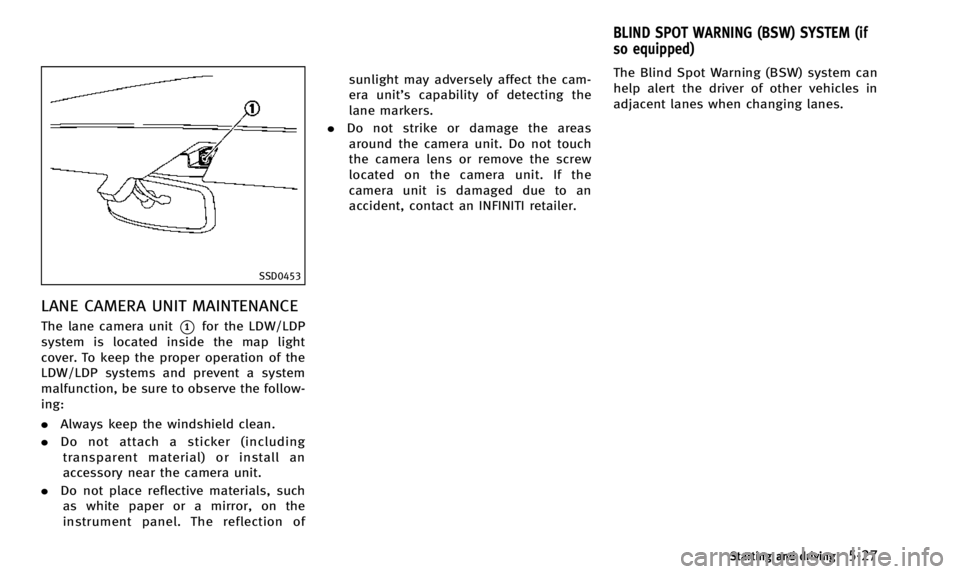
SSD0453
LANE CAMERA UNIT MAINTENANCE
The lane camera unit*1for the LDW/LDP
system is located inside the map light
cover. To keep the proper operation of the
LDW/LDP systems and prevent a system
malfunction, be sure to observe the follow-
ing:
. Always keep the windshield clean.
. Do not attach a sticker (including
transparent material) or install an
accessory near the camera unit.
. Do not place reflective materials, such
as white paper or a mirror, on the
instrument panel. The reflection of sunlight may adversely affect the cam-
era unit’s capability of detecting the
lane markers.
. Do not strike or damage the areas
around the camera unit. Do not touch
the camera lens or remove the screw
located on the camera unit. If the
camera unit is damaged due to an
accident, contact an INFINITI retailer. The Blind Spot Warning (BSW) system can
help alert the driver of other vehicles in
adjacent lanes when changing lanes.
Starting and driving5-27
BLIND SPOT WARNING (BSW) SYSTEM (if
so equipped)
Page 343 of 498

5-34Starting and driving
SSD1155
SYSTEM MAINTENANCE
The two radar sensor units*Afor the BSW
system are located near the rear bumper.
Always keep the area near the radar
sensors clean. Do not attach stickers
(including transparent material), install
accessories or apply additional paint near
the radar sensors. Do not strike or damage
the area around the radar sensors. Consult
an INFINITI retailer if the area around the
radar sensors is damaged due to a
collision.
Radio frequency statement
This device complies with part 15 of the
FCC Rules and RSS-310 of Industry Canada.
Operation is subject to the following two
conditions:
1. This device may not cause harmful interference.
2. This device must accept any interfer- ence received, including interference
that may cause undesired operation.
Frequency of operation: 24.05GHz —
24.25GHz
Field Strength: Not greater than 2.5V/m
peak (0.25V/m average) at a distance of 3
m
The manufacturer is not responsible for
any radio or TV interference caused by
unauthorized modifications to this equip-
ment. Such modifications could void the
user’s authority to operate the equipment.
PRECAUTIONS ON CRUISE CONTROL
. If the cruise control system malfunc-
tions, it will cancel automatically. The
SET indicator on the dot matrix liquid
crystal display will then blink to warn
the driver.
. If the engine coolant temperature be-
comes excessively high, the cruise
control system will be canceled auto-
matically.
. If the SET indicator blinks, turn the
cruise control main switch off and have
the system checked by your INFINITI
retailer.
. The SET indicator may sometimes blink
when the cruise control main switch is
turned ON while pushing the ACCELER-
ATE/RESUME, COAST/SET or CANCEL
switch. To properly set the cruise
control system, perform the steps
below in the order indicated.
WARNING
Do not use the cruise control when driving
under the following conditions:
. when it is not possible to keep the
vehicle at a set speed
CRUISE CONTROL
Page 363 of 498

5-54Starting and driving
SSD0621
Condition C:
When the ICC system is not operating
properly, the chime sounds and the system
warning light (orange) will come on.
Action to take:
If the warning light comes on, park the
vehicle in a safe place. Turn the engine off,
restart the engine, resume driving and set
the ICC system again.
If it is not possible to set the system or the
indicator stays on, it may indicate that the
system is malfunctioning. Although the
vehicle is still driveable under normal
conditions, have the vehicle checked atan INFINITI retailer.
SSD0701
Sensor maintenance
The sensor for the ICC system*Ais located
below the front bumper.
To keep the ICC system operating properly,
be sure to observe the following:
. Always keep the sensor clean. Wipe
with a soft cloth carefully so as not to
damage the sensor.
. Do not strike or damage the areas
around the sensor. Do not touch or
remove the screw located on the
sensor. Doing so could cause failure
or malfunction. If the sensor is da-
maged due to an accident, contact an
Page 380 of 498

conditions, have the vehicle checked at an
INFINITI retailer.
Sensor maintenance
How to handle the sensor:
The sensor for the DCA system is common
with Intelligent Cruise Control and is
located below the front bumper.
To handle the sensor, see“Intelligent
Cruise Control (ICC) system (FULL SPEED
RANGE)” (P.5-36). The Forward Collision Warning (FCW) sys-
tem will warn the driver by a warning light
and chime when your vehicle is getting
close to the vehicle ahead in the traveling
lane.
The FCW system will function when your
vehicle is driven at speeds of approxi-
mately 10 MPH (15 km/h) and above.
SSD0701
SSD0749
Vehicle ahead detection light
Starting and driving5-71
FORWARD COLLISION WARNING (FCW)
SYSTEM (if so equipped)
Page 383 of 498

5-74Starting and driving
SSD1156
Warning systems switch
FCW system operation
The FCW system will function at speeds of
approximately 10 MPH (15 km/h) and
above, when the system turns on.
The FCW system has an automatic setting
mode and a manual setting mode to turn
the system on. The setting mode can be
changed. In the automatic setting mode,
the FCW system is automatically turned on
when the ignition switch is pushed to the
ON position. When the FCW system is on,
the warning systems ON indicator light
*1
on the warning systems switch illuminates.
To cancel the FCW system, push thewarning systems switch. The warning
systems ON indicator light will turn off. To
turn on the system, push the warning
systems switch again.
When the warning systems switch is
pushed, the LDW and BSW systems will
also turn on or off simultaneously. See
“Lane Departure Warning (LDW) system”
(P.5-20) and
“Blind Spot Warning (BSW)
system” (P.5-27).
In the manual setting mode, you need to
push the warning systems switch to turn
on the system after the ignition switch is
pushed to the ON position.
The setting mode can be changed using
the warning systems switch. To change the
setting mode, push and hold the warning
systems switch for more than 4 seconds
when the warning systems ON indicator is
off. When the mode is changed, a chime
sounds and the lane departure warning
light (orange) flashes.
For the sensor maintenance, see “Intelli-
gent Cruise Control (ICC) system (FULL
SPEED RANGE)” (P.5-36). The Intelligent Brake Assist (IBA) system
warns the driver by a warning light and
chime when there is a risk of a collision
with the vehicle ahead in the traveling lane
and the driver must take avoidance action
immediately. The system helps reduce the
rear-end collision speed by applying the
brakes when the system judges that the
collision cannot be prevented.
The IBA system will function when your
vehicle is driven at speeds of approxi-
mately 10 MPH (15 km/h) and above, and
when your vehicle is driven at speeds
approximately 10 MPH (15 km/h) faster
than the vehicle ahead.
INTELLIGENT BRAKE ASSIST (IBA) SYSTEM
(if so equipped)