2014 INFINITI QX50 USB
[x] Cancel search: USBPage 242 of 498
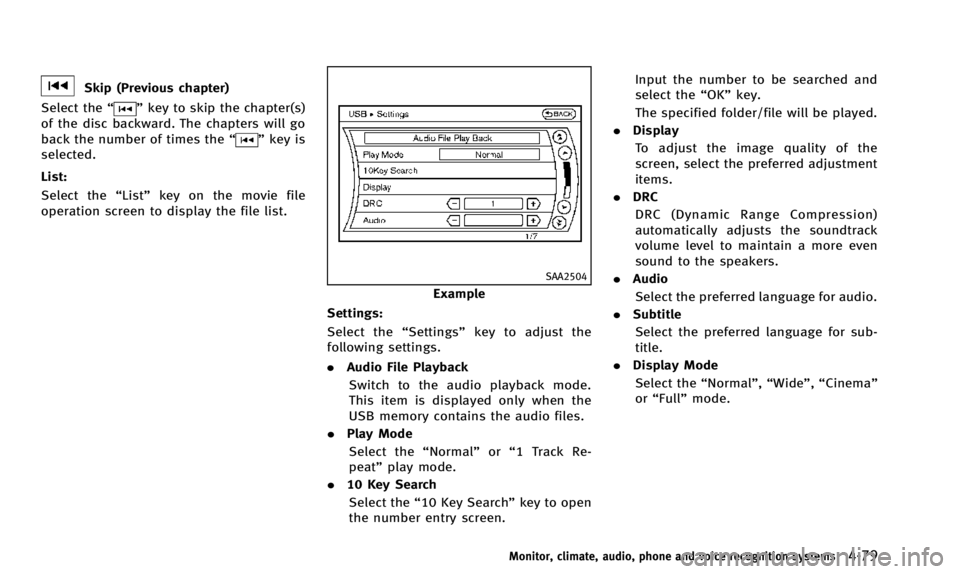
Skip (Previous chapter)
Select the “
”key to skip the chapter(s)
of the disc backward. The chapters will go
back the number of times the “
”key is
selected.
List:
Select the “List”key on the movie file
operation screen to display the file list.
SAA2504
Example
Settings:
Select the “Settings”key to adjust the
following settings.
. Audio File Playback
Switch to the audio playback mode.
This item is displayed only when the
USB memory contains the audio files.
. Play Mode
Select the “Normal”or“1 Track Re-
peat” play mode.
. 10 Key Search
Select the “10 Key Search” key to open
the number entry screen. Input the number to be searched and
select the
“OK”key.
The specified folder/file will be played.
. Display
To adjust the image quality of the
screen, select the preferred adjustment
items.
. DRC
DRC (Dynamic Range Compression)
automatically adjusts the soundtrack
volume level to maintain a more even
sound to the speakers.
. Audio
Select the preferred language for audio.
. Subtitle
Select the preferred language for sub-
title.
. Display Mode
Select the “Normal”,“Wide”,“Cinema”
or “Full” mode.
Monitor, climate, audio, phone and voice recognition systems4-79
Page 248 of 498
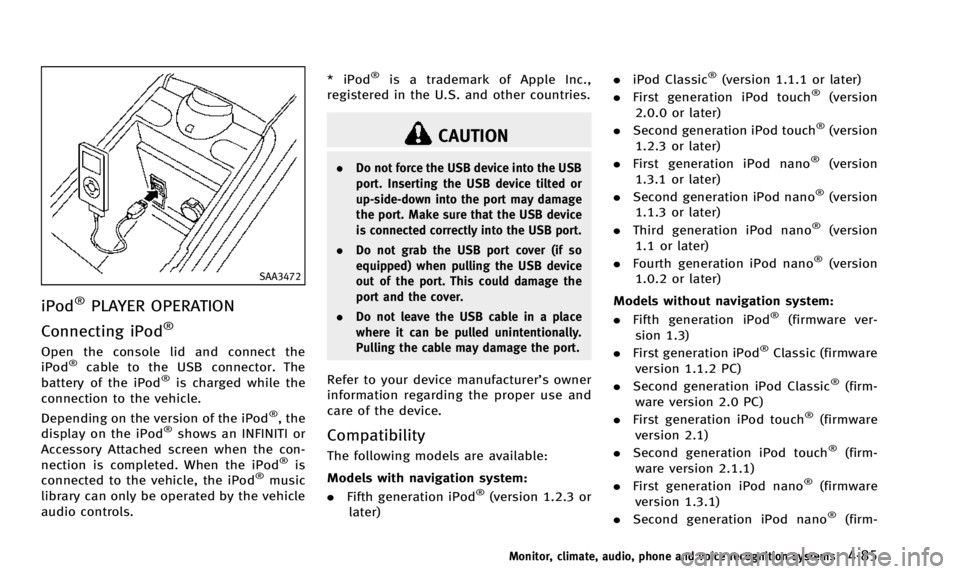
SAA3472
iPod®PLAYER OPERATION
Connecting iPod
®
Open the console lid and connect the
iPod®cable to the USB connector. The
battery of the iPod®is charged while the
connection to the vehicle.
Depending on the version of the iPod
®, the
display on the iPod®shows an INFINITI or
Accessory Attached screen when the con-
nection is completed. When the iPod
®is
connected to the vehicle, the iPod®music
library can only be operated by the vehicle
audio controls. * iPod
®is a trademark of Apple Inc.,
registered in the U.S. and other countries.
CAUTION
. Do not force the USB device into the USB
port. Inserting the USB device tilted or
up-side-down into the port may damage
the port. Make sure that the USB device
is connected correctly into the USB port.
. Do not grab the USB port cover (if so
equipped) when pulling the USB device
out of the port. This could damage the
port and the cover.
. Do not leave the USB cable in a place
where it can be pulled unintentionally.
Pulling the cable may damage the port.
Refer to your device manufacturer’s owner
information regarding the proper use and
care of the device.
Compatibility
The following models are available:
Models with navigation system:
.Fifth generation iPod
®(version 1.2.3 or
later) .
iPod Classic
®(version 1.1.1 or later)
. First generation iPod touch®(version
2.0.0 or later)
. Second generation iPod touch
®(version
1.2.3 or later)
. First generation iPod nano
®(version
1.3.1 or later)
. Second generation iPod nano
®(version
1.1.3 or later)
. Third generation iPod nano
®(version
1.1 or later)
. Fourth generation iPod nano
®(version
1.0.2 or later)
Models without navigation system:
. Fifth generation iPod
®(firmware ver-
sion 1.3)
. First generation iPod
®Classic (firmware
version 1.1.2 PC)
. Second generation iPod Classic
®(firm-
ware version 2.0 PC)
. First generation iPod touch
®(firmware
version 2.1)
. Second generation iPod touch
®(firm-
ware version 2.1.1)
. First generation iPod nano
®(firmware
version 1.3.1)
. Second generation iPod nano
®(firm-
Monitor, climate, audio, phone and voice recognition systems4-85
Page 250 of 498
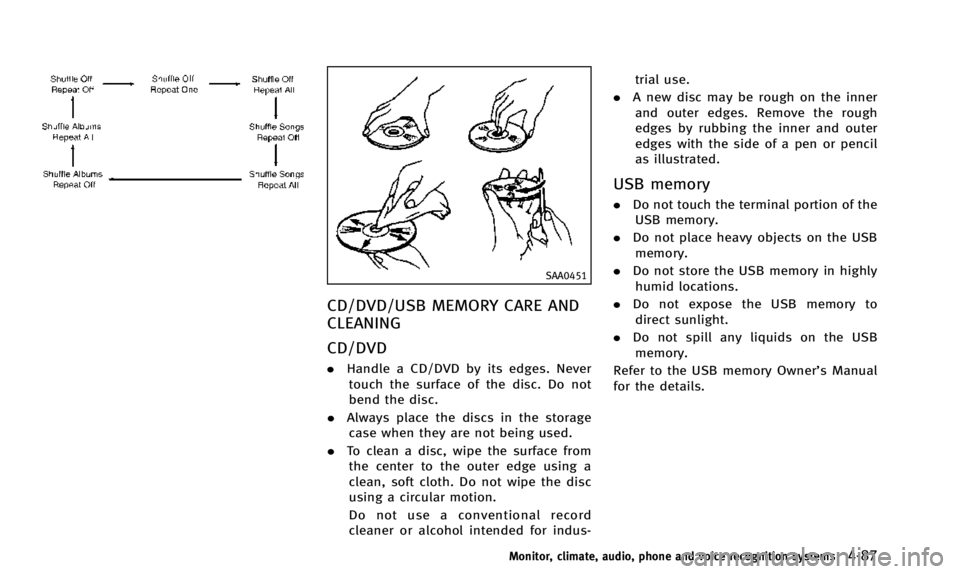
SAA0451
CD/DVD/USB MEMORY CARE AND
CLEANING
CD/DVD
.Handle a CD/DVD by its edges. Never
touch the surface of the disc. Do not
bend the disc.
. Always place the discs in the storage
case when they are not being used.
. To clean a disc, wipe the surface from
the center to the outer edge using a
clean, soft cloth. Do not wipe the disc
using a circular motion.
Do not use a conventional record
cleaner or alcohol intended for indus- trial use.
. A new disc may be rough on the inner
and outer edges. Remove the rough
edges by rubbing the inner and outer
edges with the side of a pen or pencil
as illustrated.
USB memory
. Do not touch the terminal portion of the
USB memory.
. Do not place heavy objects on the USB
memory.
. Do not store the USB memory in highly
humid locations.
. Do not expose the USB memory to
direct sunlight.
. Do not spill any liquids on the USB
memory.
Refer to the USB memory Owner’s Manual
for the details.
Monitor, climate, audio, phone and voice recognition systems4-87
Page 252 of 498

.Pushing the menu control switch will
show the CD Menu.
DVD (models with navigation system):
. Tilting up/down for less than 1.5
seconds will scroll up or down through
the track number.
. Tilting up/down for more than 1.5
seconds will scroll up or down through
the title number.
. Pushing the menu control switch will
select an item from the DVD display.
. When the transparent operation menu
appears, the switch will control the
menu.
USB:
. Tilting up/down for less than 1.5
seconds will scroll up or down through
the track number.
. Tilting up/down for more than 1.5
seconds will scroll up or down through
the folder number
. Pushing the menu control switch will
show the USB Menu.
Bluetooth
®Audio (models with navigation
system):
. Tilting up/down for less than 1.5
seconds will scroll up or down through the track number.
BACK switch (if so equipped)
Push this switch to go back to the previous
screen or cancel the selection if it is not
completed.
Volume control switches
Push the upper (+) or lower (−) side switch
to increase or decrease the volume.
Audio source switch
Push the source select switch to change
the mode to available audio source.
ANTENNA
Window antenna
The antenna pattern is printed inside the
rear window.
CAUTION
.
Do not place metalized film near the rear
window glass or attach any metal parts
to it. This may cause poor reception or
noise.
. When cleaning the inside of the rear
window, be careful not to scratch or
damage the rear window antenna.
Lightly wipe along the antenna with a
dampened soft cloth.
Monitor, climate, audio, phone and voice recognition systems4-89
Page 298 of 498

Audio Commands:
CommandAction
CD Starts to play a CD.
FM Turns to the FM band, selecting the station last played.
AM Turns to the AM band, selecting the station last played.
XM Turns to the SiriusXM Satellite Radio band, selecting the channel last played.
USB Turns on the USB memory.
Bluetooth
®Audio Turns on the Bluetooth®audio player.
Monitor, climate, audio, phone and voice recognition systems4-135
Page 489 of 498

10-2
Cargo cover....................................................... 2-48
Cargo light ........................................................ 2-57
Catalytic converter, Three way catalyst ................ 5-3
CD/CF/USB memory care and cleaning ............. 4-87
Center multi-function control panel ..................... 4-3
Child restraints ................................................. 1-19 Booster seats ............................................... 1-33
LATCH system .............................................. 1-21
Precautions on child restraints ..................... 1-20
Child safety ...................................................... 1-17
Child safety rear door locks ................................ 3-6
Chimes Audible reminders ....................................... 2-19
Seat belt warning light and chime ............... 2-15
Circuit breaker, Fusible link............................... 8-23
Cleaning exterior and interior ....................... 7-2, 7-4
Climate control, Automatic climate control ........ 4-44
Clock ................................................................ 2-43
Coat hooks ....................................................... 2-47
Cockpit ............................................................... 2-3
Cold weather driving ......................................... 5-89
Compact Disc (CD) player (See audio system) ... 4-70
Compact spare tire ........................................... 8-40
Console box ...................................................... 2-46
Controller, Center multi-function control panel .... 4-6
Controls Control panel button ...................................... 4-3
INFINITI Controller .......................................... 4-6
Coolant Capacities and
recommended fuel/lubricants ........................ 9-2 Changing engine coolant ............................... 8-9
Checking engine coolant level ........................ 8-8
Corrosion protection ........................................... 7-7
Cover, Cargo cover ............................................ 2-48
Cruise control ................................................... 5-34 Fixed speed cruise control (on ICC system) ... 5-55
Cup holders ...................................................... 2-44
Current fuel consumption .................................. 2-26
D
Daytime running light system ........................... 2-36
Defroster switch, Rear window and outside mirror
defroster switch ................................................ 2-33
Dimensions ......................................................... 9-9
Distance Control Assist (DCA) system ................ 5-59
Distance Control Assist (DCA) system
warning light .................................................... 2-12
Distance to empty ............................................. 2-26
Door/lift gate open warning .............................. 2-23
Dot matrix liquid crystal display ....................... 2-19
Drive belts ........................................................ 8-17
Drive positioner ................................................ 3-26
Driving All-wheel drive (AWD) ................................... 5-80
All-wheel drive (AWD) safety precautions ....... 5-9 Cold weather driving .................................... 5-89
Driving with automatic transmission ............ 5-14
On-pavement and off-road driving .................. 5-7
Precautions when starting and driving ........... 5-3
DS (Drive Sport) mode ...................................... 5-16
DVD player operation ........................................ 4-72
E
Economy, Fuel ................................................... 5-80
Elapsed time ..................................................... 2-26
Elapsed time and trip odometer ........................ 2-26
Emission control information label .................... 9-11
Emission control system warranty ..................... 9-19
Engine Before starting the engine ........................... 5-12
Break-in schedule ........................................ 5-78
Capacities and
recommended fuel/lubricants ........................ 9-2
Changing engine coolant ............................... 8-9
Changing engine oil and filter ...................... 8-10
Checking engine coolant level ........................ 8-8
Checking engine oil level ............................... 8-9
Coolant temperature gauge ............................ 2-8
Emergency engine shut off ........................... 5-11
Engine block heater ..................................... 5-91
Engine compartment check locations ............. 8-7
Engine cooling system ................................... 8-7
Engine oil ...................................................... 8-9
Engine oil and oil filter recommendation ........ 9-5
Engine oil replacement indicator .................. 2-24
Engine oil viscosity ........................................ 9-6
Engine serial number ................................... 9-11
Engine specifications ..................................... 9-7
Engine start operation indicator ................... 2-22
If your vehicle overheats .............................. 6-10
Starting the engine ...................................... 5-13
Entry/exit function, Automatic drive positioner ... 3-26
Page 494 of 498

Storage ............................................................. 2-44
Sun visors ........................................................ 3-22
Sunglasses holder ............................................ 2-45
Supplemental air bag warning labels ................ 1-50
Supplemental air bag warning light ......... 1-50, 2-15
Supplemental restraint system .......................... 1-37 Precautions on supplemental
restraint system ........................................... 1-37
Switch Autolight switch ........................................... 2-34
Fog light switch ........................................... 2-39
Hazard warning flasher switch ....................... 6-2
Headlight switch .......................................... 2-34
Ignition switch ............................................. 5-14
Intelligent Brake Assist (IBA) OFF switch ...... 2-42
Power door lock switch .................................. 3-5
Rear window and outside mirror
defroster switch ........................................... 2-33
Snow mode switch ....................................... 2-42
Turn signal switch ........................................ 2-38
Vehicle dynamic control (VDC) off switch ...... 2-42
Warning systems switch ............................... 2-41
T
Tachometer ......................................................... 2-8
Temperature gauge, Engine coolant
temperature gauge .............................................. 2-8
Theft (INFINITI Vehicle Immobilizer System),
Engine start ...................................................... 2-30
Three-way catalyst .............................................. 5-3
“Time to rest” indicator .................................... 2-23 Tire
Pressure, Low tire pressure warning light .... 2-13
Tire replacement indicator ............................ 2-24
Tires
Flat tire .......................................................... 6-3
Low tire pressure warning system .................. 5-4
Spare tire .................................................... 8-40
Tire and Loading Information label ...... 8-32, 9-12
Tire chains ................................................... 8-37
Tire dressing .................................................. 7-4
Tire pressure................................................ 8-30
Tire pressure monitoring
system (TPMS) ....................................... 5-4, 6-3
Tire rotation ................................................. 8-37
Types of tires ............................................... 8-36
Uniform tire quality grading ......................... 9-18
Wheel/tire size .............................................. 9-8
Wheels and tires .......................................... 8-30
Tonneau cover (see cargo cover) ....................... 2-48
Touch screen system ........................................... 4-6
Towing Flat towing ................................................... 9-17
Tow truck towing .......................................... 6-11
Towing a trailer ............................................ 9-17
TPMS, Tire pressure monitoring system .............. 5-4
TPMS, Tire pressure warning system ................... 6-3
Trailer towing .................................................... 9-17
Transceiver, HomeLink
®Universal Transceiver ... 2-58
Transmission Automatic transmission fluid (ATF) ............... 8-12
Driving with automatic transmission ............ 5-14 Transmission shift lever lock release ............ 5-17
Transmitter (See remote keyless entry system) ... 3-14
Traveling or registering your vehicle in
another country ................................................ 9-10
Trip computer ................................................... 2-26
Trip odometer ................................................... 2-26
Turn signal switch ............................................. 2-38
U
Underbody cleaning ............................................ 7-3
Uniform tire quality grading .............................. 9-18
USB memory operation ..................................... 4-75
V
Vanity mirror ..................................................... 3-26
Vanity mirror lights ........................................... 2-57
Variable voltage control system ........................ 8-16
Vehicle Dimensions .................................................... 9-9
Identification number (VIN) .......................... 9-10
Loading information ..................................... 9-14
Recovery (freeing a stuck vehicle) ................ 6-14
Security system ........................................... 2-28
Vehicle dynamic control (VDC) off switch ...... 2-42
Vehicle dynamic control (VDC) system .......... 5-88
Vehicle dynamic control (VDC)
warning light ............................................... 2-16
Vehicle information and settings (display) .... 4-10
Ventilators ........................................................ 4-43
10-7