2014 INFINITI Q70-HYBRID audio
[x] Cancel search: audioPage 6 of 522

Hybrid System OverviewHybrid
System
Illustrated table of contents0
Safety—Seats, seat belts and supplemental restraint system
Instruments and controls
Pre-driving checks and adjustments
Monitor, climate, audio, phone and voice recognition systems
Starting and driving
In case of emergency
Appearance and care
Maintenance and do-it-yourself
Technical and consumer information
1
2
3
4
5
6
7
8
9
Table of
Contents
10Index
Page 27 of 522

0-6Illustrated table of contents
JVC0259X
1. Instrument brightness control switch(P.2-42)
2. AFS switch (if so equipped) (P.2-40)
3. Headlight, fog light and turn signal switch (P.2-38)
4. Trip computer switch (P.2-28) 5. TRIP/RESET switch for twin trip od-
ometer (P.2-7)
6. Windshield wiper and washer switch (P.2-35)
7. Shift lever (P.5-14) 8. Vehicle Dynamic Control (VDC) OFF
switch (P.5-100)
9. Rear sunshade switch (if so equipped) (P.2-59)
10. Steering heater switch (if so equipped) (P.2-43)
11. Trunk lid release switch (P.3-17)
12. Sonar system off switch (if so equipped) (P.5-95)
13. Warning systems switch (if so equipped) (P.5-21, P.5-31, P.5-82)
14. Intelligent Brake Assist (IBA) OFF switch (if so equipped) (P.5-86)
15. Electric tilting/telescopic steering wheel lever (P.3-22)
16. Steering-wheel-mounted controls (left side)
—Menu control switch (models with
navigation system)/Audio tuning
switch (models without navigation
system) (P.4-82)
— Hands-Free Phone System switch
(P.4-97, P.4-86)
17. Steering wheel —Horn (P.2-44)
— Driver supplemental air bag
(P.1-37)
COCKPIT
Page 29 of 522

0-8Illustrated table of contents
JVO0132X
1. Side ventilator (P.4-33)
2. Meters and gauges (P.2-6)
3. Hazard warning flasher switch (P.6-2)
4. Rear window and outside mirrordefroster switch (P.2-37)
5. Center display (P.4-4)/Navigation sys- tem* (if so equipped)
6. Clock (P.2-49)
7. Center multi-function control panel —Navigation system* (if so
equipped) —
Vehicle information and setting
buttons (P.4-10)
— Bluetooth
®Hands-Free Phone Sys-
tem (P.4-84, P.4-95)
— Audio system (P.4-48)
8. Automatic climate control system (P.4-34)/Forest Air
®system (P.4-34)
9. Center ventilator (P.4-33)
10. Audio system (P.4-48)
11. Front passenger supplemental air bag (P.1-37)
12. Hood release handle (P.3-16)
13. Fuse box cover (P.8-24)
14. Parking brake —Parking (P.5-18)
15. Push-button ignition switch (P.5-9)
16. Front passenger air bag status light (P.1-44)
17. Climate controlled seat switch (if so equipped) (P.2-46)/Seat heater switch
(if so equipped) (P.2-44)
18. Drive mode select switch (P.5-18)
19. Cigarette lighter and ashtray (P.2-50)
20. Glove box lid release handle (P.2-52)
21. Trunk release power cancel switch (P.3-18)
*: Refer to the separate Navigation System Owner’s Manual.
INSTRUMENT PANEL
Page 88 of 522

JVC0259X
1. Instrument brightness control switch(P.2-42)
2. AFS switch (if so equipped) (P.2-40)
3. Headlight, fog light and turn signal switch (P.2-38)
4. Trip computer switch (P.2-28) 5. TRIP/RESET switch for twin trip od-
ometer (P.2-7)
6. Windshield wiper and washer switch (P.2-35)
7. Shift lever (P.5-14) 8. Vehicle Dynamic Control (VDC) OFF
switch (P.5-100)
9. Rear sunshade switch (if so equipped) (P.2-59)
10. Steering heater switch (if so equipped) (P.2-43)
11. Trunk lid release switch (P.3-17)
12. Sonar system off switch (if so equipped) (P.5-95)
13. Warning systems switch (if so equipped) (P.5-21, P.5-31, P.5-82)
14. Intelligent Brake Assist (IBA) OFF switch (if so equipped) (P.5-86)
15. Electric tilting/telescopic steering wheel lever (P.3-22)
16. Steering-wheel-mounted controls (left side)
—Menu control switch (models with
navigation system)/Audio tuning
switch (models without navigation
system) (P.4-82)
— Hands-Free Phone System switch
(P.4-97, P.4-86)
17. Steering wheel —Horn (P.2-44)
— Driver supplemental air bag
(P.1-37)
Instruments and controls2-3
COCKPIT
Page 90 of 522

JVO0132X
1. Side ventilator (P.4-33)
2. Meters and gauges (P.2-6)
3. Hazard warning flasher switch (P.6-2)
4. Rear window and outside mirrordefroster switch (P.2-37)
5. Center display (P.4-4)/Navigation sys- tem* (if so equipped)
6. Clock (P.2-49)
7. Center multi-function control panel —Navigation system* (if so
equipped) —
Vehicle information and setting
buttons (P.4-10)
— Bluetooth
®Hands-Free Phone Sys-
tem (P.4-84, P.4-95)
— Audio system (P.4-48)
8. Automatic climate control system (P.4-34)/Forest Air
®system* (P.4-34)
9. Center ventilator (P.4-33)
10. Audio system (P.4-48)
11. Front passenger supplemental air bag (P.1-37)
12. Hood release handle (P.3-16)
13. Fuse box cover (P.8-24)
14. Parking brake —Parking (P.5-18)
15. Push-button ignition switch (P.5-9)
16. Front passenger air bag status light (P.1-44)
17. Climate controlled seat switch (if so equipped) (P.2-46)/Seat heater switch
(if so equipped) (P.2-44)
18. Drive mode select switch (P.5-18)
19. Cigarette lighter and ashtray (P.2-50)
20. Glove box lid release handle (P.2-52)
21. Trunk release power cancel switch (P.3-18)
*: Refer to the separate Navigation System Owner’s Manual.
Instruments and controls2-5
INSTRUMENT PANEL
Page 117 of 522
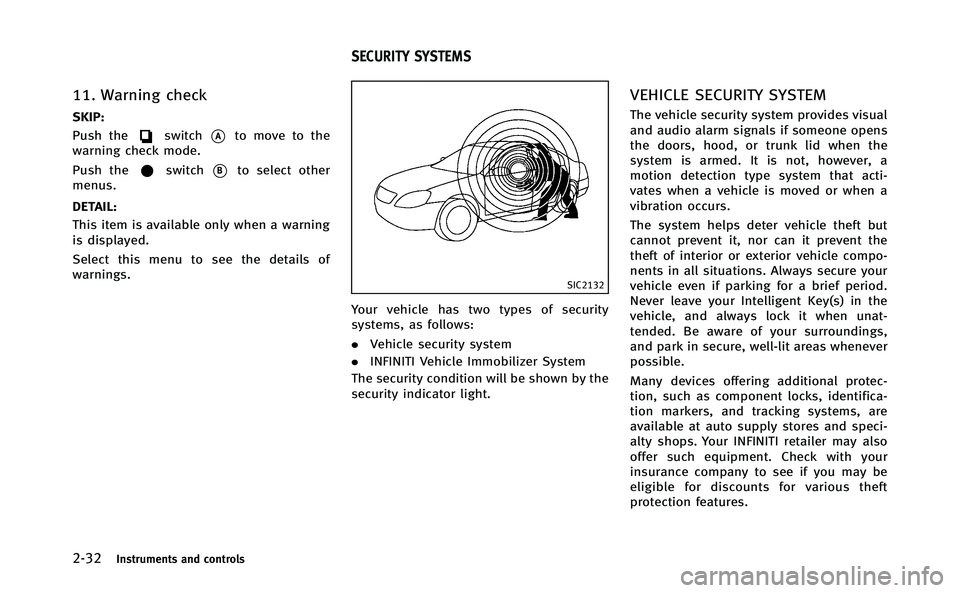
2-32Instruments and controls
11. Warning check
SKIP:
Push the
switch*Ato move to the
warning check mode.
Push the
switch*Bto select other
menus.
DETAIL:
This item is available only when a warning
is displayed.
Select this menu to see the details of
warnings.
SIC2132
Your vehicle has two types of security
systems, as follows:
. Vehicle security system
. INFINITI Vehicle Immobilizer System
The security condition will be shown by the
security indicator light.
VEHICLE SECURITY SYSTEM
The vehicle security system provides visual
and audio alarm signals if someone opens
the doors, hood, or trunk lid when the
system is armed. It is not, however, a
motion detection type system that acti-
vates when a vehicle is moved or when a
vibration occurs.
The system helps deter vehicle theft but
cannot prevent it, nor can it prevent the
theft of interior or exterior vehicle compo-
nents in all situations. Always secure your
vehicle even if parking for a brief period.
Never leave your Intelligent Key(s) in the
vehicle, and always lock it when unat-
tended. Be aware of your surroundings,
and park in secure, well-lit areas whenever
possible.
Many devices offering additional protec-
tion, such as component locks, identifica-
tion markers, and tracking systems, are
available at auto supply stores and speci-
alty shops. Your INFINITI retailer may also
offer such equipment. Check with your
insurance company to see if you may be
eligible for discounts for various theft
protection features.
SECURITY SYSTEMS
Page 161 of 522

3-8Pre-driving checks and adjustments
.Do not attach the Intelligent Key with a
key holder that contains a magnet.
. Do not place the Intelligent Key near
equipment that produces a magnetic
field, such as a TV, audio equipment
and personal computers.
If an Intelligent Key is lost or stolen,
INFINITI recommends erasing the ID code
of that Intelligent Key from the vehicle. This
may prevent the unauthorized use of the
Intelligent Key to operate the vehicle. For
information regarding the erasing proce-
dure, contact an INFINITI retailer.
SPA2538
INTELLIGENT KEY OPERATING
RANGE
The Intelligent Key functions can only be
used when the Intelligent Key is within the
specified operating range from the request
switch
*1. When the Intelligent Key battery is dis-
charged or strong radio waves are present
near the operating location, the Intelligent
Key system’
s operating range becomes
narrower, and the Intelligent Key may not
function properly.
The operating range is within 31.50 in (80
cm) from each request switch
*1.
If the Intelligent Key is too close to the door
glass, handle or rear bumper the request
switches may not function.
When the Intelligent Key is within the
operating range, it is possible for anyone
who does not carry the Intelligent Key to
push the request switch to lock/unlock the
doors and open the trunk lid.
Page 182 of 522

Linking Intelligent Key to a stored
memory position
The Intelligent Key can be linked to a
stored memory position with the following
procedure.
1. Follow the steps for storing a memoryposition.
2. While the indicator light for the memory switch being set is illuminated for 5
seconds, push the
button on the
Intelligent Key. If the indicator light
blinks, the Intelligent Key is linked to
that memory setting.
Push the ignition switch to the OFF posi-
tion, and then push the
button on the
Intelligent Key. The driver’s seat, steering
wheel and outside mirrors will move to the
memorized position.
Confirming memory storage
. Push the ignition switch to the ON
position and push the SET switch. If
the main memory has not been stored,
the indicator light will come on for
approximately 0.5 second. When the
memory has stored in position, the
indicator light will stay on for approxi-
mately 5 seconds. .
If the 12-volt battery cable is discon-
nected, or if the fuse opens, the
memory will be canceled. In this case,
reset the desired position using the
previous procedure.
. If optional Intelligent Keys are added to
your vehicle, the memory storage pro-
cedure to switch 1 or 2 and linking
Intelligent Key procedure to a stored
memory position should be performed
again for each Intelligent Key. For
additional Intelligent Key information,
see “Keys” (P.3-2).
Selecting the memorized position
1. Move the shift lever to the P (Park)
position.
2. Use one of the following methods to move the driver’ s seat, the outside
mirrors and the steering wheel.
.Push the memory switch (1 or 2) fully for at least 1 second.
.Within 45 seconds of opening thedriver’ s door, push the memory
switch (1 or 2) fully for at least 1
second.
The driver’s seat, steering column
and outside mirrors will move to the
memorized position with the indica-
tor light flashing, and then the light will stay on for approximately 5
seconds.
SETTING MEMORY FUNCTION
The status of the following settings can be
linked to the Intelligent Key and the
memorized settings can be available for
each Intelligent Key.
.
Climate control system
. Navigation system (if so equipped)
. Audio system
To use the memory function, lock the doors
with the Intelligent Key that is linked to the
settings.
To enable the memorized settings:
1. Carry the Intelligent Key that is linked to the settings, and unlock the doors by
pushing the driver’s door handle re-
quest switch or UNLOCK
button on
the Intelligent Key.
2. Push the ignition switch to the “ON”
position. “Connection with the key has
been done” will be displayed on the
screen and the memorized settings are
available (only when a new Intelligent
Key is used).
Pre-driving checks and adjustments3-29