2014 INFINITI Q70 HYBRID cruise control
[x] Cancel search: cruise controlPage 384 of 522

JVS0077X
Conventional (fixed speed) cruise
control mode display and indica-
tors
The display is located between the speed-
ometer and tachometer.
1. MAIN switch indicator:Indicates that the MAIN switch is ON.
2. Cruise set switch indicator: Displays while the vehicle speed is
controlled by the conventional (fixed
speed) cruise control mode.
SSD0992
Operating conventional (fixed
speed) cruise control mode
To turn on the conventional (fixed speed)
cruise control mode, push and hold the
MAIN switch
*Afor longer than about 1.5
seconds.
When pushing the MAIN switch on, the
Intelligent Cruise Control system display
and the CRUISE indicator are displayed on
the dot matrix crystal display. After you
hold the MAIN switch on for longer than
about 1.5 seconds, the Intelligent Cruise
Control system display goes out. The
CRUISE indicator stays lit. You can now set your desired cruising speed. Pushing
the MAIN switch again will turn the system
completely off.
When the Distance Control Assist (DCA)
system is on, the conventional (fixed
speed) cruise control mode cannot be
turned on even though the MAIN switch is
pushed and held.
To turn on the conventional (fixed speed)
cruise control mode, turn off the DCA
system. See
“Distance Control Assist
(DCA) system” (P.5-69).
When the ignition switch is pushed to the
OFF position, the system is also automati-
cally turned off. To use the Intelligent
Cruise Control again, quickly push and
release the MAIN switch (vehicle-to-vehicle
distance control mode) or push and hold it
(conventional cruise control mode) again to
turn it on.
CAUTION
To avoid accidentally engaging cruise con-
trol, make sure to turn the MAIN switch off
when not using the Intelligent Cruise Con-
trol system.
Starting and driving5-67
Page 385 of 522

5-68Starting and driving
SSD0993
To set cruising speed,accelerate your
vehicle to the desired speed, push the
COAST/SET switch and release it. (The SET
indicator will come on in the display.) Take
your foot off the accelerator pedal. Your
vehicle will maintain the set speed.
. To pass another vehicle, depress the
accelerator pedal. When you release
the pedal, the vehicle will return to the
previously set speed.
. The vehicle may not maintain the set
speed when going up or down steep
hills. If this happens, manually main-
tain vehicle speed.
To cancel the preset speed, use any of thefollowing methods:
1. Push the CANCEL button. The SET
indicator will go out.
2. Tap the brake pedal. The SET indicator will go out.
3. Turn the MAIN switch off. Both the CRUISE indicator and SET indicator will
go out.
To reset at a faster cruising speed, use one
of the following three methods:
1. Depress the accelerator pedal. When the vehicle attains the desired speed,
push and release the COAST/SET
switch.
2. Push and hold the ACCELERATE/RE- SUME set switch. When the vehicle
attains the speed you desire, release
the switch.
3. Push, then quickly release the ACCEL- ERATE/RESUME switch. Each time you
do this, the set speed will increase by
about 1 MPH (1.6 km/h).
To reset at a slower cruising speed, use
one of the following three methods:
1. Lightly tap the brake pedal. When the vehicle attains the desired speed, push
the COAST/SET switch and release it. 2. Push and hold the COAST/SET switch.
Release the switch when the vehicle
slows down to the desired speed.
3. Push, then quickly release the COAST/ SET switch. Each time you do this, the
set speed will decrease by about 1 MPH
(1.6 km/h).
To resume the preset speed, push and
release the ACCELERATE/RESUME switch.
The vehicle will resume the last set
cruising speed when the vehicle speed is
over 25 MPH (40 km/h).
Automatic cancellation
If the cruise control system malfunctions, it
will cancel automatically. The SET indicator
on the dot matrix crystal display will then
blink to warn the driver.
. When the vehicle slows down more
than 8 MPH (13 km/h) below the set
speed
. When the vehicle speed falls below
approximately 20 MPH (32 km/h)
. When the shift lever is not in the D
(Drive) or manual shift mode
. When the VDC operates (including the
traction control system)
. When a tire slips
Page 386 of 522

JVS0078X
Warning light
Action to take:
If the warning light comes on, park the
vehicle in a safe place. Turn the hybrid
system off, restart the hybrid system,
resume driving and then perform the
setting again.
PREVIEW FUNCTION (for Intelligent
Cruise Control system equipped
models)
The ICC system with the preview function
identifies the need to apply emergency
braking by sensing the vehicle ahead inthe same lane and the distance to the
vehicle ahead and relative speed from it, it
applies the brake pre-pressure before the
driver depresses the brake pedal and helps
improve brake response by reducing pedal
free play.
For more details, see
“Preview function (for
Intelligent Cruise Control system equipped
models)” (P.5-69). The Distance Control Assist (DCA) system
brakes and moves the accelerator pedal
upward according to the distance from and
the relative speed of the vehicle ahead to
help assist the driver to maintain a
following distance.
WARNING
.
Always drive carefully and attentively
when using the Distance Control Assist
system. Read and understand the Own-
er’s Manual thoroughly before using the
DCA system. To avoid serious injury or
death, do not rely on the system to
prevent accidents or to control the
vehicle’s speed in emergency situations.
Do not use the Distance Control Assist
system except in appropriate road and
traffic conditions.
. If the vehicle ahead comes to a stop, the
vehicle decelerates to a standstill within
the limitations of the system. The
system will cancel once it judges that
the vehicle has come to a standstill with
a warning chime. To prevent the vehicle
from moving, the driver must depress
the brake pedal.
Starting and driving5-69
DISTANCE CONTROL ASSIST (DCA) SYSTEM
(if so equipped)
Page 394 of 522

SSD0996
Under the following conditions, the DCA
system will not operate and the DCA
system switch indicator light will blink:
.When the drive mode select switch is
turned to the SNOW mode (To use the
DCA system, turn the drive mode select
switch to a mode other than the SNOW
mode, then turn on the dynamic driver
assistance switch.)
For details about the INFINITI drive
mode selector, see “INFINITI drive mode
selector” (P.5-18).
. When the VDC system is off (To use the
DCA system, turn on the VDC, then
push the dynamic driver assistance switch.)
For details about the VDC system, see
“Vehicle Dynamic Control (VDC) sys-
tem”
(P.5-100).
. When ABS or VDC (including the trac-
tion control system) is operating
. When driving into a strong light (for
example, sunlight)
When the Conventional (fixed speed) cruise
control mode is operating, the DCA system
will not operate. (To use the DCA system,
turn the Conventional (fixed speed) cruise
control mode off, then push the dynamic
driver assistance switch.)
For details about the Conventional (fixed
speed) cruise control mode, see “Intelli-
gent Cruise Control (ICC) system” (P.5-48).
When the hybrid system is turned off, the
DCA system is automatically turned off.
Starting and driving5-77
Page 396 of 522

WARNING
.When the vehicle ahead detection in-
dicator light is not illuminated, system
will not control or warn the driver.
. Depending on the position of the accel-
erator pedal, the system may not be able
to assist the driver to release the
accelerator pedal appropriately.
. If the vehicle ahead comes to a stand-
still, the vehicle decelerates to a stand-
still within the limitations of the system.
The system will release brake control
with a warning chime once it judges the
vehicle is at a standstill. To prevent the
vehicle from moving, the driver must
depress the brake pedal. (The system
will resume control automatically once
the system reaches 3 MPH (5 km/h).)
Overriding the system:
The following driver’s operation overrides
the system operation.
.When the driver depresses the accel-
erator pedal even further while the
system is moving the accelerator pedal
upward, the DCA system control of the accelerator pedal is canceled.
. When the driver’s foot is on the accel-
erator pedal, the brake control by the
system is not operated.
. When the driver’s foot is on the brake
pedal, neither the brake control nor the
alert by the system operates.
. When the Intelligent Cruise Control
system is set, the DCA system will be
cancelled.
Approach warning
If your vehicle comes closer to the vehicle
ahead due to rapid deceleration of that
vehicle or if another vehicle cuts in, the
system warns the driver with the chime
and DCA system display. Decelerate by
depressing the brake pedal to maintain a
safe vehicle distance if:
. The chime sounds.
. The vehicle ahead detection indicator
blinks.
The warning chime may not sound in some
cases when there is a short distance
between vehicles. Some examples are:
. When the vehicles are traveling at the
same speed and the distance between
vehicles is not changing .
When the vehicle ahead is traveling
faster and the distance between vehi-
cles is increasing
. When a vehicle cuts in near your vehicle
The warning chime will not sound when
your vehicle approaches vehicles that are
parked or moving slowly.
Starting and driving5-79
Page 399 of 522

5-82Starting and driving
conditions, have the vehicle checked at an
INFINITI retailer.
Sensor maintenance
How to handle the sensor:
The sensor for the DCA system is common
with Intelligent Cruise Control and is
located below the front bumper.
To handle the sensor, see“Intelligent
Cruise Control (ICC) system” (P.5-48).The Forward Collision Warning (FCW) sys-
tem will warn the driver by the vehicle
ahead detection indicator light and chime
when your vehicle is getting close to the
vehicle ahead in the traveling lane.
The FCW system will function when your
vehicle is driven at speeds of approxi-
mately 10 MPH (15 km/h) and above.
JVS0069X
SSD0749
Vehicle ahead detection indicator light
FORWARD COLLISION WARNING (FCW)
SYSTEM (if so equipped)
Page 403 of 522
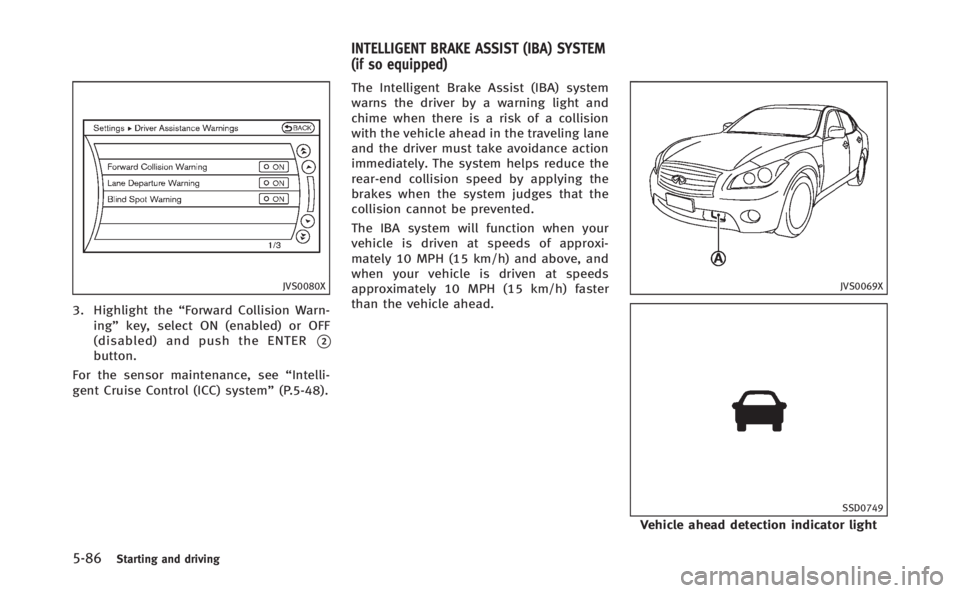
5-86Starting and driving
JVS0080X
3. Highlight the“Forward Collision Warn-
ing” key, select ON (enabled) or OFF
(disabled) and push the ENTER
*2button.
For the sensor maintenance, see “Intelli-
gent Cruise Control (ICC) system” (P.5-48).The Intelligent Brake Assist (IBA) system
warns the driver by a warning light and
chime when there is a risk of a collision
with the vehicle ahead in the traveling lane
and the driver must take avoidance action
immediately. The system helps reduce the
rear-end collision speed by applying the
brakes when the system judges that the
collision cannot be prevented.
The IBA system will function when your
vehicle is driven at speeds of approxi-
mately 10 MPH (15 km/h) and above, and
when your vehicle is driven at speeds
approximately 10 MPH (15 km/h) faster
than the vehicle ahead.
JVS0069X
SSD0749
Vehicle ahead detection indicator light
INTELLIGENT BRAKE ASSIST (IBA) SYSTEM
(if so equipped)
Page 406 of 522

system is turned on, have the system
checked by an INFINITI retailer.
SSD1000
IBA system operation
The IBA system will function when your
vehicle is driven at speeds of approxi-
mately 10 MPH (15 km/h) or above, and
when the vehicle’s speed is approximately
10 MPH (15 km/h) faster than that of the
vehicle ahead.
To turn the system off/on, push and hold
the IBA OFF switch
*Bfor more than 1
second after starting the hybrid system.
When the IBA OFF indicator light
*Aon the
instrument panel turns off and the IBA OFF
switch is pushed, the system will turn off
and the IBA OFF indicator light will
illuminate. When the IBA OFF switch is pushed again, the system will turn on and
the IBA OFF indicator light will turn off.
The IBA system will remain in the last ON
or OFF state it was left in until it is
manually changed by pressing the IBA
OFF switch.
Illumination of the IBA OFF indicator light
without the warning chime sound is an
indication that the IBA system is tempora-
rily unavailable. It will occur under the
following conditions:
.
When driving into a strong light (for
example, sunlight)
The IBA OFF indicator light will turn off
when the system returns to its normal
operating conditions.
For the sensor maintenance, see “Intelli-
gent Cruise Control (ICC) system” (P.5-48).
Starting and driving5-89