2014 INFINITI Q70 HYBRID key
[x] Cancel search: keyPage 403 of 522
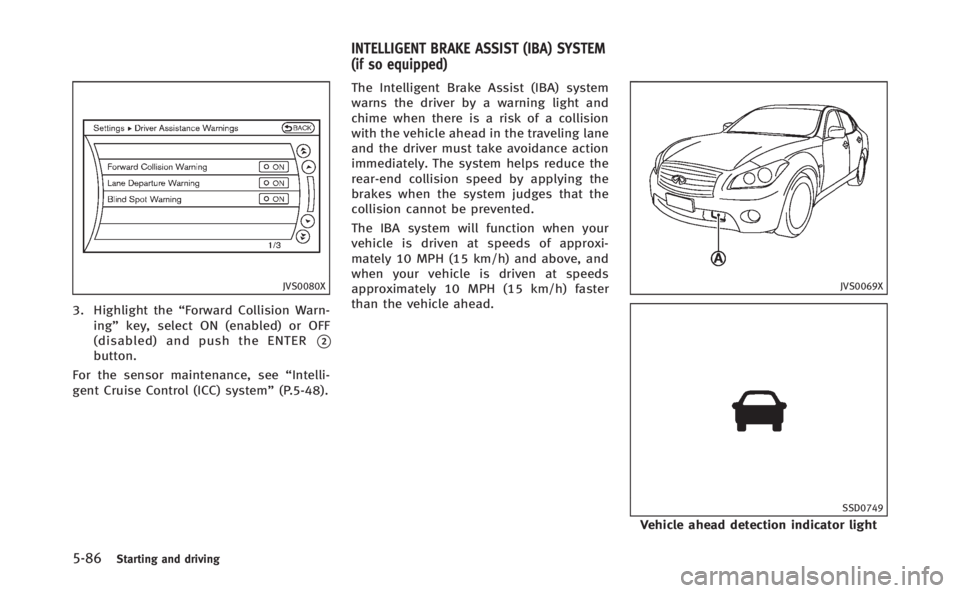
5-86Starting and driving
JVS0080X
3. Highlight the“Forward Collision Warn-
ing” key, select ON (enabled) or OFF
(disabled) and push the ENTER
*2button.
For the sensor maintenance, see “Intelli-
gent Cruise Control (ICC) system” (P.5-48).The Intelligent Brake Assist (IBA) system
warns the driver by a warning light and
chime when there is a risk of a collision
with the vehicle ahead in the traveling lane
and the driver must take avoidance action
immediately. The system helps reduce the
rear-end collision speed by applying the
brakes when the system judges that the
collision cannot be prevented.
The IBA system will function when your
vehicle is driven at speeds of approxi-
mately 10 MPH (15 km/h) and above, and
when your vehicle is driven at speeds
approximately 10 MPH (15 km/h) faster
than the vehicle ahead.
JVS0069X
SSD0749
Vehicle ahead detection indicator light
INTELLIGENT BRAKE ASSIST (IBA) SYSTEM
(if so equipped)
Page 410 of 522

SSD0927
WARNING
.The sonar system is a convenience but it
is not a substitute for proper parking.
Always look around and check that it is
safe to do so before parking. Always
move slowly.
. Read and understand the limitations of
the sonar system as contained in this
section. Inclement weather may affect
the function of the sonar system; this
may include reduced performance or a
false activation. .
This system is not designed to prevent
contact with small or moving objects.
. The system is designed as an aid to the
driver in detecting large stationary
objects to help avoid damaging the
vehicle. The system will not detect small
objects below the bumper, and may not
detect objects that are too close to the
bumper or on the ground.
. If your vehicle sustains damage to the
bumper fascia, leaving it misaligned or
bent, the sensing zone may be altered
causing inaccurate measurement of ob- stacles or false alarms.
CAUTION
Keep the interior of the vehicle as quiet as
possible to hear the tone clearly.
The sonar system sounds a tone to warn
the driver of obstacles near the bumper.
When the
“Sonar Display” key is ON, the
sonar indicator will also appear in the
center display. (See “Sonar indicator”(P.5-
94).) The system detects rear obstacles
when the shift lever is in the “R”(Reverse)
position.
The system may not detect objects at
speeds above 6 MPH (10 km/h) and may
not detect certain angular or moving
objects.
The sonar system detects obstacles up to
3.9 feet (1.2 m) from the bumper with a
decreased coverage area at the outer
corners of the bumper. Refer to the
illustration for approximate zone coverage
areas. As you move closer to the obstacle,
the rate of the tone increases. When the
obstacle is less than 11.8 in (30 cm) away,
Starting and driving5-93
SONAR SYSTEM (if so equipped)
Page 411 of 522

5-94Starting and driving
the tone will sound continuously.
Keep the corner/center sonar (located on
the bumper fascia) free from snow, ice and
large accumulations of dirt (do not clean
the sonar with sharp objects). If the sonar
is covered, it will affect the accuracy of the
sonar system.
The sensitivity level of the corner/center
sonar can be adjusted (higher or lower) in
the SONAR setting display. (See“How to
use SETTING button” (P.4-16) for the
“Sonar” settings.)
SSD0928
*1Rear view monitor display
*ACorner sonar indicator
*BCenter sonar indicator
SONAR INDICATOR
With the “Sonar Display” key ON in the
“Sonar” settings, when the corner/center
sonar detects obstacles near the bumper, a
tone will sound and the sonar indicator will
appear in the center display. When the rear
view monitor is displayed, the sonar
indicator will appear in the upper corner
of the display
*1.
The sonar indicators
*Aand*Bindicate
the position of the object and the distance to the object with its color and rate of
blinking.
When an object is detected, the indicator
(green) appears and blinks (the tone
sounds intermittently). When the vehicle
moves closer to the object, the color of the
indicator turns yellow and the rate of
blinking increases (the rate of the tone
increases). When the bumper is very close
to the object, less than 11.8 in (30 cm)
away, the indicator stops blinking and
turns red (the tone sounds continuously).
When the rear view monitor is displayed,
the colors of the sonar indicator and the
distance guide lines in the rear view
indicate different distances to the object.
The sonar indicator can be turned off in the
SONAR setting display. (See
“How to use
SETTING button” (P.4-16) for the“Sonar”
settings.) When the sonar indicator is off,
only a tone sounds when the sonar detects
obstacles.
Page 420 of 522

The hill start assist system automatically
keeps the brakes applied to help prevent
the vehicle from rolling backwards in the
time it takes the driver to release the brake
pedal and apply the accelerator when the
vehicle is stopped on a hill.
The hill start assist system will operate
automatically under the following condi-
tions:
.The transmission is shifted to a forward
or reverse gear.
. The vehicle is stopped completely on a
hill by applying the brake.
The maximum holding time is 2 seconds.
After 2 seconds the vehicle will begin to
roll back and the hill start assist system
will stop operating completely.
The hill start assist system will not operate
when the transmission is shifted to the N
(Neutral) or P (Park) position or on a flat
and level road.
When staring the vehicle on a steep uphill
grade, wait one second after shifting the
shift lever into the driving position.FREEING A FROZEN DOOR LOCK
To prevent a door lock from freezing, apply
deicer through the key hole. If the lock
becomes frozen, heat the key before
inserting it into the key hole or use the
Intelligent Key system.
ANTIFREEZE
In the winter when it is anticipated that the
outside temperature will drop below 328F
(08C), check antifreeze to assure proper
winter protection. For additional informa-
tion, see “Engine cooling system” (P.8-9).
12-VOLT BATTERY
If the 12-volt battery is not fully charged
during extremely cold weather conditions,
the 12-volt battery fluid may freeze and
damage the 12-volt battery. To maintain
maximum efficiency, the 12-volt battery
should be checked regularly. For additional
information, see“12-volt battery” (P.8-18).
DRAINING OF COOLANT WATER
If the vehicle is to be left outside without
antifreeze, drain the cooling system, in-
cluding the engine block. Refill before
operating the vehicle. For details, see
“Engine cooling system” (P.8-9) and“In-
verter cooling system” (P.8-11).
TIRE EQUIPMENT
SUMMER tires have a tread designed to
provide superior performance on dry pave-
ment. However, the performance of these
tires will be substantially reduced in snowy
and icy conditions. If you operate your
vehicle on snowy or icy roads, INFINITI
recommends the use of MUD & SNOW or
ALL SEASON tires on all four wheels.
Consult an INFINITI retailer for the tire
type, size, speed rating and availability
information.
For additional traction on icy roads,
studded tires may be used. However, some
U.S. states and Canadian provinces prohi-
bit their use. Check local, state and
provincial laws before installing studded
tires.
Skid and traction capabilities of studded
snow tires, on wet or dry surfaces, may be
poorer than that of non-studded snow
tires.
Tire chains may be used. For details, see
“Tire chains”(P.8-39).
Starting and driving5-103
COLD WEATHER DRIVING
Page 448 of 522

8 Maintenance and do-it-yourself
Maintenance requirement.................................... 8-2
Scheduled maintenance .................................. 8-2
General maintenance....................................... 8-2
Where to go for service ................................... 8-2
General maintenance ........................................... 8-2 Explanation of maintenance items ................... 8-2
Maintenance precautions ..................................... 8-5
Engine compartment check locations ................... 8-7 VQ35HR engine ............................................... 8-7
Engine cooling system ......................................... 8-9
Checking engine coolant level ....................... 8-10
Changing engine coolant ............................... 8-10
Inverter cooling system...................................... 8-11
Checking inverter coolant level ...................... 8-12
Changing inverter coolant.............................. 8-12
Engine oil .......................................................... 8-12
Checking engine oil level............................... 8-12
Changing engine oil and filter ....................... 8-13
Automatic transmission fluid ............................. 8-15
Power steering fluid........................................... 8-15
Brake fluid......................................................... 8-16 Brake fluid .................................................... 8-16
Window washer fluid ......................................... 8-17 12-volt battery .................................................. 8-18
Checking battery fluid level.......................... 8-19
Jump starting ............................................... 8-19
Spark plugs ...................................................... 8-19 Replacing spark plugs ................................. 8-20
Air cleaner ........................................................ 8-20
Windshield wiper blades ................................... 8-21 Cleaning ...................................................... 8-21
Replacing..................................................... 8-22
Brakes .............................................................. 8-23
Self-adjusting brakes ................................... 8-23
Brake pad wear warning .............................. 8-23
Fuses ................................................................ 8-24
Engine compartment or trunk room.............. 8-24
Passenger compartment............................... 8-25
Intelligent Key battery replacement ................... 8-26
Lights................................................................ 8-29 Headlights ................................................... 8-29
Exterior and interior lights ........................... 8-30
Wheels and tires ............................................... 8-32
Tire pressure ............................................... 8-32
Tire labeling ................................................ 8-36
Types of tires............................................... 8-38
Tire chains ................................................... 8-39
Changing wheels and tires........................... 8-39
Page 453 of 522

8-6Maintenance and do-it-yourself
.Always wear eye protection whenever
you work on your vehicle.
. Your vehicle is equipped with an auto-
matic engine cooling fan. It may come on
at any time without warning, even if the
ignition key is in the OFF position and
the engine is not running. To avoid
injury, always disconnect the negative
battery cable before working near the
fan.
. If you must run the engine in an
enclosed space such as a garage, be
sure there is proper ventilation for
exhaust gases to escape.
. Never get under the vehicle while it is
supported only by a jack. If it is
necessary to work under the vehicle,
support it with safety stands.
. Keep smoking materials, flame and
sparks away from the fuel tank and
battery.
CAUTION
.Do not work under the hood while the
engine is hot. Turn the hybrid system off
and wait until it cools down. .
Avoid direct contact with used engine oil
and coolant. Improperly disposed engine
oil, coolant, and/or other vehicle fluids
can damage the environment. Always
conform to local regulations for disposal
of vehicle fluid.
. Never leave the engine or the transmis-
sion related component harness connec-
tor disconnected while the ignition
switch is in the ON position.
. Never connect or disconnect the battery
or any transistorized component while
the ignition switch is in the ON position.
This “8. Maintenance and do-it-yourself”
section gives instructions regarding only
those items which are relatively easy for an
owner to perform.
A genuine INFINITI Service Manual is also
available. (See “Owner’s Manual/Service
Manual order information” (P.9-21).)
You should be aware that incomplete or
improper servicing may result in operating
difficulties or excessive emissions, and
could affect your warranty coverage. If in
doubt about any servicing, we recommend
that it be done by an INFINITI retailer.
Page 473 of 522

8-26Maintenance and do-it-yourself
SDI2704
Extended storage fuse switch (if so
equipped)
To reduce battery drain, the extended
storage fuse switch comes from the factory
switched off. Prior to delivery of your
vehicle, the switch is pushed in (switched
on) and should always remain on. If any
electrical equipment does not operate,
remove the extended storage switch and
check for an open fuse.
If any electrical equipment does not
operate, remove the extended storage fuse
switch and check for an open fuse.NOTE:
If the extended storage fuse switch mal-
functions, or if the fuse is open, it is not
necessary to replace the switch. In this
case, remove the extended storage fuse
switch and replace it with a new fuse of
the same rating.
How to remove the extended storage fuse
switch:
1. To remove the extended storage switch,
be sure the ignition switch is in the OFF
or LOCK position.
2. Be sure the headlight switch is in the OFF position.
3. Remove the fuse box cover.
4. Pinch the locking tabs*1found on
each side of the storage fuse switch.
5. Pull the storage fuse switch straight out from the fuse box
*2.
CAUTION
Be careful not to allow children to swallow
the battery and removed parts.
INTELLIGENT KEY BATTERY REPLACEMENT
Page 474 of 522

SDI2451
To replace the battery:
1. Release the lock knob at the back of theIntelligent Key and remove the mechan-
ical key.
2. Insert a flat-blade screwdriver wrapped with a cloth into the slit of the corner
and twist it to separate the upper part from the lower part.
3. Replace the battery with a new one.
Recommended battery:
CR2025 or equivalent
.Do not touch the internal circuit andelectric terminals as it could cause a
malfunction.
.Hold the battery by the edges.
Holding the battery across the con-
tact points will seriously deplete the
storage capacity.
.Make sure that the + side faces thebottom of the case.SDI2452
4. Align the tips of the upper and lower
parts, and then push them together
until it is securely closed.
5. Operate the buttons to check its operation.
See an INFINITI retailer if you need any
assistance for replacement.
FCC Notice:
For USA:
This device complies with Part 15 of the
FCC Rules.
Maintenance and do-it-yourself8-27