2014 INFINITI Q50 air condition
[x] Cancel search: air conditionPage 8 of 24
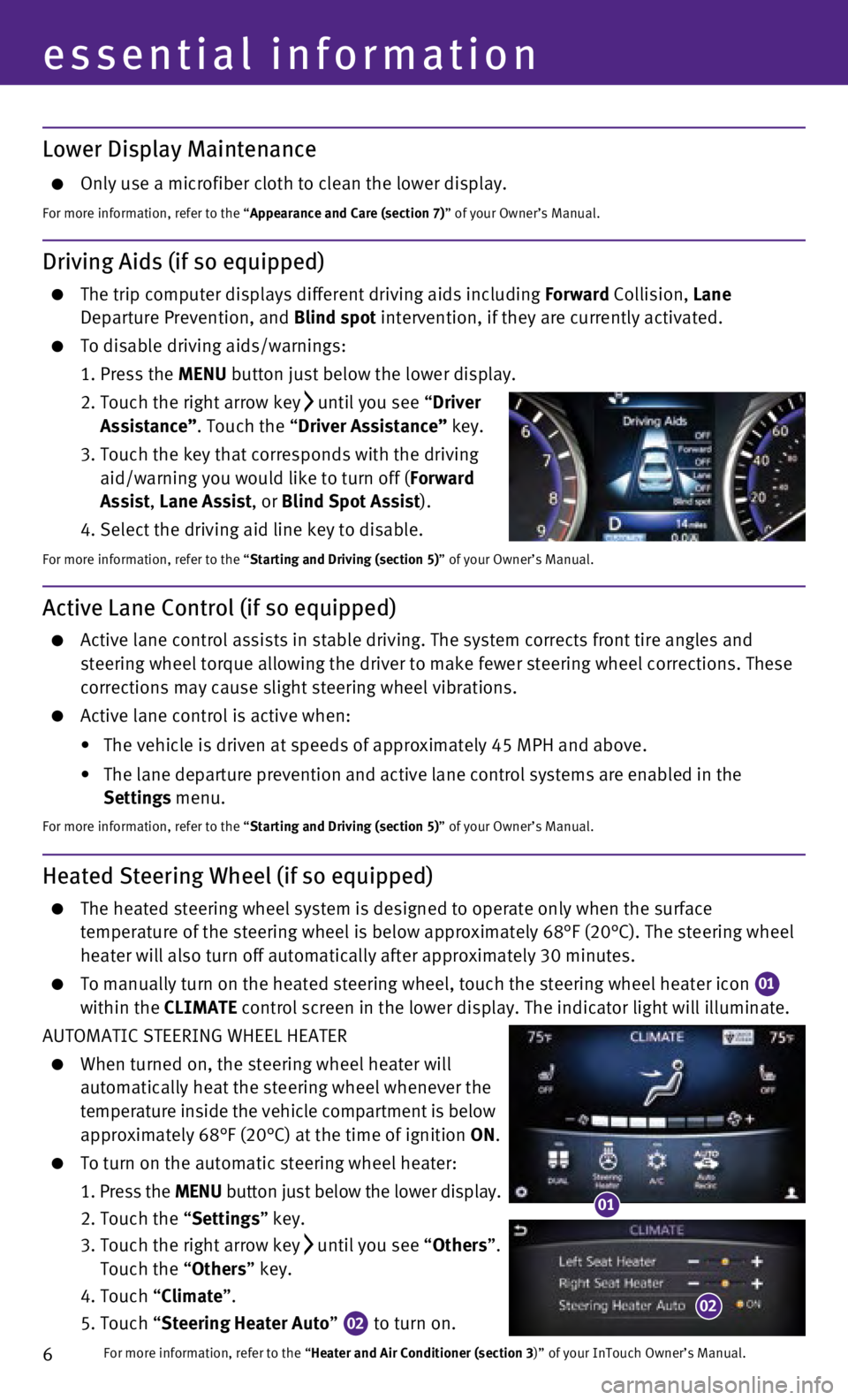
6
essential information
Lower Display Maintenance
Only use a microfiber cloth to clean the lower display.
For more information, refer to the “Appearance and Care (section 7)” of your Owner’s Manual.
Active Lane Control (if so equipped)
Active lane control assists in stable driving. The system corrects front\
tire angles and
steering wheel torque allowing the driver to make fewer steering wheel c\
orrections. These
corrections may cause slight steering wheel vibrations.
Active lane control is active when:
•
The vehicle is driven at speeds of approximately 45 MPH and above.
•
The lane departure prevention and active lane control systems are enable\
d in the
Settings menu.
For more information, refer to the “Starting and Driving (section 5)” of your Owner’s Manual.
Driving Aids (if so equipped)
The trip computer displays different driving aids including Forward Collision, Lane
Departure Prevention, and Blind spot intervention, if they are currently activated.
To disable driving aids/warnings:
1.
Press the
MENU button just below the lower display.
2.
Touch the right arrow key until you see “Driver
Assistance”. Touch the “Driver Assistance” key.
3.
Touch the key that corresponds with the driving
aid/warning you would like to turn off (
Forward
Assist, Lane Assist, or Blind Spot Assist).
4. Select the driving aid line key to disable.
For more information, refer to the “Starting and Driving (section 5)” of your Owner’s Manual.
Heated Steering Wheel (if so equipped)
The heated steering wheel system is designed to operate only when the su\
rface
temperature of the steering wheel is below approximately 68°F (20°\
C). The steering wheel
heater will also turn off automatically after approximately 30 minutes.
To manually turn on the heated steering wheel, touch the steering wheel \
heater icon 01
within the CLIMATE control screen in the lower display. The indicator light will illuminat\
e.
AUTOMATIC STEERING WHEEL HEATER
When turned on, the steering wheel heater will
automatically heat the steering wheel whenever the
temperature inside the vehicle compartment is below
approximately 68°F (20°C) at the time of ignition ON.
To turn on the automatic steering wheel heater:
1.
Press the
MENU button just below the lower display.
2. Touch the “
Settings” key.
3.
Touch the right arrow
key
until you see “Others”.
Touch the “Others” key.
4. Touch “
Climate”.
5. Touch “
Steering Heater Auto”
02 to turn on. For more information, refer to the “
Heater and Air Conditioner (section 3)” of your InTouch Owner’s Manual.
01
02
Page 11 of 24

9
Heated Seats (if so equipped)
There are 2 ways to operate the heated seats:
1. By pressing the heated seat switch 01.
•
Every press of the switch allows you to cycle
through the 5 different modes of
AUTO – Hi –
Mid – Lo – OFF.
2.
While on the
CLIMATE control screen on the
lower display, touch the left or right heated seat
icon
02.
•
The Left or Right Seat Setting screen is
displayed with a list of the 5 different modes
of AUTO – Hi – Mid – Lo – OFF to choose from.
•
The indicator light on the heated seat switch
01 will illuminate when the system is in AUTO – Hi – Mid – Lo.
•
While in AUTO, the heated seats will turn on/off automatically, depending on
temperature conditions in the vehicle compartment.
•
To view which one of the 5 modes the system is in, press the CLIMATE
button
03
. This will bring up the CLIMATE control screen on the lower display. From here you
will see the heated seat icons
02 for the driver and passenger side, and below the
icon is the mode the system is in currently.
For more information, refer to the “Heater and Air Conditioner (section 3)” of your InTouch Owner’s Manual.
0202
03
0101
Automatic Drive Positioner (if so equipped)
Two positions for the driver’s seat, steering column
and outside mirrors can be stored in the automatic
drive positioner memory.
Follow these procedures to set the memory positions:
•
Confirm the shift lever is in the
P (PARK) position.
•
Push the ignition switch to the
ON position.
•
Adjust the driver’s seat, steering column and outside mirrors to the \
desired positions
using the adjusting switches for each feature.
•
Push the SET switch and within 5 seconds, push the memory switch (1 or 2) for at least 1
second.
•
The indicator light on the memory switch you select will illuminate for \
approximately
5 seconds.
•
The driver’s seat, steering column and outside mirror positions are n\
ow set to
your preference.
When you turn off your vehicle the driver’s seat, steering column, an\
d outside mirror positions
are automatically remembered and recalled the next time you log into you\
r vehicle.
For more information, refer to the “Pre-driving checks and adjustments (section 3 )” of your Owner’s Manual, and “Information and
Settings (section 8)” of your InTouch Owner’s Manual.
Page 15 of 24

13
07 AUTO AIR RECIRCULATION KEY (if so equipped)
Touch to allow inside air recirculation and outside air circulation to s\
witch automatically
depending on the quality of the outside air.
08 INTAKE AIR CONTROL BUTTON
Pressing the intake air control button will cancel auto air recirculation 07
(if so equipped) until it is re-activated from the touch screen (see \
above). Press the
intake air control button
to manually control whether the interior air is recirculated,
or outside air is drawn into the vehicle. When the indicator light is on\
, interior air is
recirculated, outside odors are avoided, and interior vehicle temperatur\
e is most
effectively maintained.
The air recirculation mode cannot be activated when the air conditioner \
is in the front
defrosting mode
or the front defrosting foot vent mode .
09 A/C Key
Touch the A/C key to turn the air conditioner system on or off. This system helps coo\
l and
dehumidify the air inside the cabin and defog the windows.
10 DUAL KEY
Touch to turn the passenger’s side temperature controls on or off. Wh\
en the system
is on, the indicator light will illuminate. This function will allow the\
passenger’s side
temperature to be adjusted independently from the driver’s side by pr\
essing the
passenger’s side temperature control buttons
03.
11 DEFROSTING/DEFOGGING FRONT AND SIDE WINDOWS
Press the defroster control button
to turn the system on. The A/C automatically turns
on when the defroster mode is selected. This features removes humidity f\
rom the air.
To defrost the front and side windows, set the temperature controls
02 and fan speed
controls 04 to their maximum settings.
12 DEFROSTING REAR WINDOW AND OUTSIDE MIRRORS
Push the rear window defroster switch
to turn the system on or off.
This function automatically turns off after approximately 15 minutes.
13 ON/OFF BUTTON
Press the ON/OFF button to turn the climate control system off.
For more information, refer to the “Instruments and controls (section 2 )” of your Owner’s Manual and the “Heater and Air Conditioner
(section 3)” of your InTouch Owner’s Manual.