2014 INFINITI Q50 latch
[x] Cancel search: latchPage 52 of 394

7. Check to make sure that the childrestraint is properly secured prior to
each use. If the seat belt is not locked,
repeat steps 1 through 6.
After the child restraint is removed and the
seat belt fully retracted, the ALR mode
(child restraint mode) is canceled.
FORWARD-FACING CHILD RESTRAINT
INSTALLATION USING LATCH
Refer to all Warnings and Cautions in the
“Child safety” and“Child restraints” sec-
tions before installing a child restraint.
Follow these steps to install a forward-
facing child restraint using the LATCH
system:
1. Position the child restraint on the seat. Always follow the child restraint man-
ufacturer’s instructions.
SSS0645
Forward-facing web-mounted —step 2
2. Secure the child restraint anchor at-
tachments to the LATCH lower anchors.
Check to make sure the LATCH attach-
ment is properly attached to the lower
anchors.
If the child restraint is equipped with a
top tether strap, route the top tether
strap and secure the tether strap to the
tether anchor point. See “Installing top
tether strap” (P.1-38). Do not install
child restraints that require the use of a
top tether strap in seating positions
that do not have a top tether anchor.
SSS0646
Forward-facing rigid-mounted —step 2
3. The back of the child restraint should
be secured against the vehicle seat-
back.
If necessary, adjust or remove the head
restraint to obtain the correct child
restraint fit. If the head restraint is
removed, store it in a secure place. Be
sure to reinstall the head restraint
when the child restraint is removed.
See “Head restraints/headrests” (P.1-8)
for head restraint adjustment informa-
tion.
If the seating position does not have an
adjustable head restraint and it is
Safety —Seats, seat belts and supplemental restraint system1-33
Page 53 of 394

1-34Safety—Seats, seat belts and supplemental restraint system
interfering with the proper child re-
straint fit, try another seating position
or a different child restraint.
SSS0647
Forward-facing —step 4
4. For child restraints that are equipped
with webbing-mounted attachments,
remove any additional slack from the
anchor attachments. Press downward
and rearward firmly in the center of the
child restraint with your knee to com-
press the vehicle seat cushion and
seatback while tightening the webbing
of the anchor attachments.
5. Tighten the tether strap according to the manufacturer’s instructions to re-
move any slack.
SSS0638
Forward-facing —step 6
6. After attaching the child restraint, test
it before you place the child in it. Push
it from side to side while holding the
child restraint near the LATCH attach-
ment path. The child restraint should
not move more than 1 inch (25 mm),
from side to side. Try to tug it forward
and check to see if the LATCH attach-
ment holds the restraint in place. If the
restraint is not secure, tighten the
LATCH attachment as necessary, or
put the restraint in another seat and
test it again. You may need to try a
different child restraint. Not all child
restraints fit in all types of vehicles.
Page 55 of 394

1-36Safety—Seats, seat belts and supplemental restraint system
2. Position the child restraint on the seat.
Always follow the child restraint man-
ufacturer’s instructions.
The back of the child restraint should
be secured against the vehicle seat-
back.
If necessary, adjust or remove the head
restraint or headrest to obtain the
correct child restraint fit. If the head
restraint or headrest is removed, store
it in a secure place. Be sure to reinstall
the head restraint or headrest when
the child restraint is removed. See
“Head restraints/headrests” (P.1-8) for
head restraint or headrest adjustment,
removal and installation information.
If the seating position does not have an
adjustable head restraint or headrest
and it is interfering with the proper
child restraint fit, try another seating
position or a different child restraint.
SSS0360B
Forward-facing —step 3
3. Route the seat belt tongue through the
child restraint and insert it into the
buckle until you hear and feel the latch
engage. Be sure to follow the child
restraint manufacturer’ s instructions
for belt routing.
If the child restraint is equipped with a
top tether strap, route the top tether
strap and secure the tether strap to the
tether anchor point (rear seat installa-
tion only). See “Installing top tether
strap” (P.1-38). Do not install child
restraints that require the use of a top
tether strap in seating positions that do
not have a top tether anchor.
SSS0651
Forward-facing —step 4
4. Pull the shoulder belt until the belt is
fully extended. At this time, the seat
belt retractor is in the Automatic Lock-
ing Retractor (ALR) mode (child restraint
mode). It reverts to Emergency Locking
Retractor (ELR) mode when the seat belt
is fully retracted.
Page 58 of 394

First, secure the child restraint with the
LATCH lower anchors (rear outboard seat
positions only) or the seat belt, as applic-
able.
1. Flip up the anchor cover from theanchor point which is located directly
behind the child seat.
2. If necessary, raise or remove the head restraint or headrest to position the top
tether strap over the top of the seat-
back. If the head restraint or headrest
is removed, store it in a secure place.
Be sure to reinstall the head restraint or
headrest when the child restraint is
removed.
See “Head restraints/headrests” (P.1-
8) for head restraint or headrest
adjustment, removal and installation
information.
Position the top tether strap over the
top of the seatback.
3. Secure the tether strap to the tether anchor point on the rear parcel shelf.
4. Refer to the appropriate child restraint installation procedure steps in this
section before tightening the tether
strap. If you have any questions when installing
a top tether strap, consult your INFINITI
retailer for details.
BOOSTER SEATS
Precautions on booster seats
WARNING
If a booster seat and seat belt are not used
properly, the risk of a child being injured in
a sudden stop or collision greatly increases:
.
Make sure the shoulder portion of the
belt is away from the child’s face and
neck and the lap portion of the belt does
not cross the stomach.
. Make sure the shoulder belt is not
behind the child or under the child’s
arm.
. A booster seat must only be installed in
a seating position that has a lap/
shoulder belt.
LRS0455
Booster seats of various sizes are offered
by several manufacturers. When selecting
any booster seat, keep the following points
in mind:
.Choose only a booster seat with a label
certifying that it complies with Federal
Motor Vehicle Safety Standard 213 or
Canadian Motor Vehicle Safety Stan-
dard 213.
. Check the booster seat in your vehicle
to be sure it is compatible with the
vehicle’s seat and seat belt system.
Safety —Seats, seat belts and supplemental restraint system1-39
Page 124 of 394

JVI0763X
GLOVE BOX
WARNING
Keep glove box lid closed while driving to
help prevent injury in an accident or a
sudden stop.
To open the glove box, pull the handle*1.
To close, push the lid in until the lock
latches.
To lock
*2/unlock*3the glove box, use
the mechanical key. For the mechanical key
usage, see “Keys”(P.3-2).
JVI0653X
CONSOLE BOX
To open the console box, push up the knob
*Aand pull up the lid.
To close, push the lid down until latched.
SIC4348
CARD HOLDER
The card holder is located on the driver’sor
passenger’s sun visor.
To use the card holder, slide the card in the
card holder.
Instruments and controls2-47
Page 151 of 394

3-12Pre-driving checks and adjustments
SPA2731
SPA2732
Opening trunk lid
1. Push the trunk open request switch*Afor more than 1 second.
2. The trunk will unlatch. An outside chime will sound four times.
3. Raise the trunk lid to open the trunk.
Lockout protection:
To prevent the Intelligent Key from being
accidentally locked in the trunk, lockout
protection is equipped with the Intelligent
Key system.
When the trunk lid is closed with the
Intelligent Key inside the trunk, the outside
chime will sound and the trunk will open.
BATTERY SAVER SYSTEM
When all the following conditions are met
for a period of time, the battery saver
system will cut off the power supply to
prevent battery discharge.
. The ignition switch is in the ACC
position, and
. All doors are closed, and
. The shift lever is in the P (Park)
position.
WARNING SIGNALS
To help prevent the vehicle from moving
unexpectedly by erroneous operation of
the Intelligent Key listed on the following
chart or to help prevent the vehicle from
being stolen, chime or beep sounds inside
and outside the vehicle and a warning
displays in the vehicle information display.
When a chime or beep sounds or the
warning displays, be sure to check the
vehicle and Intelligent Key.
See “Troubleshooting guide” (P.3-13) and
“Vehicle information display” (P.2-20).
Page 155 of 394
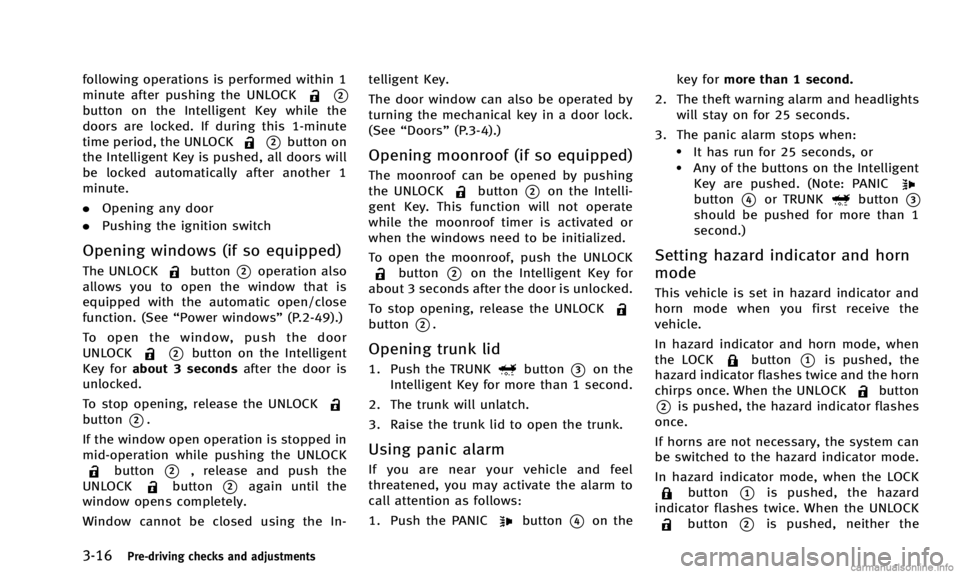
3-16Pre-driving checks and adjustments
following operations is performed within 1
minute after pushing the UNLOCK
*2button on the Intelligent Key while the
doors are locked. If during this 1-minute
time period, the UNLOCK
*2button on
the Intelligent Key is pushed, all doors will
be locked automatically after another 1
minute.
. Opening any door
. Pushing the ignition switch
Opening windows (if so equipped)
The UNLOCKbutton*2operation also
allows you to open the window that is
equipped with the automatic open/close
function. (See “Power windows” (P.2-49).)
To open the window, push the door
UNLOCK
*2button on the Intelligent
Key for about 3 seconds after the door is
unlocked.
To stop opening, release the UNLOCK
button*2.
If the window open operation is stopped in
mid-operation while pushing the UNLOCK
button*2, release and push the
UNLOCKbutton*2again until the
window opens completely.
Window cannot be closed using the In- telligent Key.
The door window can also be operated by
turning the mechanical key in a door lock.
(See
“Doors” (P.3-4).)
Opening moonroof (if so equipped)
The moonroof can be opened by pushing
the UNLOCKbutton*2on the Intelli-
gent Key. This function will not operate
while the moonroof timer is activated or
when the windows need to be initialized.
To open the moonroof, push the UNLOCK
button*2on the Intelligent Key for
about 3 seconds after the door is unlocked.
To stop opening, release the UNLOCK
button*2.
Opening trunk lid
1. Push the TRUNKbutton*3on the
Intelligent Key for more than 1 second.
2. The trunk will unlatch.
3. Raise the trunk lid to open the trunk.
Using panic alarm
If you are near your vehicle and feel
threatened, you may activate the alarm to
call attention as follows:
1. Push the PANIC
button*4on the key for
more than 1 second.
2. The theft warning alarm and headlights will stay on for 25 seconds.
3. The panic alarm stops when:
.It has run for 25 seconds, or.Any of the buttons on the Intelligent Key are pushed. (Note: PANIC
button*4or TRUNKbutton*3should be pushed for more than 1
second.)
Setting hazard indicator and horn
mode
This vehicle is set in hazard indicator and
horn mode when you first receive the
vehicle.
In hazard indicator and horn mode, when
the LOCK
button*1is pushed, the
hazard indicator flashes twice and the horn
chirps once. When the UNLOCK
button
*2is pushed, the hazard indicator flashes
once.
If horns are not necessary, the system can
be switched to the hazard indicator mode.
In hazard indicator mode, when the LOCK
button*1is pushed, the hazard
indicator flashes twice. When the UNLOCK
button*2is pushed, neither the
Page 157 of 394

3-18Pre-driving checks and adjustments
Switching procedure:
To switch the hazard indicator and horn
(chime) operation, push the LOCK
*1and UNLOCK*2buttons on the In-
telligent Key simultaneously for more than
2 seconds.
. When the hazard indicator mode is set,
the hazard indicator flashes 3 times.
. When the hazard indicator and horn
mode is set, the hazard indicator
flashes once and the horn chirps once.
JVP0234X
1. Pull the hood lock release handle*1located below the instrument panel;
the hood will then spring up slightly.
2. Pull the lever
*2up at the front of the
hood with your fingertips and raise the
hood.
3. When closing the hood, slowly close the hood down to latch both the right
and left locks. Push the hood down to
lock the hood securely into place.
WARNING
. Make sure the hood is completely closed
and latched before driving. Failure to do
so could cause the hood to fly open and
result in an accident.
. If you see steam or smoke coming from
the engine compartment, to avoid injury
do not open the hood.
HOOD