2014 INFINITI Q50 HYBRID trip computer
[x] Cancel search: trip computerPage 3 of 24
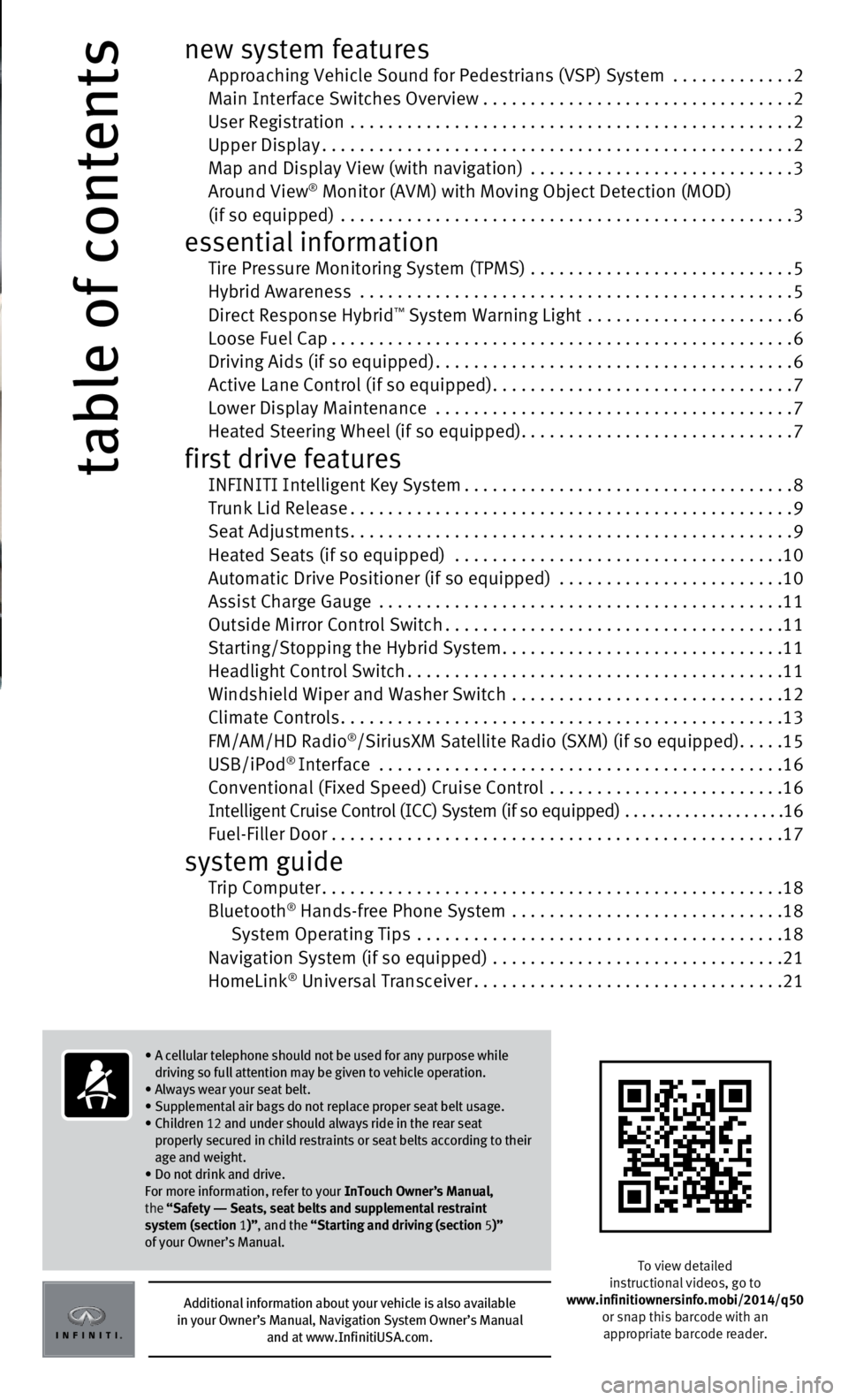
table of contents
new system features Approaching Vehicle Sound for Pedestrians (VSP) System .............2 Main Interface Switches Overview .................................2
User Registration
...............................................
2
Upper Display..................................................2
Map and Display View (with navigation)
............................
3 Around View® Monitor (AVM) with Moving Object Detection (MOD) (if so equipped) ................................................3
essential information Tire Pressure Monitoring System (TPMS) ............................5 Hybrid Awareness
..............................................5
Direct Response Hybrid™ System Warning Light ......................6
Loose Fuel Cap.................................................6 Driving Aids (if so equipped)......................................6 Active Lane Control (if so equipped)................................7
Lower Display Maintenance
......................................
7 Heated Steering Wheel (if so equipped).............................7
first drive features INFINITI Intelligent Key System...................................8 Trunk Lid Release...............................................9
Seat Adjustments...............................................9 Heated Seats (if so equipped)
...................................
10
Automatic Drive Positioner (if so equipped)
........................
10
Assist Charge Gauge
...........................................
11
Outside Mirror Control Switch....................................11
Starting/Stopping the Hybrid System..............................11
Headlight Control Switch........................................11
Windshield Wiper and Washer Switch
.............................
12
Climate Controls...............................................13
FM/AM/HD Radio
®/SiriusXM Satellite Radio (SXM) (if so equipped).....15
USB/iPod® Interface ...........................................16 Conventional (Fixed Speed) Cruise Control .........................16 Intelligent Cruise Control (ICC) System (if so equipped)
...................
16 Fuel-Filler Door . . . . . . . . . . . . . . . . . . . . . . . . . . . . . . . . . . . .\
. . . . . . . . . . . .17
system guide Trip Computer.................................................18
Bluetooth® Hands-free Phone System .............................18
System Operating Tips .......................................18 Navigation System (if so equipped)
...............................
21
HomeLink
® Universal Transceiver.................................21
To view detailed
instructional videos, go to
www.infinitiownersinfo.mobi/2014/q50 or snap this barcode with an
appropriate barcode reader.
Additional information about your vehicle is also available
in your Owner’s Manual, Navigation System Owner’s Manual
and at www.InfinitiUSA.com.
• A cellular telephone should not be used for any purpose while
driving so full attention may be given to vehicle operation.
• Always wear your seat belt.
• Supplemental air bags do not replace proper seat belt usage.
•
Children 12 and under should always ride in the rear seat
properly secured in child restraints or seat belts according to their
age and weight.
• Do not drink and drive.
For more information, refer to your InTouch Owner’s Manual,
the “Safety –– Seats, seat belts and supplemental restraint
system (section 1 )”, and the “Starting and driving (section 5 )”
of your Owner’s Manual.
Page 8 of 24

6
essential information
Driving Aids (if so equipped)
The trip computer displays different driving aids including Forward Collision, Lane
Departure Prevention, and Blind spot intervention, if they are currently activated.
To disable driving aids/warnings:
1.
Press the
MENU button just below the lower display.
2.
Touch the right arrow key until you see “Driver
Assistance”. Touch the “Driver Assistance” key.
3.
Touch the key that corresponds with the driving
aid/warning you would like to turn off (
Forward
Assist, Lane Assist, or Blind Spot Assist).
4. Select the driving aid line key to disable.
For more information, refer to the “Starting and Driving (section 5)” of your Owner’s Manual.
Loose Fuel Cap
A LOOSE FUEL CAP warning message will appear in
the vehicle information display
01 when the fuel-filler
cap is not tightened correctly.
To tighten, turn the cap clockwise until a single click
is heard.
The warning message will disappear when the veh icle
detects the fuel-filler cap is properly tightened and
the
or button 02 is pressed.
If the cap is not properly tightened, the Malfunction
Indicator Light
may illuminate.For more information, refer to the “Instruments and controls (section 2)” and the “Pre-driving checks and adjustments
(section 3)” of your Owner’s Manual.
01
02
Direct Response Hybrid™ System Warning Light
This light will illuminate when the ignition switch is in the ON positio\
n
and will turn off when the hybrid system is started.
The light will also illuminate when a malfunction occurs in the electric\
motor or hybrid system.
When this light illuminates while driving, immediately stop the vehicle \
in a safe location and
contact an INFINITI retailer.
If the hybrid system warning light blinks while driving, it may indicate\
that the Li-ion battery
charge is low and you cannot continue to drive.
For more information, refer to the “Instruments and controls (section 2)” of your Owner’s Manual.
Page 20 of 24

18
system guide
Bluetooth® Hands-free Phone System
With an overhead microphone and sound
transmitted through the audio system speakers,
the Bluetooth
® Hands-free Phone System utilizes
Bluetooth wireless technology and voice recognition to
provide hands-free cellular phone communication.
A cellular telephone should not be used while driving s o
full attention may be given to vehicle operation.*
SYSTEM OPERATING TIPS
Close all windows and turn vents away from the ceiling
Surrounding noises may interfere with system operation
and performance.
Press the button on the steering wheel to activate
voice recognition.
Wait for the tone before speaking.
Begin speaking a command right after the tone.
Speak in a clear and natural voice without pausing between words.
Bluetooth® Controls
Microphone
*Some jurisdictions prohibit the use of cellular telephones while drivin\
g.
Trip Computer
When the or button 01 is pressed,
the following modes will appear on the vehicle
information display
02 :
•
Fuel Economy
– Displays the current
fuel consumption.
•
Average Speed
– Displays the average vehicle
speed since the last reset.
•
Distance/Time
– Displays the elapsed time and
total distance the vehicle has been driven since
the last reset.
•
RANGE – Displays the estimated distance to empty
(dte) the vehicle can be driven before refueling.
•
Navigation (if so equipped) – Displays the
navigation route information when route guidance is set in the navigatio\
n system.
•
Audio – Displays the status of audio information.
•
Driving Aids
– (if so equipped) – Displays driving aid status.
•
Tire Pressure
– (if so equipped) – Displays the current tire pressure in each\
tire.
•
Chassis Control
– Displays the status of Active Lane Control and Active Trace Contro\
l.
•
Warning
– This is available when there is a current warning.
Push the TRIP RESET switch
03 for approximately 1 second to reset the currently displayed
trip odometer to zero.
For more information, refer to the “Instruments and controls (section 2)” of your Owner’s Manual.
02
03
01