Page 356 of 665
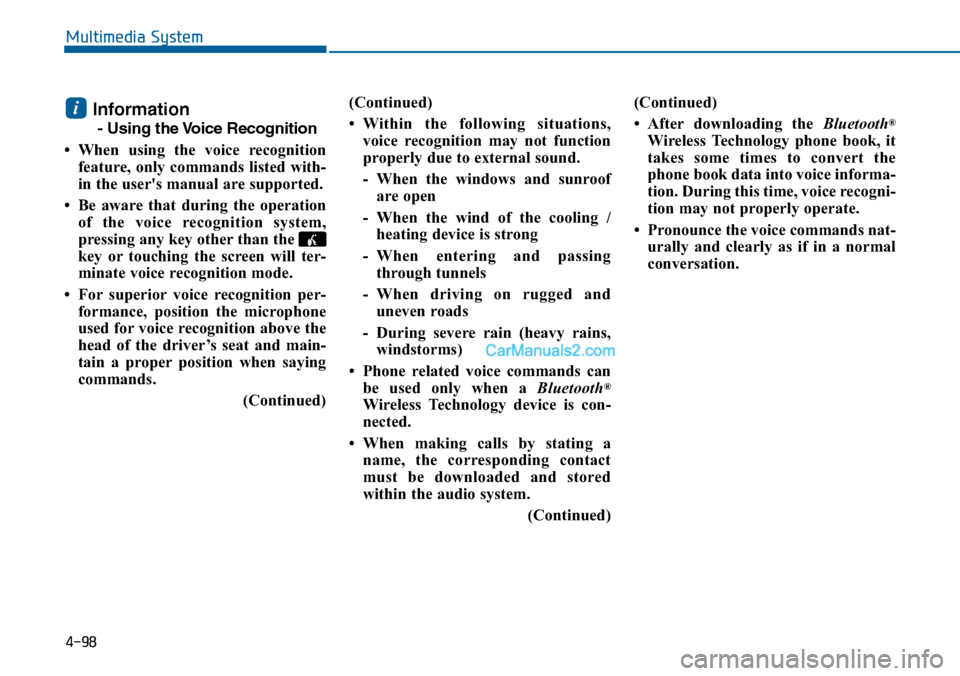
4-98
Information
- Using the Voice Recognition
• When using the voice recognition
feature, only commands listed with-
in the user's manual are supported.
• Be aware that during the operation
of the voice recognition system,
pressing any key other than the
key or touching the screen will ter-
minate voice recognition mode.
• For superior voice recognition per-
formance, position the microphone
used for voice recognition above the
head of the driver’s seat and main-
tain a proper position when saying
commands.
(Continued)
(Continued)
•Within the following situations,
voice recognition may not function
properly due to external sound.
- When the windows and sunroof
are open
- When the wind of the cooling /
heating device is strong
-When entering and passing
through tunnels
-When driving on rugged and
uneven roads
- During severe rain (heavy rains,
windstorms)
• Phone related voice commands can
be used only when a Bluetooth®
Wireless Technology device is con-
nected.
•When making calls by stating a
name, the corresponding contact
must be downloaded and stored
within the audio system.
(Continued)
(Continued)
• After downloading the Bluetooth®
Wireless Technology phone book, it
takes some times to convert the
phone book data into voice informa-
tion. During this time, voice recogni-
tion may not properly operate.
• Pronounce the voice commands nat-
urally and clearly as if in a normal
conversation.
i
Multimedia System
Page 429 of 665
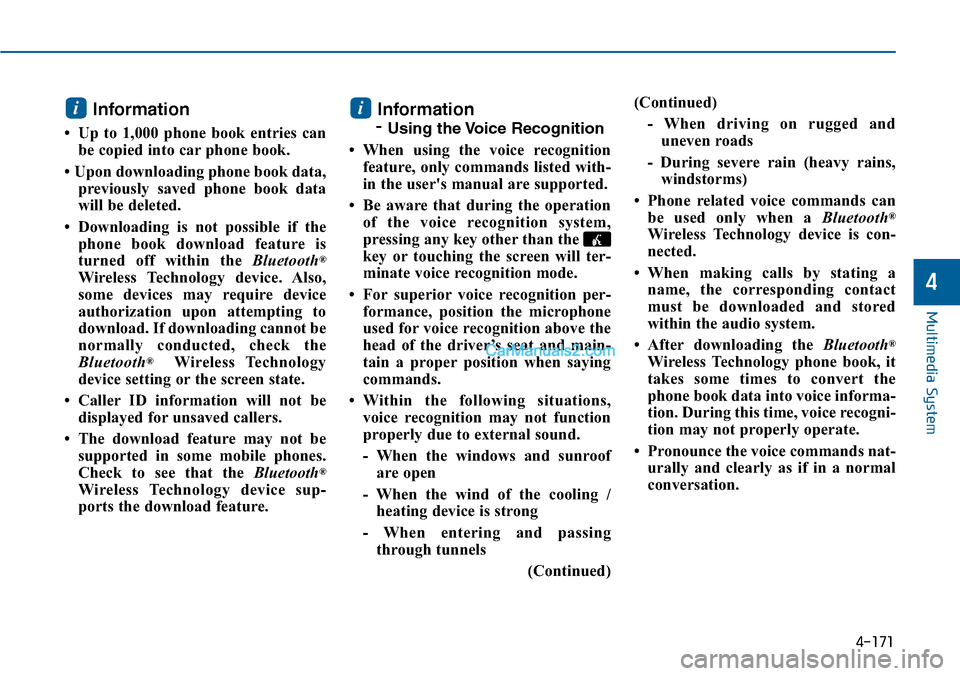
4-171
Multimedia System
4
Information
• Up to 1,000 phone book entries can
be copied into car phone book.
• Upon downloading phone book data,
previously saved phone book data
will be deleted.
• Downloading is not possible if the
phone book download feature is
turned off within the Bluetooth®
Wireless Technology device. Also,
some devices may require device
authorization upon attempting to
download. If downloading cannot be
normally conducted, check the
Bluetooth®Wireless Technology
device setting or the screen state.
• Caller ID information will not be
displayed for unsaved callers.
• The download feature may not be
supported in some mobile phones.
Check to see that the Bluetooth®
Wireless Technology device sup-
ports the download feature.
Information
- Using the Voice Recognition
• When using the voice recognition
feature, only commands listed with-
in the user's manual are supported.
• Be aware that during the operation
of the voice recognition system,
pressing any key other than the
key or touching the screen will ter-
minate voice recognition mode.
• For superior voice recognition per-
formance, position the microphone
used for voice recognition above the
head of the driver’s seat and main-
tain a proper position when saying
commands.
•Within the following situations,
voice recognition may not function
properly due to external sound.
- When the windows and sunroof
are open
- When the wind of the cooling /
heating device is strong
- When entering and passing
through tunnels
(Continued)
(Continued)
- When driving on rugged and
uneven roads
- During severe rain (heavy rains,
windstorms)
• Phone related voice commands can
be used only when a Bluetooth®
Wireless Technology device is con-
nected.
•When making calls by stating a
name, the corresponding contact
must be downloaded and stored
within the audio system.
• After downloading the Bluetooth®
Wireless Technology phone book, it
takes some times to convert the
phone book data into voice informa-
tion. During this time, voice recogni-
tion may not properly operate.
• Pronounce the voice commands nat-
urally and clearly as if in a normal
conversation.
ii
Page 573 of 665
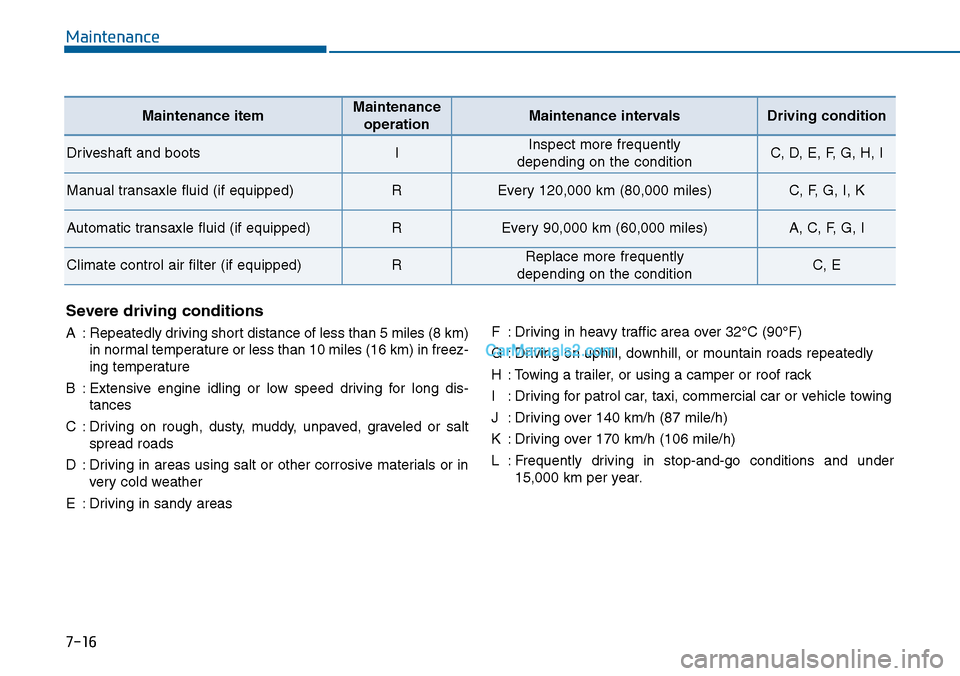
Maintenance
7-16
Severe driving conditions
A:Repeatedly driving short distance of less than 5 miles (8 km)
in normal temperature or less than 10 miles (16 km) in freez-
ing temperature
B:Extensive engine idling or low speed driving for long dis-
tances
C:Driving on rough, dusty, muddy, unpaved, graveled or salt
spread roads
D:Driving in areas using salt or other corrosive materials or in
ver y cold weather
E:Driving in sandy areas
F:Driving in heavy traffic area over 32°C (90°F)
G:Driving on uphill, downhill, or mountain roads repeatedly
H:Towing a trailer, or using a camper or roof rack
I:Driving for patrol car, taxi, commercial car or vehicle towing
J:Driving over 140 km/h (87 mile/h)
K:Driving over 170 km/h (106 mile/h)
L:Frequently driving in stop-and-go conditions and under
15,000 km per year.
Maintenance itemMaintenance
operationMaintenance intervalsDriving condition
Driveshaft and bootsIInspect more frequently
depending on the conditionC, D, E, F, G, H, I
Manual transaxle fluid (if equipped)REvery 120,000 km (80,000 miles)C, F, G, I, K
Automatic transaxle fluid (if equipped)REvery 90,000 km (60,000 miles)A, C, F, G, I
Climate control air filter (if equipped)RReplace more frequently
depending on the conditionC, E
Page 579 of 665

Maintenance
7-22
Severe driving conditions
A:Repeatedly driving short distance of less than 5 miles (8 km)
in normal temperature or less than 10 miles (16 km) in freez-
ing temperature
B:Extensive engine idling or low speed driving for long distances
C:Driving on rough, dusty, muddy, unpaved, graveled or salt
spread roads
D:Driving in areas using salt or other corrosive materials or in
ver y cold weather
E:Driving in sandy areas
F:Driving in heavy traffic area over 32°C (90°F)
G:Driving on uphill, downhill, or mountain roads repeatedly
H:Towing a trailer, or using a camper or roof rack
I:Driving for patrol car, taxi, commercial car or vehicle towing
J:Driving over 140 km/h (87 mile/h)
K:Driving over 170 km/h (106 mile/h)
L:Frequently driving in stop-and-go conditions
Maintenance itemMaintenance
operationMaintenance intervalsDriving condition
Disc brakes and pads, calipers and rotorsIInspect more frequently
depending on the conditionC, D, E, G, H
Par king brakeIInspect more frequently
depending on the conditionC, D, G, H
Driveshaft and bootsIInspect more frequently
depending on the conditionC, D, E, F, G, H, I
Manual transaxle fluid (if equipped)REvery 120,000 km (80,000 miles)C, F, G, I, K
Automatic transaxle fluid (if equipped)REvery 100,000 km (62,000 miles)A, C, F, G, I
Climate control air filter (if equipped)RReplace more frequently
depending on the conditionC, E
Page 602 of 665
7-45
7
Maintenance
Reset items
Items should be reset after the bat-
tery has been discharged or the bat-
tery has been disconnected.
•Auto up/down window
(See chapter 3)
•Sunroof (See chapter 3)
•Trip computer (See chapter 3)
•Climate control system
(See chapter 3)
(Continued)
•Disconnect the battery charg-
er in the following order.
1. Turn off the battery charger
main switch.
2. Unhook the negative clamp
from the negative battery
terminal.
3. Unhook the positive clamp
from the positive battery
terminal.
•Before performing mainte-
nance or recharging the bat-
tery, turn off all accessories
and stop the engine.
•The negative battery cable
must be removed first and
installed last when the battery
is disconnected.
Page 623 of 665

7-66
Maintenance
Fuse NameSymbolFuse ratingCircuit Protected
INTERIOR LAMP10AGlove Box Lamp, Ignition Key Ill. & Door Warning Switch, Front Vanity Lamp Switch LH/RH,Overhead Console Lamp, Room Lamp, Rear Personal Lamp LH/RH, Trunk Room Lamp,Driver/Passenger Smart Key Outside Handle Driver/Passenger Door Lamp
MEMORY 2 7.5AUIP Sensor
P/SEATDRV 30ADriver Seat Manual Switch, Driver IMS Module
CURTAIN 10ARear Curtain Module
CLUSTER 10AInstrument Cluster
MODULE 4 10AImmobilizer Module, Smart Key Control Module
MULTI MEDIA15AAudio, A/V & Navigation Head Unit
MEMORY 1 10ADriver/passenger Door Module, Instrument Cluster, Digital Clock, Driver IMS Module,Rain Sensor, Auto Light & Photo Sensor, ICM Relay Box(Outside Mirror Folding/UnfoldingMirror Relay), A/C Control Module, Rear Curtain Module, Data Link Connector, BCM
S/HEATER RR 25ARear Seat Warmer Module
SUN ROOF 2 20APanorama Sunroof Motor
MODULE 9 7.5AFront Air Ventilation Seat Module, Front Seat Warmer Module Rear Seat Warmer Module,Rear Curtain Module
Driver’s side fuse panel
Page 624 of 665
7
Maintenance
Fuse NameSymbolFuse ratingCircuit Protected
MDPS 17.5AMDPS Unit
MODULE 3 10ABCM, Sport Mode Switch, Stop Lamp Switch
STOP LAMP20AStop Signal Electronic Module
MODULE 1 MODULE17.5AKey Solenoid, Driver/Passenger Door Module
SUN ROOF 1 120APanorama Sunroof Motor
A/CON 7.5AA/C Control Module, E/R Junction Block (RLY. 3 - Blower Relay)
2MODULE 10AAMP, Power Outside Mirror Switch, Digital Clock, Audio, A/V & Navigation Head Unit, Smart Key Control Module, Overhead Console Lamp, BCM, E/R Junction Block (RLY. 5 - Power Outlet Relay)
A/BAG IND 7.5AInstrument Cluster
6MODULE 10A
Multipurpose Check Connector, A/C Control Module, A/V & Navigation Head Unit, Electro Chromic Mirror, Front Air Ventilation Seat Module, Front Seat Warmer Module, Rear Seat Warmer Module, Driver IMS Module, A/T Shift Lever IND, Auto Head Lamp Leveling Device Module, Head Lamp Leveling Device Actuator LH/RH
AMP25AAMP (JBL/MOBIS)
HTD STRG 15ABCM
Driver’s side fuse panel
7-67
Page 642 of 665
7-85
7
Maintenance
High mounted stop lamp
replacement
If the high mounted stop lamp does
not operate, we recommend that you
contact an authorized HYUNDAI
dealer.
License plate light bulb
replacement
If the license plate lamp does not
operate, we recommend that you
contact an authorized HYUNDAI
dealer.
Interior light bulb replacement
Map lamp and Room lamp
If the LED lamp does not operate,
have the vehicle checked by an
authorized HYUNDAI dealer.
OLF074066OLF074055OLF074067
OLF074068
■Map lamp - with sunroof
■Room lamp - with sunroof