Page 281 of 711
Features of your vehicle
180 4
Bottle holder
Bottles may be placed in the holder.
✽NOTICE
Only bottles should be place in the
holder as it is written in the vehicle
“BOTTLE ONLY”.
Sunvisor
Use the sunvisor to shield direct light
through the front or side windows.
To use the sunvisor, pull it downward.
To use the sunvisor for the side win-
dow, pull it downward, unsnap it from
the bracket (1) and swing it to the
side (2).
To use the vanity mirror, pull down the
visor and slide the mirror cover (3).
ODMECO2036ODMECO2071
WARNING
For your safety, do not block your
view when using the sunvisor.
Page 283 of 711
Features of your vehicle
182 4
AC inverter (if equipped) The AC inverter supplies 220V/200W
electric power to operate electric
accessories or equipments.
If you wish to use the AC inverter,
press the AC inverter button while
the engine is running. The light on
the AC inverter button will illuminate.
If you press the AC inverter button
again, the AC inverter will be deacti-
vated and the light on the AC invert-
er button will turn off.
✽NOTICE
When turning on the AC inverter,
the indicator on the AC inverter but-
ton illuminates late while the system
conducts a self-check.
WARNING
Do not put a finger or a foreign
element (pin, etc.) into a power
outlet and do not touch with a
wet hand. You may get electro-
cuted or fire may occur.
ODM042320
ODMECO2068R
ODMECO2025
■Right-Hand drive type
■Left-Hand drive type
Page 284 of 711
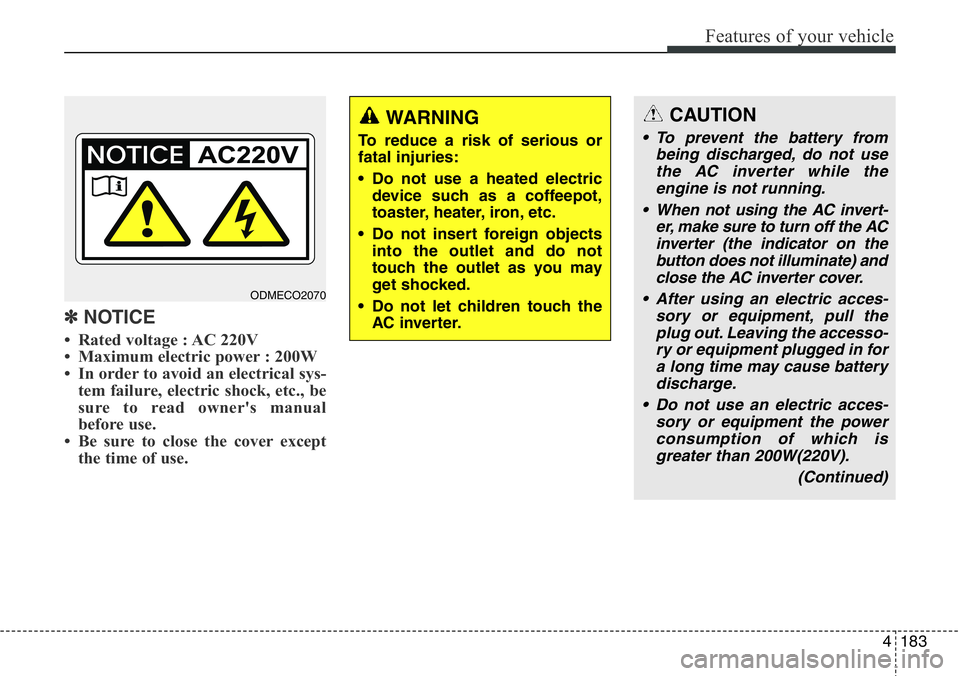
4183
Features of your vehicle
✽NOTICE
• Rated voltage : AC 220V
• Maximum electric power : 200W
• In order to avoid an electrical sys-
tem failure, electric shock, etc., be
sure to read owner's manual
before use.
• Be sure to close the cover except
the time of use.
CAUTION
• To prevent the battery from
being discharged, do not use
the AC inverter while the
engine is not running.
• When not using the AC invert-
er, make sure to turn off the AC
inverter (the indicator on the
button does not illuminate) and
close the AC inverter cover.
• After using an electric acces-
sory or equipment, pull the
plug out. Leaving the accesso-
ry or equipment plugged in for
a long time may cause battery
discharge.
• Do not use an electric acces-
sory or equipment the power
consumption of which is
greater than 200W(220V).
(Continued)
WARNING
To reduce a risk of serious or
fatal injuries:
• Do not use a heated electric
device such as a coffeepot,
toaster, heater, iron, etc.
• Do not insert foreign objects
into the outlet and do not
touch the outlet as you may
get shocked.
• Do not let children touch the
AC inverter.
ODMECO2070
Page 286 of 711
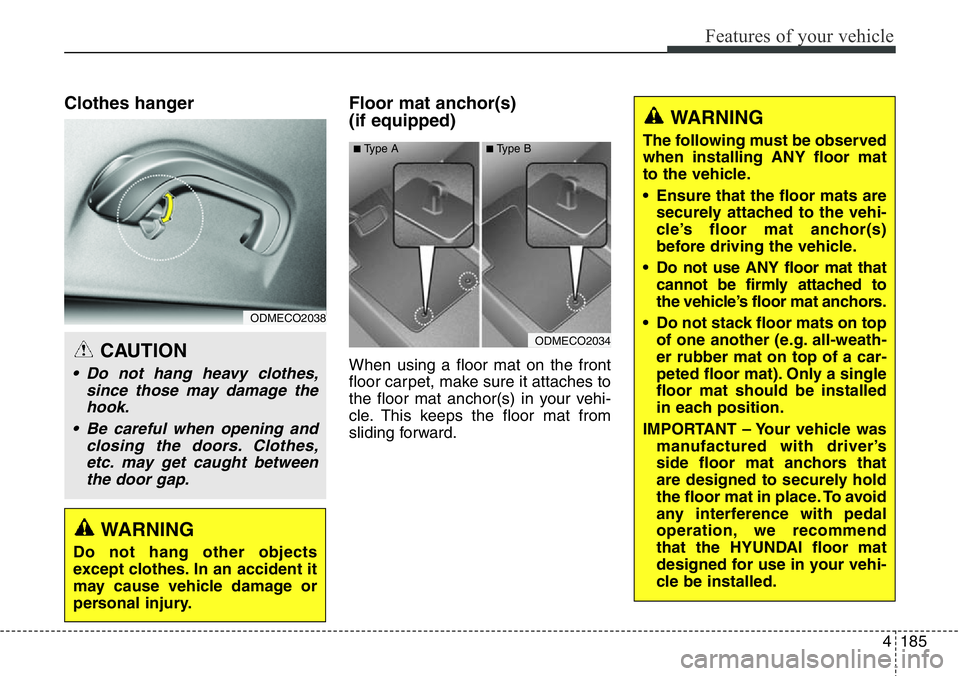
4185
Features of your vehicle
Clothes hanger Floor mat anchor(s)
(if equipped)
When using a floor mat on the front
floor carpet, make sure it attaches to
the floor mat anchor(s) in your vehi-
cle. This keeps the floor mat from
sliding forward.
ODMECO2034
■Type A■Type B
WARNING
The following must be observed
when installing ANY floor mat
to the vehicle.
• Ensure that the floor mats are
securely attached to the vehi-
cle’s floor mat anchor(s)
before driving the vehicle.
• Do not use ANY floor mat that
cannot be firmly attached to
the vehicle’s floor mat anchors.
• Do not stack floor mats on top
of one another (e.g. all-weath-
er rubber mat on top of a car-
peted floor mat). Only a single
floor mat should be installed
in each position.
IMPORTANT – Your vehicle was
manufactured with driver’s
side floor mat anchors that
are designed to securely hold
the floor mat in place. To avoid
any interference with pedal
operation, we recommend
that the HYUNDAI floor mat
designed for use in your vehi-
cle be installed.
ODMECO2038
CAUTION
• Do not hang heavy clothes,
since those may damage the
hook.
• Be careful when opening and
closing the doors. Clothes,
etc. may get caught between
the door gap.
WARNING
Do not hang other objects
except clothes. In an accident it
may cause vehicle damage or
personal injury.
Page 287 of 711
Features of your vehicle
186 4
Luggage net (holder)
(if equipped)
To keep items from shifting in the
cargo area, you can use the four
holders located in the cargo area to
attach the luggage net.If necessary, we recommend that you
contact your authorized HYUNDAI
dealer to obtain a luggage net.
✽NOTICE
Vehicles equipped with a luggage
rail system may use the shackles to
hook the luggage net.
Cargo security screen
(if equipped)
Use the cargo security screen to
hide items stored in the cargo area.
CAUTION
To prevent damage to the goods
or the vehicle, care should be
taken when carrying fragile or
bulky objects in the luggage
compartment.
WARNING
To avoid eye injury, DO NOT
overstretch the luggage net.
ALWAYS keep your face and
body out of the luggage net’s
recoil path. DO NOT use the lug-
gage net when the strap has vis-
ible signs of wear or damage.
ODM042323
ODM042322
ODM042332
■Type A
■Type B
Page 289 of 711
Features of your vehicle
188 4
To remove the cargo security
screen from the luggage tray
1. Pull up the screen board.
2. Push in the guide pin.
3. While pushing the guide pin, pull
out the cargo security screen.
Side curtain (if equipped)
To use the side curtain:
1. Lift the curtain by the hook (1).
2. Hang the curtain on both sides of
the hook.
ODM042343
WARNING
• Do not place objects on the
cargo security screen. Such
objects may be thrown about
inside the vehicle and possi-
bly injure vehicle occupants
during an accident or when
braking.
• Never allow anyone to ride in
the luggage compartment. It
is designed for luggage only.
• Maintain the balance of the
vehicle and locate the weight
as forward as possible.
CAUTION
Since the cargo security screen
may be damaged or malformed,
do not put luggage on it when it
is used.
ODMECO2039
Page 290 of 711
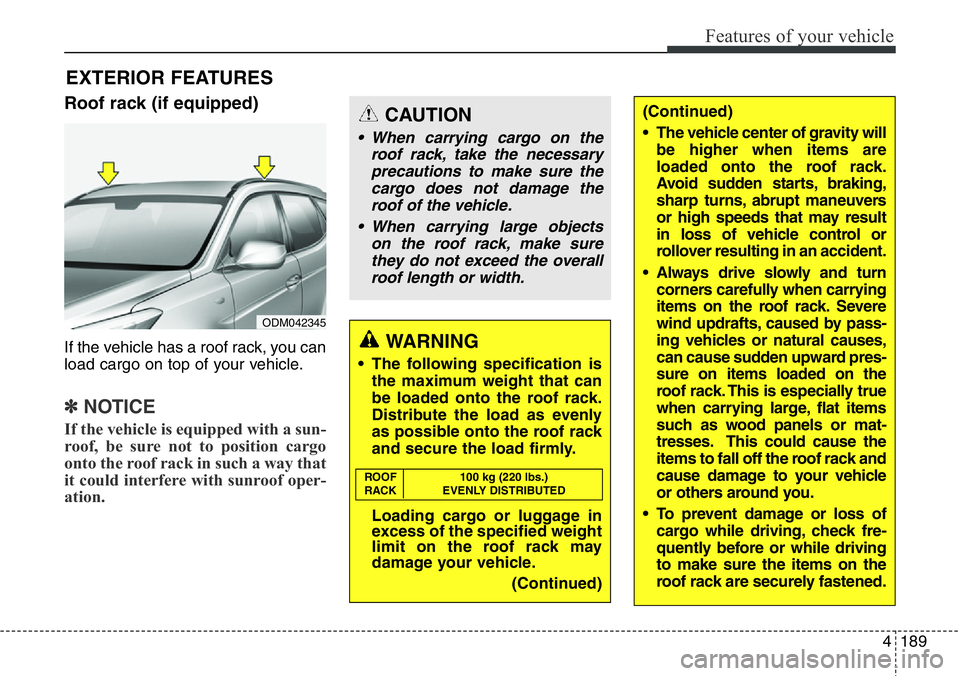
4189
Features of your vehicle
Roof rack (if equipped)
If the vehicle has a roof rack, you can
load cargo on top of your vehicle.
✽NOTICE
If the vehicle is equipped with a sun-
roof, be sure not to position cargo
onto the roof rack in such a way that
it could interfere with sunroof oper-
ation.
EXTERIOR FEATURES
(Continued)
• The vehicle center of gravity will
be higher when items are
loaded onto the roof rack.
Avoid sudden starts, braking,
sharp turns, abrupt maneuvers
or high speeds that may result
in loss of vehicle control or
rollover resulting in an accident.
• Always drive slowly and turn
corners carefully when carrying
items on the roof rack. Severe
wind updrafts, caused by pass-
ing vehicles or natural causes,
can cause sudden upward pres-
sure on items loaded on the
roof rack. This is especially true
when carrying large, flat items
such as wood panels or mat-
tresses. This could cause the
items to fall off the roof rack and
cause damage to your vehicle
or others around you.
• To prevent damage or loss of
cargo while driving, check fre-
quently before or while driving
to make sure the items on the
roof rack are securely fastened.CAUTION
• When carrying cargo on the
roof rack, take the necessary
precautions to make sure the
cargo does not damage the
roof of the vehicle.
• When carrying large objects
on the roof rack, make sure
they do not exceed the overall
roof length or width.
WARNING
• The following specification is
the maximum weight that can
be loaded onto the roof rack.
Distribute the load as evenly
as possible onto the roof rack
and secure the load firmly.
Loading cargo or luggage in
excess of the specified weight
limit on the roof rack may
damage your vehicle.
(Continued)
ROOF 100 kg (220 lbs.)
RACK EVENLY DISTRIBUTED
ODM042345
Page 295 of 711
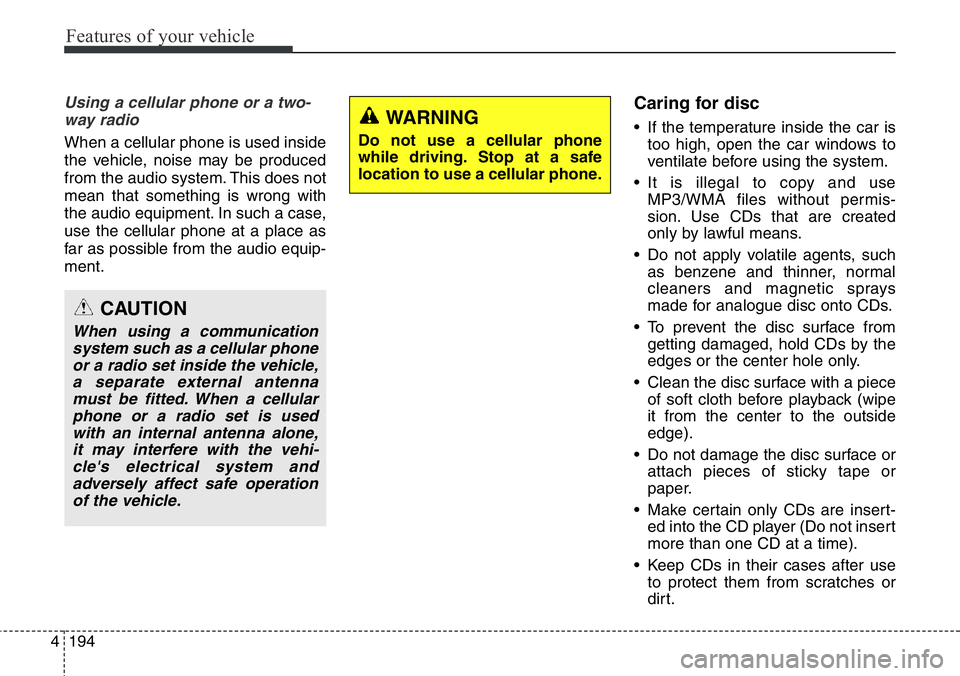
Features of your vehicle
194 4
Using a cellular phone or a two-
way radio
When a cellular phone is used inside
the vehicle, noise may be produced
from the audio system. This does not
mean that something is wrong with
the audio equipment. In such a case,
use the cellular phone at a place as
far as possible from the audio equip-
ment.
Caring for disc
• If the temperature inside the car is
too high, open the car windows to
ventilate before using the system.
• It is illegal to copy and use
MP3/WMA files without permis-
sion. Use CDs that are created
only by lawful means.
• Do not apply volatile agents, such
as benzene and thinner, normal
cleaners and magnetic sprays
made for analogue disc onto CDs.
• To prevent the disc surface from
getting damaged, hold CDs by the
edges or the center hole only.
• Clean the disc surface with a piece
of soft cloth before playback (wipe
it from the center to the outside
edge).
• Do not damage the disc surface or
attach pieces of sticky tape or
paper.
• Make certain only CDs are insert-
ed into the CD player (Do not insert
more than one CD at a time).
• Keep CDs in their cases after use
to protect them from scratches or
dirt.
CAUTION
When using a communication
system such as a cellular phone
or a radio set inside the vehicle,
a separate external antenna
must be fitted. When a cellular
phone or a radio set is used
with an internal antenna alone,
it may interfere with the vehi-
cle's electrical system and
adversely affect safe operation
of the vehicle.
WARNING
Do not use a cellular phone
while driving. Stop at a safe
location to use a cellular phone.